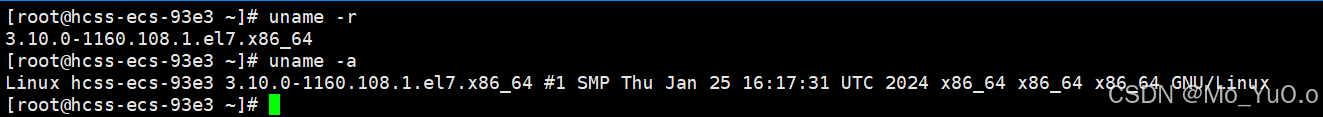EchartJs报表展示
1、Echarts介绍
我们当前项目下的图形报表是使用echarts实现,所以接下来我们学习下echart的基本使用。
echarts Apache官网:https://echarts.apache.org/zh/index.html

点击所有示例,可快速学习echarts的基本使用:

我们以折线图为例,演示echarts的基本使用:

我们发现对于不同的图形展示方式,只需提供x轴和y轴数据即可;
2、Vue整合Echarts快速入门
2.1 Vue架手架安装echarts
1) 打开Vue脚手架工程
vscode打开: day03\资料\echart_vue_project 工程,启动命令:npm run serve
2)工程安装echarts依赖
运行安装命令:npm install echarts -S
说明:-D:仅仅用于开发环境 -S:既用于开发环境,又可用于生产环境
命令执行完毕后,我们发现工程package.json文件下已经引入了echarts依赖:
"dependencies": {
"core-js": "^3.6.5",
"echarts": "^5.2.2",
"vue": "^2.6.11"
}
2.2 配置echarts
在main.js入口文件下引入echarts,并将echarts对象挂在Vue对象下;
import Vue from 'vue'
import App from './App.vue'
//引入echarts对象
import * as echarts from 'echarts'
Vue.config.productionTip = false
//挂在在Vue全局对象下
Vue.prototype.$echarts=echarts
new Vue({
render: h => h(App),
}).$mount('#app')
2.3 vue使用echarts
在App.vue组件下添加echarts视图资源:
<template>
<div id="app" >
<h1>echartjs入门</h1>
<div ref="echartDiv" :style="{width: '100%', height: '500px'}"></div>
</div>
</template>
<script>
export default {
name: 'App',
methods:{
drawLine(){
this.myChart = this.$echarts.init(this.$refs.echartDiv);
let eOption = {
xAxis: {
type: 'category',
data: ['Mon', 'Tue', 'Wed', 'Thu', 'Fri', 'Sat', 'Sun']
},
yAxis: {
type: 'value'
},
series: [
{
data: [150, 230, 224, 218, 135, 147, 260],
type: 'line'
}
]
};
this.myChart.setOption(eOption);
}
},
mounted(){
this.drawLine();
}
}
</script>
<style>
#app {
font-family: Avenir, Helvetica, Arial, sans-serif;
-webkit-font-smoothing: antialiased;
-moz-osx-font-smoothing: grayscale;
text-align: center;
color: #2c3e50;
margin-top: 60px;
}
</style>
2.4 页面效果

3、项目中Echarts的使用
3.1 配置和使用流程说明
我们当前项目的前端也是同样的使用方式,在package.json中已经引入了echart依赖:
"dependencies": {
"echarts": "^4.7.0",
//省略.......
}
main.js中也已经引入echarts:
import echarts from 'echarts'
Vue.prototype.$echarts = echarts
home组件下使用echarts:


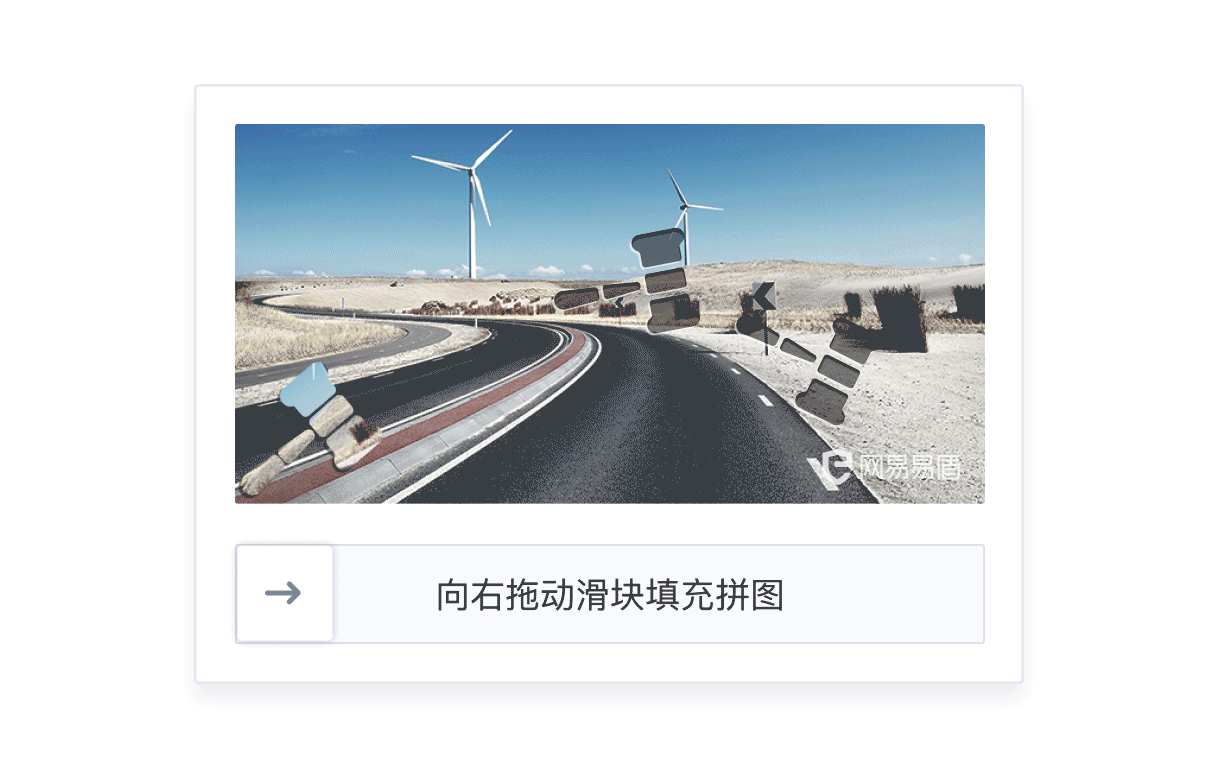









![[数据库实验一]数据库和表](https://i-blog.csdnimg.cn/direct/777e5f25bff14140970611a3db93f9f8.png)