因为最近在写cobaltstrike的execute-assembly内存加载的c#项目
用visual studio2022编译,最低net只能用6.0版本的,并且execute-assembly不支持

我想使用4.x版本进行编译,因为visual studio不支持,那么使用命令行进行编译
因为要用到MSBuild.exe,我直接选择低版本的

用x64或者另一个都可以,只要ConsoleApp2.csproj写上对应属性就好
<Project ToolsVersion="4.0" xmlns="http://schemas.microsoft.com/developer/msbuild/2003">
<PropertyGroup>
<OutputType>Exe</OutputType>
<TargetFrameworkVersion>v4.8</TargetFrameworkVersion> <!-- .NET Framework 4.8 -->
<PlatformTarget>x64</PlatformTarget> <!-- 目标处理器架构设置为 x64 -->
<RootNamespace>ConsoleApp2</RootNamespace>
<AssemblyName>ConsoleApp2</AssemblyName>
<Configuration Condition=" '$(Configuration)' == '' ">Release</Configuration> <!-- 默认配置为 Release -->
<Platform Condition=" '$(Platform)' == '' ">x64</Platform> <!-- 默认平台为 x64 -->
<OutputPath>bin\$(Configuration)\</OutputPath> <!-- 输出路径 -->
</PropertyGroup>
<ItemGroup>
<Reference Include="System" />
<!-- 添加其他引用 -->
</ItemGroup>
<ItemGroup>
<Compile Include="Program.cs" />
<!-- 添加其他源文件 -->
</ItemGroup>
<Import Project="$(MSBuildToolsPath)\Microsoft.CSharp.targets" />
</Project>
我的项目代码为
using System;
namespace HelloWorldApp
{
class Program
{
static void Main(string[] args)
{
string name;
if (args.Length > 0)
{
name = args[0];
Console.WriteLine($"你好, {name}!");
}
else
{
Console.WriteLine("没有提供命令行参数。请输入您的名字:");
}
}
}
}
但是编译会报错

说明字符串插值不能使用
,
,
,是在 C# 6.0 引入的,而 .NET Framework 4.0 默认使用的 C# 编译器版本是 4.0,它不支持这些特性
所以需要改成+拼接参数,如下
using System;
namespace ConsoleApp2
{
class Program
{
static void Main(string[] args)
{
// 检查是否传入了命令行参数
if (args.Length > 0)
{
// 如果传入了参数,使用第一个参数
string name = args[0];
Console.WriteLine("Hello, " + name + "!");
}
else
{
// 如果没有传入参数,使用默认值
string defaultName = "world";
Console.WriteLine("Hello, " + defaultName + "!");
}
}
}
}
这样就可以成功生成了

在cobaltstrike中试试效果

可以看到成功达到效果,那么接下来看看完成一些功能
https://github.com/breakid/SharpUtils有一些功能,我来试试env的

可以看到成功显示出来env










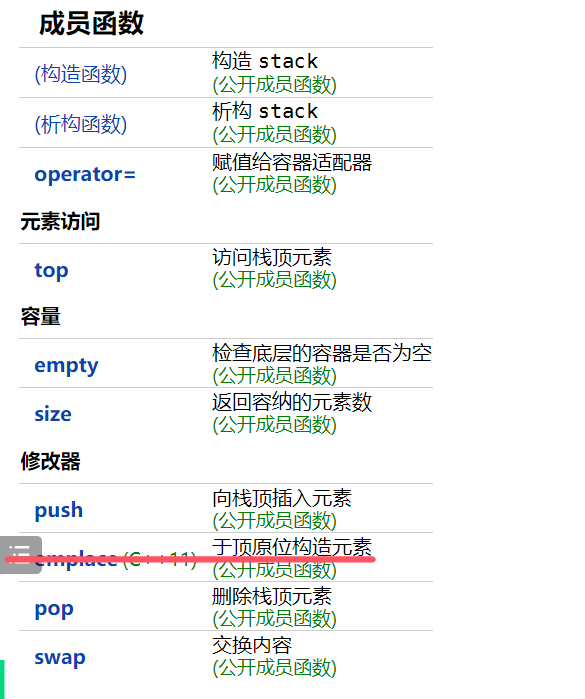


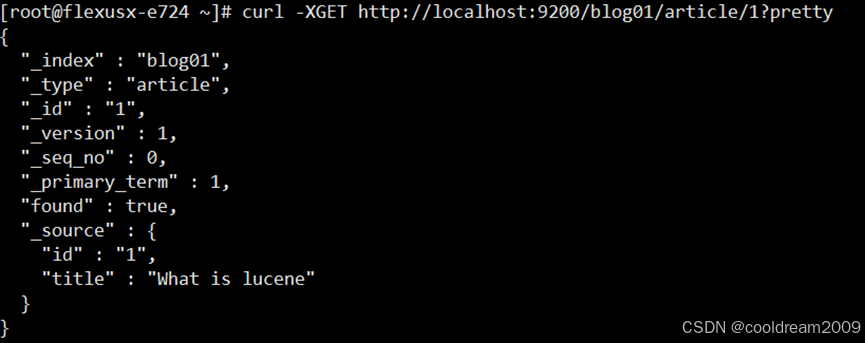
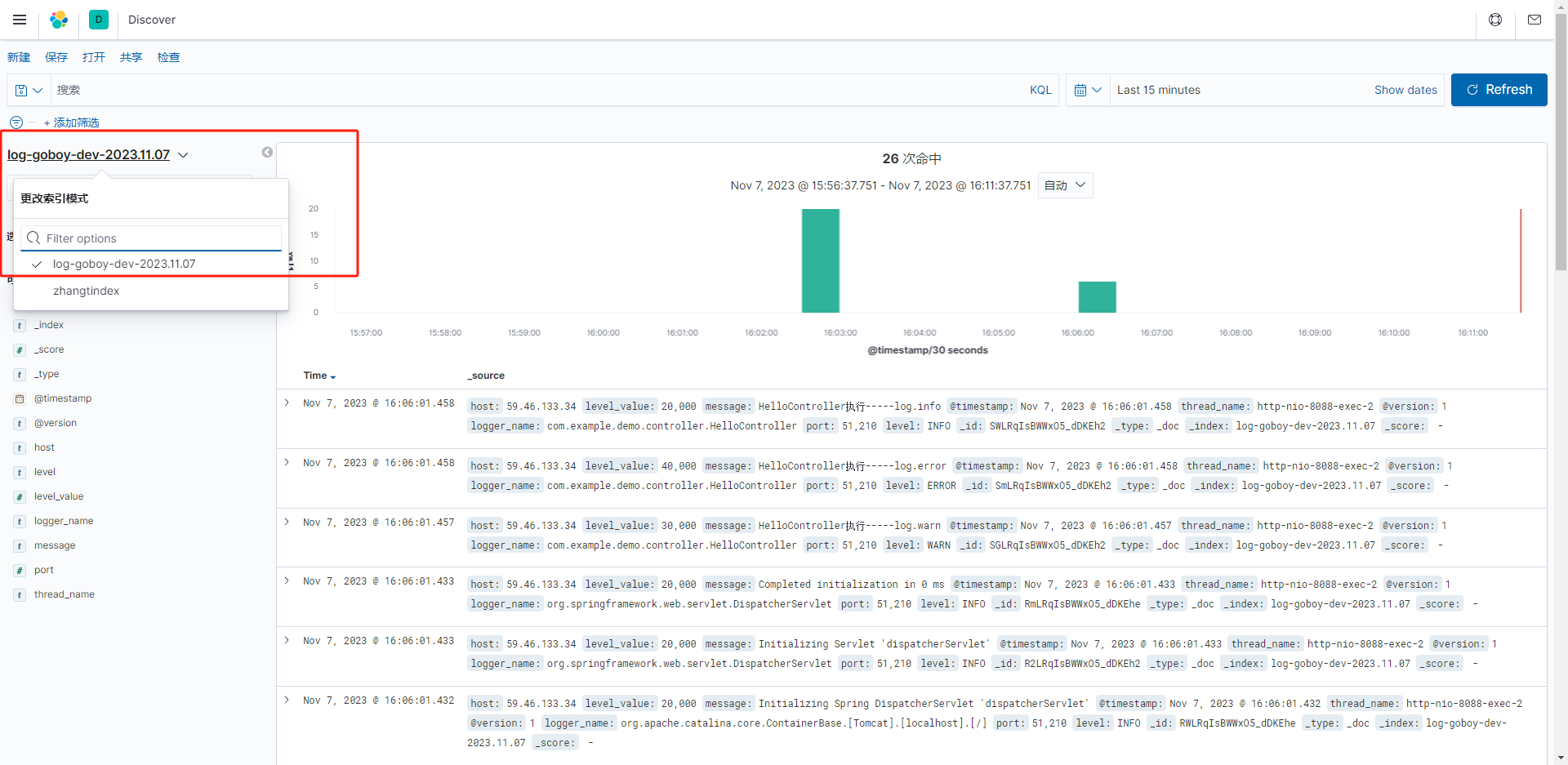
![[单master节点k8s部署]24.构建EFK日志收集平台(三)](https://i-blog.csdnimg.cn/direct/eb32ace4b7ca44dd8797546bb25dcd58.png)


