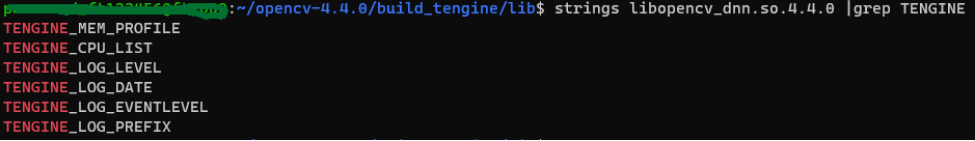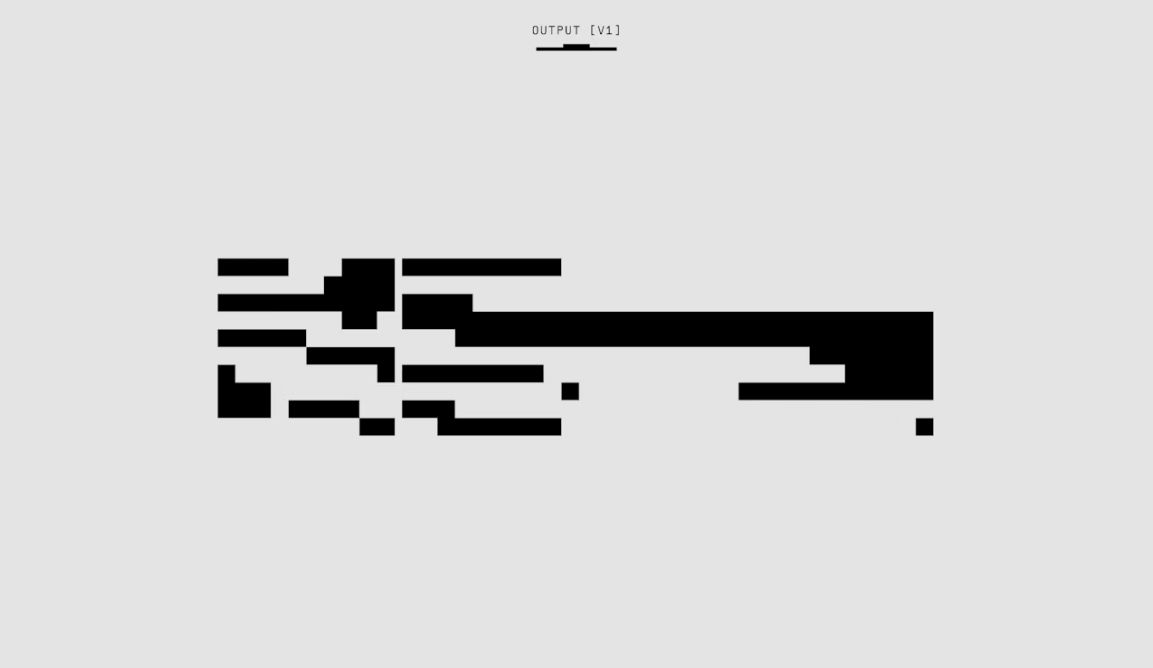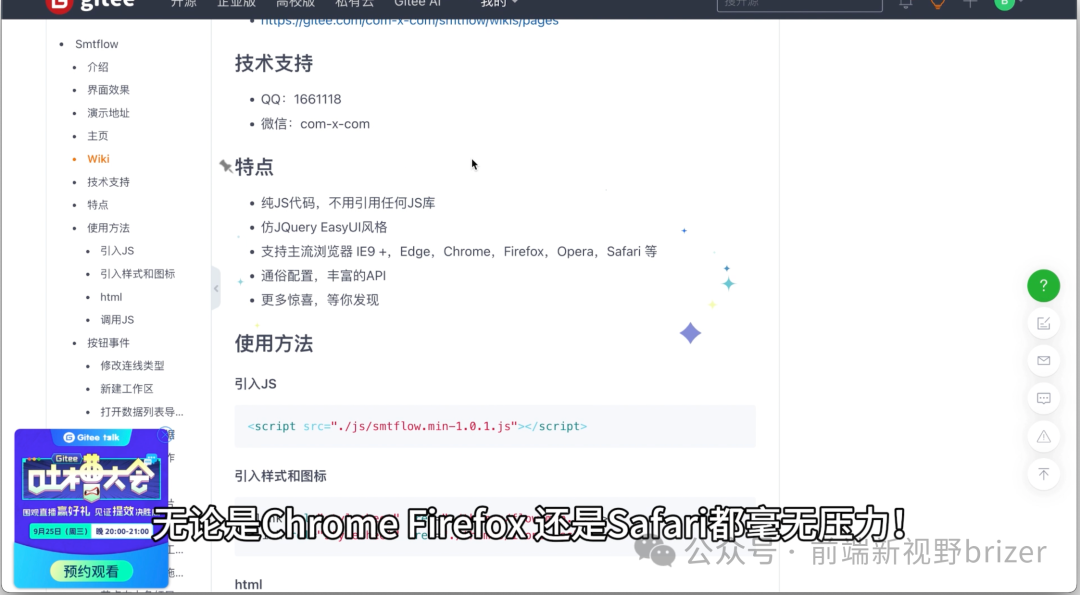原始代码(非comfyui):https://github.com/lllyasviel/IC-Light
comfyui实现1(600星):https://github.com/kijai/ComfyUI-IC-Light
comfyui实现2(500星):https://github.com/huchenlei/ComfyUI-IC-Light-Native
相关资料模型下载:https://pan.baidu.com/s/1TLcl0-EXMa9E2dDkdZF6TA?pwd=0923

安装与下载
【秋葉aaaki】comfyui一键运行包
夸克网盘:https://pan.quark.cn/s/64b808baa960
打开后安装

安装方式2:源码安装
下载自定义节点的官方项目
cd custom_nodes
git clone https://github.com/huchenlei/ComfyUI-IC-Light-Native.git
IC-Light 是一个控制图像照明的项目。
“IC-Light”这个名称代表“Impose Constant Light”
4个模型
用于 ComfyUI-IC-Light-Native
iclight_sd15_fc_unet_ldm: fc表示针对前景
iclight_sd15_fbc_unet_ldm: fbc表示针对前景和背景图片合成
用于 kijai/ComfyUI-IC-Ligh
iclight_sd15_fc_unet: fc表示针对前景
iclight_sd15_fbc_unet: fbc表示针对前景和背景图片合成
辅助节点:提供各种支持,在工作流时会使用。
https://github.com/kijai/ComfyUI-KJNodes
教程相关:https://github.com/yolain/ComfyUI-Yolain-Workflows
必备辅助节点1:https://github.com/rgthree/rgthree-comfy (980星)
必备辅助节点2:https://github.com/yolain/ComfyUI-Easy-Use (890星)
必备辅助节点3:https://github.com/cubiq/ComfyUI_essentials(510星)

相关功能
输入一张图片,去除背景,根据题词切换背景,然后重新生成光线(半身,女性效果最好)
ComfyUI_windows_portable\ComfyUI\models\rembg\RMBG-1.4.pth

对写真效果好

根据光照图,控制光照
(从左到右,由暗到明)

(从左到右,由明到暗)

实测







![[vulnhub] Jarbas-Jenkins](https://i-blog.csdnimg.cn/direct/0600e28cebca491db6073b1d6b0f6a52.png)