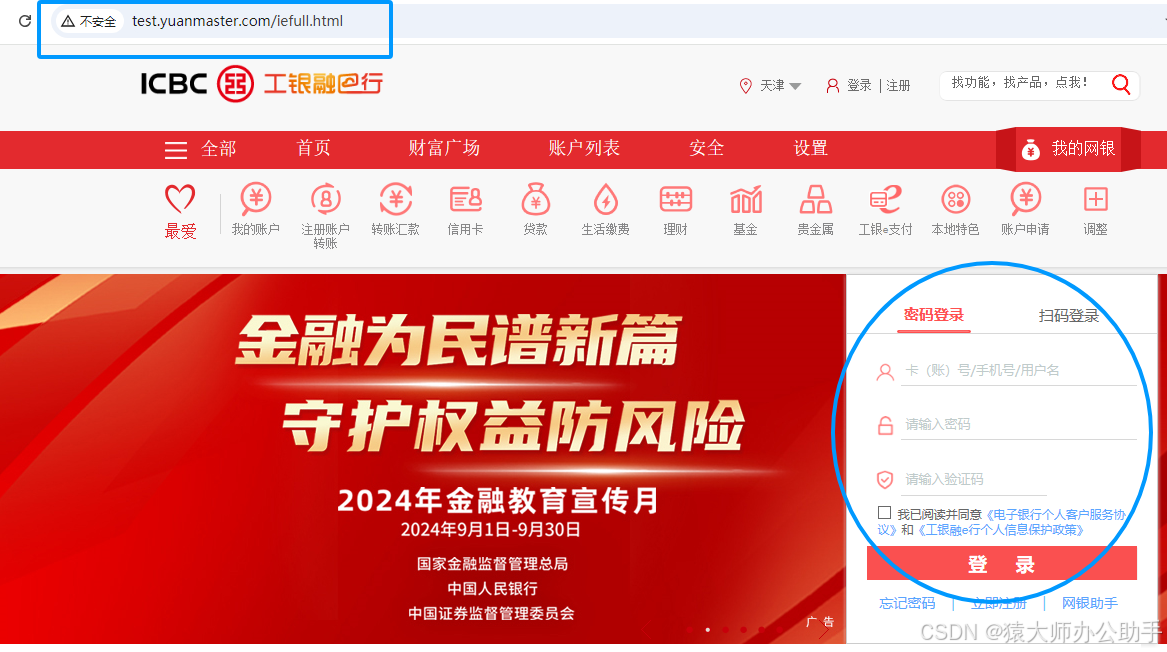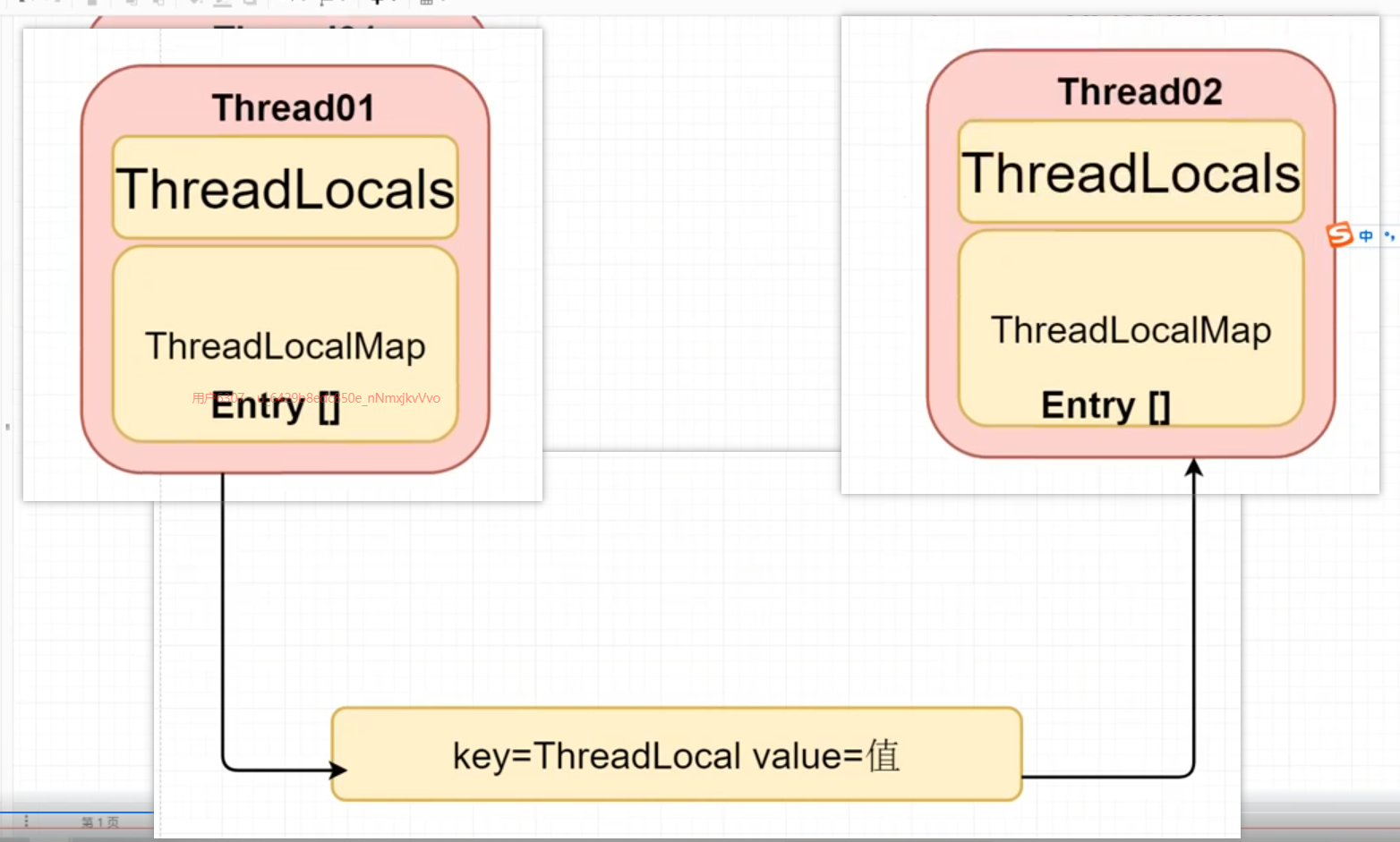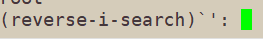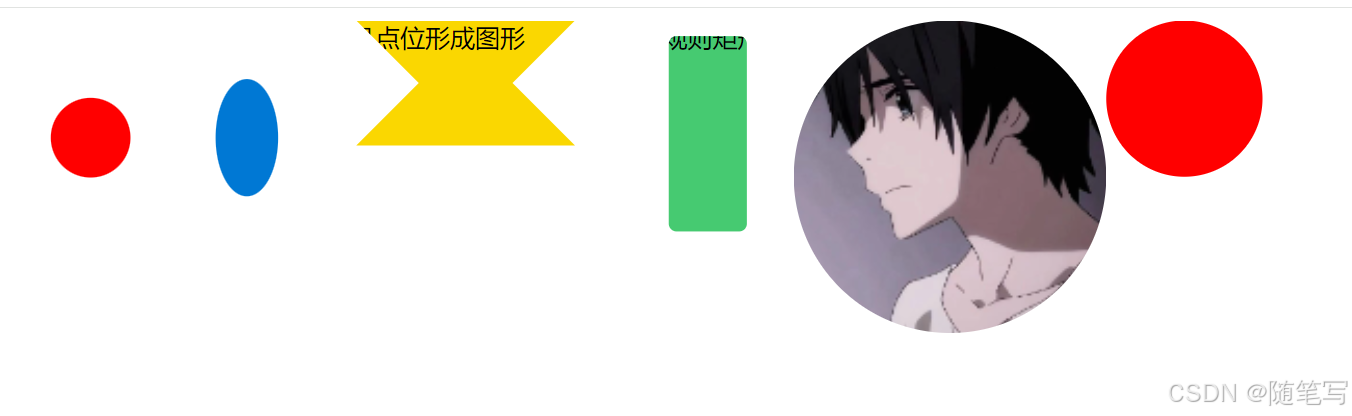在 JavaScript 中实现关闭小广告的功能,可以通过监听点击事件来隐藏广告元素。
实现效果:

代码:
<!DOCTYPE html>
<html lang="zh">
<head>
<meta charset="UTF-8">
<meta name="viewport" content="width=device-width, initial-scale=1.0">
<title>关闭小广告示例</title>
<style>
.ad {
width: 300px;
height: 100px;
background-color: lightblue;
position: relative;
margin: 20px;
padding: 10px;
border: 1px solid #000;
}
.close-btn {
position: absolute;
top: 5px;
right: 5px;
cursor: pointer;
background-color: red;
color: white;
border: none;
padding: 5px;
}
</style>
</head>
<body>
<div class="ad">
<button class="close-btn">关闭</button>
<p>这是一个小广告!</p>
</div>
<script>
const closeButtons = document.querySelectorAll('.close-btn');
//方式一
closeButtons.forEach(button => {
button.addEventListener('click', function() {
const ad = this.parentElement;
ad.style.display = 'none'; // 隐藏广告
});
});
// //方式二
// for (let i = 0; i < closeButtons.length; i++) {
// closeButtons[i].addEventListener('click', function() {
// const ad = this.parentElement;
// ad.style.display = 'none'; // 隐藏广告
// });
// }
</script>
</body>
</html>部分代码解析:
方式一:
const closeButtons = document.querySelectorAll('.close-btn');
closeButtons.forEach(button => {
button.addEventListener('click', function() {
const ad = this.parentElement;
ad.style.display = 'none'; // 隐藏广告
});
});代码解析:
1. 选择元素:
const closeButtons = document.querySelectorAll('.close-btn');
- 使用
document.querySelectorAll方法选择所有带有close-btn类的元素,并将它们存储在closeButtons变量中。返回的结果是一个 NodeList(类似数组的对象)。
2. 遍历按钮:
closeButtons.forEach(button => {
- 使用
forEach方法遍历每个关闭按钮。
3. 添加事件监听器:
button.addEventListener('click', function() {
- 为每个按钮添加一个点击事件监听器,当按钮被点击时,将会执行后面的函数。
4. 隐藏广告:
const ad = this.parentElement;
ad.style.display = 'none'; // 隐藏广告
- 在点击事件处理函数中,
this代表被点击的按钮。this.parentElement获取按钮的父元素(假设这是广告的容器),然后将其display样式设置为'none',这会隐藏这个广告元素。
方式二:
const closeButtons = document.querySelectorAll('.close-btn');
for (let i = 0; i < closeButtons.length; i++) {
closeButtons[i].addEventListener('click', function() {
const ad = this.parentElement;
ad.style.display = 'none'; // 隐藏广告
});
}
代码解析:
- 使用
for循环,从0开始,直到closeButtons.length,逐个访问每个关闭按钮。 - 使用
closeButtons[i]来获取当前按钮,并添加点击事件监听器。 this.parentElement是用于获取当前 DOM 元素的父元素。在事件处理函数中,this代表触发事件的元素(在你的例子中是关闭按钮),而parentElement属性则返回该元素的父节点。