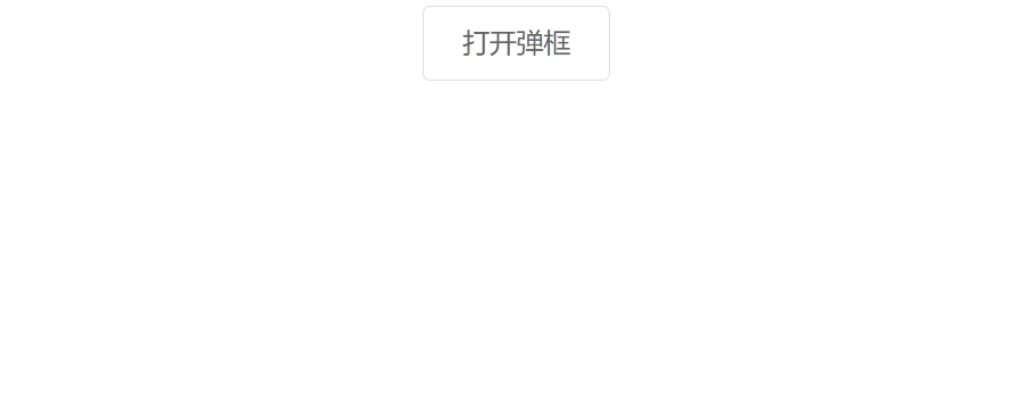Cesium Point点
实现可编辑的pointEntity 实体

文章目录
- Cesium Point点
- 前言
- 一、使用步骤
- 二、使用方法
- 二、具体实现
- 1. 开始绘制
- 2.绘制事件监听
- 三、 完整代码
前言
支持 鼠标按下 拖动修改点,释放修改完成。
一、使用步骤
1、点击 按钮 开始 绘制,单击地图 绘制完成
2、编辑状态下(hasEdit = true)拖动修改位置,释放完成修改。
2、传入 hasEdit:true 绘制完成后自动激活编辑。默认为false
3、可以取消编辑、激活编辑
二、使用方法
引入
import Point from "@/utils/cesium/point";
const point = new Point(map)
point.startDraw({
// hasEdit: true,
style: {
pixelSize: 10,
color: Cesium.Color.RED,
outlineColor: Cesium.Color.WHITE,
outlineWidth: 2,
}
})
// 编辑状态控制
point.hasEdit = [boolean]
二、具体实现
主要是对 ccesium 事件监听的灵活使用
1. 开始绘制
代码如下(示例):
startDraw(options: PolylineOptions) {
this.clear();
this.style = options.style;
if (options.hasEdit) {
this.enableEdit = options.hasEdit;
}
if (!this.handler) {
this.handler = new Cesium.ScreenSpaceEventHandler(
this.viewer.scene.canvas
);
}
// @ts-ignore
this.viewer._container.style.cursor = "crosshair"; //修改鼠标样式 ,精确选择
this.addEventListener();
}
2.绘制事件监听
//鼠标 左键点击
this.handler.setInputAction((e) => {
const target = this.viewer.scene.pick(e.position);
// && target.collection
if (target && this.enableEdit && this.drawEnd) {
this.addEditEventListen(e);
return;
}
// 非编辑状态
if (!this.editState && !this.drawEnd) {
const point: any = this.viewer.scene.pickPosition(e.position);
this.polylinePostions.push(point);
// 默认开启编辑 显示编辑点
if (this.enableEdit) {
const editPoints: any = this.creatPoint(point);
this.pointList.push(editPoints);
}
if (this.polylinePostions.length === 1) {
this.drawPolyline();
}
}
}, Cesium.ScreenSpaceEventType.LEFT_CLICK);
// 鼠标移动
this.handler.setInputAction((e: any) => {
if (!this.drawEntity) {
return;
}
const position = this.viewer.scene.pickPosition(e.endPosition); //结束点
this.tempPositions = this.polylinePostions.concat([position]);
// 显示绘制提示
const screenPosition =
this.viewer.scene.cartesianToCanvasCoordinates(position);
this.utils.bindWindowDom(screenPosition);
}, Cesium.ScreenSpaceEventType.MOUSE_MOVE);
//双击绘制完成
this.handler.setInputAction((e: any) => {
const tempPositions = this.tempPositions.slice(
0,
this.polylinePostions.length
);
this.drawEntity.polyline.positions = new Cesium.CallbackProperty((e) => {
return tempPositions;
}, false);
this.drawEnd = true;
if (this.enableEdit && this.drawEnd) {
this.addEditEventListen();
this.selectEntity = this.drawEntity;
}
this.removeEventListener(); // 绘制结束
}, Cesium.ScreenSpaceEventType.LEFT_DOUBLE_CLICK);
3、编辑事件监听。
// 显示编辑点
if (this.enableEdit && event) {
this.viewer.scene.screenSpaceCameraController.enableRotate = false; //锁定相机
this.showEditPoint(event);
this.editState = true;
}
this.handler.setInputAction((e: any) => {
const target = this.viewer.scene.pick(e.position);
if (!target) {
this.closeEdit(); //点击其它位置 取消编辑
}
// 选中 编辑的点
if (target && target.collection) {
this.viewer.scene.screenSpaceCameraController.enableRotate = false; //固定相机
this.editPoint = this.viewer.entities.getById(target.id.id);
const position: any = this.editPoint?.position.getValue();
this.index = this.polylinePostions.findIndex(
//找出要编辑点 在 polyline的位置
(item: Cesium.Cartesian3) =>
item.x === position.x &&
item.y === position.y &&
position.z === item.z
);
this.addMouseMoveEvent(); //开启鼠标移动事件监听
}
}, Cesium.ScreenSpaceEventType.LEFT_DOWN);
// 鼠标 左键松开 完成编辑
this.handler.setInputAction((e: any) => {
this.viewer.scene.screenSpaceCameraController.enableRotate = true; //解锁相机移动
this.handler.removeInputAction(Cesium.ScreenSpaceEventType.MOUSE_MOVE); //移除鼠标移动监听
this.utils.destoryTip();
}, Cesium.ScreenSpaceEventType.LEFT_UP);
三、 完整代码
import * as Cesium from "cesium";
interface PointOptions {
hasEdit?: boolean;
style: Cesium.PointGraphics.ConstructorOptions;
}
export default class Point {
private viewer: Cesium.Viewer;
private hander: Cesium.ScreenSpaceEventHandler | any;
private isEdit: boolean = false; //是否编辑
private isEditing: boolean = false; // 是否正处于编辑状态下
private drawEnd: boolean = false; // 是否绘制完成
private editPoint: Cesium.PointGraphics | undefined; // 正在编辑的点矢量对象
private isStart: boolean = false; // 是否开始编辑
private utils = new Utils(); // 工具类
private style: Cesium.PointGraphics.ConstructorOptions = {}; // 点矢量样式
constructor(viewer: Cesium.Viewer) {
this.viewer = viewer;
}
set hasEdit(enable: boolean) {
this.isEdit = enable;
if (this.isEdit) {
this.addEditMouseEvent();
} else {
this.removeEditMouseEvent();
}
}
startDraw(options: PointOptions) {
this.style = options.style;
if (!this.hander) {
this.hander = new Cesium.ScreenSpaceEventHandler(
this.viewer.scene.canvas
);
}
if (options?.hasEdit) {
this.isEdit = options.hasEdit;
}
this.drawEnd = false;
// @ts-ignore
this.viewer._container.style.cursor = "crosshair"; //修改鼠标样式 ,精确选择
this.hander.setInputAction((e) => {
this.viewer.scene.screenSpaceCameraController.enableRotate = true; //锁定相机
// @ts-ignore
this.viewer._container.style.cursor = "auto"; //修改鼠标样式 ,精确选择
if (!this.isEdit) {
this.hander.removeInputAction(Cesium.ScreenSpaceEventType.LEFT_CLICK);
}
if (this.isStart) {
this.isStart = false;
this.editPoint = undefined;
}
}, Cesium.ScreenSpaceEventType.LEFT_UP);
this.hander.setInputAction((e) => {
const postion = this.viewer.scene.pickPosition(e.position);
if (this.isEdit && this.drawEnd) {
this.isEditing = false;
return;
}
this.creatPoint(postion);
this.drawEnd = true; //绘制完成
if (this.isEdit && !this.isEditing && this.drawEnd) {
// 创建鼠标 按下 鼠标移动 事件
this.addEditMouseEvent();
this.isEditing = true;
}
}, Cesium.ScreenSpaceEventType.LEFT_CLICK);
}
private addEditMouseEvent() {
this.hander.setInputAction((e) => {
const target = this.viewer.scene.pick(e.position);
if (target) {
this.editPoint = this.viewer.entities.getById(target.id.id);
this.viewer.scene.screenSpaceCameraController.enableRotate = false; //锁定相机
this.isStart = true; //开始编辑
}
}, Cesium.ScreenSpaceEventType.LEFT_DOWN);
this.mouseMoveEventLinsten();
}
private mouseMoveEventLinsten() {
this.hander.setInputAction((e) => {
const target = this.viewer.scene.pick(e.endPosition);
const position = this.viewer.scene.pickPosition(e.endPosition);
if (target) {
// 显示绘制提示
const screenPosition =
this.viewer.scene.cartesianToCanvasCoordinates(position);
this.utils.bindWindowDom(
screenPosition,
"鼠标按下 拖动修改位置<br>释放后完成修改"
);
} else if (!this.isStart) {
this.utils.destoryTip();
}
if (this.editPoint) {
this.editPoint.position = position;
}
}, Cesium.ScreenSpaceEventType.MOUSE_MOVE);
}
private removeEditMouseEvent() {
this.hander.removeInputAction(Cesium.ScreenSpaceEventType.LEFT_DOWN);
this.hander.removeInputAction(Cesium.ScreenSpaceEventType.MOUSE_MOVE);
this.hander.removeInputAction(Cesium.ScreenSpaceEventType.LEFT_CLICK);
}
private creatPoint(position: Cesium.Cartesian3) {
this.viewer.entities.add({
id: generateUUID(),
position: position,
point: {
...this.style,
},
});
}
}