SoapUI工具更适合调用Webservice使用。
1.使用SoapUI工具调用Webservice
创建“New SOAP Project”

自行定义一个项目名称,输入wsdl地址:

在左侧列表找到方法名,双击“Request 1”, 在请求数据中,添加对应的参数,然后点执行即可。

2.使用Postman工具调用Webservice
前提条件:需要在webservice的web.config文件中添加protocols协议,这样Postman工具才能访问Webservice。
<system.web>
<webServices>
<protocols>
<add name="HttpSoap"/>
<add name="HttpPost"/>
<add name="HttpGet"/>
</protocols>
</webServices>
</system.web>输入.asmx地址及参数,点击Send发送即可







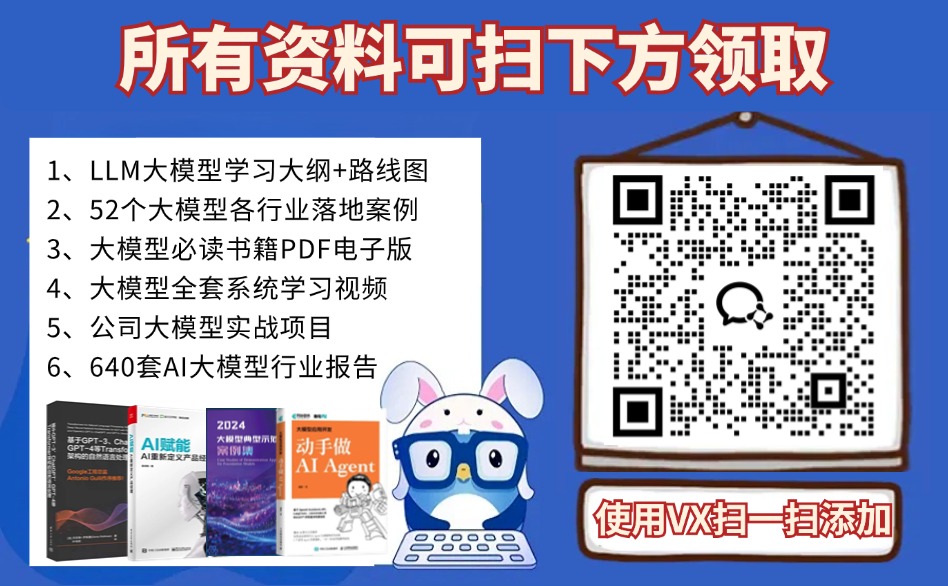
![[Linux]基础操作指令](https://img-blog.csdnimg.cn/img_convert/2477bfb7bb1a58399ce078152cc04023.png)


![[深度学习]神经网络](https://i-blog.csdnimg.cn/direct/eb05c3e086784774967e66557c57366b.png)








