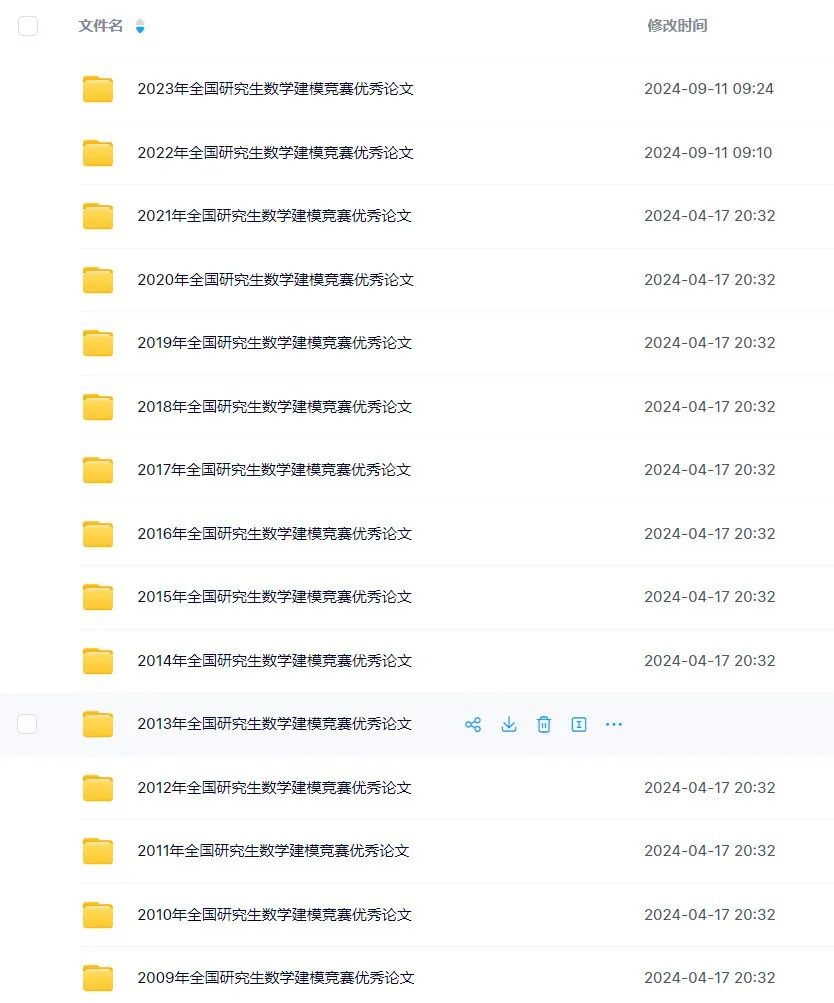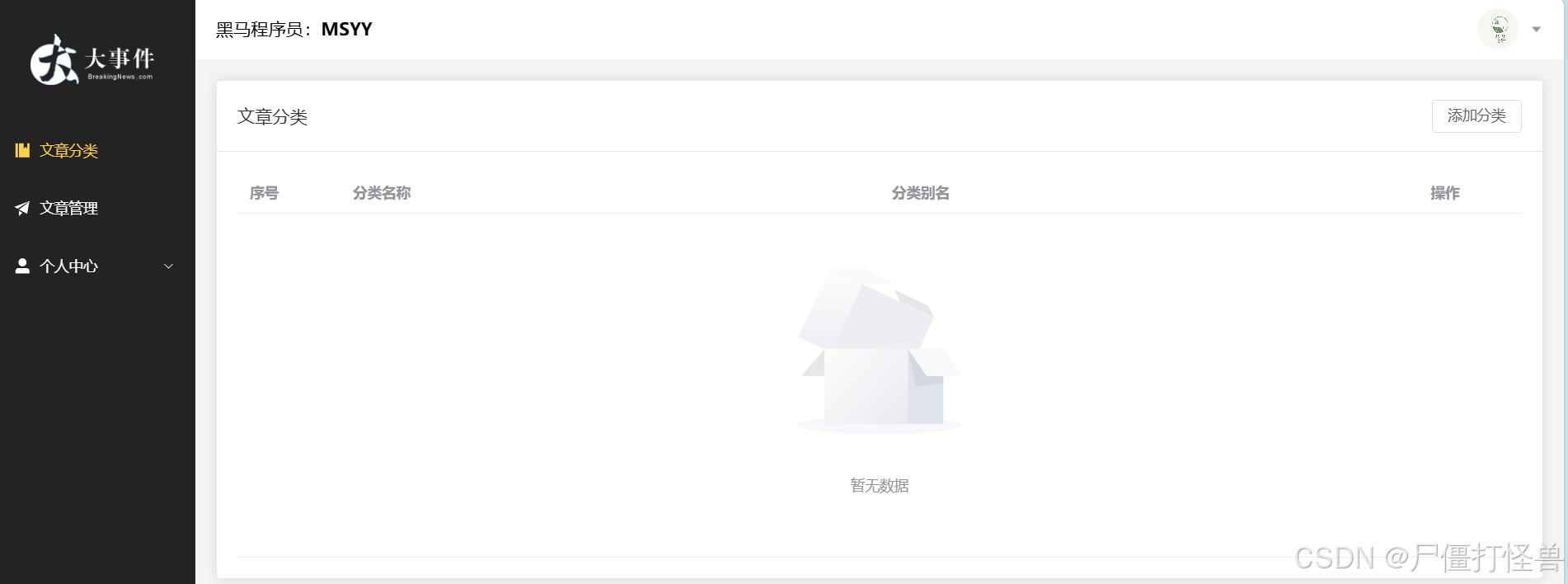20240918. 新增 BindableList
BindableProperty 很好用,但是不支持 List 等集合。
而 Bindable List 功能群友呼吁了很久了。
应群友要求,笔者实现了 Bindable List。
基本使用方式如下:
using System;
using UnityEngine;
using UnityEngine.UI;
namespace QFramework.Example
{
public class BindableListExample : MonoBehaviour
{
private BindableList<string> mNameList = new BindableList<string>();
public Text NameTextTemplate;
public Transform ContentRoot;
private void Start()
{
NameTextTemplate.Hide();
mNameList.OnCountChanged.Register(count =>
{
print("count:" + count);
}).UnRegisterWhenGameObjectDestroyed(gameObject);
mNameList.OnAdd.Register((index, newName) =>
{
print("add:" + index + "," + newName);
NameTextTemplate.InstantiateWithParent(ContentRoot)
.SiblingIndex(index)
.Show()
.text = newName;
}).UnRegisterWhenGameObjectDestroyed(gameObject);
mNameList.OnMove.Register((oldIndex, newIndex, nameItem) =>
{
print("move:" + oldIndex + "," + newIndex + "," + nameItem);
ContentRoot.GetChild(oldIndex).SiblingIndex(newIndex);
}).UnRegisterWhenGameObjectDestroyed(gameObject);
mNameList.OnRemove.Register((index, nameItem) =>
{
print("remove:" + index + "," + nameItem);
ContentRoot.GetChild(index).DestroyGameObjGracefully();
}).UnRegisterWhenGameObjectDestroyed(gameObject);
mNameList.OnReplace.Register((index,oldName, newName) =>
{
print("replace:" + index + "," + oldName + "," + newName);
ContentRoot.GetChild(index).GetComponent<Text>().text = newName;
}).UnRegisterWhenGameObjectDestroyed(gameObject);
mNameList.OnClear.Register(() =>
{
print("clear");
ContentRoot.DestroyChildren();
}).UnRegisterWhenGameObjectDestroyed(gameObject);
}
private string mNameToRemove = null;
private void OnGUI()
{
IMGUIHelper.SetDesignResolution(640,360);
GUILayout.Label("count:" + mNameList.Count);
GUILayout.BeginVertical("box");
foreach (var nameItem in mNameList)
{
GUILayout.BeginHorizontal("box");
GUILayout.Label(nameItem);
if (GUILayout.Button("-"))
{
mNameToRemove = nameItem;
}
GUILayout.EndHorizontal();
}
if (mNameToRemove.IsNotNullAndEmpty())
{
mNameList.Remove(mNameToRemove);
mNameToRemove = null;
}
GUILayout.EndVertical();
if (GUILayout.Button("add"))
{
mNameList.Add("liangxie" + UnityEngine.Random.Range(0,100));
}
if (mNameList.Count > 0)
{
if (GUILayout.Button("remove at 0"))
{
mNameList.RemoveAt(0);
}
if (GUILayout.Button("replace at 0"))
{
mNameList[0] = "replaced name" + UnityEngine.Random.Range(0, 100);
}
if (mNameList.Count > 1)
{
if (GUILayout.Button("move 0 -> 1"))
{
mNameList.Move(0, 1);
}
}
if (GUILayout.Button("clear"))
{
mNameList.Clear();
}
}
}
}
}
运行结果如下:
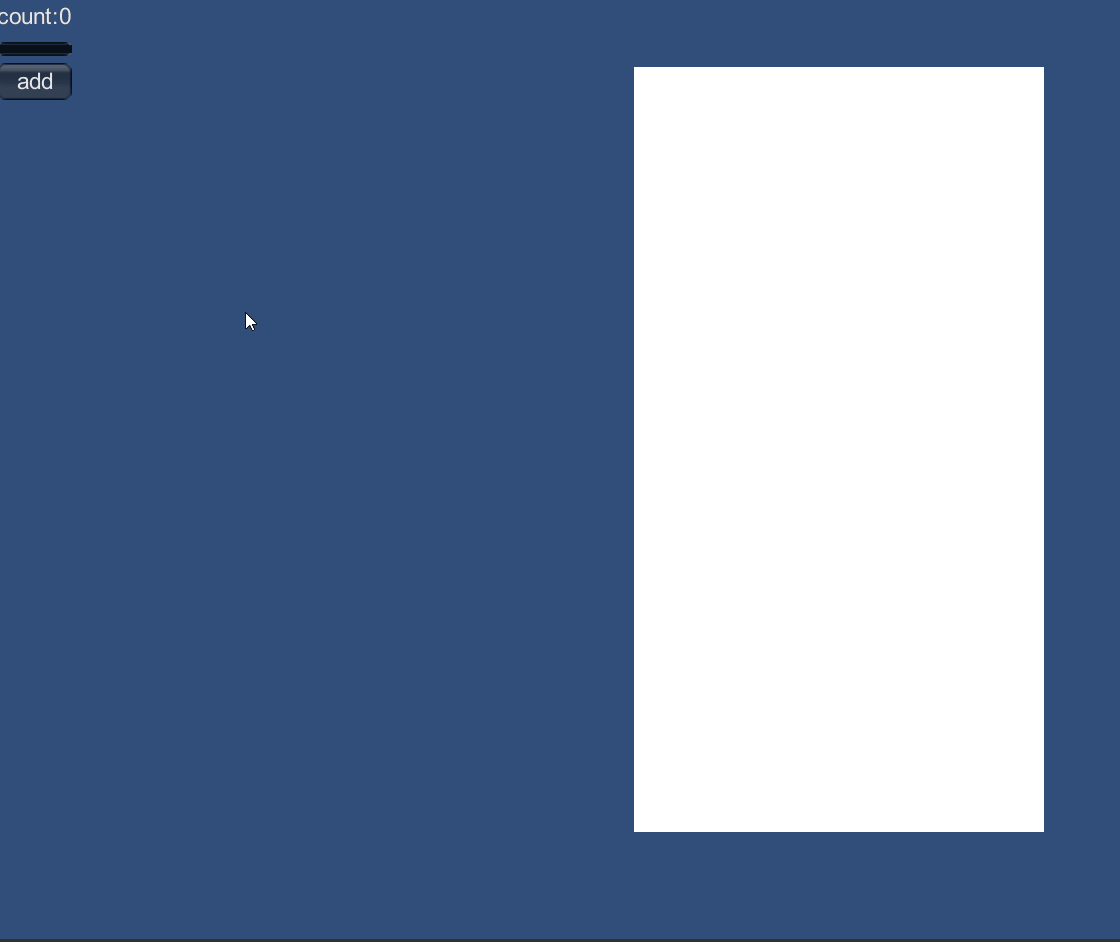
本文由 《QFramework 教程年会员》赞助,298 元,9 套教程一年内随便看。