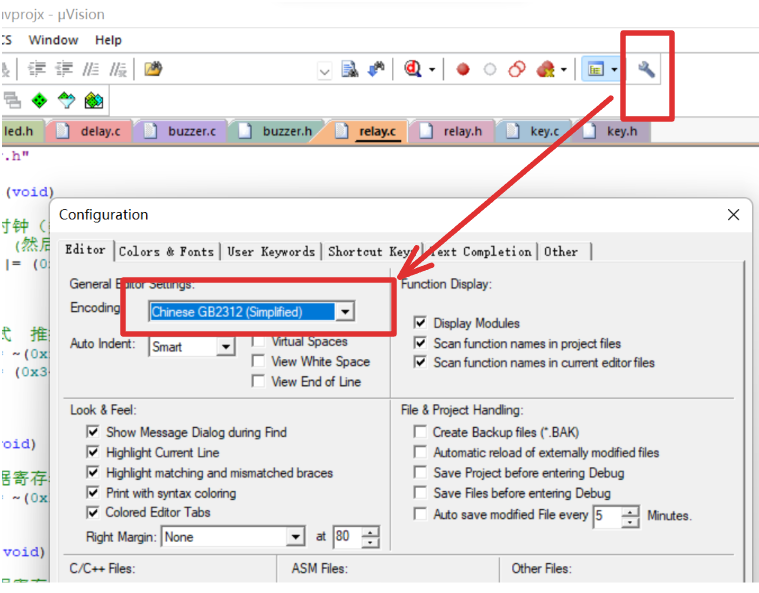前言
项目中有大量svg图片,为了方便引入,所以对svg进行了处理
一、svg是什么?
svg是可缩放矢量图形,是一种图片格式
二、使用步骤
1.创建icons文件夹
将icons文件夹放进src中,并创建一个svg文件夹和index.js,SvgIcon.vue以及svgo.yml
2.封装svg-icon(SvgIcon.vue)
<template>
<div v-if="isExternal" :style="styleExternalIcon" class="svg-external-icon svg-icon" v-on="$listeners" />
<svg v-else :class="svgClass" aria-hidden="true" v-on="$listeners">
<use :xlink:href="iconName" />
</svg>
</template>
<script>
// doc: https://panjiachen.github.io/vue-element-admin-site/feature/component/svg-icon.html#usage
import { isExternal } from '@/utils/validate'
export default {
name: 'SvgIcon',
props: {
iconClass: {
type: String,
required: true
},
className: {
type: String,
default: ''
}
},
computed: {
isExternal() {
return isExternal(this.iconClass)
},
iconName() {
return `#icon-${this.iconClass}`
},
svgClass() {
if (this.className) {
return 'svg-icon ' + this.className
} else {
return 'svg-icon'
}
},
styleExternalIcon() {
return {
mask: `url(${this.iconClass}) no-repeat 50% 50%`,
'-webkit-mask': `url(${this.iconClass}) no-repeat 50% 50%`
}
}
}
}
</script>
<style scoped>
.svg-icon {
width: 1em;
height: 1em;
vertical-align: -0.15em;
fill: currentColor;
overflow: hidden;
}
.svg-external-icon {
background-color: currentColor;
mask-size: cover!important;
display: inline-block;
}
</style>
3.校验传入的iconClass是否为外部链接
(若src文件夹下有utils则直接创建validate.js,没有则创建utils文件夹和validate.js)
/**校验传入的iconClass是否为外部链接
* @param {string} path
* @returns {Boolean}
*/
export function isExternal(path) {
return /^(https?:|mailto:|tel:)/.test(path)
}4.全局安装下载(index.js)
import Vue from 'vue'
import SvgIcon from '@/components/SvgIcon'// svg component
// register globally
Vue.component("svg-icon", SvgIcon);
const req = require.context('./svg', false, /\.svg$/)
const requireAll = requireContext =>{
requireContext.keys().map(requireContext)
}
requireAll(req)svgo.yml
# replace default config
# multipass: true
# full: true
plugins:
# - name
#
# or:
# - name: false
# - name: true
#
# or:
# - name:
# param1: 1
# param2: 2
- removeAttrs:
attrs:
- 'fill'
- 'fill-rule'
main.js
import '@/icons/index'5.下载插件批量处理svg图片
npm install svg-sprite-loadernpm install svgo-loader我下载的版本是

6.vue.config.js配置插件
const path = require('path')
module.exports = {
chainWebpack: (config) => {
let args = ''
config.resolve.alias
.set('@', resolve('src'))
.set('@assets', resolve('src/assets'))
.set('@views', resolve('src/views'))
.set('@components', resolve('src/components'))
.set('@images', resolve('src/assets/images'))
.set('@utils', resolve('src/utils'))
config.module
.rule('svg')
.exclude.add(path.join(__dirname, 'src/icons/svg'))
.end()
config.module
.rule('icons')
.test(/\.svg$/)
.include.add(path.join(__dirname, 'src/icons/svg'))
.end()
.use('svg-sprite')
.loader('svg-sprite-loader')
.options({
symbolId: 'icon-[name]',
svgo: {
plugins: [
{
removeViewBox: false
}
]
}
})
.end()
.use('svgo-loader')
.loader('svgo-loader')
.options({
plugins: [{
name: 'removeAttrs', // 必须指定name!
params: {attrs: 'fill'}
}]
})
.end()
}
}7.使用svg
(将svg图片引入svg文件夹中并修改名字,然后使用以下代码方可使用)
//home是svg图片在svg文件夹中的名字,color是svg图片的颜色
<svg-icon icon-class="home" color="#fff" />总结
以上内容皆是我总结网上查询到的以及根据自身项目所得出的经验,可供参考。