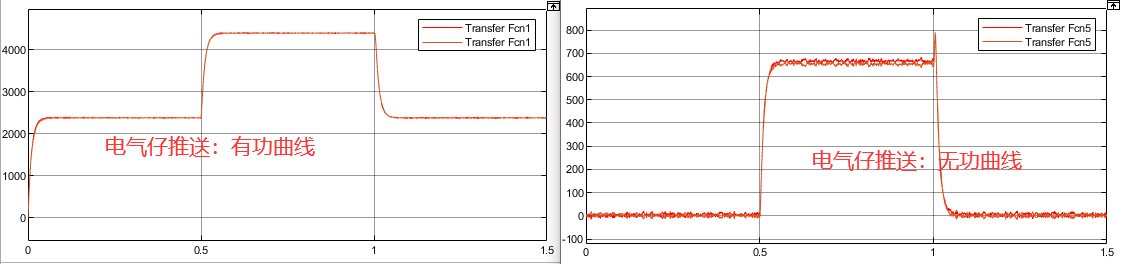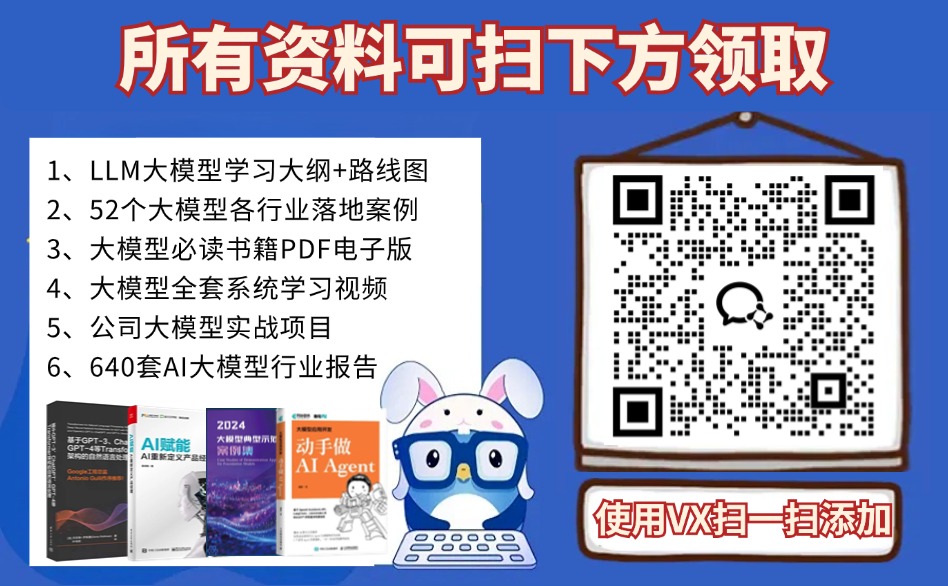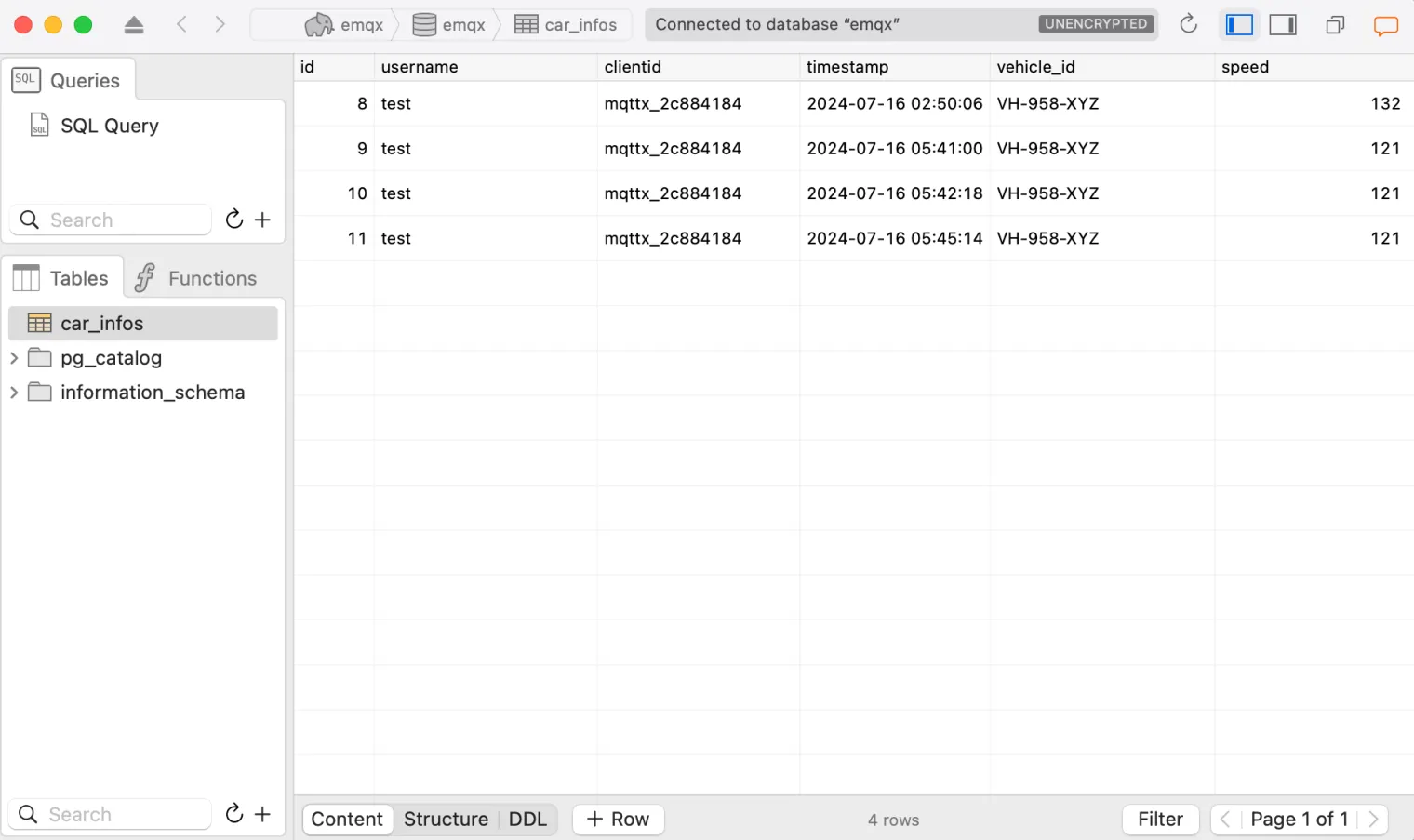视频链接:17、文本域JScroll面板_哔哩哔哩_bilibili![]() https://www.bilibili.com/video/BV1DJ411B75F?p=17&vd_source=b5775c3a4ea16a5306db9c7c1c1486b5
https://www.bilibili.com/video/BV1DJ411B75F?p=17&vd_source=b5775c3a4ea16a5306db9c7c1c1486b5
1.JPanel
package com.yundait.lesson05;
import javax.swing.*;
import java.awt.*;
public class JPanelDemo extends JFrame {
public JPanelDemo(){
//创建容器
Container container = this.getContentPane();
//设置容器上组件摆放布局为:2行1列,水平间距10、垂直间距10
container.setLayout(new GridLayout(2,1,10,10));//后面两个参数的意思是水平间隙、垂直间隙
//创建4个面板,并设置面板上组件摆放的布局
JPanel jPanel1 = new JPanel(new GridLayout(1, 3));
JPanel jPanel2 = new JPanel(new GridLayout(1, 2));
JPanel jPanel3 = new JPanel(new GridLayout(2, 1));
JPanel jPanel4= new JPanel(new GridLayout(3, 2));
//在面板上添加按钮
jPanel1.add(new JButton("1"));
jPanel1.add(new JButton("2"));
jPanel1.add(new JButton("3"));
jPanel2.add(new JButton("4"));
jPanel2.add(new JButton("5"));
jPanel3.add(new JButton("6"));
jPanel3.add(new JButton("7"));
jPanel4.add(new JButton("8"));
jPanel4.add(new JButton("9"));
jPanel4.add(new JButton("10"));
jPanel4.add(new JButton("11"));
jPanel4.add(new JButton("12"));
jPanel4.add(new JButton("13"));
//在容器上添加面板
container.add(jPanel1);
container.add(jPanel2);
container.add(jPanel3);
container.add(jPanel4);
//设置窗口可见、长宽、以及关闭事件
this.setVisible(true);
this.setSize(500,500);
this.setDefaultCloseOperation(WindowConstants.EXIT_ON_CLOSE);
}
public static void main(String[] args) {
new JPanelDemo();
}
}
运行结果:

2.文本域 JScroll(卷轴)面板
package com.yundait.lesson05;
import javax.swing.*;
import java.awt.*;
public class JScrollDemo extends JFrame {
public JScrollDemo(){
//创建一个容器,
Container container = this.getContentPane();
//创建文本域
JTextArea jTextArea = new JTextArea(200,500);
jTextArea.setText("欢迎来到山东云大网络科技有限公司");
//创建滚动窗格,并将文本域添加上
JScrollPane jScrollPane = new JScrollPane(jTextArea);
//在容器中添加滚动窗格
container.add(jScrollPane);
//设置窗口可见、尺寸、关闭事件
this.setVisible(true);
this.setBounds(100,100,450,500);
this.setDefaultCloseOperation(WindowConstants.EXIT_ON_CLOSE);
}
public static void main(String[] args) {
new JScrollDemo();
}
}
运行结果