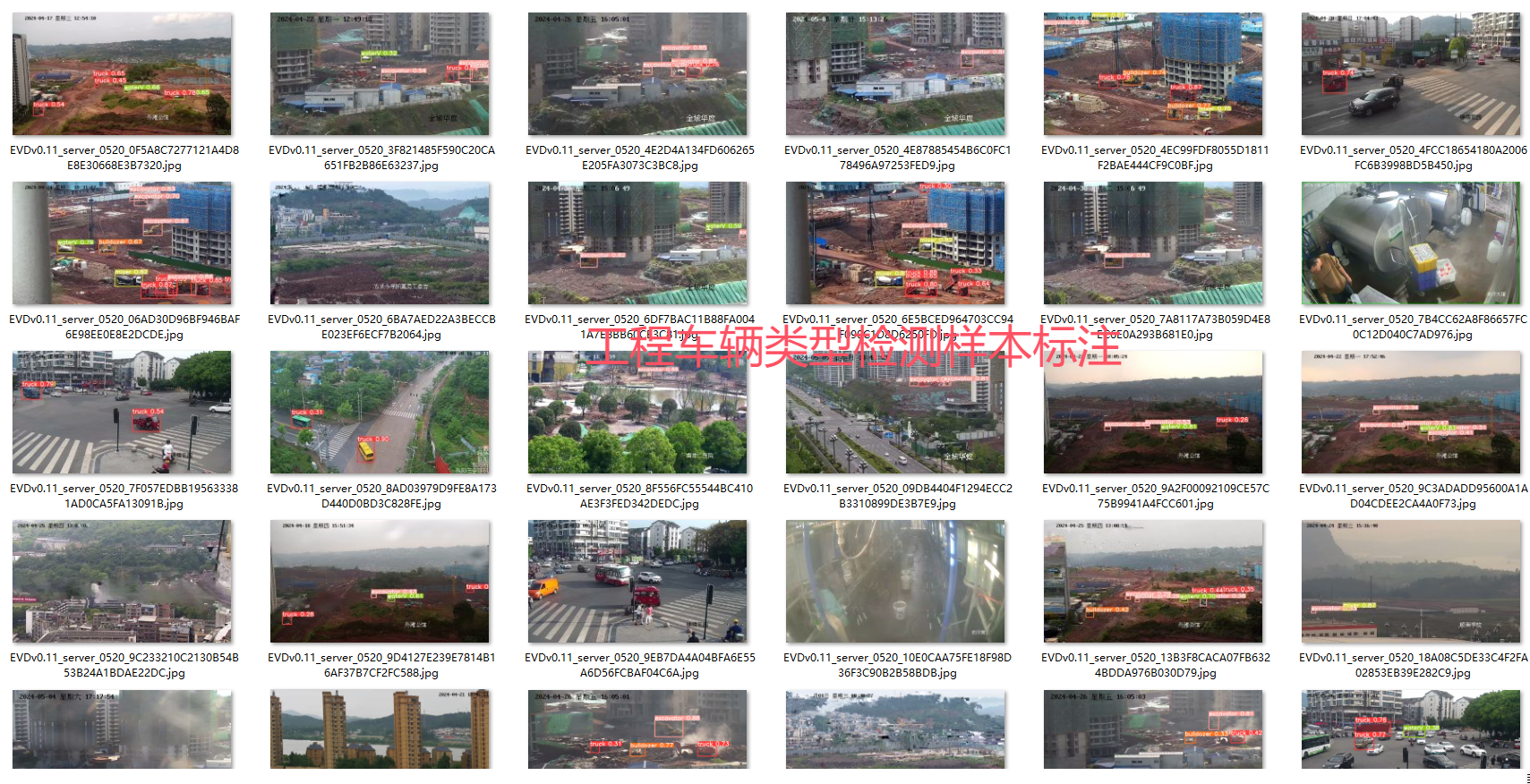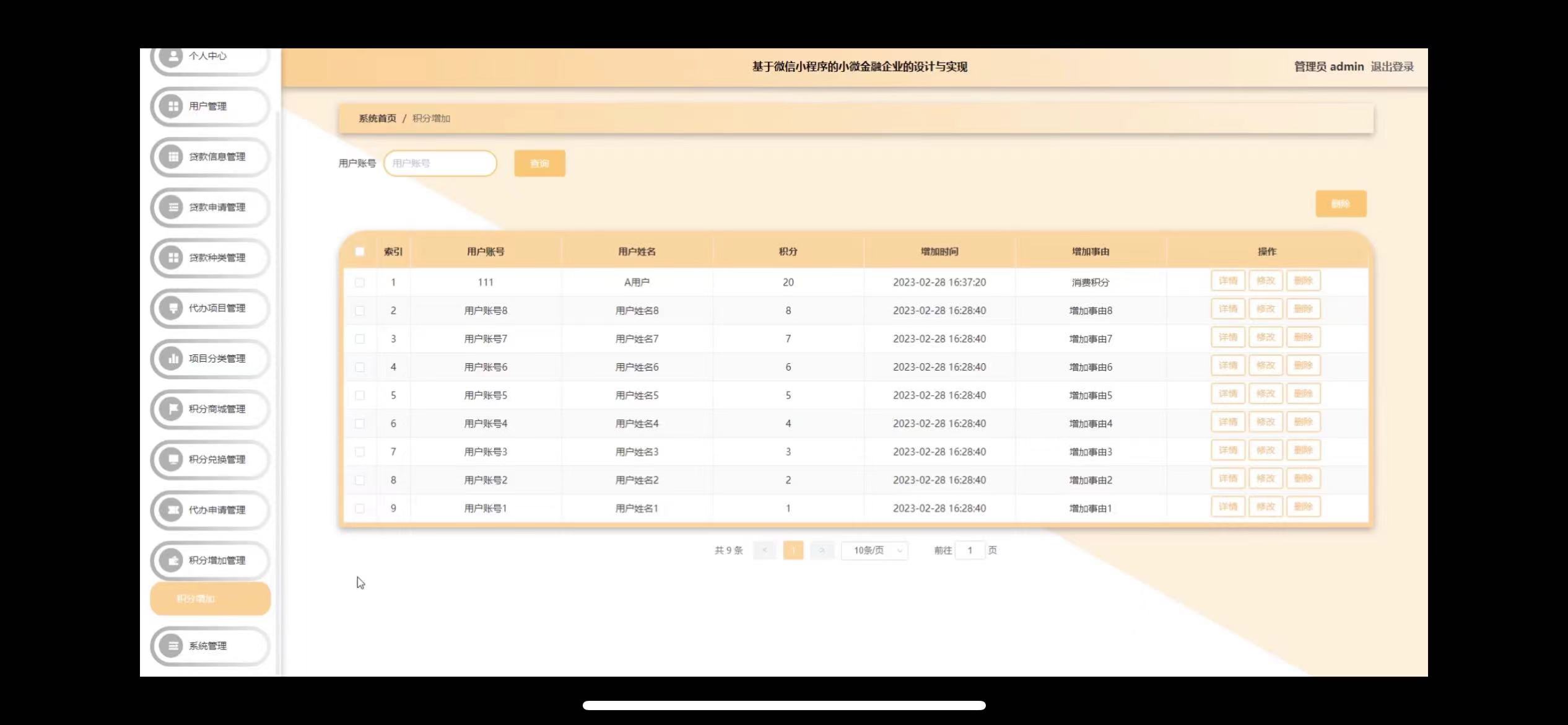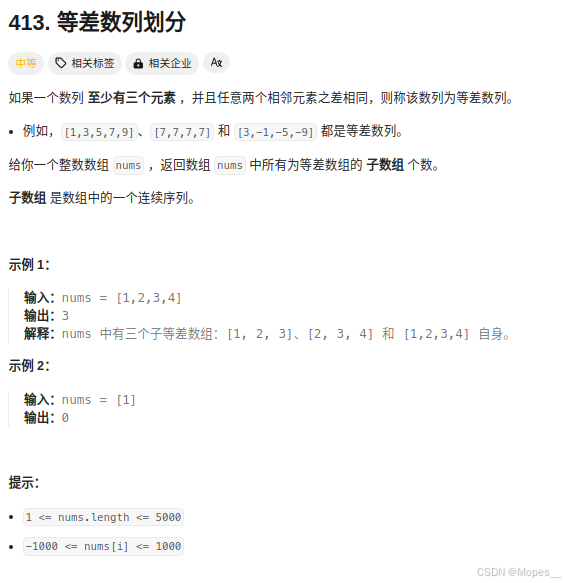进入Linux服务器
vim /lib/systemd/system/docker.service
将 ExecStart=/usr/bin/dockerd -H fd:// --containerd=/run/containerd/containerd.sock
替换为 ExecStart=/usr/bin/dockerd -H tcp://0.0.0.0:2375 -H unix://var/run/docker.sock
新建文件
Dockerfile

配置Dockerfile文件
FROM openjdk:8
# Set the working directory
WORKDIR /demo
# Copy the JAR file to the image
COPY ./target/file-server-images.jar /demo/file-server-images1.jar
# Define the command to run the JAR file
CMD ["java", "-jar", "file-server-images1.jar"]
# Expose the port the app runs on
EXPOSE 80
yml 保持端口号一致
server:
port: 80
添加 在 标签下面 要求 二个名称一致
<finalName>file-server-images</finalName>


在Dockerfile文件右键 选择MRC

填写这四个

端口号

配置打包

成功