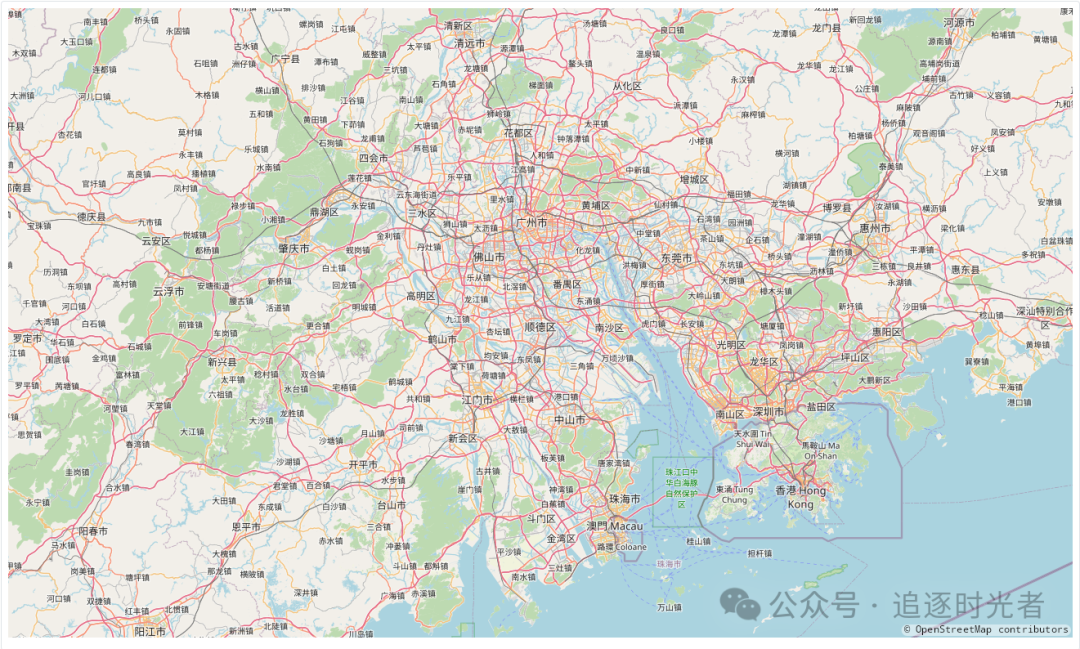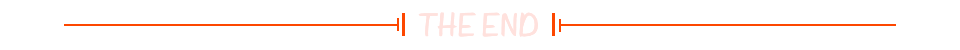开启spi
sudo raspi-config
选择Interfacing options,选择spi打开

lsmod
可以看到spi_bcm2835

短接MISO和MOSI
编写回环代码spitest.c
#include <stdio.h>
#include <unistd.h>
#include <stdlib.h>
#include <fcntl.h>
#include <string.h>
#include <sys/ioctl.h>
#include <sys/types.h>
#include <sys/stat.h>
#include <linux/types.h>
#include <linux/spi/spidev.h>
/* dac_test /dev/spidevB.D <val> */
int main(int argc, char **argv)
{
int fd;
unsigned int val;
struct spi_ioc_transfer xfer[1];
unsigned char tx_buf[2];
unsigned char rx_buf[2];
int status;
unsigned long speed = 50000; // SPI速度
unsigned long spimode = SPI_MODE_0;
if(argc != 4) {
printf("Usage: %s /dev/spidevB.D <val>\n", argv[0]);
return 0;
}
fd = open(argv[1], O_RDWR);
if (fd < 0) {
printf("can not open %s\n", argv[1]);
return 1;
}
// 设置SPI模式
if (ioctl(fd, SPI_IOC_WR_MODE, &spimode) < 0) {
perror("设置SPI模式失败");
return 1;
}
// 设置SPI速度
if (ioctl(fd, SPI_IOC_WR_MAX_SPEED_HZ, &speed) < 0) {
perror("设置SPI速度失败");
return 1;
}
tx_buf[0] = (unsigned long)strtoul(argv[2],NULL,0);
tx_buf[1] = strtoul(argv[3],NULL,0);
memset(xfer, 0, sizeof xfer);
xfer[0].len = 2;
xfer[0].tx_buf = (unsigned long) tx_buf;
xfer[0].rx_buf = (unsigned long) rx_buf;
status = ioctl(fd, SPI_IOC_MESSAGE(1), xfer);//告诉内核我们要发送1个SPI消息。这部分中的1表示我们要发送的消息数量。
if (status < 0) {
printf("SPI_IOC_MESSAGE\n");
return -1;
}
/* print result */
printf("recived0 %X\n",rx_buf[0]);
printf("recived1 %X\n",rx_buf[1]);
return 0;
}
版本2
#include <fcntl.h>
#include <unistd.h>
#include <sys/ioctl.h>
#include <linux/spi/spidev.h>
#include <stdio.h>
#include <stdlib.h>
#include <string.h>
#include <getopt.h>
#define SPI_DEVICE "/dev/spidev0.0" // SPI设备路径
int main(int argc, char *argv[]) {
int spi_fd;
unsigned char txData[2] = {0x00, 0x00}; // 要发送的两个字节数据
unsigned char rxData[2] = {0x00, 0x00}; // 接收的两个字节数据
struct spi_ioc_transfer spi;
unsigned long speed = 50000; // SPI速度
unsigned long spimode = SPI_MODE_0;
int opt;
while ((opt = getopt(argc, argv, "a:b:")) != -1) {
switch (opt) {
case 'a':
txData[0] = (unsigned long)strtoul(optarg, NULL, 0);
break;
case 'b':
txData[1] = (unsigned long)strtoul(optarg, NULL, 0);
break;
default:
fprintf(stderr, "Usage: %s -a <byte1> -b <byte2>\n", argv[0]);
exit(EXIT_FAILURE);
}
}
// 打开SPI设备
if ((spi_fd = open(SPI_DEVICE, O_RDWR)) < 0) {
perror("打开SPI设备失败");
return 1;
}
// 设置SPI模式
if (ioctl(spi_fd, SPI_IOC_WR_MODE, &spimode) < 0) {
perror("设置SPI模式失败");
return 1;
}
// 设置SPI速度
if (ioctl(spi_fd, SPI_IOC_WR_MAX_SPEED_HZ, &speed) < 0) {
perror("设置SPI速度失败");
return 1;
}
memset(&spi, 0, sizeof(spi));
spi.tx_buf = (unsigned long)txData;
spi.rx_buf = (unsigned long)rxData;
spi.len = 2; // 设置传输长度为2字节
spi.speed_hz = speed;
spi.bits_per_word = 8;
// 发送并接收数据
if (ioctl(spi_fd, SPI_IOC_MESSAGE(1), &spi) < 0) {
perror("SPI发送接收失败");
} else {
printf("Received: 0x%X 0x%X\n", rxData[0], rxData[1]);
}
close(spi_fd);
return 0;
}





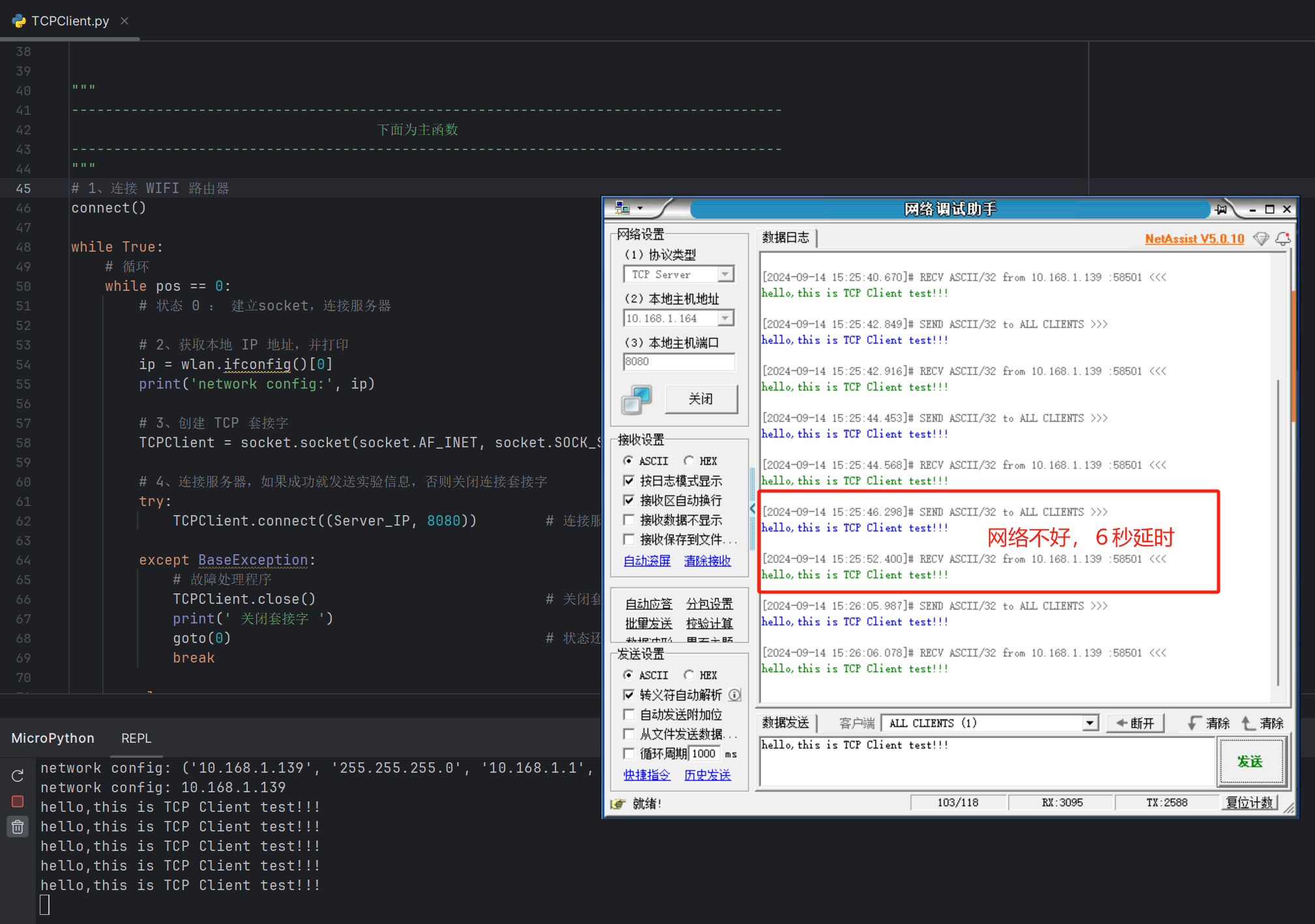
![[PICO VR眼镜]眼动追踪串流Unity开发与使用方法,眼动追踪打包报错问题解决(Eye Tracking/手势跟踪)](https://i-blog.csdnimg.cn/direct/63442aacb4c548288c3041b3de670fe9.png)