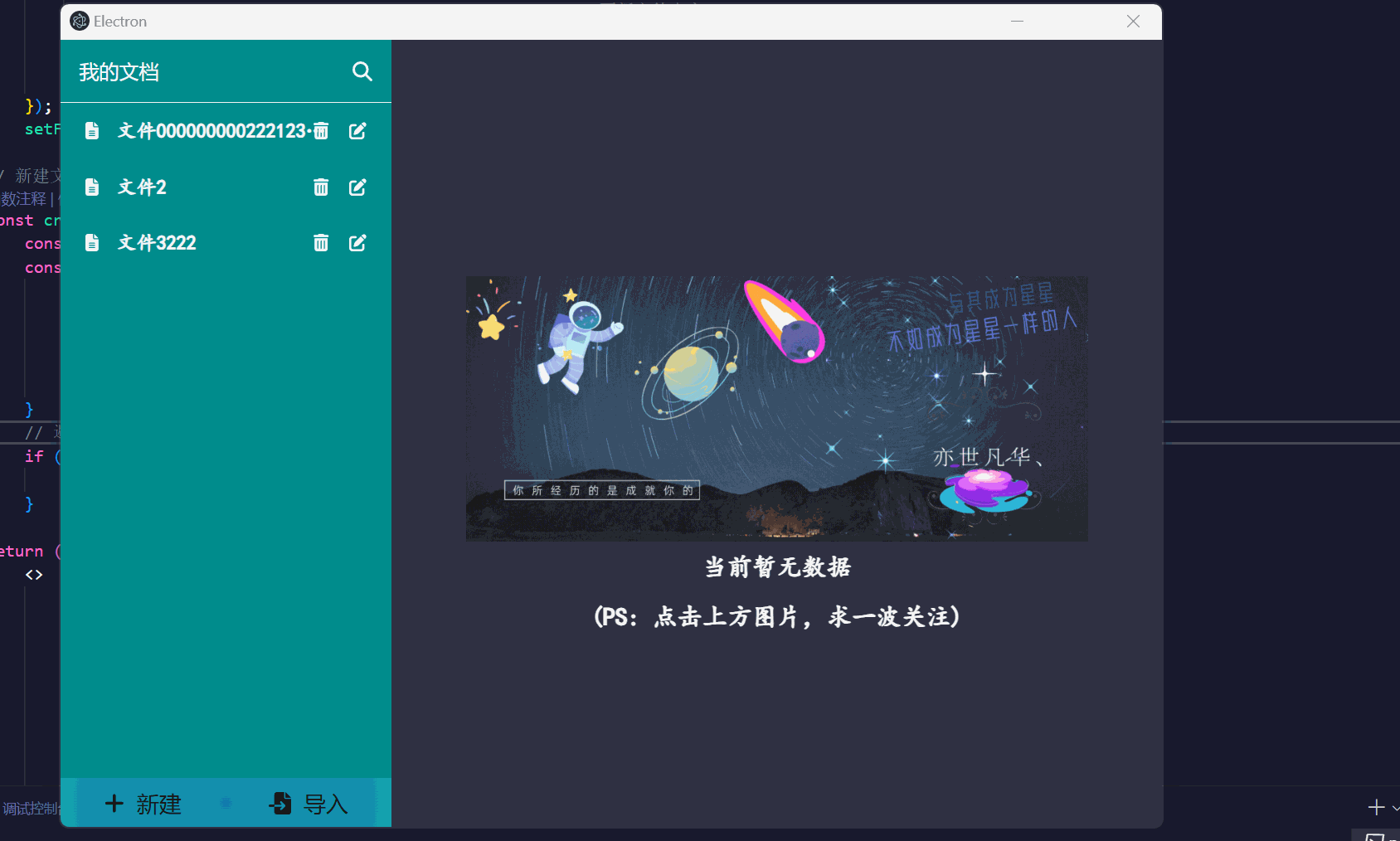anaconda安装manim
(安装时间2024年9月15日,后续版本变化再做更新)
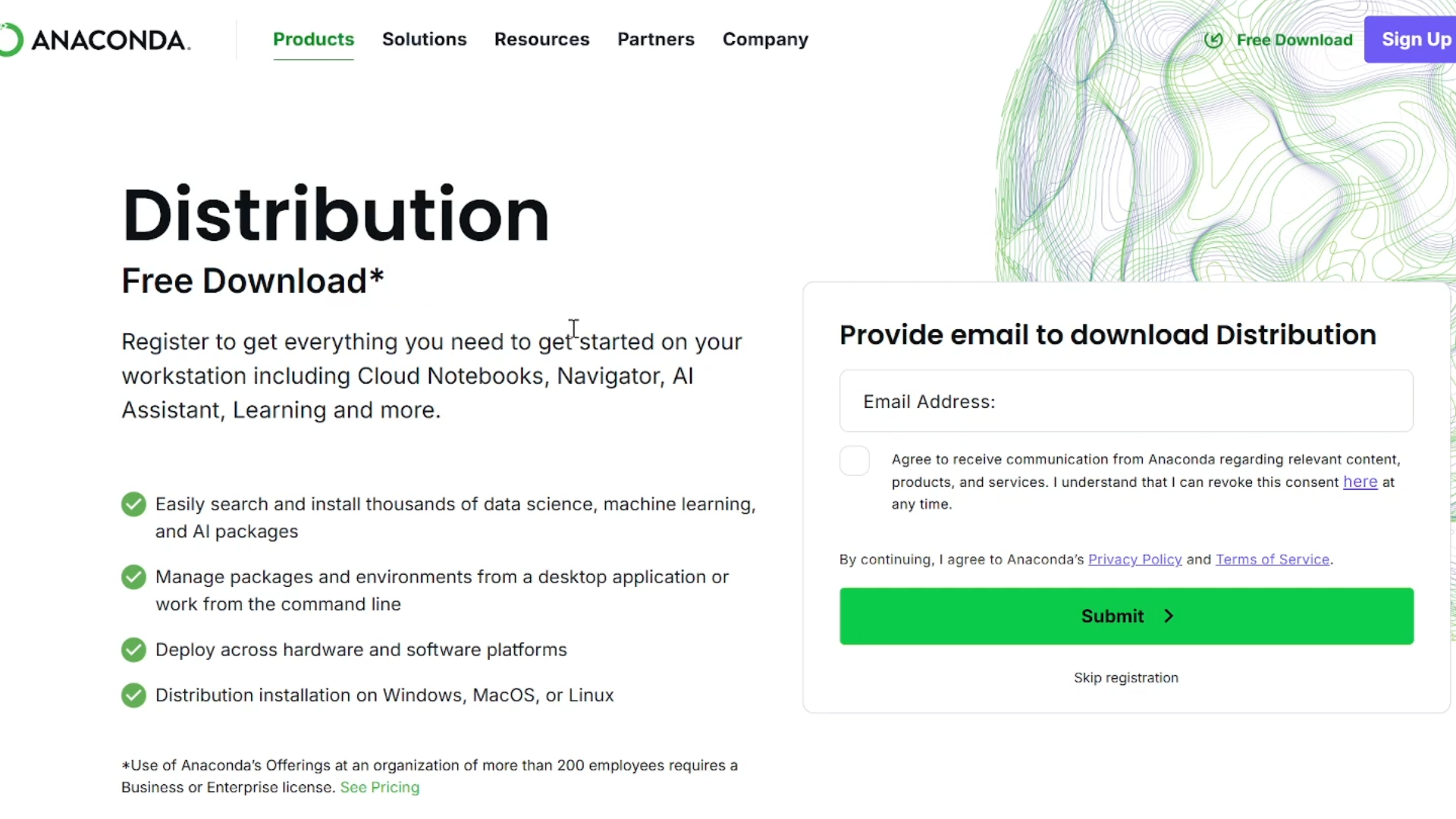
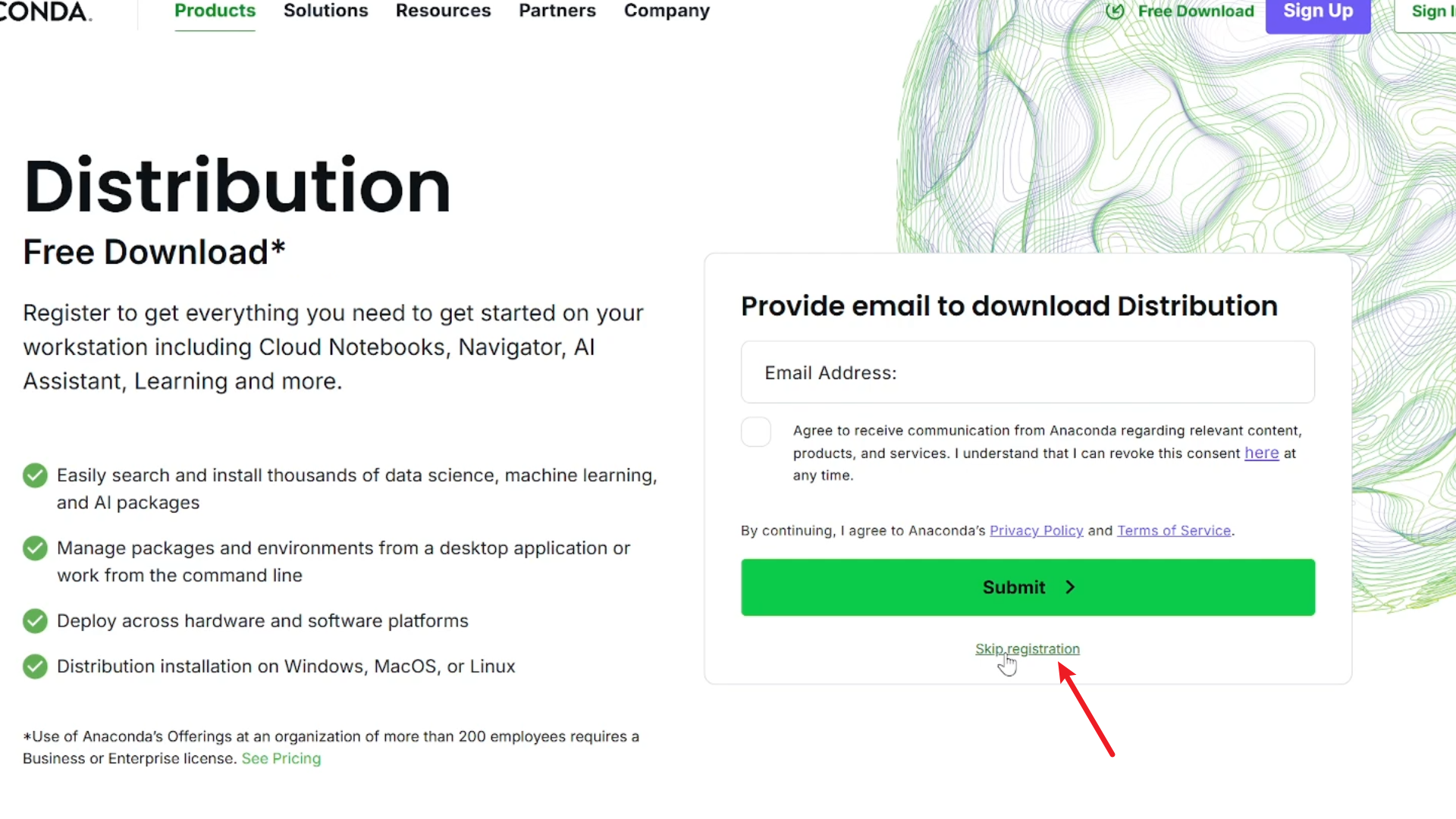
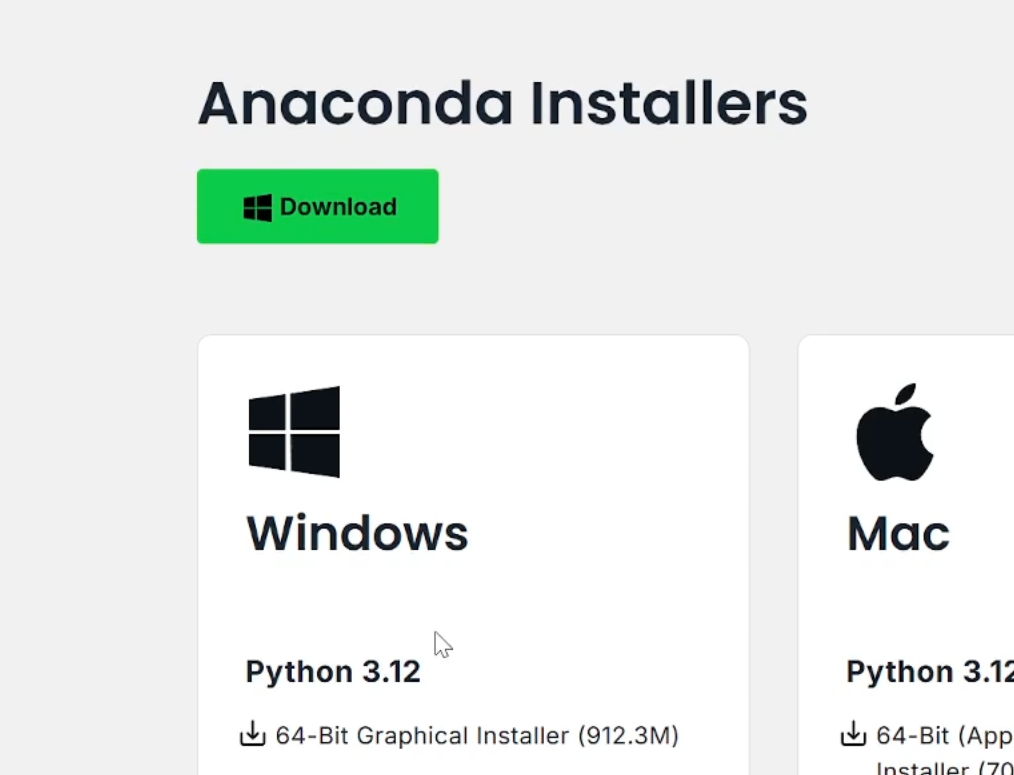
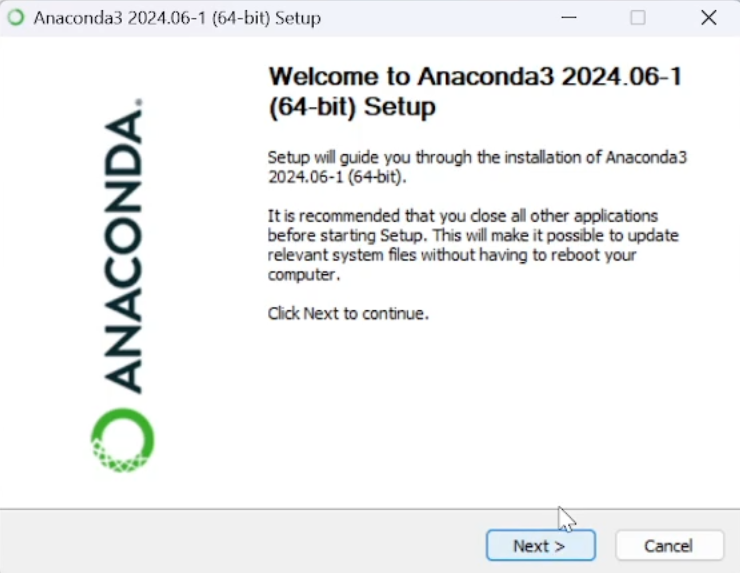
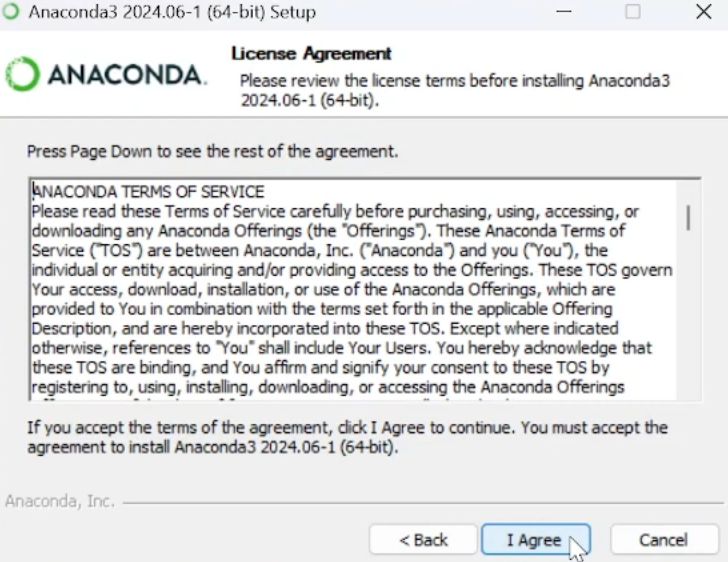
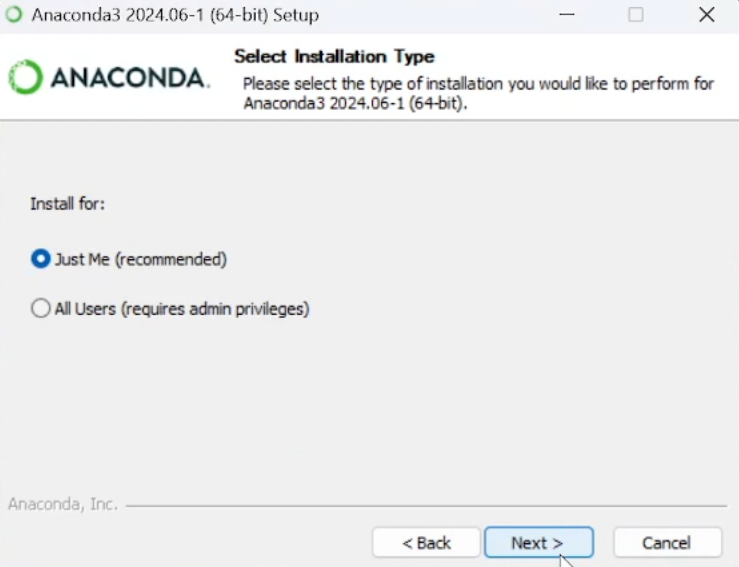
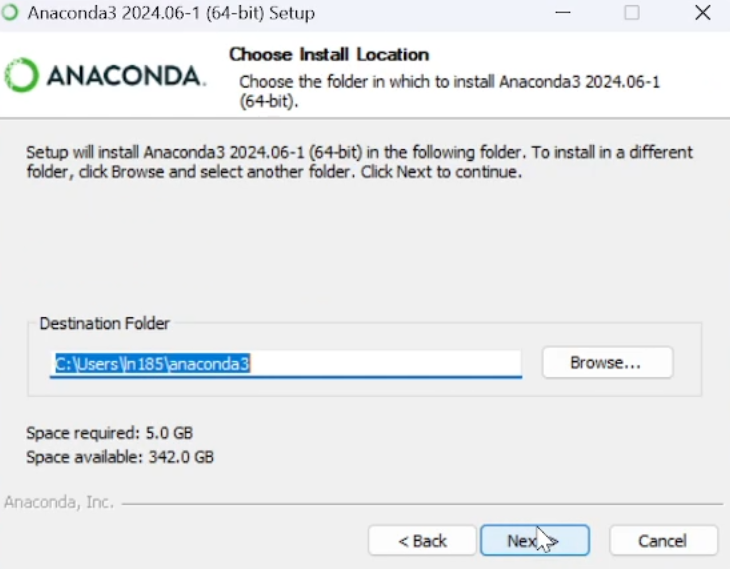
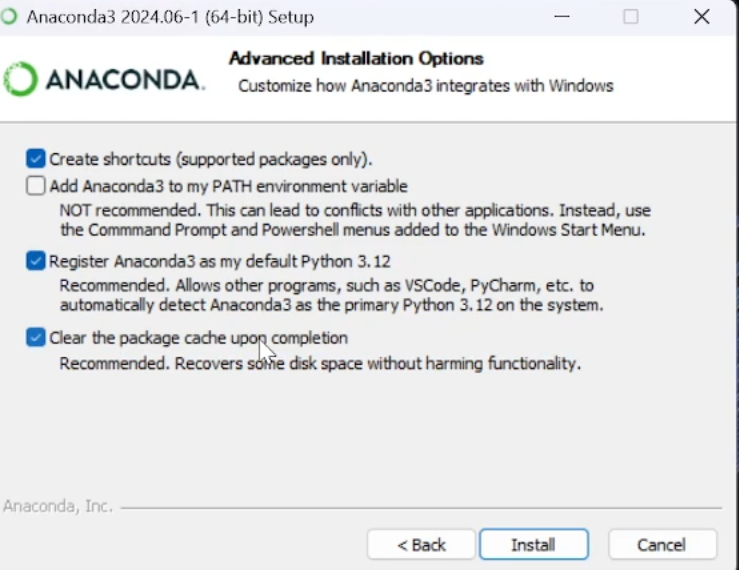
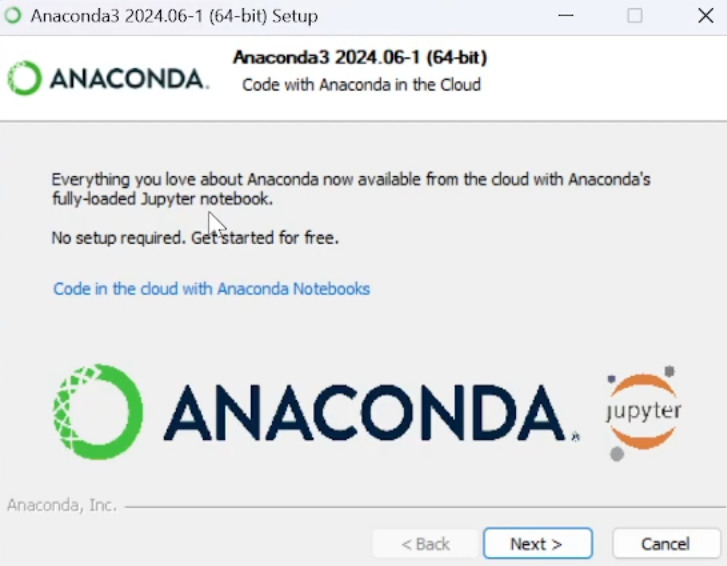
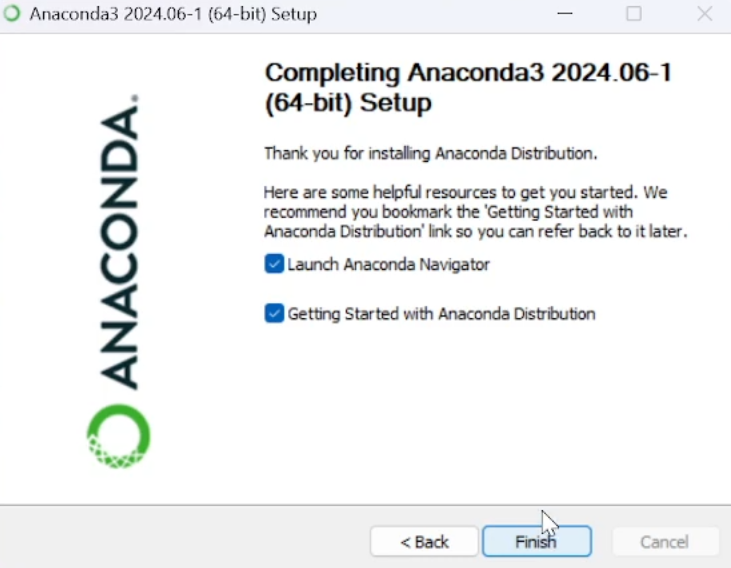
创建环境test
等一下我们创建一个manim项目作为试水
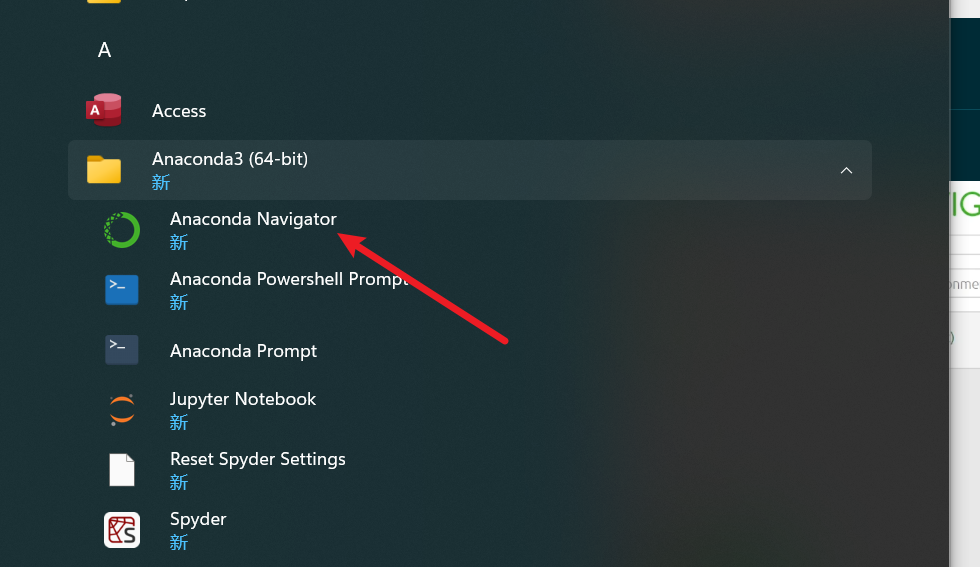
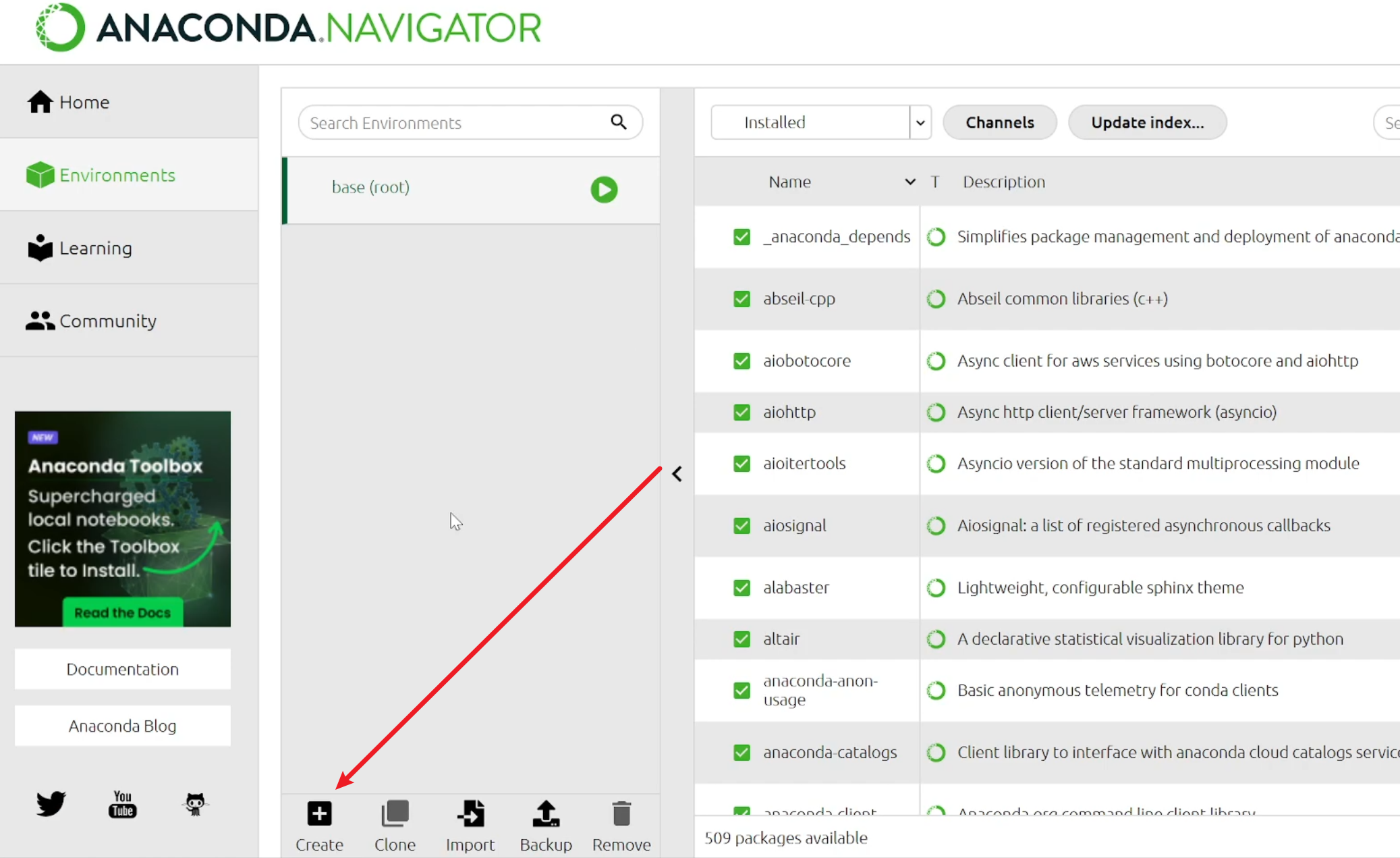
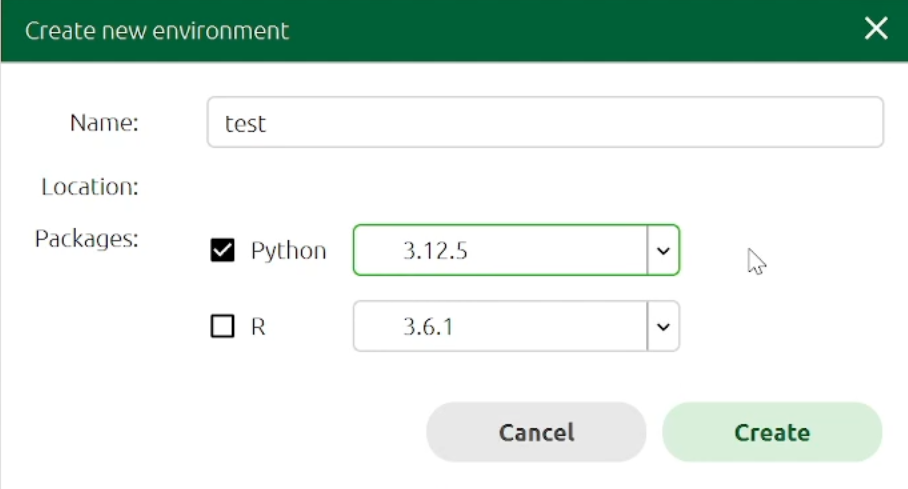
切换到test环境
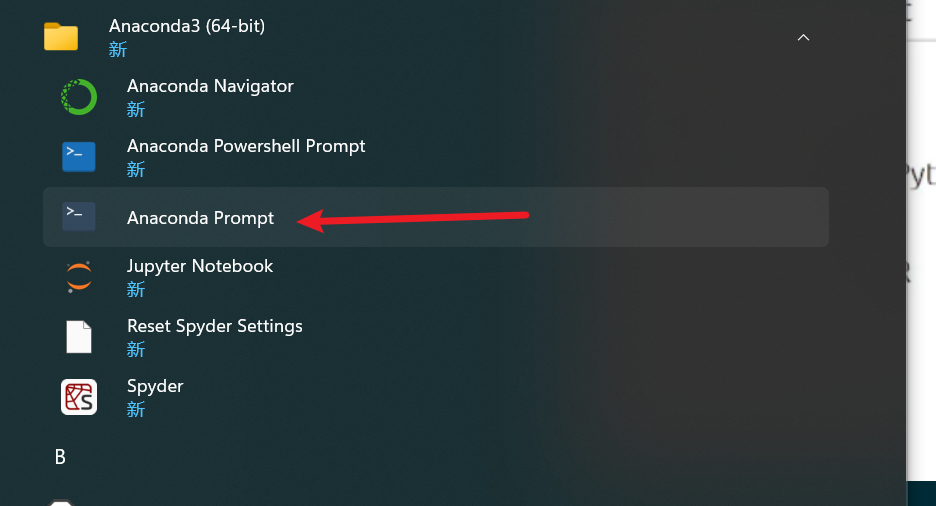 {:height 430, :width 780}
{:height 430, :width 780}
输入以下代码
# using conda or mamba
conda create -n my-manim-environment
conda activate my-manim-environment
conda install -c conda-forge manim pixi
# using pixi
pixi init
pixi add manim
没有pixi如何解决?(按照官网的来就会这样)
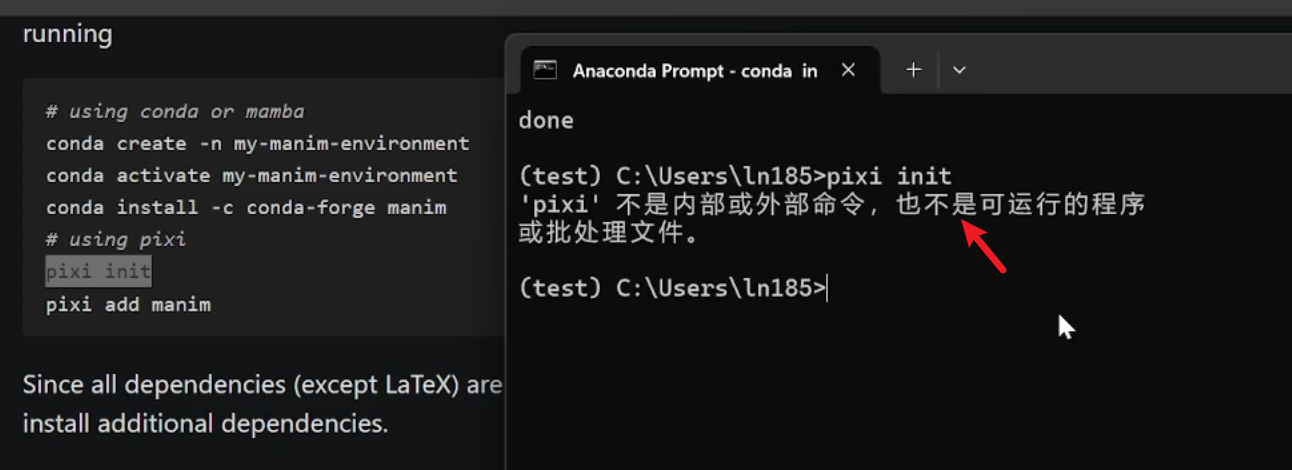
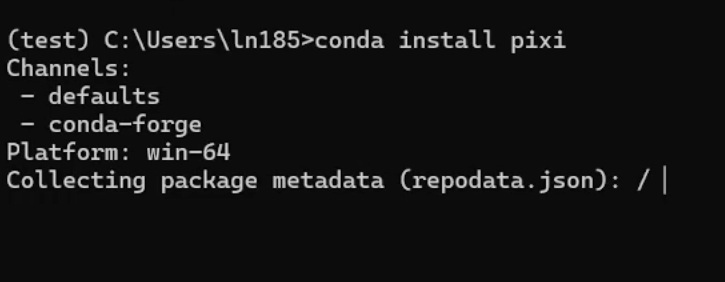
创建项目、代码文件
创建代码文件scene.py
from manim import *
class CreateCircle(Scene):
def construct(self):
circle = Circle() # create a circle
circle.set_fill(PINK, opacity=0.5) # set the color and transparency
self.play(Create(circle)) # show the circle on screen
在Anaconda prompt中执行以下命令
cd 你的项目路径
manim -pql scene.py CreateCircle
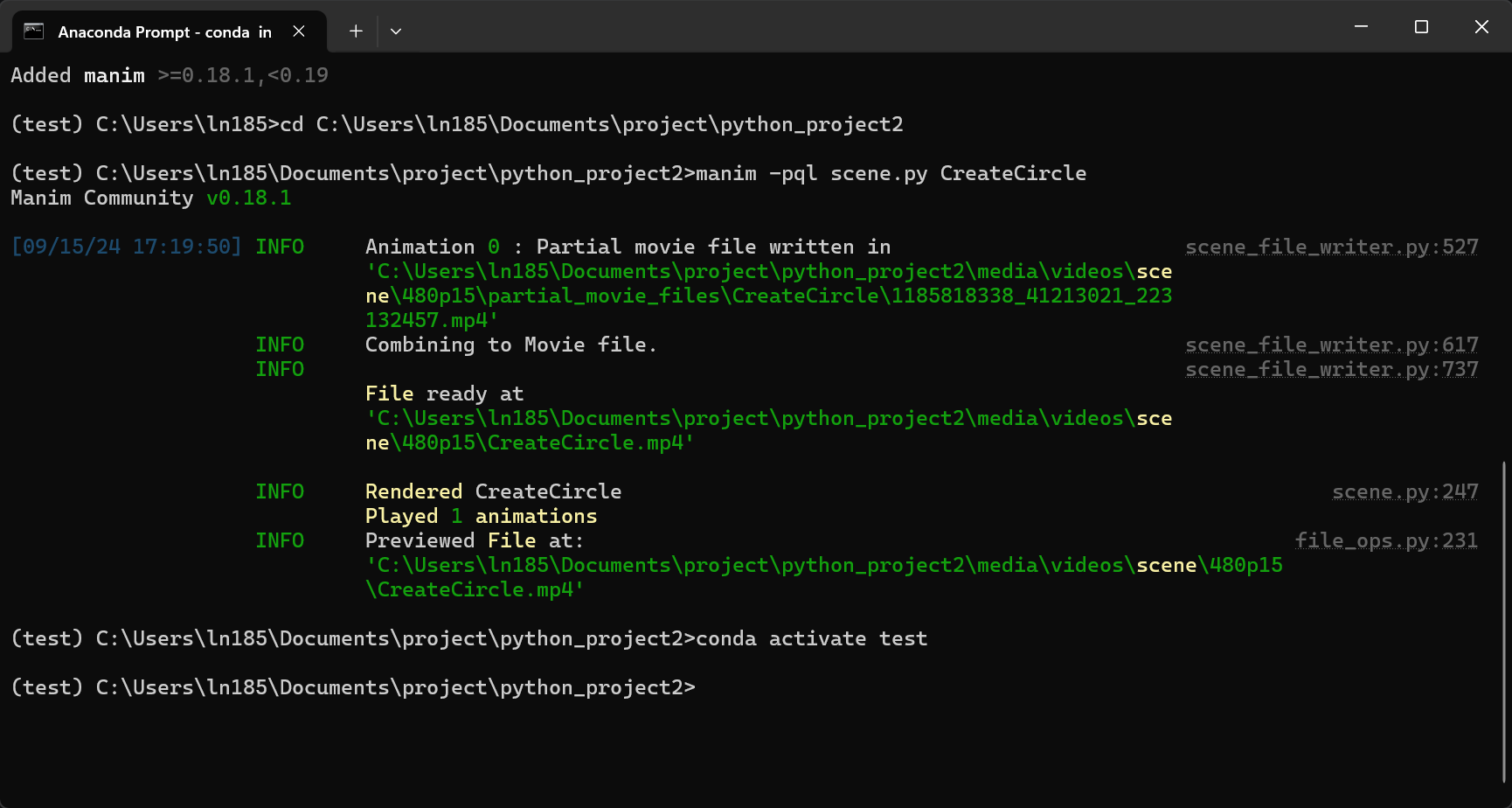
成功运行