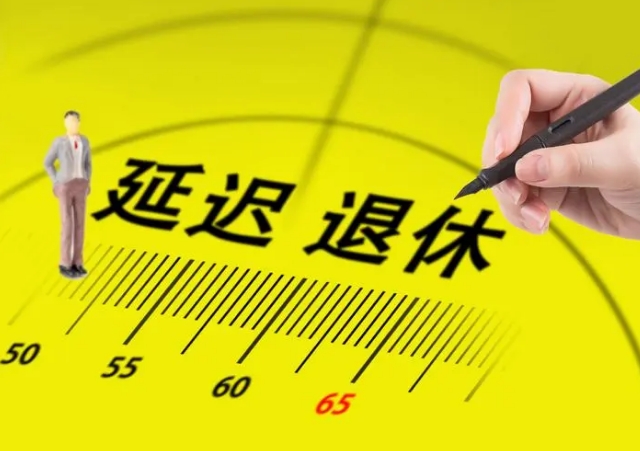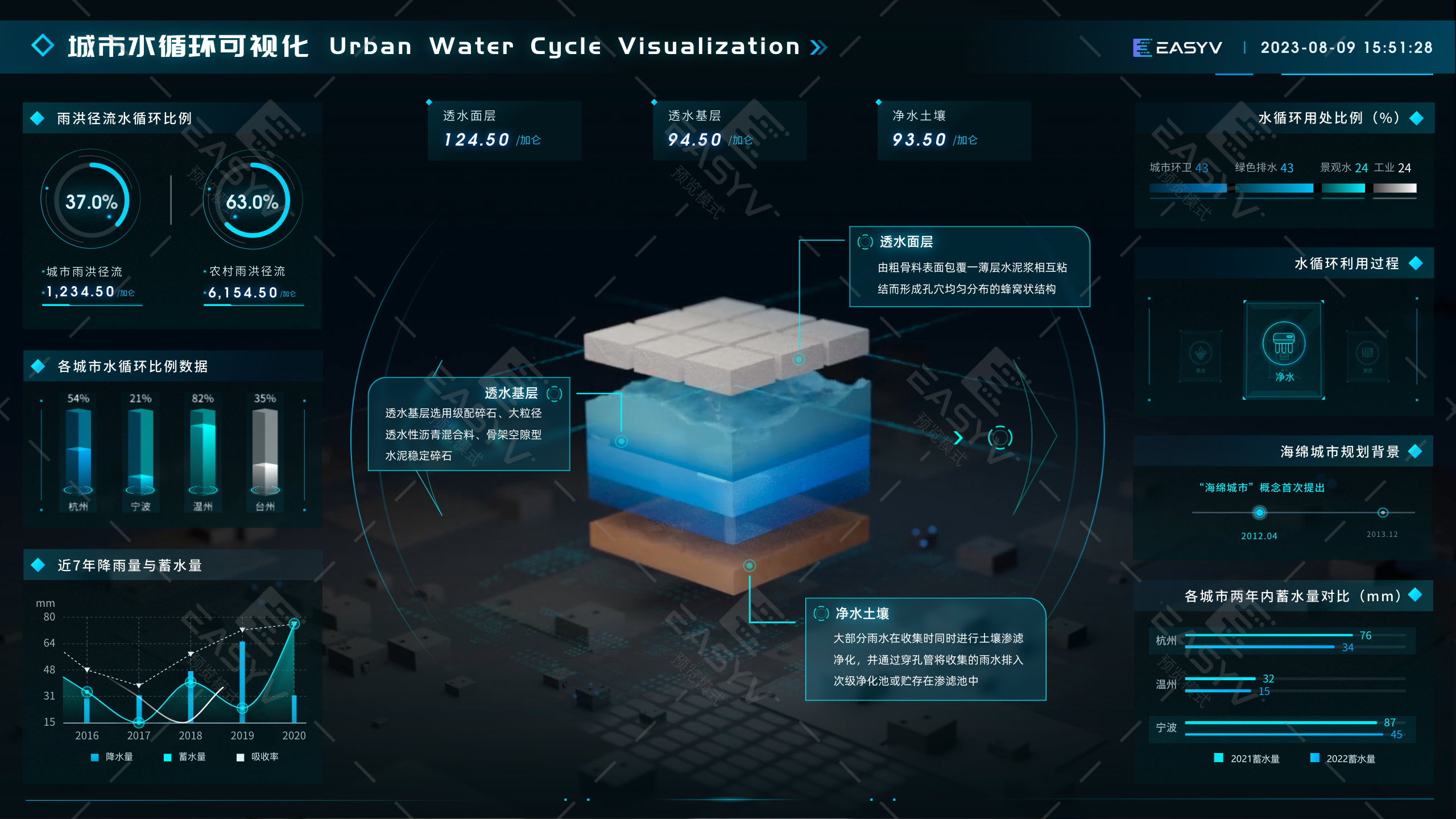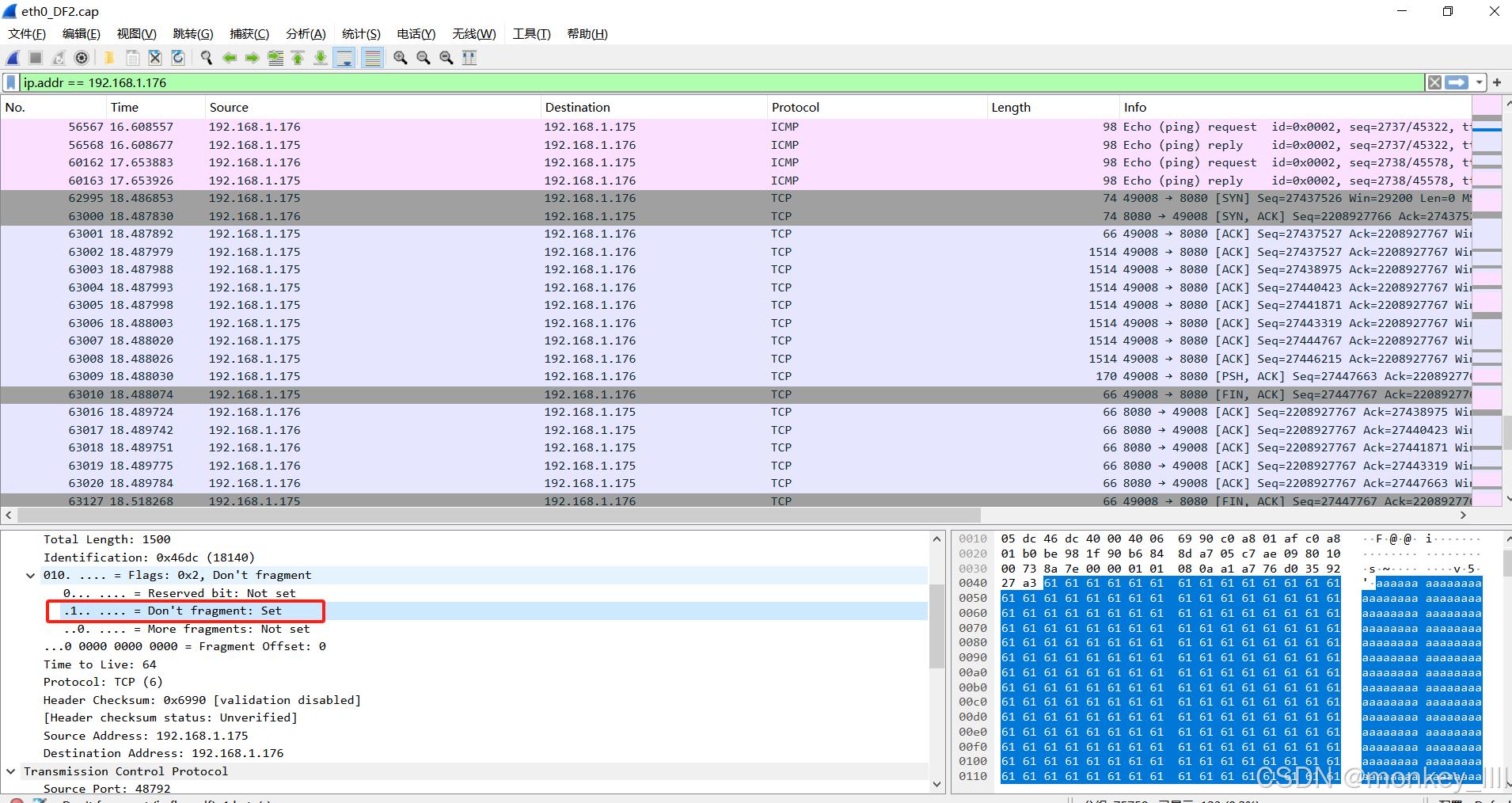访问规则,就近原则


<!DOCTYPE html>
<html lang="en">
<head>
<meta charset="UTF-8">
<meta http-equiv="X-UA-Compatible" content="IE=edge">
<meta name="viewport" content="width=device-width, initial-scale=1.0">
<title>Document</title>
</head>
<body>
<script>
// 全局变量100
var num = 100
function test1(){
var num = 200
function child(){
var num = 300
console.log(num)
}
child()
}
test1()
</script>
</body>
</html>
就近原则 num 等于100

<script>
// 全局变量100
var num = 100
function test1(){
var num = 200
function child(){
// var num = 300
console.log(num)
}
child()
}
test1()
</script>num等于300的注释掉,往上找,所以num等于200

num=300和num = 200注释掉,在往上找,所以num等于100
<script>
// 全局变量100
var num = 100
function test1(){
// var num = 200
function child(){
// var num = 300
console.log(num)
}
child()
}
test1()
</script>
赋值规则,就近原则
<!DOCTYPE html>
<html lang="en">
<head>
<meta charset="UTF-8">
<meta http-equiv="X-UA-Compatible" content="IE=edge">
<meta name="viewport" content="width=device-width, initial-scale=1.0">
<title>Document</title>
</head>
<body>
<script>
// 全局变量100
// num值不改变
var num = 100
function test1(){
// num值不改变
var num = 200
function child(){
var num = 300
// 只改变最近的num的值
num = 400
console.log(num)
}
child()
}
test1()
</script>
</body>
</html>

<body>
<script>
// 全局变量100
// num值不改变
var num = 100
function test1(){
// num值变成400
var num = 200
function child(){
// var num = 300
// 只改变最近的num的值
num = 400
console.log(num)
}
console.log("修改前",num)
child()
console.log("修改后",num)
}
test1()
</script>

特殊情况
赋值的时候往上找找到最外层都没找到,就把这个num=400变成全局变量
<script>
// 全局变量100
// num值不改变
// var num = 100
function test1(){
// num值变成400
// var num = 200
function child(){
// var num = 300
// 只改变最近的num的值
num = 400
console.log(num)
}
// console.log("修改前",num)
child()
console.log("修改后",num)
}
test1()
</script>