手写排班日历:
效果图:

vue代码如下:
<template>
<div class="YSPB">
<div class="title">排班日历</div>
<div class="banner">
<span class='iconfont icon-youjiantou ' @click="nextMounth('l')">{{ "{" }}</span>
<span>{{ y }}年{{ m }}月</span>
<span class='iconfont icon-youjiantou' @click="nextMounth('r')">{{ "}" }}</span>
</div>
<div class="cander" v-show="show">
<div class="week">
<span class='box' style='color:#ff0000a1;'>日</span>
<span class='box'>一</span>
<span class='box'>二</span>
<span class='box'>三</span>
<span class='box'>四</span>
<span class='box'>五</span>
<span class='box' style='color:#ff0000a1;'>六</span>
</div>
<div class="days">
<div class="days1" v-for="(obj, i) in dateList" :key="i">
<div :class="['txt',
obj.day == today ? (obj.bool ? 'sel' : '') : '',
obj.bool ? '' : 'old',
obj.isWork == '上午' ? 'shangwuColor' : obj.isWork == '下午' ? 'xiawuColor' : obj.isWork == '全天' ? 'quantianColor' : '',
obj.label == '左' ? 'Color_l' : obj.label == '中' ? 'Color_z' : obj.label == '右' ? 'Color_r' : '']"
@click='selClick(obj.day, obj.bool, obj)'>
<span v-if="obj.isWork == '上午'" class="t1">{{ obj.day }}</span>
<span v-if="obj.isWork == '上午'" class="t2">{{ obj.lunar }}</span>
<!-- <div :class="['t3', obj.isWork == '上午' ? 't4' : '']" v-show="(obj.day != today) && obj.bool && obj.isWork == '上午'">上午</div> -->
<span v-if="obj.isWork == '下午'" class="t1">{{ obj.day }}</span>
<span v-if="obj.isWork == '下午'" class="t2">{{ obj.lunar }}</span>
<!-- <div :class="['t3', obj.isWork == '下午' ? 't4' : '']" v-show="(obj.day != today) && obj.bool && obj.isWork == '下午'">下午</div> -->
<span v-if="obj.isWork == '全天'" class="t1">{{ obj.day }}</span>
<span v-if="obj.isWork == '全天'" class="t2">{{ obj.lunar }}</span>
<!-- <div :class="['t3', obj.isWork == '全天' ? 't4' : '']" v-show="(obj.day != today) && obj.bool && obj.isWork == '全天'">全天</div> -->
<span v-if="!obj.isWork" class="t1">{{ obj.day }}</span>
<span v-if="!obj.isWork" class="t2">{{ obj.lunar }}</span>
<div :class="['t3']" v-show="(obj.day != today) && obj.bool && !obj.isWork">休</div>
</div>
</div>
</div>
</div>
<div class="bot">
注意:所有排班不可自行更改,如需更改排班,请联系医院管理人员进行更改
</div>
<div class="forterColor">
<div class="forterColor1">
<div class="shangwuColor_qiu"></div> <span>上午班</span>
</div>
<div class="forterColor1">
<div class="xiawuColor_qiu"></div><span>下午班</span>
</div>
<div class="forterColor1">
<div class="quantianColor_qiu"></div><span>全天班</span>
</div>
</div>
</div>
</template>
<script>
export default {
name: "cu-divClick",
props: {
list: {
type: Array,
default: () => []
},
clickAction: {
type: Number,
default: 3
}
},
data() {
return {
show: true,
dateList: [],
today: new Date().getDate(),
y: new Date().getFullYear(),
m: new Date().getMonth() + 1,
pbList: [], //排班列表
};
},
mounted() {
this.dateList = this.getTime()
this.pbList = [
{
"doctorCode": "10015",
"doctorName": "韩辰份",
"resourcesDate": "2024-09-02",
"timeType": "全天"
},
{
"doctorCode": "10015",
"doctorName": "韩辰份",
"resourcesDate": "2024-09-03",
"timeType": "全天"
},
{
"doctorCode": "10015",
"doctorName": "韩辰份",
"resourcesDate": "2024-09-15",
"timeType": "上午"
},
{
"doctorCode": "10015",
"doctorName": "韩辰份",
"resourcesDate": "2024-09-16",
"timeType": "上午"
},
{
"doctorCode": "10015",
"doctorName": "韩辰份",
"resourcesDate": "2024-09-17",
"timeType": "上午"
},
{
"doctorCode": "10015",
"doctorName": "韩辰份",
"resourcesDate": "2024-09-18",
"timeType": "下午"
},
{
"doctorCode": "10015",
"doctorName": "韩辰份",
"resourcesDate": "2024-09-26",
"timeType": "全天"
},
{
"doctorCode": "10015",
"doctorName": "韩辰份",
"resourcesDate": "2024-09-27",
"timeType": "全天"
},
];
this.pbList = this.labelArray(this.pbList);
console.log("this.pbList:", this.pbList)
this.isWork()
},
watch: {
dateList: {
handler(newval) {
this.isWork()
},
deep: true,
immediate: true
}
},
methods: {
isWork() {
this.show = false
this.dateList.forEach(val => {
this.pbList.forEach(item => {
const date = this.y + '-' + this.m + '-' + val.day
if (val.timeDate == item.resourcesDate && item.timeType == "上午") {
val.isWork = "上午"
console.log(date + val.isWork)
val.label = item.label
} else if (val.timeDate == item.resourcesDate && item.timeType == "下午") {
val.isWork = "下午"
console.log(date + val.isWork)
val.label = item.label
} else if (val.timeDate == item.resourcesDate && item.timeType == "全天") {
val.isWork = "全天"
console.log(date + val.isWork)
val.label = item.label
}
})
})
this.show = true
},
areConsecutiveDates(date1, date2) {
let d1 = new Date(date1);
let d2 = new Date(date2);
let oneDay = 24 * 60 * 60 * 1000;
return Math.round((d2 - d1) / oneDay) === 1;
},
labelArray(arr) {
let result = [];
let i = 0;
while (i < arr.length) {
let start = i;
let end = i;
while (end + 1 < arr.length && arr[end].timeType === arr[end + 1].timeType && this.areConsecutiveDates(arr[end].resourcesDate, arr[end + 1].resourcesDate)) {
end++;
}
if (start === end) {
result.push(arr[start]);
} else {
result.push({ ...arr[start], label: '左' });// 上午/下午/全天-左边元素
for (let j = start + 1; j < end; j++) {
result.push({ ...arr[j], label: '中' });// 上午/下午/全天-中间元素
}
result.push({ ...arr[end], label: '右' });// 上午/下午/全天-右边元素
}
i = end + 1;
}
return result;
},
/* 日历 ----------------------------------*/
// 选中日期
selClick(day, flag, obj) {
console.log(obj)
if (!flag) return
this.today = day
},
//获取当月天数
getMounthNum(m) {
let days = 0
if (m == 1 || m == 3 || m == 5 || m == 7 || m == 8 || m == 10 || m == 12) {
days = 31
} else if (m == 4 || m == 6 || m == 9 || m == 11) {
days = 30
} else if (m == 2) {
if ((this.y % 4 == 0 && this.y % 100 != 0) || (this.y % 400 == 0)) {
days = 29
} else {
days = 28
}
}
return days
},
//获取当月每一天对应周几
getTime() {
const date = new Date(this.y + '/' + this.m + '/' + '1')
const arr = []
const start = date.getDay()
const end = new Date(this.y + '/' + this.m + '/' + this.getMounthNum(this.m)).getDay()
for (let i = 1 - start; i <= this.getMounthNum(this.m) + 6 - end; i++) {
let day = '',
week = '',
lunar = '',
bool = true,
m = '',
y = this.y,
today = this.today;
if (i < 1) {
m = this.m - 1
if (m < 1) {
y--
m = 12
}
day = this.getMounthNum(m) + i
} else if (i >= 1 && i <= this.getMounthNum(this.m)) {
m = this.m
day = i
} else if (i > this.getMounthNum(this.m)) {
m = this.m + 1
if (m > 12) {
y++
m = 1
}
day = i - this.getMounthNum(this.m)
}
week = this.setWeek(new Date(y + '/' + m + '/' + day).getDay())
day = day >= 10 ? day.toString() : '0' + day
const ary = this.$cu.test.getLunar(new Date(y + '/' + m + '/' + day))
if (day < this.today || i < 1 || i > this.getMounthNum(this.m)) {
bool = false
}
console.log("y")
m = m >= 10 ? m.toString() : '0' + m
let timeDate = y + "-" + m + "-" + day
arr.push({
day,
week,
lunar: ary[1],
nl: ary[0],
bool,
timeDate
})
}
return arr
},
setWeek(val) {
switch (val) {
case 0:
val = '周日'
break;
case 1:
val = '周一'
break;
case 2:
val = '周二'
break;
case 3:
val = '周三'
break;
case 4:
val = '周四'
break;
case 5:
val = '周五'
break;
case 6:
val = '周六'
break;
}
return val
},
// 下一月或上一月
nextMounth(val) {
if (this.y == new Date().getFullYear() && this.m == new Date().getMonth() + 1 && val == 'l') return
this.show = false
if (val == 'l') {
this.m--
if (this.m < 1) {
this.y--
this.m = 12
}
} else if (val == 'r') {
this.m++
if (this.m > 12) {
this.y++
this.m = 1
}
}
if (this.m != new Date().getMonth() + 1) {
this.today = null
} else {
this.today = new Date().getDate()
}
this.dateList = this.getTime()
this.show = true
}
/* 日历 ----------------------------------*/
}
};
</script>
<style lang="less" scoped>
.YSPB {
width: 100%;
height: 100%;
background-color: #f8f8f8;
.title {
// line-height: 110px;
text-align: center;
background-color: #fff;
font-size: 24px;
font-weight: bold;
color: #000000;
border-bottom: 1px solid #ddd;
padding: 10px 0px;
}
.banner {
display: flex;
align-items: center;
// line-height: 110px;
text-align: center;
background-color: #fff;
font-size: 24px;
font-weight: bold;
padding: 20px 0px;
.iconfont {
flex: 1;
color: #999;
cursor: pointer;
-moz-user-select: none;
/*mozilar*/
-webkit-user-select: none;
/*webkit*/
-ms-user-select: none;
/*IE*/
user-select: none;
}
.right {
display: inline-block;
transform: rotate(180deg);
}
span {
display: inline-block;
margin: 0 30px;
color: #000;
}
}
.cander {
background-color: #fff;
padding: 0 27px 50px;
.week {
height: 62px;
border-radius: 31px;
background-color: #f0f0f0;
display: flex;
.box {
/* 每个项占宽度的 14% */
width: 14.285714285714286%;
font-size: 20px;
display: flex;
align-items: center;
justify-content: center;
}
}
.days {
width: 100%;
margin-top: 30px;
display: flex;
flex-wrap: wrap;
.days1 {
padding-top: 30px;
/* 每个项占宽度的 14% */
width: 14.285714285714286%;
display: flex;
align-items: center;
justify-content: center;
.txt {
padding: 10px 14px;
position: relative;
text-align: center;
color: #000;
display: flex;
flex-direction: column;
align-items: center;
justify-content: center;
.t1 {
display: inline-block;
font-size: 20px;
color: #333;
line-height: 20px;
}
.t2 {
display: block;
font-size: 12px;
color: #666;
line-height: 12px;
}
.t3 {
position: absolute;
top: 0;
right: 0;
color: #00AF46;
font-size: 12px;
}
.t4 {
color: #F8764E;
}
}
/* 设置每一行的第一位和第七位的文字颜色为红色 */
.old {
opacity: 0.5;
/* 淡化子元素背景色 */
.t1,
.t2 {
color: #b3b3b3;
}
}
}
.days1:nth-child(7n + 1),
.days1:nth-child(7n) {
.txt {
span {
color: #ff0000a1;
}
}
}
}
}
.forterColor1 {
display: flex;
align-items: center;
span {
margin-left: 10px;
}
}
}
.sel {
border-radius: 50%;
border: 1px solid #dddddd;
}
.shangwuColor_qiu {
margin-top: 4px;
width: 18px;
height: 18px;
background-color: #ed4014;
border-radius: 50%;
}
.xiawuColor_qiu {
margin-top: 4px;
width: 18px;
height: 18px;
background-color: #19be6b;
border-radius: 50%;
}
.quantianColor_qiu {
margin-top: 4px;
width: 18px;
height: 18px;
background-color: #2d8cf0;
border-radius: 50%;
}
.bot {
padding: 10px 30px;
font-size: 16px;
color: #999;
// line-height: 34px;
text-align: justify;
}
.forterColor {
display: flex;
align-items: center;
justify-content: space-between;
padding: 10px 30px;
font-size: 16px;
}
.shangwuColor {
margin-top: 4px;
background-color: #ed4014;
border-radius: 50%;
.t1,
.t2 {
color: #fff !important;
}
}
.xiawuColor {
margin-top: 4px;
background-color: #19be6b;
border-radius: 50%;
.t1,
.t2 {
color: #fff !important;
}
}
.quantianColor {
margin-top: 4px;
background-color: #2d8cf0;
border-radius: 50%;
.t1,
.t2 {
color: #fff !important;
}
}
.Color_l {
border-radius: 140px 0 0 140px;
width: 100% !important;
}
.Color_z {
border-radius: 0 0 0 0;
width: 100% !important;
}
// .Color_z::before {
// content: "";
// position: absolute;
// top: 0;
// left: 0;
// width: 100%;
// height: 100%;
// background-color: rgba(0, 0, 0, 0.1);
// /* 半透明覆盖层 */
// z-index: 1;
// }
.Color_r {
border-radius: 0 140px 140px 0;
width: 100% !important;
}
.t1 {
font-weight: bold;
font-size: 20px !important;
}
.t2 {
font-size: 12px !important;
}</style>
学习内容:
提示:这里可以添加要学的内容
例如:
- 搭建 Java 开发环境
- 掌握 Java 基本语法
- 掌握条件语句
- 掌握循环语句
学习时间:
提示:这里可以添加计划学习的时间
例如:
- 周一至周五晚上 7 点—晚上9点
- 周六上午 9 点-上午 11 点
- 周日下午 3 点-下午 6 点
学习产出:
提示:这里统计学习计划的总量
例如:
- 技术笔记 2 遍
- CSDN 技术博客 3 篇
- 习的 vlog 视频 1 个










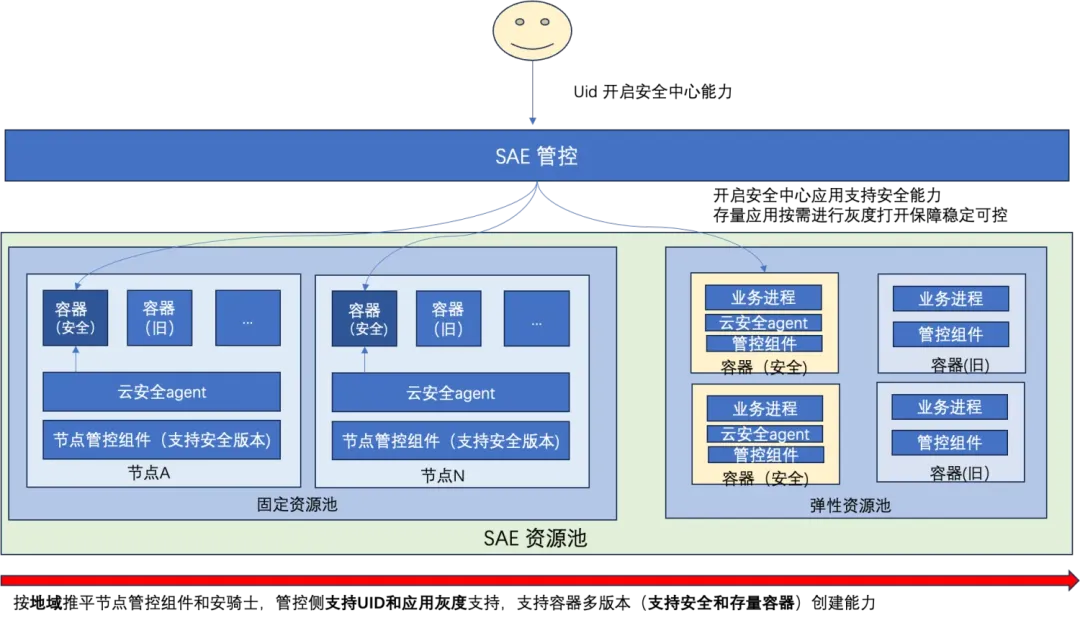




![洛谷 P3065 [USACO12DEC] First! G](https://i-blog.csdnimg.cn/direct/5d9cbd9eca6a4aa2a99d2df6c0df82e3.png)


