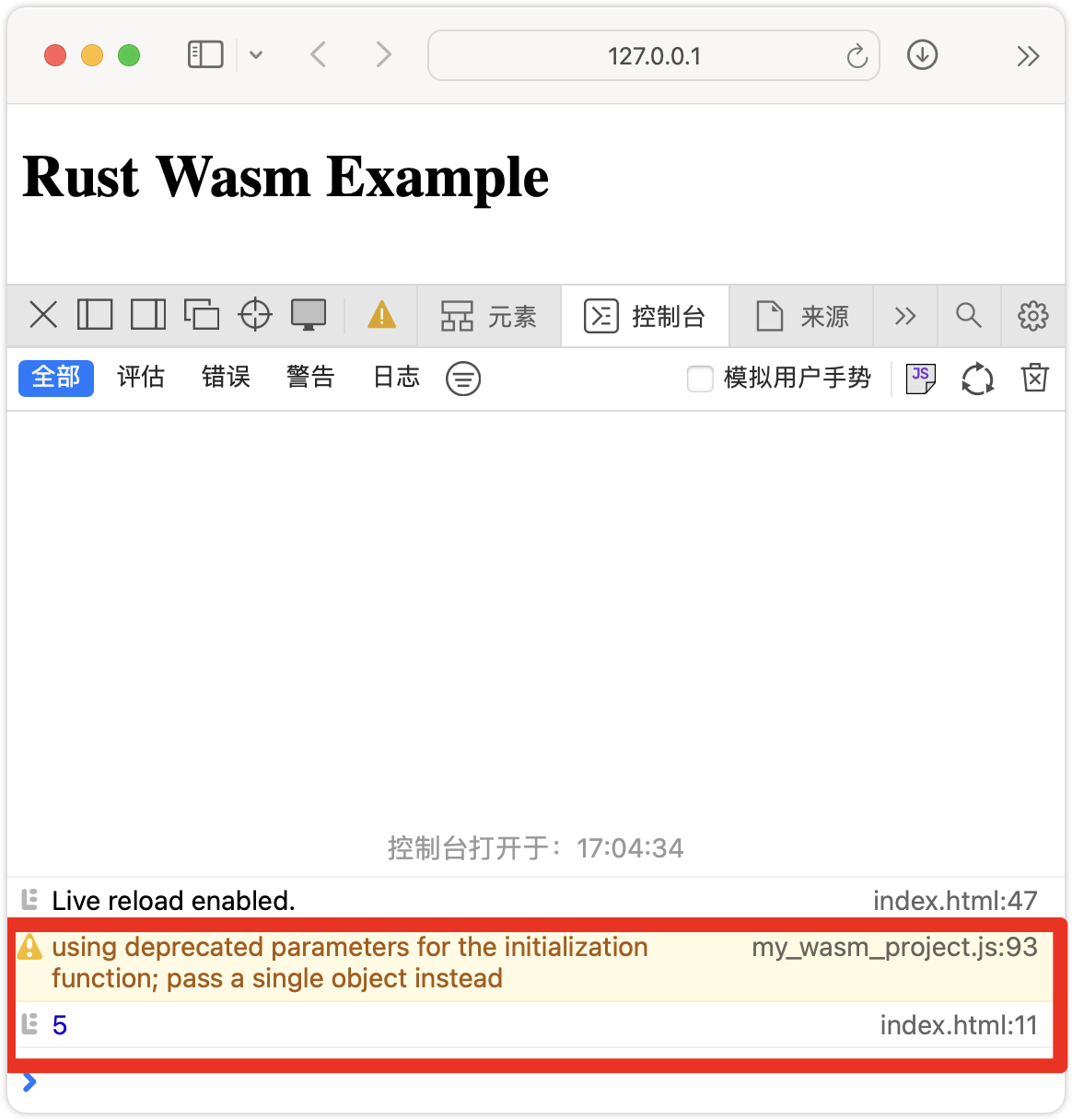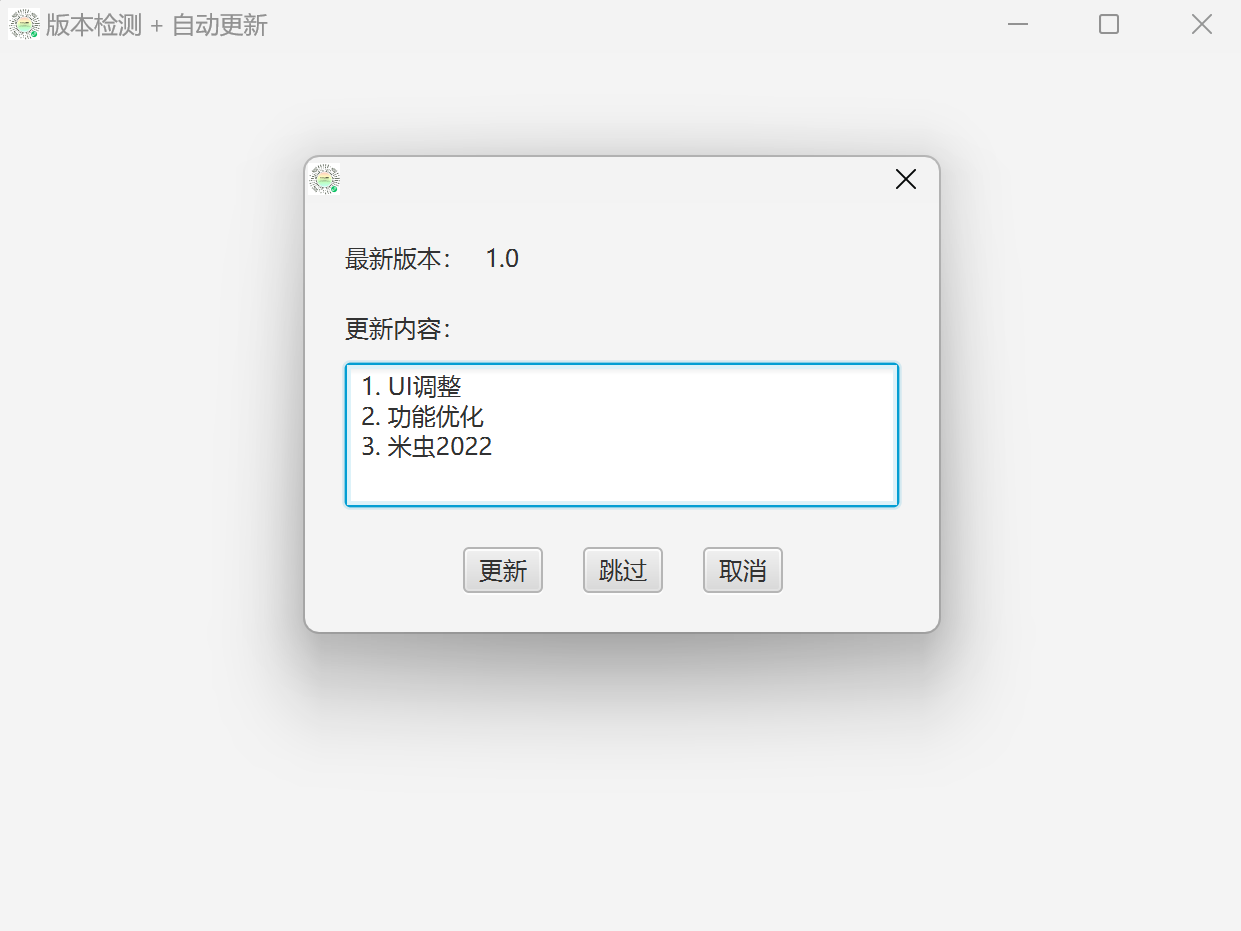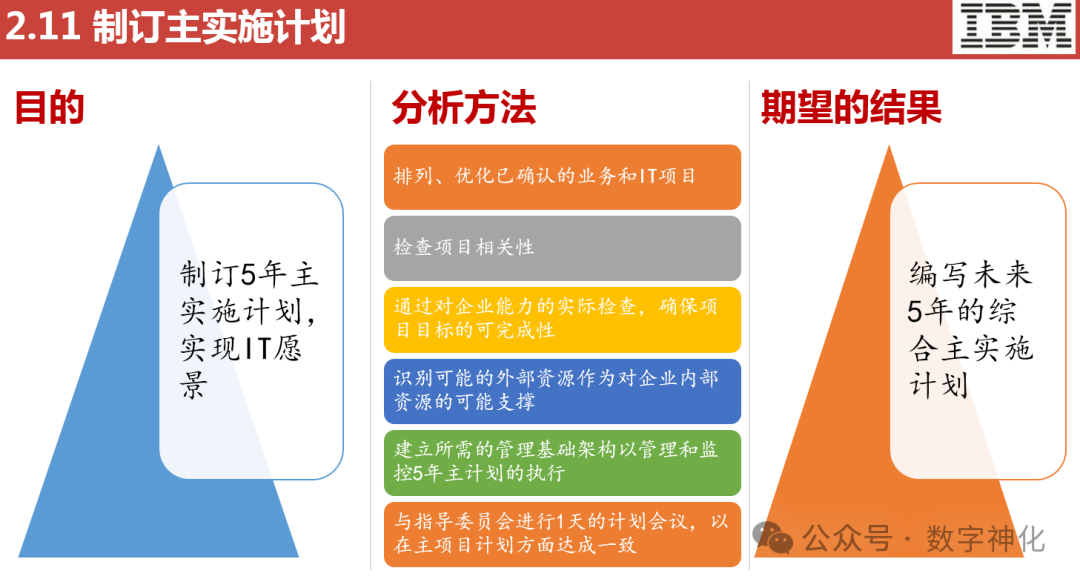首发公众号:【赵侠客】
引言
在前面《释放你九成的带宽和内存:GZIP在解决Redis大Key方面的应用》一文中我使用GZIP算法对JSON格式数据进行了压缩,可以减小88%的空间,文中也提到了目前JSON格式在我们项目中应用的非常广泛几乎无处不在。压缩JSON格式数据可以大大降低我们的存储和带宽成本,我们知道数据格式的转换过程是需要消耗CPU计算资源的,JSON格式数据转换的快慢也会直接影响我们接口响应的快慢,甚至影响我们系统的吞吐量,所以本文针对市面上主流的5种JSON解析工具FastJson、FastJson2、JackSon、Gson、Hutool-JSON使用JAVA基准测试分别对小JSON、中JSON、大JSON的序列化和返序列化共6项指标进行测试,最后给出了测试排行榜,希望最后的排行榜能对您在做JSON工具选型时有一定的帮助。
二、准备工作
2.1 JMH基准测试
平时我们做代码性能测试可能就是在代码执行前通过System.currentTimeMillis()获取一下当前时间,代码执行后再获取一个当前时间,然后两个时间相减得出代码的运行时间,这种测试是非常不准确的,包括获取时间的精度、JIT编译优化导致性能测试结果不稳定、系统当前的负载,包括CPU、内存、磁盘I/O等会影响测试结果、Java虚拟机(JVM)需要一段时间来预热也会影响测试结果。所以为了测试的准确性,本文使用JMH(Java Microbenchmark Harness)进行测试,JMH是由OpenJDK/Oracle维护的Java基准测试工具,它旨在帮助开发人员编写准确的基准测试,以避免常见的基准测试陷阱,并提供可靠的性能测试结果。因为使用的JMH基准测试所以测试结果应该是有说服力的。
添加JMH Maven依赖:
<dependency>
<groupId>org.openjdk.jmh</groupId>
<artifactId>jmh-core</artifactId>
<version>1.36</version>
</dependency>
<dependency>
<groupId>org.openjdk.jmh</groupId>
<artifactId>jmh-generator-annprocess</artifactId>
<version>1.36</version>
</dependency>
JMH测试代码:
@State(Scope.Thread)
public class HelloBenchmark {
@Benchmark
public void testMethod() throws InterruptedException {
Thread.sleep(10);
}
@Test
public void testBenchmark() throws Exception {
Options options = new OptionsBuilder()
.include(HelloBenchmark.class.getSimpleName())
.forks(1) //进程数
.threads(1) //线程数
.warmupIterations(1)
.measurementIterations(1)
.mode(Mode.Throughput)
.build();
new Runner(options).run();
}
}
JMH测试结果:
Benchmark Mode Score Units
testMethod thrpt 64.579 ops/s
2.2 测试JSON工具的版本
同一款工具不同的版本性能差距往往比较明显,针对被测试的5种JSON解析工具选择了目前主流的版本,本文测试的结果也仅限于以下版本:
| Tool | 版本 |
|---|---|
| FastJson2 | 2.0.52 |
| FastJson | 1.2.83 |
| Jackson | 2.17.2 |
| Gson | 2.11.0 |
| Hutool | 5.8.23 |
以下为各工具版本对应的Maven依赖:
<dependency>
<groupId>com.alibaba.fastjson2</groupId>
<artifactId>fastjson2</artifactId>
<version>2.0.52</version>
</dependency>
<dependency>
<groupId>com.alibaba</groupId>
<artifactId>fastjson</artifactId>
<version>1.2.83</version>
</dependency>
<dependency>
<groupId>com.fasterxml.jackson.core</groupId>
<artifactId>jackson-core</artifactId>
<version>2.17.2</version>
</dependency>
<dependency>
<groupId>com.fasterxml.jackson.core</groupId>
<artifactId>jackson-databind</artifactId>
<version>2.17.2</version>
</dependency>
<dependency>
<groupId>com.google.code.gson</groupId>
<artifactId>gson</artifactId>
<version>2.11.0</version>
</dependency>
<dependency>
<groupId>cn.hutool</groupId>
<artifactId>hutool-json</artifactId>
<version>5.8.23</version>
</dependency>
2.3 测试平台
测试代码跑出的得分是依赖于JDK版本和运行代码的机器,不同机器跑出的得分差异是很大的,以下是我的测试机器、JDK版本和IDE版本:
- 硬件 : MacBook Pro 16GB 13英寸 M2 2022 macOS Ventura 13.5.1 (22G90)
- JDK : Azul Zulu 17.0.8 - aarch64
- IDE : IntelliJ IDEA 2024.2 (Ultimate Edition
2.4 测试代码
测试中我针对小JSON、中JSON、大JSON做序列化和反序列化跑分。其中小、中、大JSON我的定义为:
- 小JSON
任何一个系统都会有用户信息,我想获取用户详情接口返回的用户信息JSON应该是最能代表我们日常项目开发中对小JSON的定义,所以我选择一条用户信息做为小JSON来做序列化和反序列化测试。以下为用户对象的定义:
@Data
public class User {
private Long id;
private String name;
private String trueName;
private Integer age;
private String sex;
private Date createTime;
}
- 中JSON
在实际项目中我们除了有大量获取详情接口外,其次应该就是获取列表接口了,一般分页返回数据条数为10条或者20条,这里我选取20条用户信息做为我对中JSON的测试数据,我想这应该是非常具有代表性的中JSON数据。中JSON的数据定义:
private List<User> users;
@Setup
public void setup() {
users = new ArrayList<>();
IntStream.range(1, 20).forEach(x -> {
User user = new User();
user.setId(1L);
user.setName(RandomUtil.randomString("公众号:赵侠客",100));
user.setAge(29);
user.setSex("男");
user.setTrueName(RandomUtil.randomString("公众号:赵侠客",100));
user.setCreateTime(new Date());
users.add(user);
});
}
- 大JSON
每个项目中大JSON可能都不一样,我以博客系统为例,我觉得大JSON可能就是文章正文中的HTML富文本数据,所以测试数据中的大JSON我选择了公众号文章详情页中的HTML富文本数据。以下为大JSON对象定义:
@Data
public class Article {
private Long id;
private String author;
private Long tenantId;
private String title;
private String subTitle;
private String htmlContent;
private Date publishTime;
}
@Setup
public void setup() throws IOException {
article = new Article();
article.setId(10000L);
article.setTenantId(10000L);
article.setAuthor("公众号:赵侠客");
article.setPublishTime(new Date());
article.setTitle(RandomUtil.randomString("主标题", 100));
article.setSubTitle(RandomUtil.randomString("副标题", 50));
article.setHtmlContent(new String(Files.readAllBytes(Paths.get("article.html"))));
}
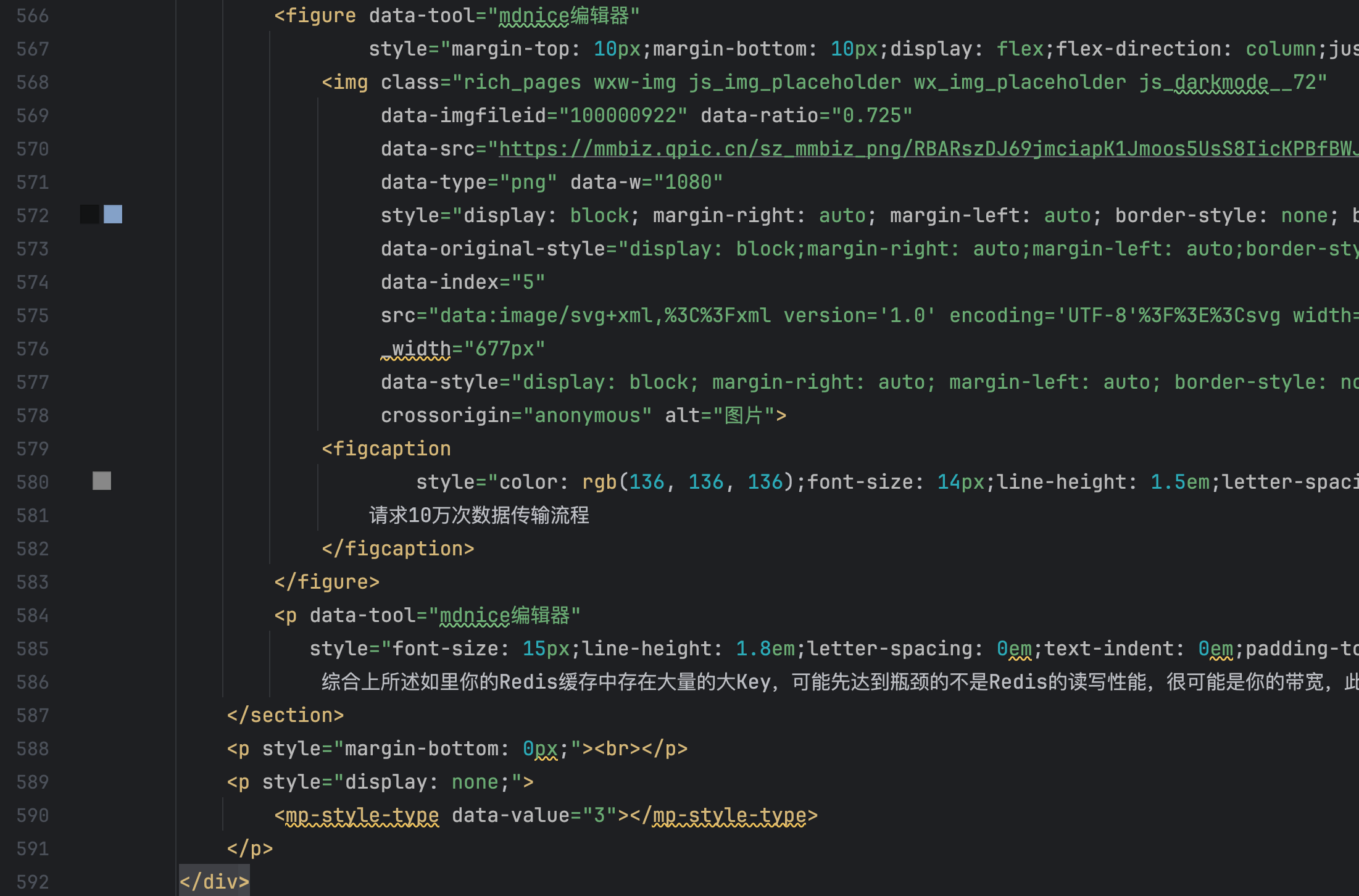
完成对小JSON,中JSON,大JSON数据的定义后,就可以使用JMH做基准测试了,以下为小JSON序列化测试代码:
@State(Scope.Thread)
public class SmallJsonSerialize {
private User user;
private ObjectMapper mapper;
private Gson gson;
@Setup
public void setup() {
user = new User();
user.setId(1L);
user.setName("赵侠客");
user.setAge(29);
user.setSex("男");
user.setTrueName("公众号");
user.setCreateTime(new Date());
mapper = new ObjectMapper();
gson = new Gson();
}
@TearDown
public void tearDown() {
user = null;
mapper = null;
gson = null;
}
@Benchmark
public void testFastJson() {
String json = JSON.toJSONString(user);
}
@Benchmark
public void testFast2Json() {
String json = com.alibaba.fastjson2.JSON.toJSONString(user);
}
@Benchmark
public void testHutoolJson() {
String json = JSONUtil.toJsonStr(user);
}
@Benchmark
public void testJackson() throws JsonProcessingException {
String json = mapper.writeValueAsString(user);
}
@Benchmark
public void testGson() {
String json = gson.toJson(user);
}
@Test
public void testBenchmark() throws Exception {
Options options = new OptionsBuilder()
.include(SmallJsonSerialize.class.getSimpleName())
.forks(1)
.threads(1)
.warmupIterations(1)
.measurementIterations(1)
.mode(Mode.Throughput)
.build();
new Runner(options).run();
}
}
三、JSON序列化测试
3.1 小JSON序列化测试
3.1.1 小JSON序列化跑分:
Benchmark Score Units
FastJson2 13653527.046 ops/s
FastJson 8502829.931 ops/s
Gson 1217934.274 ops/s
HutoolJson 437293.524 ops/s
Jackson 5779830.068 ops/s
从结果的值来看小JSON序列化都是非常快的,我们的HTTP接口响应时间基本上都是在几十毫秒到几秒之间,对小JSON做一次序列化可以说对我们的接口性能没有任何影响,如果你的项目只有这些小JSON感觉可以闭眼选工具,项目中引用了哪个就用哪个或者哪个用的习惯就用哪个,把主要精力放在业务上没必要太纠结JSON工具的选型。不过今天我们是极客,要有追究极致的精神,我对5种结果做了得分的排名,Score为JMH的跑分,
百分制:最大Score的得100分,其它为 100*(Score/最大值)
3.1.2 小JSON序列化排名:
| Tool | Score | 百分制 |
|---|---|---|
| FastJson2 | 13653527 | 100 |
| FastJson | 8502829 | 62.3 |
| Jackson | 5779830 | 42.3 |
| Gson | 1217934 | 8.9 |
| Hutool | 437293 | 3.2 |
看到这个排名后我有两点想说的:
- FastJson2,无敌是多么,多么寂寞
- Hutool,@所有人,大家看看自己在项目中有没有使用Hutool-Json,有用到的来下我办公室
3.2 中JSON序列化测试
3.2.1 中JSON序列化跑分:
Benchmark Score Units
FastJson2 236910.655 ops/s
FastJson 173386.528 ops/s
Gson 50937.391 ops/s
HutoolJson 10928.165 ops/s
Jackson 212457.203 ops/s
对于中JSON序列化来说分值就大幅度下降了,最差的Hutool 一秒只能序列化1万多次,也就是说做一次JSON转换需要0.1毫秒,做10次也就是1毫秒,如里接口中有大量中JSON序列化调用会对我们接口响应时间有一定影响。
3.2.2 中JSON序列化排名:
| Tool | Score | 百分制 |
|---|---|---|
| FastJson2 | 236910 | 100 |
| Jackson | 212457 | 89.7 |
| FastJson | 173386 | 73.2 |
| Gson | 50937 | 21.5 |
| Hutool | 10928 | 4.6 |
看到这个排名后我有二点想说的:
- FastJson2,无敌是多么,多么空虚
- Hutool,@所有人,大家看看自己在项目中有没有使用Hutool-Json,有用到的来下我办公室
3.3 大JSON序列化测试
3.3.1 大JSON序列化跑分:
Benchmark Score Units
FastJson2 9650.211 ops/s
FastJson 4791.032 ops/s
Gson 5835.649 ops/s
HutoolJson 1035.357 ops/s
Jackson 13398.324 ops/s
大JSON的序列化得分已经降到最差的Hutool-Json执行一次需要1毫秒了,我这还是在M2上跑的,然后我又在PC电脑上跑了一下:
Benchmark Score Units
Fast2Json 5788.067 ops/s
FastJson 2480.132 ops/s
Gson 2176.535 ops/s
HutoolJson 455.914 ops/s
Jackson 5276.439 ops/s
上面是在 Intel® Core™ i7-4790K CPU @ 4.00GHz跑的结果,可以看出最差了执行一次JSON序列化需要2毫秒,所参大JSON解析的快慢非常影响我们的接口性能了。
3.3.2 大JSON序列化排名:
| Tool | Score | 百分制 |
|---|---|---|
| Jackson | 13398 | 100 |
| FastJson2 | 9650 | 72.0 |
| Gson | 5835 | 43.6 |
| FastJson | 4791 | 35.8 |
| Hutool | 1035 | 7.7 |
看到这个排名后我有二点想说的:
- Jackson,做为SpringBoot默认json序列化工具是有原因的
- Hutool,@所有人,大家看看自己在项目中有没有使用Hutool-Json,有用到的来下我办公室
四、JSON反序列化测试
4.1 小JSON反序列化测试
4.1.1 小JSON反序列化跑分:
Benchmark Score Units
FastJson2 11654586.191 ops/s
FastJson 5980216.867 ops/s
Gson 2415733.238 ops/s
HutoolJson 855421.710 ops/s
Jackson 3194855.332 ops/s
4.1.2 小JSON反序化排名:
| Tool | SS | SDS | 变化 | 百分制 |
|---|---|---|---|---|
| FastJson2 | 13653527 | 11654586 | -14.6% | 100 |
| FastJson | 8502829 | 5980216 | -29.7% | 51.3 |
| Jackson | 1217934 | 3194855 | +162.3% | 27.4 |
| Gson | 437293 | 2415733 | +452.4% | 20.7 |
| Hutool | 5779830 | 855421 | -85.2% | 7.3 |
其中:
- SS( Small Serialize) ,小JSON序列化跑分,
- SDS(Small Deserializer) ,小JSON反序列化跑分
- 变化,相比自身小JSON序列化跑分增减百分比
看到这个排名后我有四点想说的:
- FastJson2,无敌是多么,多么寂寞
- Jackson&Gson,相比于序列化反序列化快多了
- FastJson&FastJson2,你很强但是却输给了自己
- Hutool,@所有人,大家看看自己在项目中有没有使用Hutool-Json,有用到的来下我办公室
4.2 中JSON反序列化测试
4.2.1 中JSON反序列化跑分:
Benchmark Score Units
FastJson2 691572.756 ops/s
FastJson 495493.338 ops/s
Gson 174852.543 ops/s
HutoolJson 37997.839 ops/s
Jackson 216731.673 ops/s
4.2.2 中JSON反序列化排名:
| Tool | MS | MDS | 变化 | 百分制 |
|---|---|---|---|---|
| FastJson2 | 236910 | 691572 | +191.9% | 100 |
| FastJson | 173386 | 495493 | +185.8% | 71.6 |
| Jackson | 212457 | 216731 | -2.0% | 31.3 |
| Gson | 50937 | 174852 | +243.3% | 25.3 |
| Hutool | 50937 | 37997 | -25.4% | 5.5 |
其中:
- MS(Medium Serialize) ,中JSON序列化跑分,
- MDS(Medium Deserializer) ,中JSON反序列化跑分
- 变化,相比自身中JSON序列化跑分增减百分比
看到这个排名后我有三点想说的:
- FastJson2,无敌是多么,多么空虚
- FastJson2&FastJson,不但强还比自己序列化强
- Hutool,@所有人,大家看看自己在项目中有没有使用Hutool-Json,有用到的来下我办公室
4.3 大JSON反序列化测试
4.3.1 大JSON反序列化跑分:
Benchmark Score Units
FastJson2 8555.106 ops/s
FastJson 9002.889 ops/s
Gson 6141.212 ops/s
HutoolJson 1252.990 ops/s
Jackson 4614.815 ops/s
4.3.2 大JSON反序列化排名:
| Tool | BS | BDS | 变化 | 百分制 |
|---|---|---|---|---|
| FastJson | 4791 | 9002 | +87.9 | 100 |
| FastJson2 | 9650 | 8555 | -11.3 | 95.0 |
| Gson | 5835 | 6141 | +5.2 | 68.2 |
| Jackson | 13398 | 4614 | -65.6 | 51.3 |
| Hutool | 1035 | 1252 | +20.9 | 13.9 |
其中:
- BS(Big Serialize) ,大JSON序列化跑分
- BDS(Big Deserializer) ,大JSON反序列化跑分
- 变化,相比自身大JSON序列化跑分增减百分比
看到这个排名后我有三点想说的:
- FastJson2,青出于蓝而胜于蓝,可是你没想到人家还留了一手
- FastJson,教会徒弟饿死师傅这个道理你是懂的
- Hutool,@所有人,大家看看自己在项目中有没有使用Hutool-Json,有用到的来下我办公室
排行榜
| Tool | 排名 | 总分 | 百分制 | SS | MS | BS | SDS | MDS | BDS |
|---|---|---|---|---|---|---|---|---|---|
| FastJson2 | 状元 | 567 | 100 | 100 | 100 | 72.0 | 100 | 100 | 95.0 |
| FastJson | 榜眼 | 394.2 | 69.5 | 62.3 | 73.2 | 35.8 | 51.3 | 71.6 | 100 |
| Jackson | 探花 | 342 | 60.3 | 42.3 | 89.7 | 100 | 27.4 | 31.3 | 51.3 |
| Gson | 进士 | 188.2 | 33.2 | 8.9 | 21.5 | 43.6 | 20.7 | 25.3 | 68.2 |
| Hutool | 孙山 | 42.2 | 7.4 | 3.2 | 4.6 | 7.7 | 7.3 | 5.5 | 13.9 |
其中:
- 排名,根据总得分降序
- 总分,6项得分总和
- 百分制,总得分最大为100分, 100*(最大总分-自己)/(最大总分)
- SS,小JSON序列化得分
- MS,中JSON序列化得分
- BS,大JSON序列化得分
- SDS,小JSON反序列化得分
- MDS,中JSON反序列化得分
- BDS,大JSON反序列化得分
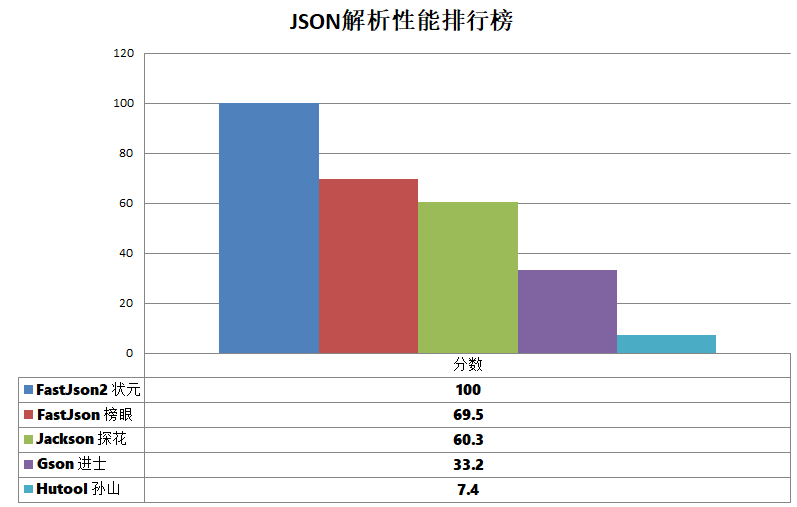
看到这个排行榜后我有5点想说的:
- FastJson2,无敌是多么,多么寂寞、无敌是多么,多么空虚
- FastJson,长江后浪推前浪,前浪被拍在沙滩,你的漏洞那么多,该退休了
- Jackson,SpringBoot看上的没毛病
- Gson,你没存在感的原因要从别人找起,不是你不优秀,是优秀的人了太多了
- Hutool, @公众号 @赵侠客 你们两个工作交接一下,明天不用来了
最后本测试纯个人自娱自乐,由于本人开发水平有限,如果怀疑测试结果,可以评论区交流或者可以下载源码自己跑分:
GitHub:https://github.com/whzhaochao/JsonBenchmark
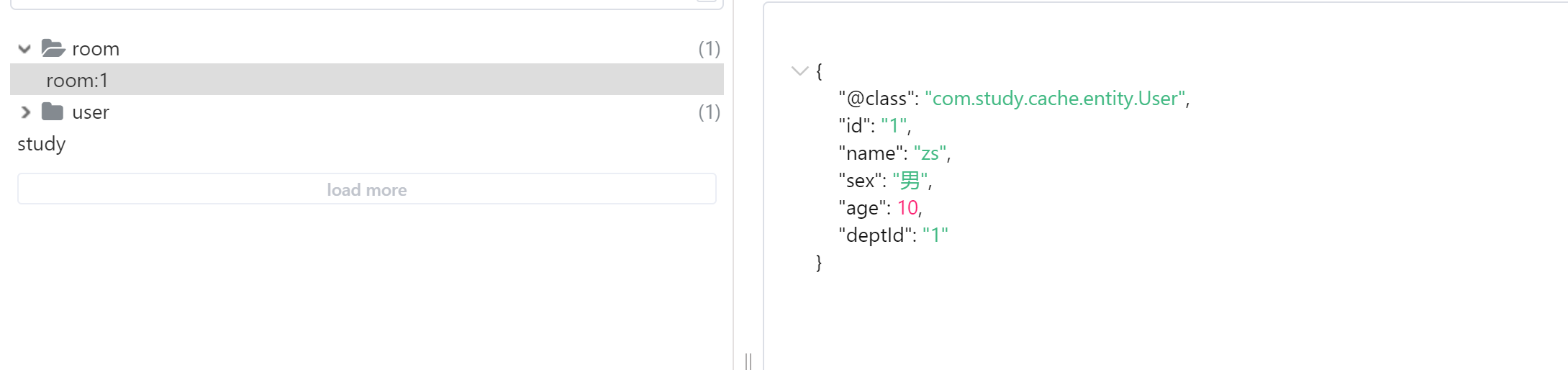





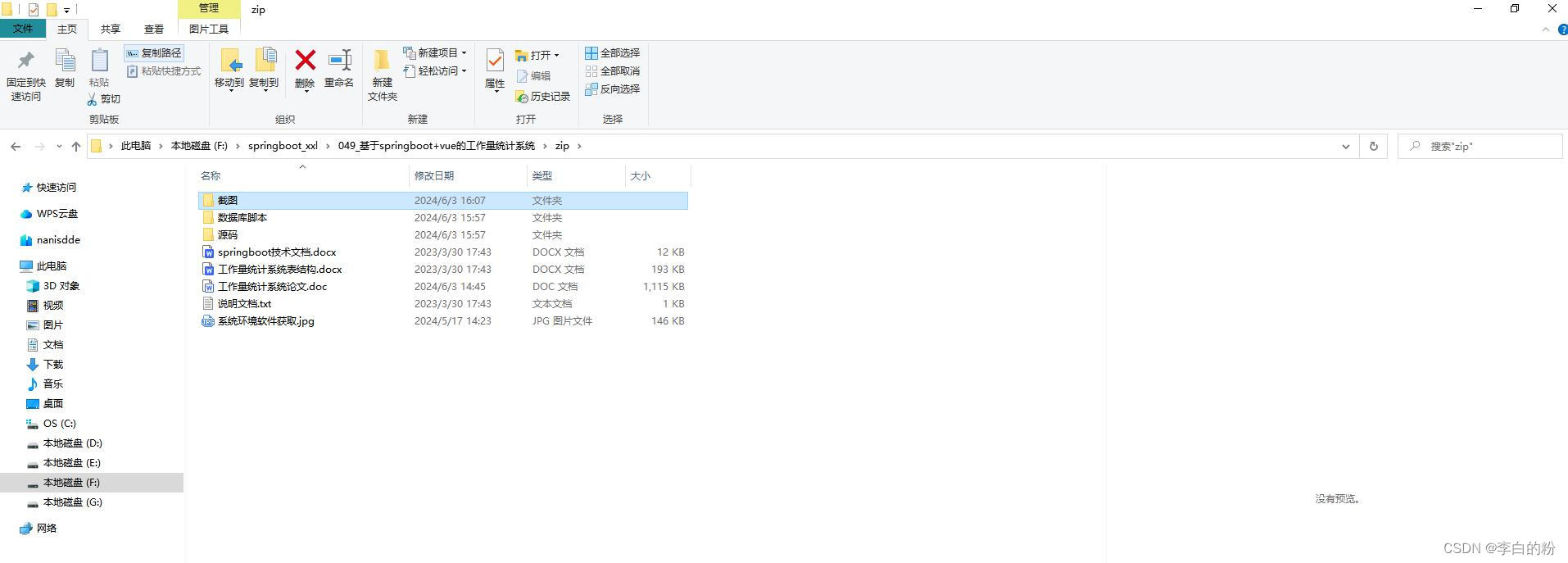

![[计算机基础四大件学习笔记]计算机组成原理](https://i-blog.csdnimg.cn/blog_migrate/5f1f84864cc5baaf55d5528e947e0b99.png#pic_center)