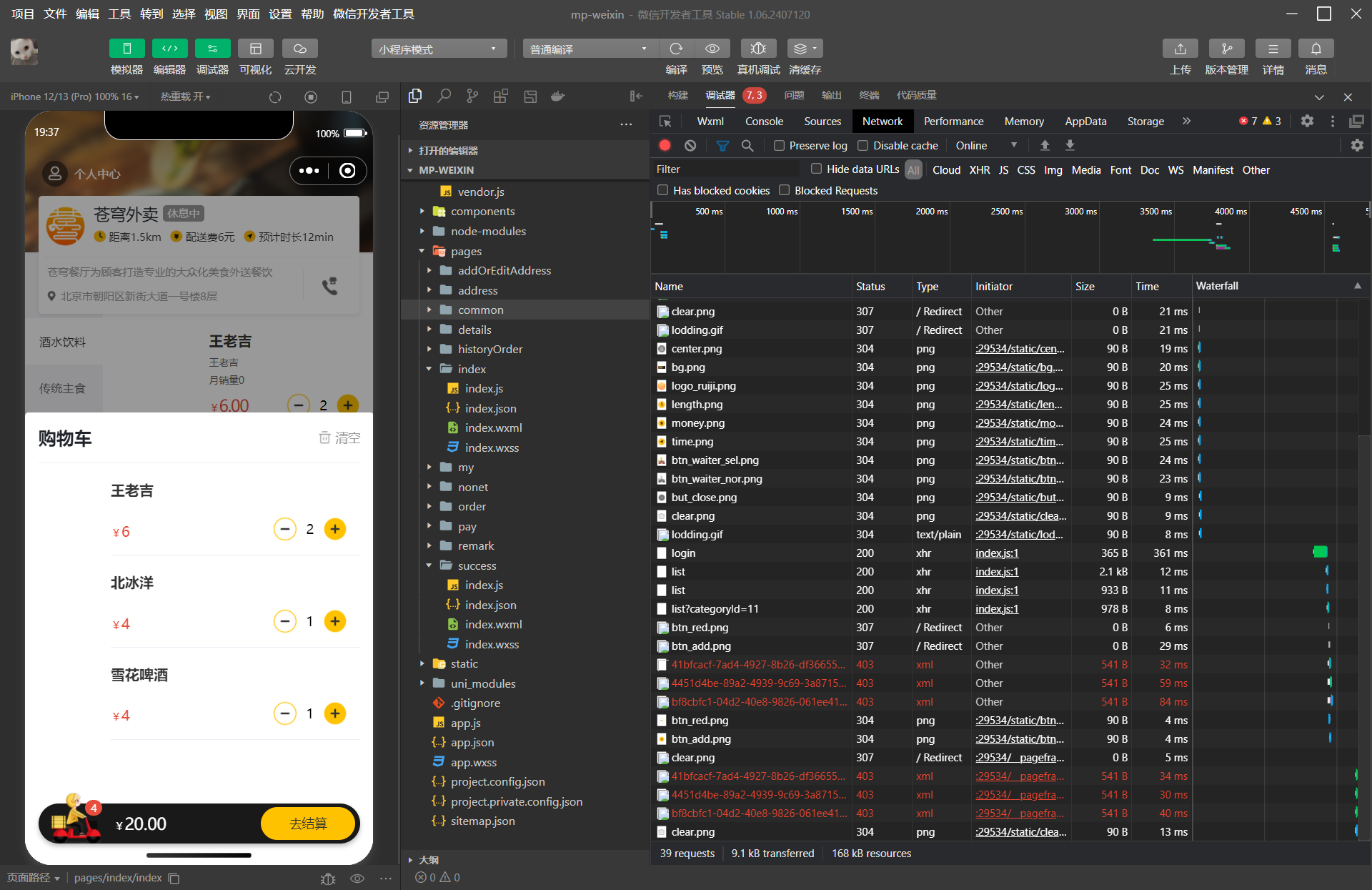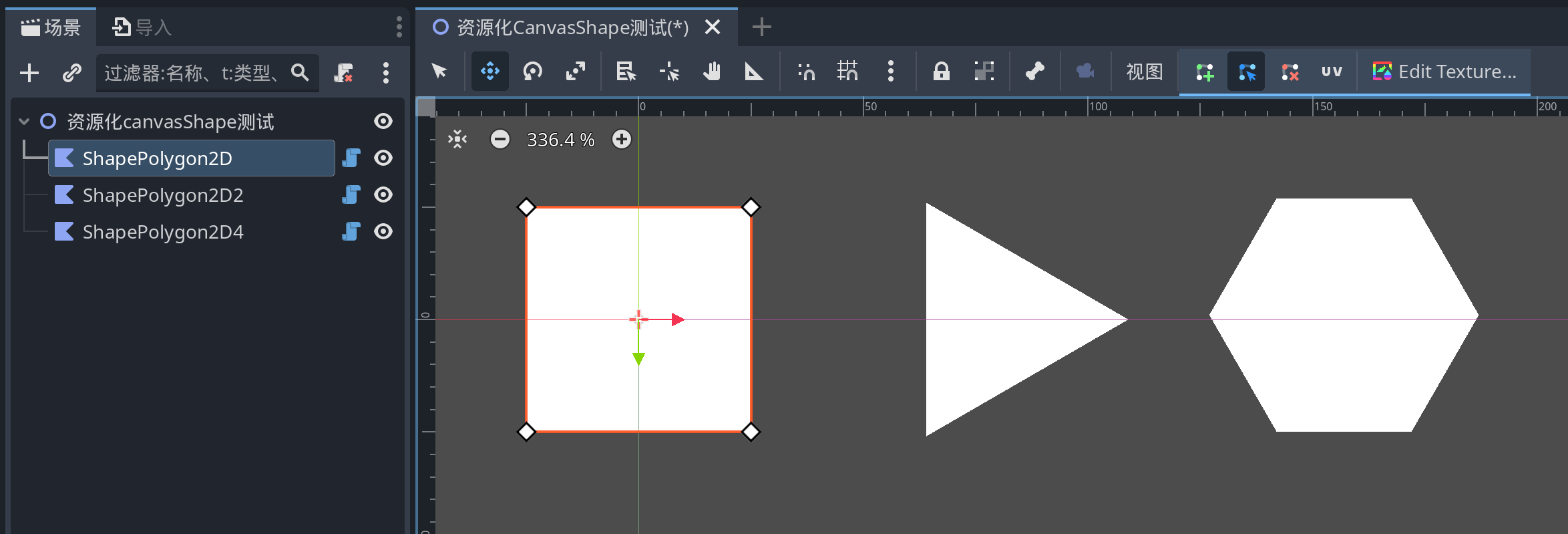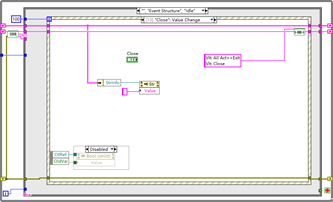目 录
1.项目概述及需求分析................................ 1
2.系统设计......................................... 1
2.1程序总体设计......................................... 1
2.2数据库设计........................................... 2
2.3公共模块设计......................................... 2
3.系统实现......................................... 4
3.1登录界面............................................. 4
3.2主界面............................................... 5
3.3图片添加的实现....................................... 8
3.4用户页面的实现...................................... 10
3.5图书类别实现........................................ 15
4.总结............................................ 15
项目展示:






1 项目概述及需求分析
随着人们生活水平的提高,知识水平蓬勃发展,日渐增多的读书分子的学习带来了一定的压力,怎样的借用图书是亟待解决的重要问题,传统的管理方式带来了许多问题,例如去哪里买图书,需要买什么图书,这些问题导致无法做到随时随地阅读图书全面把控,本项目面向所有借书,目的是提高图书馆的管理效率,把人工从繁琐的工作中解放出来。
该系统主要实现的系统需求有如下几个方面:
庞大的消费群体拉动了图书的消费增长,同时为了安全要对借书人进行实名制的统计。
制定可控的图书管理系统,能自由的控制每天售出的图书本数,对书名,作者,出版社是本系统不可缺少的一部分,将图书的基本信息和数量写入到系统中,当顾客来借书时可以查询图书的价格。信息社会中Excel表格被广泛运用,实现将数据库的信息导出为Excel信息是必要的,这将方便信息的共享,同时Excel丰富的功能可以成为本程序的扩展功能,提高程序的兼容性,一举多得。
2 系统设计
2.1程序总体设计
该系统功能结构图如下图2.1所示:

图2.1 图书馆管理系统功能结构图
2.2数据库设计
本系统使用MySQL数据库管理系统建立数据库animal_dbms,涉及到的数据表如下:
- 用户表:此表用来储存顾客的信息,价格和出版社等,借书时增加游客信息,当还书时删除游客信息,查询顾客信息和借书人次都用到此表,主键是游客的姓名和电话组成的组合键。
- 图书表:存储了顾客和图书的基本信息。
- 价格表记录图书价格的表。
- 借阅表:记录借书人,借的书名,状态以及借书时间。
2.3公共模块设计
2.3.1数据库连接类
创建DB类用来连接mysql数据库,以及对数据库进行查询和更改操作,将所得到的值放到集合,传递给程序使用,实现程序与数据库之间的数据共享。
加载数据库驱动,并连接数据库,具体代码如下:
package com.demo.utils;
import java.sql.Connection;
import java.sql.DriverManager;
public class DbUtil {
//private String dbUrl="jdbc:mysql://localhost:3306/db_book_manager?useUnicode=true&characterEncoding=utf8"; // 数据库连接地址 5.x
private String dbUrl="jdbc:mysql://localhost:3306/wgt?useSSL=false&serverTimezone=GMT&useUnicode=true&characterEncoding=UTF8"; // 数据库连接地址 8.0
private String dbUserName="root"; // 用户名
private String dbPassword="123456"; // 密码
// 驱动名称
//private String jdbcName="com.mysql.jdbc.Driver"; //myslq5.x
private String jdbcName="com.mysql.cj.jdbc.Driver"; //myslq8.0
public Connection getConnection()throws Exception{
Class.forName(jdbcName);
Connection con = (Connection) DriverManager.getConnection(dbUrl,dbUserName,dbPassword);
return con;
}
public void closeCon (Connection con)throws Exception {
if(con!=null){
con.close();
}
}
public static void main(String[] args) throws Exception {
//运行后直接结束则代表连接成功
DbUtil dbUtil=new DbUtil();
dbUtil.getConnection();
}
}
2.3.2封装常用的操作数据库的方法
public class toolUtil {
public static int getCenterWidth(int width){
GraphicsEnvironment ge=GraphicsEnvironment.getLocalGraphicsEnvironment();
Rectangle rect=ge.getMaximumWindowBounds();
int w=rect.width;
return w/2-width/2;
}
public static int getCenterHeight(int height){
GraphicsEnvironment ge=GraphicsEnvironment.getLocalGraphicsEnvironment();
Rectangle rect=ge.getMaximumWindowBounds();
int h=rect.height;
return h/2-height/2;
}
public static boolean isEmpty(String str){
if(str != null && !"".equals(str.trim())){
return false;
}
return true;
}
public static Long getTime(){
long time = System.currentTimeMillis();
return time;
}
public static String getDateByTime(Long time){
SimpleDateFormat format = new SimpleDateFormat("yyyy-MM-dd HH:mm:ss");
String string = format.format(new Date(time));
return string;
}
public static User getUser(HttpSession session){
User user = (User) session.getAttribute("user");
return user;
}
public static void setUser(HttpSession session,User user){
session.setAttribute("user", user);
}
}
3 系统实现
3.1登录界面
登录界面,输入用户名和密码,本系统的初始用户名为:admin,密码为:admin,界面如下:

图3.1 登录界面
登录页面实现代码:
public class AdminBookAdd extends JFrame {
private JFrame jf;
private JTextField textField;
private JTextField textField_1;
private JTextField textField_2;
private JTextField textField_3;
private JTextField textField_4;
private JTextField textField_6;
private JComboBox comboBox;
BookDao bookDao=new BookDao();
DbUtil dbUtil=new DbUtil();
BookTypeDao bookTypeDao=new BookTypeDao();
public AdminBookAdd(){
jf=new JFrame("管理员界面");
int width = 600;
int height =400;
jf.setBounds(toolUtil.getCenterWidth(width), toolUtil.getCenterHeight(height),width, height);
jf.setDefaultCloseOperation(JFrame.EXIT_ON_CLOSE);
jf.getContentPane().setLayout(null);
JPanel panel = new JPanel();
panel.setBorder(new TitledBorder(null, "\u4E66\u7C4D\u6DFB\u52A0", TitledBorder.LEADING, TitledBorder.TOP, null, Color.RED));
panel.setBounds(23, 21, 540, 275);
jf.getContentPane().add(panel);
panel.setLayout(null);
3.2主界面
主界面为空布局,顶部为菜单栏,具体界面如下:

主页面实现代码:
public AdminBookEdit(){
jf=new JFrame("管理员界面");
int width = 600;
int height =650;
jf.setBounds(toolUtil.getCenterWidth(width), toolUtil.getCenterHeight(height),width, height);
jf.setDefaultCloseOperation(JFrame.EXIT_ON_CLOSE);
JMenuBar menuBar = new JMenuBar();
jf.setJMenuBar(menuBar);
JMenu mnNewMenu = new JMenu("类别管理");
menuBar.add(mnNewMenu);
JMenuItem mntmNewMenuItem = new JMenuItem("类别添加");
mntmNewMenuItem.addMouseListener(new MouseAdapter() {
public void mousePressed(MouseEvent evt) {
jf.dispose();
new AdminMenuFrm();
}
});
mnNewMenu.add(mntmNewMenuItem);
JMenuItem mntmNewMenuItem_1 = new JMenuItem("类别修改");
mntmNewMenuItem_1.addMouseListener(new MouseAdapter() {
public void mousePressed(MouseEvent evt) {
jf.dispose();
new AdminBTypeEdit();
}
});
mnNewMenu.add(mntmNewMenuItem_1);
JMenu mnNewMenu_2 = new JMenu("书籍管理");
menuBar.add(mnNewMenu_2);
JMenuItem mntmNewMenuItem_2 = new JMenuItem("书籍添加");
mntmNewMenuItem_2.addMouseListener(new MouseAdapter() {
public void mousePressed(MouseEvent evt) {
jf.dispose();
new AdminBookAdd();
}
});
mnNewMenu_2.add(mntmNewMenuItem_2);
JMenuItem mntmNewMenuItem_3 = new JMenuItem("书籍修改");
mnNewMenu_2.add(mntmNewMenuItem_3);
JMenu menu1 = new JMenu("用户管理");
menuBar.add(menu1);
JMenuItem mntmNewMenuItem_4 = new JMenuItem("用户信息");
mntmNewMenuItem_4.addMouseListener(new MouseAdapter() {
public void mousePressed(MouseEvent evt) {
jf.dispose();
new AdminUserInfo();
}
});
menu1.add(mntmNewMenuItem_4);
JMenuItem mntmNewMenuItem_5 = new JMenuItem("借阅信息");
mntmNewMenuItem_5.addMouseListener(new MouseAdapter() {
public void mousePressed(MouseEvent evt) {
jf.dispose();
new AdminBorrowInfo();
}
});
menu1.add(mntmNewMenuItem_5);
JMenu mnNewMenu_1 = new JMenu("退出系统");
mnNewMenu_1.addMouseListener(new MouseAdapter() {
public void mousePressed(MouseEvent evt) {
JOptionPane.showMessageDialog(null, "欢迎再次使用");
jf.dispose();
}
});
menuBar.add(mnNewMenu_1);
jf.getContentPane().setLayout(null);
JPanel panel = new JPanel();
panel.setBorder(new TitledBorder(null, "\u4E66\u76EE\u67E5\u8BE2", TitledBorder.LEADING, TitledBorder.TOP, null, Color.RED));
panel.setBounds(20, 10, 541, 78);
jf.getContentPane().add(panel);
panel.setLayout(null);
comboBox = new JComboBox();
comboBox.setFont(new Font("幼圆", Font.BOLD, 15));
comboBox.setBounds(55, 28, 109, 24);
comboBox.addItem("书籍名称");
comboBox.addItem("书籍作者");
panel.add(comboBox);
textField = new JTextField();
textField.setBounds(185, 28, 146, 24);
panel.add(textField);
textField.setColumns(10);
JButton btnNewButton = new JButton("查询");
btnNewButton.addActionListener(new ActionListener() {
public void actionPerformed(ActionEvent e) {
int index = comboBox.getSelectedIndex();
if(index==0){
String bookName = textField.getText();
Book book = new Book();
book.setBookName(bookName);
putDates(book);
}else{
String authoerName = textField.getText();
Book book = new Book();
book.setAuthor(authoerName);
putDates(book);
}
}
});
3.3图书添加的实现
图书界面,输入书名、作者,选择出版社,点击添加按钮。如图3.3:

图3.3 管理员界面图
图书添加的实现代码:
btnNewButton.setFont(new Font("幼圆", Font.BOLD, 14));
btnNewButton.setBounds(352, 28, 81, 25);
panel.add(btnNewButton);
JPanel panel_1 = new JPanel();
panel_1.setLayout(null);
panel_1.setBorder(new TitledBorder(UIManager.getBorder("TitledBorder.border"), "\u4E66\u7C4D\u4FE1\u606F", TitledBorder.LEADING, TitledBorder.TOP, null, new Color(255, 0, 0)));
panel_1.setBounds(20, 105, 541, 195);
/*做一个表头栏数据 一位数组
* */
String[] title={"编号", "书名", "类别", "作者", "价格", "库存", "状态" };
/*具体的各栏行记录 先用空的二位数组占位*/
String[][] dates={};
/*然后实例化 上面2个控件对象*/
model=new DefaultTableModel(dates,title);
table=new JTable(model);
putDates(new Book());//获取数据库数据放置table中
panel_1.setLayout(null);
JScrollPane jscrollpane = new JScrollPane();
jscrollpane.setBounds(20, 22, 496, 154);
jscrollpane.setViewportView(table);
panel_1.add(jscrollpane);
jf.getContentPane().add(panel_1);
jf.getContentPane().add(panel_1);
table.addMouseListener(new MouseAdapter() {
public void mousePressed(MouseEvent evt) {
tableMousePressed(evt);
}
});
JPanel panel_2 = new JPanel();
panel_2.setBounds(20, 310, 541, 292);
jf.getContentPane().add(panel_2);
panel_2.setLayout(null);
JLabel label = new JLabel("编号:");
label.setFont(new Font("幼圆", Font.BOLD, 14));
label.setBounds(58, 10, 45, 27);
panel_2.add(label);
textField_1 = new JTextField();
textField_1.setColumns(10);
textField_1.setBounds(101, 10, 129, 27);
panel_2.add(textField_1);
JLabel label_1 = new JLabel("书名:");
label_1.setFont(new Font("幼圆", Font.BOLD, 14));
label_1.setBounds(294, 10, 45, 27);
panel_2.add(label_1);
textField_2 = new JTextField();
textField_2.setColumns(10);
textField_2.setBounds(338, 10, 128, 27);
panel_2.add(textField_2);
3.4用户页面实现
public UserMenuFrm() {
jf=new JFrame();
jf.setTitle("用户页面");
int width = 700;
int height =900;
jf.setBounds(toolUtil.getCenterWidth(width), toolUtil.getCenterHeight(height),width, height);
jf.setDefaultCloseOperation(JFrame.EXIT_ON_CLOSE);
jf.getContentPane().setLayout(null);
JPanel panel_1 = new JPanel();
panel_1.setBorder(new TitledBorder(UIManager.getBorder("TitledBorder.border"), "\u501F\u9605\u4FE1\u606F", TitledBorder.LEADING, TitledBorder.TOP, null, new Color(255, 0, 0)));
panel_1.setBounds(23, 48, 651, 239);
/*做一个表头栏数据 一位数组
* */
String[] title={"编号", "书名", "状态", "借书时间", "还书时间"};
/*具体的各栏行记录 先用空的二位数组占位*/
String[][] dates={};
/*然后实例化 上面2个控件对象*/
model=new DefaultTableModel(dates,title);
table=new JTable();
table.setModel(model);
putDates(new BorrowDetail());//获取数据库数据放置table中
panel_1.setLayout(null);
JScrollPane jscrollpane = new JScrollPane();
jscrollpane.setBounds(20, 22, 607, 188);
jscrollpane.setViewportView(table);
panel_1.add(jscrollpane);
jf.getContentPane().add(panel_1);
lblNewLabel_1 = new JLabel("New label");
lblNewLabel_1.setForeground(Color.RED);
lblNewLabel_1.setFont(new Font("Dialog", Font.BOLD, 18));
lblNewLabel_1.setBounds(315, 10, 197, 28);
jf.getContentPane().add(lblNewLabel_1);
lblNewLabel_1.setText(LoginFrm.currentUser.getUserName());
lblNewLabel_2 = new JLabel("欢迎您,");
lblNewLabel_2.setFont(new Font("Dialog", Font.BOLD, 18));
lblNewLabel_2.setBounds(254, 11, 258, 28);
jf.getContentPane().add(lblNewLabel_2);
JPanel panel = new JPanel();
panel.setBorder(new TitledBorder(UIManager.getBorder("TitledBorder.border"), "\u8FD8\u4E66", TitledBorder.LEADING, TitledBorder.TOP, null, new Color(255, 0, 0)));
panel.setBounds(23, 294, 651, 70);
jf.getContentPane().add(panel);
panel.setLayout(null);
JLabel lblNewLabel = new JLabel("编号:");
lblNewLabel.setBounds(90, 25, 51, 27);
panel.add(lblNewLabel);
lblNewLabel.setFont(new Font("幼圆", Font.BOLD, 16));
textField = new JTextField();
textField.setBounds(145, 28, 116, 24);
panel.add(textField);
textField.setColumns(10);
btnBackBook = new JButton("还书");
btnBackBook.setFont(new Font("Dialog", Font.BOLD, 15));
btnBackBook.setBounds(299, 25, 85, 31);
panel.add(btnBackBook);
button = new JButton("退出系统");
button.setFont(new Font("Dialog", Font.BOLD, 15));
button.setBounds(407, 25, 103, 31);
panel.add(button);
panel_2 = new JPanel();
panel_2.setBorder(new TitledBorder(null, "借阅信息", TitledBorder.LEADING, TitledBorder.TOP, null, Color.RED));
panel_2.setBounds(23, 374, 651, 346);
jf.getContentPane().add(panel_2);
panel_2.setLayout(null);
textField_1 = new JTextField();
textField_1.setColumns(10);
textField_1.setBounds(252, 23, 135, 27);
panel_2.add(textField_1);
button_1 = new JButton("查询");
button_1.addActionListener(new ActionListener() {
public void actionPerformed(ActionEvent e) {
int index = comboBox.getSelectedIndex();
if(index==0){
String bookName = textField_1.getText();
Book book = new Book();
book.setBookName(bookName);
putDates(book);
}else{
String authoerName = textField_1.getText();
Book book = new Book();
book.setAuthor(authoerName);
putDates(book);
}
}
});
button_1.setFont(new Font("幼圆", Font.BOLD, 16));
button_1.setBounds(408, 20, 93, 33);
panel_2.add(button_1);
comboBox = new JComboBox();
comboBox.setFont(new Font("幼圆", Font.BOLD, 15));
comboBox.setBounds(123, 26, 109, 24);
comboBox.addItem("书籍名称");
comboBox.addItem("书籍作者");
panel_2.add(comboBox);
String[] BookTitle={"编号", "书名", "类型", "作者", "描述" };
/*具体的各栏行记录 先用空的二位数组占位*/
String[][] BookDates={};
/*然后实例化 上面2个控件对象*/
BookModel=new DefaultTableModel(BookDates,BookTitle);
BookTable=new JTable(BookModel);
putDates(new Book());//获取数据库数据放置table中
panel_2.setLayout(null);
JScrollPane jscrollpane1 = new JScrollPane();
jscrollpane1.setBounds(22, 74, 607, 250);
jscrollpane1.setViewportView(BookTable);
panel_2.add(jscrollpane1);
jf.getContentPane().add(panel_1);
JPanel panel_3 = new JPanel();
panel_3.setBorder(new TitledBorder(null, "\u501F\u4E66", TitledBorder.LEADING, TitledBorder.TOP, null, Color.RED));
panel_3.setBounds(23, 730, 645, 87);
jf.getContentPane().add(panel_3);
panel_3.setLayout(null);
JLabel label = new JLabel("编号:");
label.setFont(new Font("Dialog", Font.BOLD, 15));
label.setBounds(68, 31, 48, 33);
panel_3.add(label);
textField_2 = new JTextField();
textField_2.setEditable(false);
textField_2.setColumns(10);
textField_2.setBounds(126, 34, 135, 27);
panel_3.add(textField_2);
JLabel label_1 = new JLabel("书名:");
label_1.setFont(new Font("Dialog", Font.BOLD, 15));
label_1.setBounds(281, 31, 48, 33);
panel_3.add(label_1);
textField_3 = new JTextField();
textField_3.setEditable(false);
textField_3.setColumns(10);
textField_3.setBounds(339, 34, 135, 27);
panel_3.add(textField_3);
JButton button_2 = new JButton("借书");
//借书
button_2.addActionListener(new ActionListener() {
public void actionPerformed(ActionEvent e) {
String bookId = textField_2.getText();
String bookName = textField_3.getText();
if (toolUtil.isEmpty(bookId) || toolUtil.isEmpty(bookName)) {
JOptionPane.showMessageDialog(null, "请选择相关书籍");
return;
}
BorrowDetail borrowDetail = new BorrowDetail();
borrowDetail.setUserId(LoginFrm.currentUser.getUserId());
borrowDetail.setBookId(Integer.parseInt(bookId));
borrowDetail.setStatus(1);
borrowDetail.setBorrowTime(toolUtil.getTime());
Connection con = null;
try {
con = dbUtil.getConnection();
//先查询是否有该书
ResultSet list = bdetailDao.list(con, borrowDetail);
while(list.next()){
JOptionPane.showMessageDialog(null, "该书已在借,请先还再借");
return;
}
int i = bdetailDao.add(con, borrowDetail);
if (i == 1) {
JOptionPane.showMessageDialog(null, "借书成功");
putDates(new BorrowDetail());
} else {
JOptionPane.showMessageDialog(null, "借书失败");
}
} catch (Exception e1) {
// TODO Auto-generated catch block
e1.printStackTrace();
JOptionPane.showMessageDialog(null, "借书异常");
}finally{
try {
dbUtil.closeCon(con);
} catch (Exception e1) {
// TODO Auto-generated catch block
e1.printStackTrace();
}
}
}
});
3.5图书类别实现
btnNewButton.setFont(new Font("幼圆", Font.BOLD, 14));
btnNewButton.setBounds(352, 28, 81, 25);
panel.add(btnNewButton);
JPanel panel_1 = new JPanel();
panel_1.setLayout(null);
panel_1.setBorder(new TitledBorder(UIManager.getBorder("TitledBorder.border"), "\u4E66\u7C4D\u4FE1\u606F", TitledBorder.LEADING, TitledBorder.TOP, null, new Color(255, 0, 0)));
panel_1.setBounds(20, 105, 541, 195);
/*做一个表头栏数据 一位数组
* */
String[] title={"编号", "书名", "类别", "作者", "价格", "库存", "状态" };
/*具体的各栏行记录 先用空的二位数组占位*/
String[][] dates={};
/*然后实例化 上面2个控件对象*/
model=new DefaultTableModel(dates,title);
table=new JTable(model);
putDates(new Book());//获取数据库数据放置table中
panel_1.setLayout(null);
JScrollPane jscrollpane = new JScrollPane();
jscrollpane.setBounds(20, 22, 496, 154);
jscrollpane.setViewportView(table);
panel_1.add(jscrollpane);
jf.getContentPane().add(panel_1);
jf.getContentPane().add(panel_1);
table.addMouseListener(new MouseAdapter() {
public void mousePressed(MouseEvent evt) {
tableMousePressed(evt);
}
});
4 总结
通过这次Java大作业我深刻认识到了Java作为一门被广泛应用的高级语言的强大之处,丰富的类让开发变得得心应手,这次大作业让我明白了不要讲目光仅仅聚焦到课本上,要合理运用网络资源进行自主性学习,正所谓师傅领进门,修行在个人,学习不是光靠老师就能行的,自己还要付出加倍的努力。
该系统实现的优点:界面直观简洁,设计对用户友好;方便查找图书,登陆简单;实际应用性强,通用型较好;数据库设计合理,。
系统还存在一定的不足,表现在:代码不够成熟,简洁性不强;程序受众面较窄,用户局限性高;没有考虑并行操作和根据用户的使用的情况。
作为一名青岛学院的本科生,我们要学习的不光是一项技能还有学习分析问题、的方法,以及在现代软件开发中应该用到的基本技能,这些细节看似可有可无但是这恰恰是体现专业性的地方。所以我认为要学会触类旁通,利用丰富的网络资源去打磨细节,提升自己的综合能力。


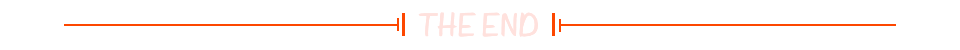
![[数据集][目标检测]水面垃圾检测数据集VOC+YOLO格式2027张1类别](https://i-blog.csdnimg.cn/direct/1ed27bae75ad496fabf8bfd7346c315a.png)





![[3.4]【机器人运动学MATLAB实战分析】平面RRR机器人正运动学MATLAB计算](https://i-blog.csdnimg.cn/direct/eed8438ce32c4a059c65528e74ba8332.png)