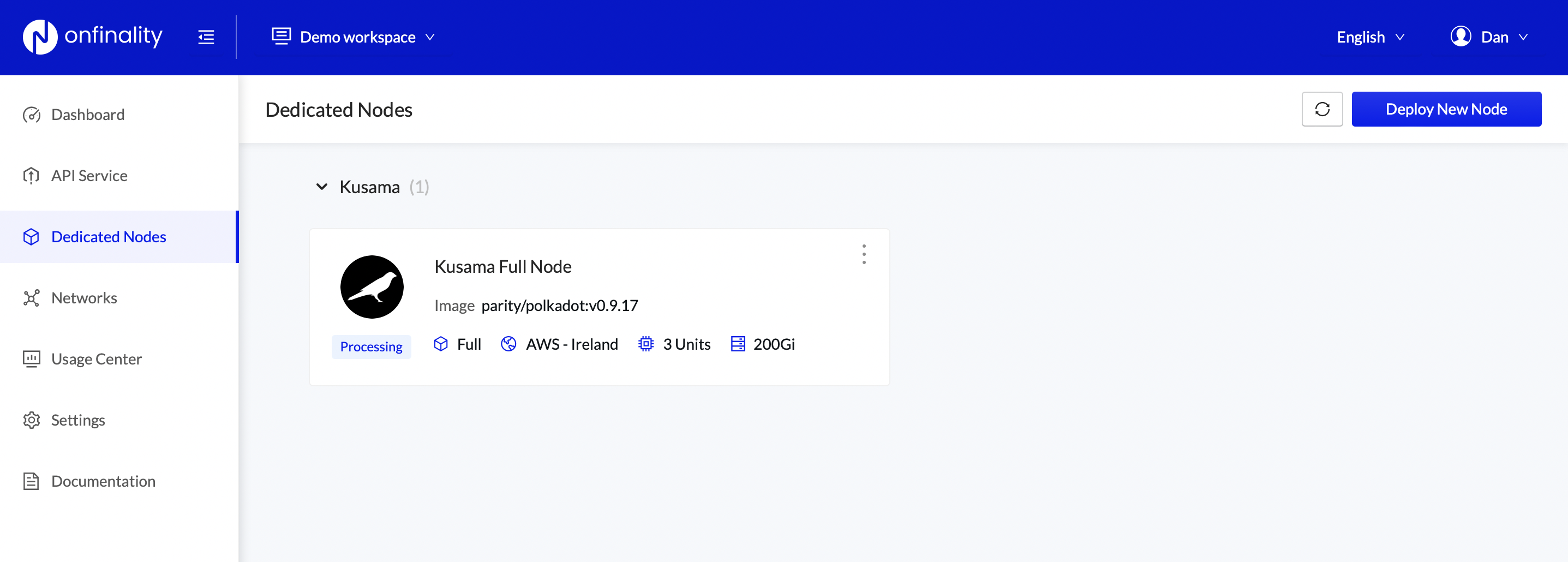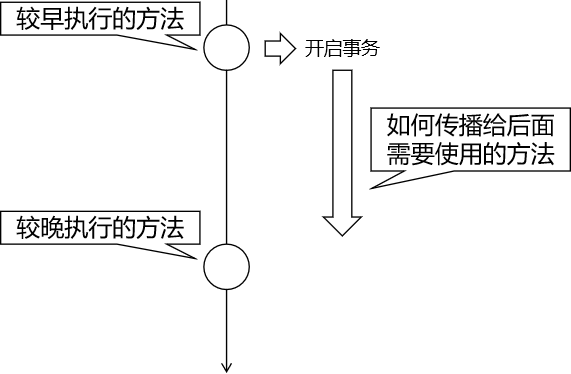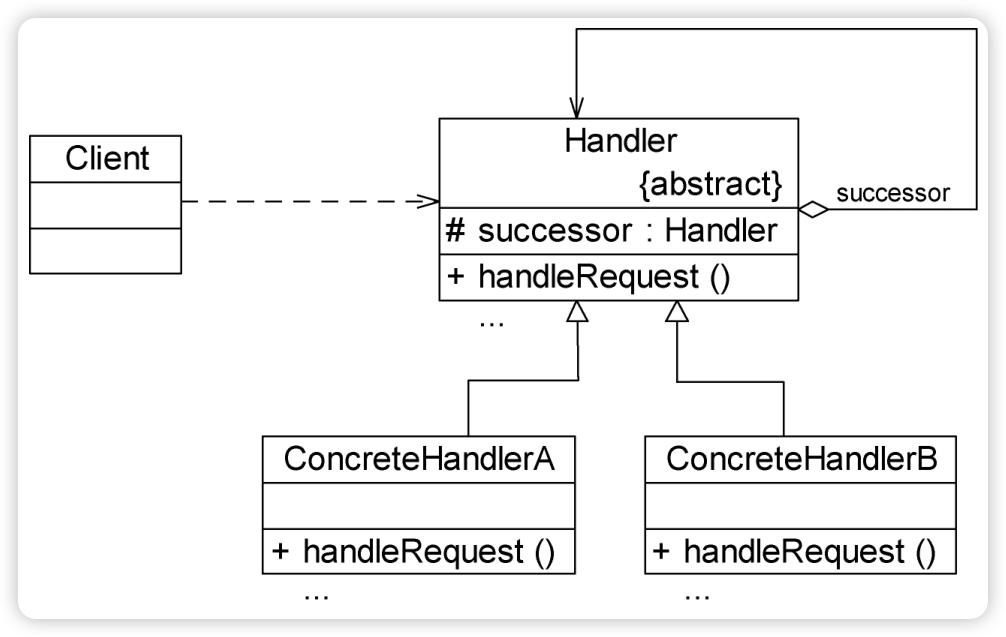1.SDK下载
下载网址:海康开放平台SDK下载地址
注:根据需要操作系统下载对应SDK
本文使用WIndows操作系统
2.海康Demo测试
1)IDEA打开项目ClientDemo
2)ClientDemo进行适当修改,留下加载SDK和NET_DVR_CaptureJPEGPicture方法测试
能够正常保存图片文件则DemoSDK可正常加载和使用。
3.迁移到java项目中使用
1).lib文件夹
整个lib文件夹迁移至com同级目录

2)接口和Common包移入项目

3)本地maven仓库引入lib下的jna.jar、examples.jar包(打包时需要将这两个jar包打到war包中)
项目的Maven Tab页

Maven仓库引入jar包
mvn install:install-file -Dfile=examples.jar -DgroupId=com.example> -DartifactId=examples -Dversion=1.0.0 -Dpackaging=jar
mvn install:install-file -Dfile=examples.jar -DgroupId=com.example -DartifactId=examples -Dversion=1.0.0 -Dpackaging=jar
pom.xml文件配置:
<dependency>
<groupId>com.example</groupId>
<artifactId>jna</artifactId>
<version>1.0.0</version>
</dependency>
<dependency>
<groupId>com.example</groupId>
<artifactId>examples</artifactId>
<version>1.0.0</version>
</dependency>
配置插件打包lib文件夹
<plugin>
<!--拷贝资源文件 copy-resources-->
<groupId>org.apache.maven.plugins</groupId>
<artifactId>maven-resources-plugin</artifactId>
<version>3.2.0</version>
<executions>
<execution>
<id>copy-resources</id>
<phase>package</phase>
<goals>
<goal>copy-resources</goal>
</goals>
<configuration>
<resources>
<resource>
<!--打包前位置-->
<directory>${basedir}/lib</directory>
</resource>
</resources>
<!--打包后位置-->
<outputDirectory>${project.build.directory}/classes/lib</outputDirectory>
</configuration>
</execution>
</executions>
</plugin>
4)初始化SDK前需要加载dll动态库,路径需要满足测试环境和生产环境都支持
使用下列代码获取dll文件路径,war包配置按照pom文件打包即可。Sbringboot启动和tomcat启动war包都可以直接引入。
//win系统加载库路径
URL url = HikUtil.class.getResource("../../../../lib/HCNetSDK.dll");
strDllPath = url.getFile().substring(1).replace("/","\\");
5)根据ClientDemo.java使用SDK的方法或重新开发
/**
* 相机硬件抓图存储到内存
*
* @return Base64
*/
public String PEGPicture_NEW() {
HCNetSDK.NET_DVR_JPEGPARA net_dvr_jpegpara = new HCNetSDK.NET_DVR_JPEGPARA();
net_dvr_jpegpara.wPicQuality= 0;
net_dvr_jpegpara.wPicSize = 0xff;
int dwPicSize=1024*1024*10;
// 分配内存
Memory jpegPicBuffer = new Memory(dwPicSize);
IntByReference IntByReference =new IntByReference();
if ( hCNetSDK.NET_DVR_CaptureJPEGPicture_NEW(lUserID,1,net_dvr_jpegpara,jpegPicBuffer,dwPicSize,IntByReference))
{
System.out.println("抓图成功");
byte[] jpegData = jpegPicBuffer.getByteArray(0, IntByReference.getValue());
//转Base64
return Base64.getEncoder().encodeToString(jpegData);
}else{
throw new SdkException("抓图失败,错误代码为:"+hCNetSDK.NET_DVR_GetLastError());
}
}
/**
* 相机硬件抓图存储到文件地址,需要图片名称
*
* @return
*/
public void PEGPicture(String imagePath) {
HCNetSDK.NET_DVR_JPEGPARA net_dvr_jpegpara = new HCNetSDK.NET_DVR_JPEGPARA();
net_dvr_jpegpara.wPicQuality= 0;
net_dvr_jpegpara.wPicSize = 0xff;
int dwPicSize=1024*1024*10;
// 抓图直接存储,且只能存储为jpeg格式,jpg格式会发生乱码
byte[] sPicFileName;
sPicFileName = imagePath.getBytes();
if (hCNetSDK.NET_DVR_CaptureJPEGPicture(lUserID, 1, net_dvr_jpegpara,sPicFileName))
{
System.out.println("抓图成功");
}else{
System.out.println("抓图失败,错误代码为:"+hCNetSDK.NET_DVR_GetLastError());
}
}