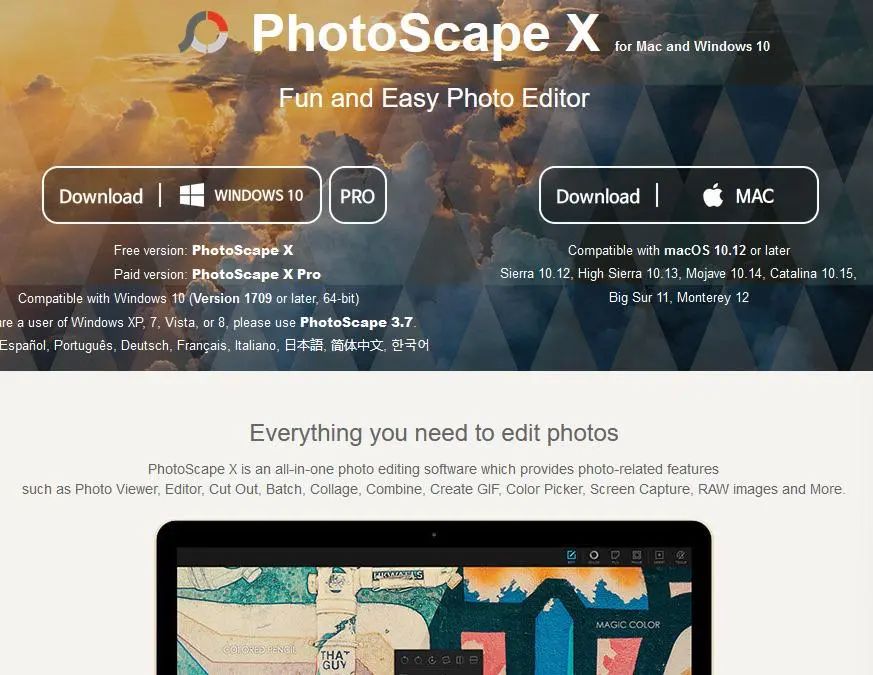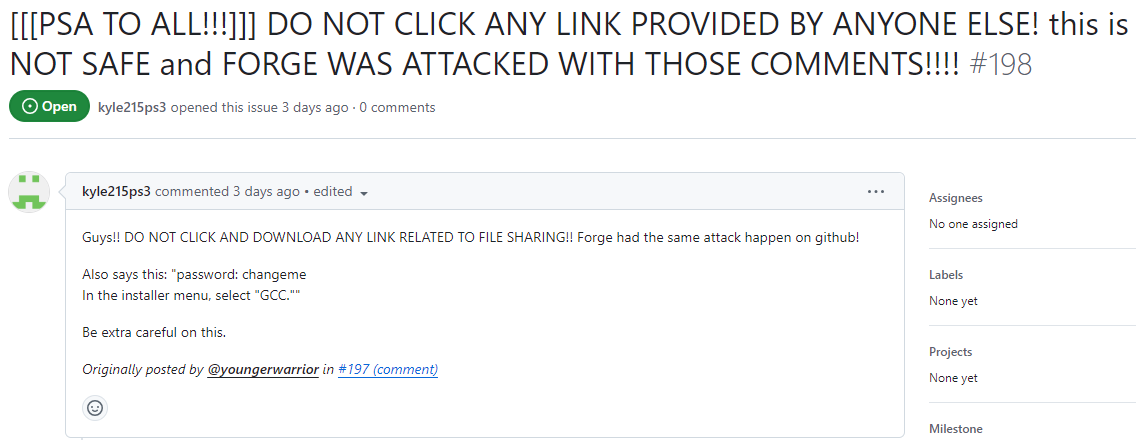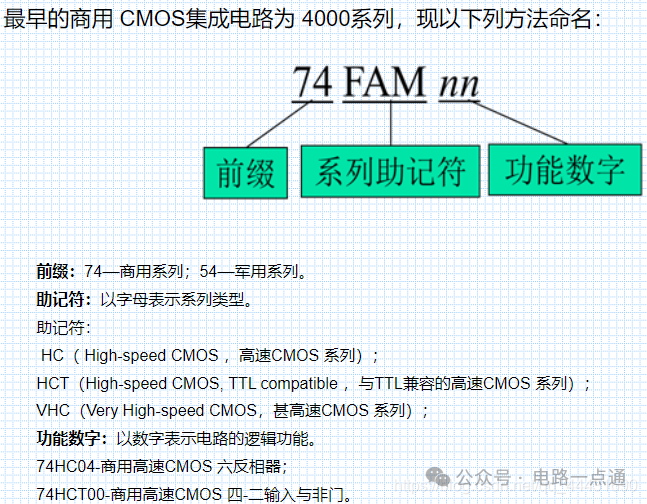目录
写在前面
完整代码
代码分析
推荐系列
写在后面
写在前面
如何用HTML代码实现爱心+流星雨的动态效果?本期博主将带着大家探索神奇的HTML。
完整代码
<!doctype html>
<html>
<head>
<meta charset="utf-8">
<title>爱心流星雨</title>
<style>
html,
body {
height: 100%;
padding: 0;
margin: 0;
background-color: black;
}
canvas {
position: absolute;
width: 100%;
height: 100%;
}
</style>
</head>
<body>
<canvas id="pinkboard"></canvas>
<canvas id="stars"></canvas>
<script>
var context;
var arr = new Array();
var starCount = 800;
var rains = new Array();
var rainCount = 20;
//初始化画布及context
function init() {
//获取canvas
var stars = document.getElementById("stars");
windowWidth = window.innerWidth; //当前的窗口的高度
stars.width = windowWidth;
stars.height = window.innerHeight;
//获取context
context = stars.getContext("2d");
}
//创建一个星星对象
var Star = function () {
this.x = windowWidth * Math.random();//横坐标
this.y = 5000 * Math.random();//纵坐标
this.text = "❤";//文本
this.color = "#ea80b0";//颜色
//产生随机颜色
this.getColor = function () {
var _r = Math.random();
if (_r < 0.5) {
this.color = "#333";
} else {
this.color = "#ea80b0";
}
}
//初始化
this.init = function () {
this.getColor();
}
//绘制
this.draw = function () {
context.fillStyle = this.color;
context.fillText(this.text, this.x, this.y);
}
}
//页面加载的时候
window.onload = function () {
init();
//画星星
for (var i = 0; i < starCount; i++) {
var star = new Star();
star.init();
star.draw();
arr.push(star);
}
//画流星
for (var i = 0; i < rainCount; i++) {
var rain = new MeteorRain();
rain.init();
rain.draw();
rains.push(rain);
}
playStars();//绘制闪动的星星
playRains();//绘制流星
}
//星星闪起来
function playStars() {
for (var n = 0; n < starCount; n++) {
arr[n].getColor();
arr[n].draw();
}
setTimeout("playStars()", 100);
}
var MeteorRain = function () {
this.x = -1;
this.y = -1;
this.length = -1;//长度
this.angle = 30; //倾斜角度
this.width = -1;//宽度
this.height = -1;//高度
this.speed = 1;//速度
this.offset_x = -1;//横轴移动偏移量
this.offset_y = -1;//纵轴移动偏移量
this.alpha = 1; //透明度
this.color1 = "#ea80b0";//流星的色彩
this.color2 = ""; //流星的色彩
this.init = function () //初始化
{
this.getPos();
this.alpha = 1;//透明度
this.getRandomColor();
//最小长度,最大长度
var x = Math.random() * 80 + 150;
this.length = Math.ceil(x);
// x = Math.random()*10+30;
this.angle = 30; //流星倾斜角
x = Math.random() + 0.5;
this.speed = Math.ceil(x); //流星的速度
var cos = Math.cos(this.angle * 3.14 / 180);
var sin = Math.sin(this.angle * 3.14 / 180);
this.width = this.length * cos; //流星所占宽度
this.height = this.length * sin;//流星所占高度
this.offset_x = this.speed * cos;
this.offset_y = this.speed * sin;
}
this.getRandomColor = function () {
var a = Math.ceil(255 - 240 * Math.random());
//中段颜色
this.color1 = "rgba(" + a + "," + a + "," + a + ",1)";
//结束颜色
this.color2 = "black";
}
this.countPos = function ()//
{
//往左下移动,x减少,y增加
this.x = this.x - this.offset_x;
this.y = this.y + this.offset_y;
}
this.getPos = function () //
{
//横坐标200--1200
this.x = Math.random() * window.innerWidth; //窗口高度
//纵坐标小于600
this.y = Math.random() * window.innerHeight; //窗口宽度
}
this.draw = function () //绘制一个流星的函数
{
context.save();
context.beginPath();
context.lineWidth = 1; //宽度
context.globalAlpha = this.alpha; //设置透明度
//创建横向渐变颜色,起点坐标至终点坐标
var line = context.createLinearGradient(this.x, this.y,
this.x + this.width,
this.y - this.height);
//分段设置颜色
line.addColorStop(0, "#ea80b0");
line.addColorStop(0.3, this.color1);
line.addColorStop(0.6, this.color2);
context.strokeStyle = line;
//起点
context.moveTo(this.x, this.y);
//终点
context.lineTo(this.x + this.width, this.y - this.height);
context.closePath();
context.stroke();
context.restore();
}
this.move = function () {
//清空流星像素
var x = this.x + this.width - this.offset_x;
var y = this.y - this.height;
context.clearRect(x - 3, y - 3, this.offset_x + 5, this.offset_y + 5);
// context.strokeStyle="red";
// context.strokeRect(x,y-1,this.offset_x+1,this.offset_y+1);
//重新计算位置,往左下移动
this.countPos();
//透明度增加
this.alpha -= 0.002;
//重绘
this.draw();
}
}
//绘制流星
function playRains() {
for (var n = 0; n < rainCount; n++) {
var rain = rains[n];
rain.move();//移动
if (rain.y > window.innerHeight) {//超出界限后重来
context.clearRect(rain.x, rain.y - rain.height, rain.width, rain.height);
rains[n] = new MeteorRain();
rains[n].init();
}
}
setTimeout("playRains()", 2);
}
var settings = {
particles: {
length: 500,
duration: 2,
velocity: 100,
effect: -0.75,
size: 20,
},
};
(function () {
var b = 0;
var c = ["ms", "moz", "webkit", "o"];
for (var a = 0; a < c.length && !window.requestAnimationFrame; ++a) { window.requestAnimationFrame = window[c[a] + "RequestAnimationFrame"]; window.cancelAnimationFrame = window[c[a] + "CancelAnimationFrame"] || window[c[a] + "CancelRequestAnimationFrame"] }
if (!window.requestAnimationFrame) {
window.requestAnimationFrame = function (h, e) { var d = new Date().getTime(); var f = Math.max(0, 16 - (d - b)); var g = window.setTimeout(function () { h(d + f) }, f); b = d + f; return g }
} if (!window.cancelAnimationFrame) { window.cancelAnimationFrame = function (d) { clearTimeout(d) } }
}());
var Point = (function () {
function Point(x, y) {
this.x = (typeof x !== 'undefined') ? x : 0;
this.y = (typeof y !== 'undefined') ? y : 0;
}
Point.prototype.clone = function () {
return new Point(this.x, this.y);
};
Point.prototype.length = function (length) {
if (typeof length == 'undefined')
return Math.sqrt(this.x * this.x + this.y * this.y);
this.normalize();
this.x *= length;
this.y *= length;
return this;
};
Point.prototype.normalize = function () {
var length = this.length();
this.x /= length;
this.y /= length;
return this;
};
return Point;
})();
var Particle = (function () {
function Particle() {
this.position = new Point();
this.velocity = new Point();
this.acceleration = new Point();
this.age = 0;
}
Particle.prototype.initialize = function (x, y, dx, dy) {
this.position.x = x;
this.position.y = y;
this.velocity.x = dx;
this.velocity.y = dy;
this.acceleration.x = dx * settings.particles.effect;
this.acceleration.y = dy * settings.particles.effect;
this.age = 0;
};
Particle.prototype.update = function (deltaTime) {
this.position.x += this.velocity.x * deltaTime;
this.position.y += this.velocity.y * deltaTime;
this.velocity.x += this.acceleration.x * deltaTime;
this.velocity.y += this.acceleration.y * deltaTime;
this.age += deltaTime;
};
Particle.prototype.draw = function (context, image) {
function ease(t) {
return (--t) * t * t + 1;
}
var size = image.width * ease(this.age / settings.particles.duration);
context.globalAlpha = 1 - this.age / settings.particles.duration;
context.drawImage(image, this.position.x - size / 2, this.position.y - size / 2, size, size);
};
return Particle;
})();
var ParticlePool = (function () {
var particles,
firstActive = 0,
firstFree = 0,
duration = settings.particles.duration;
function ParticlePool(length) {
particles = new Array(length);
for (var i = 0; i < particles.length; i++)
particles[i] = new Particle();
}
ParticlePool.prototype.add = function (x, y, dx, dy) {
particles[firstFree].initialize(x, y, dx, dy);
firstFree++;
if (firstFree == particles.length) firstFree = 0;
if (firstActive == firstFree) firstActive++;
if (firstActive == particles.length) firstActive = 0;
};
ParticlePool.prototype.update = function (deltaTime) {
var i;
if (firstActive < firstFree) {
for (i = firstActive; i < firstFree; i++)
particles[i].update(deltaTime);
}
if (firstFree < firstActive) {
for (i = firstActive; i < particles.length; i++)
particles[i].update(deltaTime);
for (i = 0; i < firstFree; i++)
particles[i].update(deltaTime);
}
while (particles[firstActive].age >= duration && firstActive != firstFree) {
firstActive++;
if (firstActive == particles.length) firstActive = 0;
}
};
ParticlePool.prototype.draw = function (context, image) {
if (firstActive < firstFree) {
for (i = firstActive; i < firstFree; i++)
particles[i].draw(context, image);
}
if (firstFree < firstActive) {
for (i = firstActive; i < particles.length; i++)
particles[i].draw(context, image);
for (i = 0; i < firstFree; i++)
particles[i].draw(context, image);
}
};
return ParticlePool;
})();
(function (canvas) {
var context = canvas.getContext('2d'),
particles = new ParticlePool(settings.particles.length),
particleRate = settings.particles.length / settings.particles.duration,
time;
function pointOnHeart(t) {
return new Point(
160 * Math.pow(Math.sin(t), 3),
130 * Math.cos(t) - 50 * Math.cos(2 * t) - 20 * Math.cos(3 * t) - 10 * Math.cos(4 * t) + 25
);
}
var image = (function () {
var canvas = document.createElement('canvas'),
context = canvas.getContext('2d');
canvas.width = settings.particles.size;
canvas.height = settings.particles.size;
function to(t) {
var point = pointOnHeart(t);
point.x = settings.particles.size / 2 + point.x * settings.particles.size / 350;
point.y = settings.particles.size / 2 - point.y * settings.particles.size / 350;
return point;
}
context.beginPath();
var t = -Math.PI;
var point = to(t);
context.moveTo(point.x, point.y);
while (t < Math.PI) {
t += 0.01;
point = to(t);
context.lineTo(point.x, point.y);
}
context.closePath();
context.fillStyle = '#ea80b0';
context.fill();
var image = new Image();
image.src = canvas.toDataURL();
return image;
})();
function render() {
requestAnimationFrame(render);
var newTime = new Date().getTime() / 1000,
deltaTime = newTime - (time || newTime);
time = newTime;
context.clearRect(0, 0, canvas.width, canvas.height);
var amount = particleRate * deltaTime;
for (var i = 0; i < amount; i++) {
var pos = pointOnHeart(Math.PI - 2 * Math.PI * Math.random());
var dir = pos.clone().length(settings.particles.velocity);
particles.add(canvas.width / 2 + pos.x, canvas.height / 2 - pos.y, dir.x, -dir.y);
}
particles.update(deltaTime);
particles.draw(context, image);
}
function onResize() {
canvas.width = canvas.clientWidth;
canvas.height = canvas.clientHeight;
}
window.onresize = onResize;
setTimeout(function () {
onResize();
render();
}, 10);
})(document.getElementById('pinkboard'));
</script>
</body>
</html>代码分析
HTML和CSS
页面主要包含两个部分:一个<canvas>标签用于绘制粒子爱心效果,另一个<canvas>标签用于绘制闪烁的心形和流星动画。CSS设置了整个页面的背景颜色为黑色,并使两个画布覆盖整个浏览器窗口。
JavaScript
JavaScript部分主要通过window.onload事件来初始化画布和启动动画。init()函数设置了stars画布的宽度和高度,并获取其绘图上下文。
心形动画
心形动画由一个Star类实现,该类有以下属性和方法:
-
x:心形的横坐标。 -
y:心形的纵坐标。 -
text:显示的文本(心形符号)。 -
color:心形的颜色。
-
getColor():随机设置心形颜色。 -
init():初始化心形的颜色。 -
draw():在画布上绘制心形。
在页面加载时,会创建大量的Star对象,并调用其init()和draw()方法进行绘制。playStars()函数使心形闪烁,通过不断调用getColor()和draw()方法,并使用setTimeout定时器循环实现。
流星动画
流星动画由一个MeteorRain类实现,该类有以下属性和方法:
-
x和y:流星的起始位置。 -
length:流星的长度。 -
angle:流星的倾斜角度。 -
width和height:流星的宽高。 -
speed:流星的速度。 -
offset_x和offset_y:流星的横向和纵向位移量。 -
alpha:流星的透明度。 -
color1和color2:流星的颜色(使用渐变效果)。
-
init():初始化流星的起始位置、速度和颜色。 -
getRandomColor():随机生成流星的颜色。 -
countPos():计算流星的位置。 -
getPos():生成流星的起始位置。 -
draw():在画布上绘制流星。 -
move():更新流星的位置。
在页面加载时,会创建一定数量的MeteorRain对象,并调用其init()和draw()方法进行绘制。playRains()函数通过不断调用move()方法来更新流星的位置,并使用setTimeout定时器循环实现。
爱心动画
粒子爱心效果由多个类实现,包括Point、Particle和ParticlePool。
-
Point类:表示二维平面上的一个点,提供克隆、长度和归一化方法。
-
Particle类:表示一个粒子,具有位置、速度、加速度和年龄等属性,提供初始化、更新和绘制方法。
-
ParticlePool类:管理粒子的池,提供添加、更新和绘制粒子的方法。
粒子爱心效果通过pointOnHeart(t)函数生成心形路径上的点。粒子池管理和更新这些粒子,并在每一帧动画中绘制它们。
在初始化时,会创建一个心形路径的粒子图像,并通过requestAnimationFrame实现动画的逐帧渲染。render()函数是动画的核心,负责更新时间、清空画布、创建新粒子、更新和绘制粒子。onResize()函数确保画布在窗口大小改变时自适应调整。
总结
整个代码通过HTML、CSS和JavaScript实现了一个视觉效果丰富的网页动画,展示了闪烁的心形和流星,以及中心的粒子爱心效果。通过使用canvas和逐帧动画技术,代码创造了一个生动的视觉体验。
推荐系列
| 序号 | 目录 |
| 1 | HTML满屏跳动的爱心(可写字) |
| 2 | HTML五彩缤纷的爱心 |
| 3 | HTML满屏漂浮爱心 |
| 4 | HTML情人节快乐 |
| 5 | HTML蓝色爱心射线 |
| 6 | HTML跳动的爱心(简易版) |
| 7 | HTML粒子爱心 |
| 8 | HTML蓝色动态爱心 |
| 9 | HTML跳动的爱心(双心版) |
| 10 | HTML橙色动态粒子爱心 |
| 11 | HTML旋转爱心 |
| 12 | HTML爱情树 |
| 13 | HTML3D相册 |
| 14 | HTML旋转相册 |
| 15 | HTML基础烟花秀 |
| 16 | HTML炫酷烟花秀 |
| 17 | HTML粉色烟花秀 |
| 18 | HTML新春烟花 |
| 19 | HTML龙年大吉 |
| 20 | HTML圣诞树 |
| 21 | HTML大雪纷飞 |
| 22 | HTML想见你 |
| 23 | HTML元素周期表 |
| 24 | HTML飞舞的花瓣 |
| 25 | HTML星空特效 |
| 26 | HTML黑客帝国字母雨 |
| 27 | HTML哆啦A梦 |
| 28 | HTML流星雨 |
| 29 | HTML沙漏爱心 |
| 30 | HTML爱心字母雨 |
| 31 | HTML爱心流星雨 |
写在后面
我是一只有趣的兔子,感谢你的喜欢!