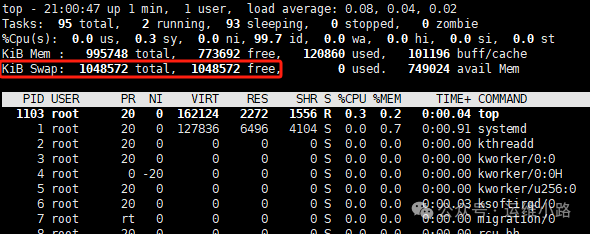先看打包效果

1、安装vite-plugin-html
2、配置多个入口

每个入口都要有模板(index.html、App.vue、main.js复制一份,根据实际需求调整三个文件)
3、配置vite.config.js

4、代码片段
import { createHtmlPlugin } from 'vite-plugin-html'
const htmlParams = {
minify: true,
pages: [
{
filename: 'index', // filename 默认是template文件名,就是beijing.html
entry: '/src/main.js',
template: 'index.html'
},
{
filename: 'form',
entry: '/src/views/resourceManage/fieldFormManage/main.js',
template: 'form.html'
}
]
}
createHtmlPlugin(htmlParams)
build: {
rollupOptions: {
output: {
assetFileNames: 'assets/[name]-[hash].[ext]', // 静态资源
chunkFileNames: 'js/[name]-[hash].js', // 代码分割中产生的 chunk
entryFileNames: 'js/[name]-[hash].js', // 指定 chunks 的入口文件
compact: true
}
}
}
(完)











![[每周一更]-(第112期):WDL(Workflow Description Language)说明及使用示例](https://i-blog.csdnimg.cn/direct/c0694275ec5a47b5a80c4420fff839c9.jpeg#pic_center)