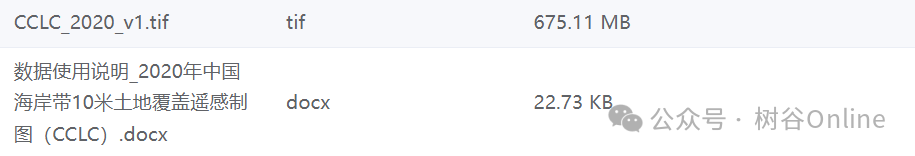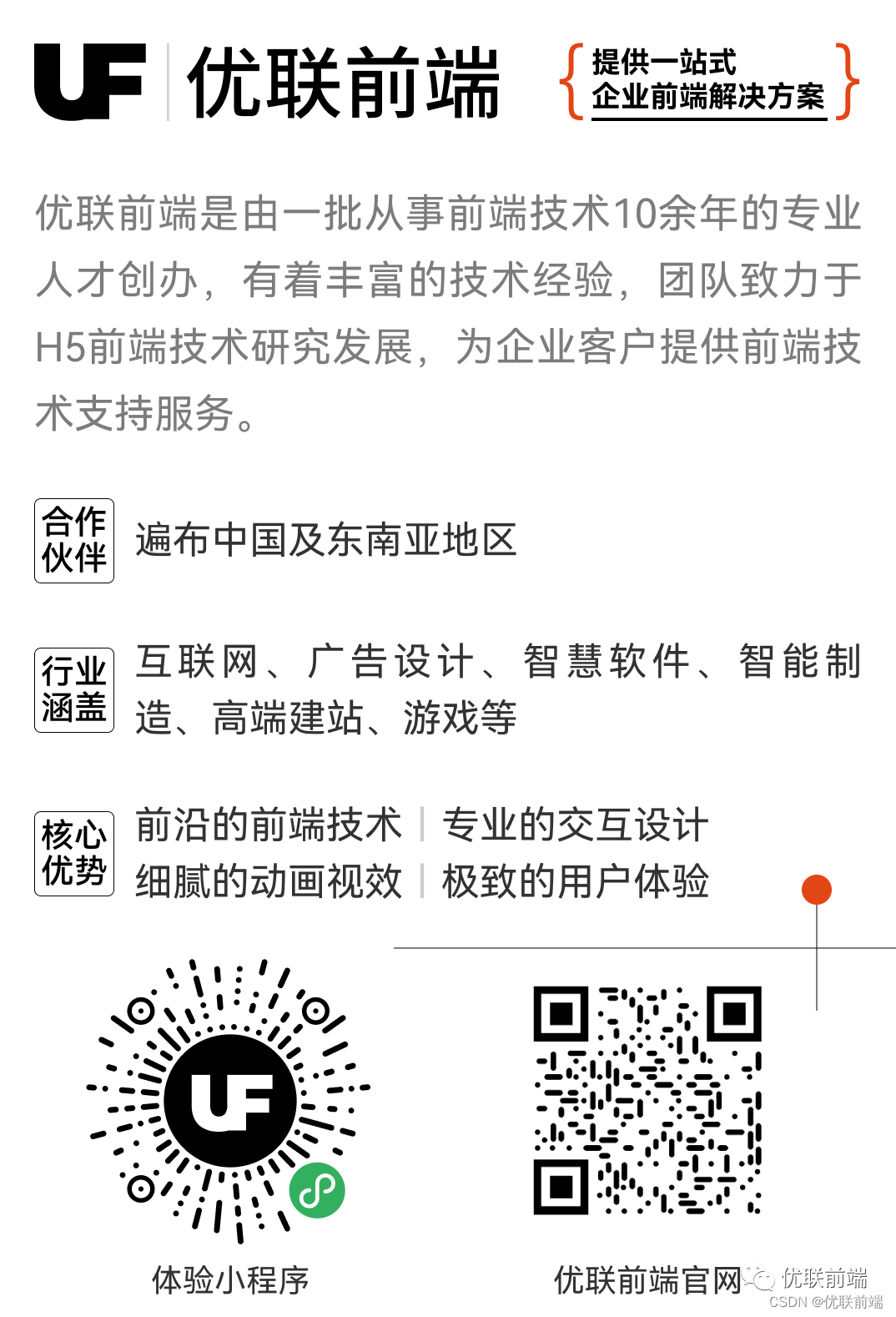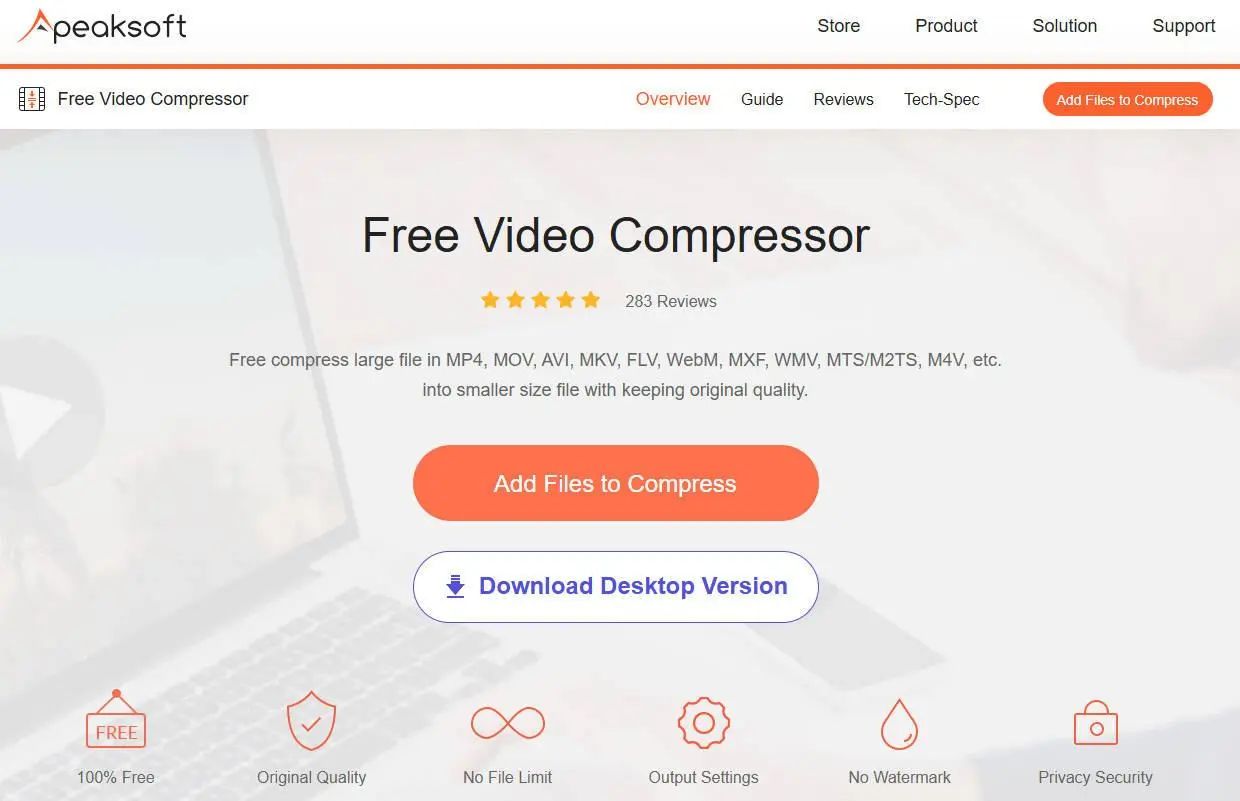一.环境
Node.js
Element-ui
Electron
二.Node.js
1.下载并安装Node.js

2.安装完成后,新建目录”node_cache“ ”node_global“

3.新建及修改环境变量


4.执行如下命令
npm config set prefix "D:\Source_Install\nodejs\node_global"
npm config set cache "D:\Source_Install\nodejs\node_cache"
npm config set registry=http://registry.npm.taobao.org

npm install npm -g
npm install vue -g
npm install vue-router -g
npm install vue-cli -g


三.Vue项目
1.shift+鼠标右键打开PowerShell窗口,新建vue项目

2.npm run dev 运行该项目


四.Element-ui
1.npm 安装 Element-ui

2.修改main.js
// The Vue build version to load with the `import` command
// (runtime-only or standalone) has been set in webpack.base.conf with an alias.
import Vue from 'vue'
import App from './App'
import router from './router'
import ElementUI from 'element-ui'
import 'element-ui/lib/theme-chalk/index.css'
Vue.use(ElementUI);
Vue.config.productionTip = false
/* eslint-disable no-new */
new Vue({
el: '#app',
router,
components: {
App },
template: '<App/>'
})
3.修改App.vue
<template>
<div id="app">
<img src=