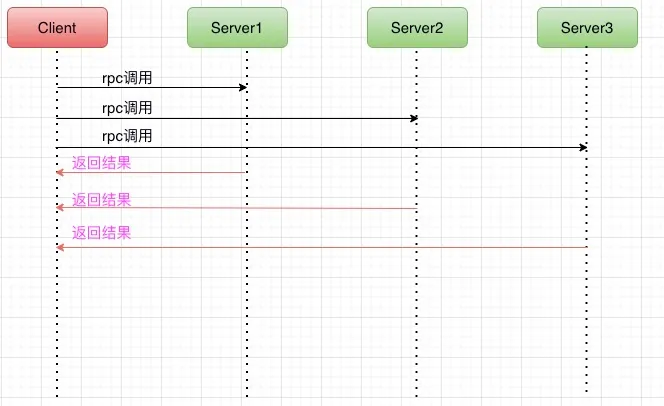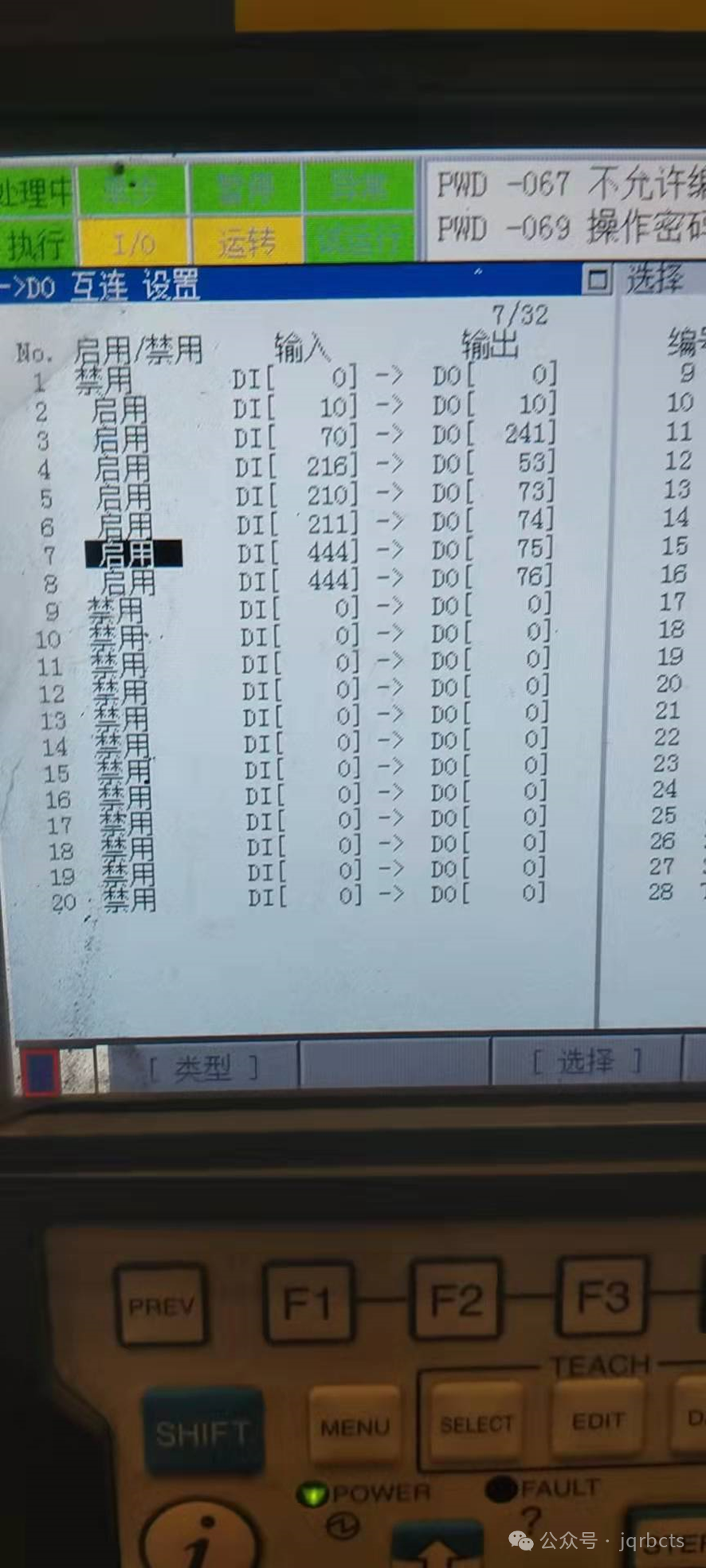华子目录
- lvs+keepalive
- 实验架构
- 实验前的准备工作
- 1.主机准备
- 2.KA1和KA2上安装`lvs+keepalive`
- 3.webserver1和webserver2上安装httpd
- 4.制作测试效果网页内容
- 5.所有主机关闭`firewalld`和`selinux`
- 6.开启httpd服务
- 实验步骤
- 1.webserver1和webserver2上配置vip
- 2.webserver1和webserver2上关闭arp响应
- 3.修改keepalived.conf配置文件
- 4.重启lvs+keepalived服务
- 测试
- vip测试
- 访问websever测试
- 高可用测试
- haproxy+keepalived
- 实验前的准备工作
- 1.主机准备
- 2.KA1和KA2上安装`haproxy+keepalive`
- 3.webserver1和webserver2上安装httpd
- 4.制作测试效果网页内容
- 5.所有主机关闭`firewalld`和`selinux`
- 6.开启httpd服务
- 实验步骤
- 1.`KA1`和`KA2`两个节点启用`内核参数`
- 2.配置`haproxy.cfg`配置文件
- 3.编写脚本,用于检测`haproxy`的状态
- 4.修改`keepalived.conf`配置文件
- 5.重启`haproxy+keepalived`
- 测试
- vip测试
- 访问websever测试
- 高可用测试
lvs+keepalive
实验架构
- 实验双主的
lvs-dr模式

- 由于是
双主模式,所以需要2个vip:KA1为主时的vip172.25.254.100。KA2为主时的vip172.25.254.200 KA1的真实IP172.25.254.10- 由于是
lvs-dr模式,websever1和webserver2上同样都必须有两个vip172.25.254.100 172.25.254.200 KA2的真实IP172.25.254.20webserver1的真实IP172.25.254.110webserver2的真实IP172.25.254.120
实验前的准备工作
1.主机准备
- 这里我们准备
4台主机,两台做web服务器,两台做keepalive服务器,简称KA

2.KA1和KA2上安装lvs+keepalive
[root@KA1 ~]# yum install ipvsadm keepalived -y
[root@KA2 ~]# yum install ipvsadm keepalived -y
3.webserver1和webserver2上安装httpd
[root@webserver1 ~]# yum install httpd -y
[root@webserver2 ~]# yum install httpd -y
4.制作测试效果网页内容
[root@webserver1 ~]# echo webserver1-172.25.254.110 > /var/www/html/index.html
[root@webserver2 ~]# echo webserver2-172.25.254.120 > /var/www/html/index.html
5.所有主机关闭firewalld和selinux
[root@KA1 ~]# systemctl is-active httpd
inactive
[root@KA1 ~]# getenforce
Disabled
[root@KA2 ~]# systemctl is-active httpd
inactive
[root@KA2 ~]# getenforce
Disabled
[root@webserver1 ~]# systemctl is-active httpd
inactive
[root@webserver1 ~]# getenforce
Disabled
[root@webserver2 ~]# systemctl is-active httpd
inactive
[root@webserver2 ~]# getenforce
Disabled
6.开启httpd服务
[root@webserver1 ~]# systemctl enable --now httpd
[root@webserver2 ~]# systemctl enable --now httpd
实验步骤
1.webserver1和webserver2上配置vip
- webserver上
[root@webserver1 ~]# ip addr add 172.25.254.100/32 dev lo
[root@webserver1 ~]# ip addr add 172.25.254.200/32 dev lo
- webserver2上
[root@webserver2 ~]# ip addr add 172.25.254.100/32 dev lo
[root@webserver2 ~]# ip addr add 172.25.254.200/32 dev lo
2.webserver1和webserver2上关闭arp响应
- webserver1上(临时关闭,开机后无效)
[root@webserver1 ~]# echo 1 > /proc/sys/net/ipv4/conf/all/arp_ignore
[root@webserver1 ~]# echo 2 > /proc/sys/net/ipv4/conf/all/arp_announce
[root@webserver1 ~]# echo 2 > /proc/sys/net/ipv4/conf/lo/arp_announce
[root@webserver1 ~]# echo 1 > /proc/sys/net/ipv4/conf/lo/arp_ignore
- webserver2上(临时关闭,开机后无效)
[root@webserver2 ~]# echo 1 > /proc/sys/net/ipv4/conf/all/arp_ignore
[root@webserver2 ~]# echo 2 > /proc/sys/net/ipv4/conf/all/arp_announce
[root@webserver2 ~]# echo 2 > /proc/sys/net/ipv4/conf/lo/arp_announce
[root@webserver2 ~]# echo 1 > /proc/sys/net/ipv4/conf/lo/arp_ignore
3.修改keepalived.conf配置文件
- KA1上
[root@KA1 ~]# vim /etc/keepalived/keepalived.conf
! Configuration File for keepalived
global_defs {
notification_email {
3066136553@qq.com
}
notification_email_from keepalived@timinglee.org
smtp_server 127.0.0.1
smtp_connect_timeout 30
router_id ka1.timinglee.org
vrrp_skip_check_adv_addr
#vrrp_strict #必须把这里注释掉,否则keepalived服务无法启动
vrrp_garp_interval 0
vrrp_gna_interval 0
vrrp_mcast_group4 224.0.0.18
}
vrrp_instance VI_1 { #第一组虚拟路由
state MASTER #主
interface eth0 #流量接口
virtual_router_id 100 #主备两主机上的虚拟路由id必须一致,相同id的主机为同一个组
priority 100 #优先级大的为主
advert_int 1
authentication {
auth_type PASS
auth_pass 1111
}
virtual_ipaddress { #虚拟出来的接口为eth0:1
172.25.254.100/24 dev eth0 label eth0:1
}
unicast_src_ip 172.25.254.10 #发单播包,主,发送方
unicast_peer {
172.25.254.20 #备,接受方
}
}
vrrp_instance VI_2 { #第二组虚拟路由
state BACKUP #备
interface eth0
virtual_router_id 200
priority 80
advert_int 1
authentication {
auth_type PASS
auth_pass 1111
}
virtual_ipaddress {
172.25.254.200/24 dev eth0 label eth0:2
}
unicast_src_ip 172.25.254.10
unicast_peer {
172.25.254.20
}
}
virtual_server 172.25.254.100 80 { #当访问该vip时
delay_loop 6
lb_algo wrr #加权轮询算法
lb_kind DR
protocol TCP
real_server 172.25.254.110 80 { #转到这里主机上
weight 1
HTTP_GET {
url {
path /
status_code 200
}
connect_timeout 3
nb_get_retry 2
delay_before_retry 2
}
}
real_server 172.25.254.120 80 { #转到这个主机上
weight 1
HTTP_GET {
url {
path /
status_code 200
}
connect_timeout 3
nb_get_retry 2
delay_before_retry 2
}
}
}
virtual_server 172.25.254.200 80 { #当访问这个vip的80端口时
delay_loop 6
lb_algo wrr #加权轮询算法
lb_kind DR
protocol TCP
real_server 172.25.254.110 80 { #转到这个主机上
weight 1
HTTP_GET {
url {
path /
status_code 200
}
connect_timeout 3
nb_get_retry 2
delay_before_retry 2
}
}
real_server 172.25.254.120 80 { #转到这个主机上
weight 1
HTTP_GET {
url {
path /
status_code 200
}
connect_timeout 3
nb_get_retry 2
delay_before_retry 2
}
}
}
- KA2上
[root@KA2 ~]# vim /etc/keepalived/keepalived.conf
! Configuration File for keepalived
global_defs {
notification_email {
3066136553@qq.com
}
notification_email_from keepalived@timinglee.org
smtp_server 127.0.0.1
smtp_connect_timeout 30
router_id ka1.timinglee.org
vrrp_skip_check_adv_addr
#vrrp_strict #必须把这里注释掉,否则keepalived服务无法启动
vrrp_garp_interval 0
vrrp_gna_interval 0
vrrp_mcast_group4 224.0.0.18
}
vrrp_instance VI_1 {
state BACKUP
interface eth0
virtual_router_id 100
priority 80
advert_int 1
authentication {
auth_type PASS
auth_pass 1111
}
virtual_ipaddress {
172.25.254.100/24 dev eth0 label eth0:1
}
unicast_src_ip 172.25.254.20
unicast_peer {
172.25.254.10
}
}
vrrp_instance VI_2 {
state MASTER
interface eth0
virtual_router_id 200
priority 100
advert_int 1
authentication {
auth_type PASS
auth_pass 1111
}
virtual_ipaddress {
172.25.254.200/24 dev eth0 label eth0:2
}
unicast_src_ip 172.25.254.20
unicast_peer {
172.25.254.10
}
}
virtual_server 172.25.254.100 80 {
delay_loop 6
lb_algo wrr
lb_kind DR
protocol TCP
real_server 172.25.254.110 80 {
weight 1
HTTP_GET {
url {
path /
status_code 200
}
connect_timeout 3
nb_get_retry 2
delay_before_retry 2
}
}
real_server 172.25.254.120 80 {
weight 1
HTTP_GET {
url {
path /
status_code 200
}
connect_timeout 3
nb_get_retry 2
delay_before_retry 2
}
}
}
virtual_server 172.25.254.200 80 {
delay_loop 6
lb_algo wrr
lb_kind DR
protocol TCP
real_server 172.25.254.110 80 {
weight 1
HTTP_GET {
url {
path /
status_code 200
}
connect_timeout 3
nb_get_retry 2
delay_before_retry 2
}
}
real_server 172.25.254.120 80 {
weight 1
HTTP_GET {
url {
path /
status_code 200
}
connect_timeout 3
nb_get_retry 2
delay_before_retry 2
}
}
}
4.重启lvs+keepalived服务
[root@KA1 ~]# systemctl restart ipvsadm.service #lvs服务必须开
[root@KA1 ~]# systemctl restart keepalived.service
[root@KA2 ~]# systemctl restart ipvsadm.service
[root@KA2 ~]# systemctl restart keepalived.service
测试
vip测试
[root@KA1 ~]# ifconfig
eth0: flags=4163<UP,BROADCAST,RUNNING,MULTICAST> mtu 1500
inet 172.25.254.10 netmask 255.255.255.0 broadcast 172.25.254.255
inet6 fe80::4e21:e4b4:36e:6d14 prefixlen 64 scopeid 0x20<link>
ether 00:0c:29:a7:b6:fb txqueuelen 1000 (Ethernet)
RX packets 8373 bytes 2451524 (2.3 MiB)
RX errors 0 dropped 0 overruns 0 frame 0
TX packets 6303 bytes 625002 (610.3 KiB)
TX errors 0 dropped 0 overruns 0 carrier 0 collisions 0
eth0:1: flags=4163<UP,BROADCAST,RUNNING,MULTICAST> mtu 1500
inet 172.25.254.100 netmask 255.255.255.0 broadcast 0.0.0.0
ether 00:0c:29:a7:b6:fb txqueuelen 1000 (Ethernet)
lo: flags=73<UP,LOOPBACK,RUNNING> mtu 65536
inet 127.0.0.1 netmask 255.0.0.0
inet6 ::1 prefixlen 128 scopeid 0x10<host>
loop txqueuelen 1000 (Local Loopback)
RX packets 56 bytes 4228 (4.1 KiB)
RX errors 0 dropped 0 overruns 0 frame 0
TX packets 56 bytes 4228 (4.1 KiB)
TX errors 0 dropped 0 overruns 0 carrier 0 collisions 0
[root@KA2 ~]# ifconfig
eth0: flags=4163<UP,BROADCAST,RUNNING,MULTICAST> mtu 1500
inet 172.25.254.20 netmask 255.255.255.0 broadcast 172.25.254.255
inet6 fe80::7baa:9520:639b:5e48 prefixlen 64 scopeid 0x20<link>
ether 00:0c:29:85:04:e5 txqueuelen 1000 (Ethernet)
RX packets 8714 bytes 7279852 (6.9 MiB)
RX errors 0 dropped 0 overruns 0 frame 0
TX packets 4561 bytes 417141 (407.3 KiB)
TX errors 0 dropped 0 overruns 0 carrier 0 collisions 0
eth0:2: flags=4163<UP,BROADCAST,RUNNING,MULTICAST> mtu 1500
inet 172.25.254.200 netmask 255.255.255.0 broadcast 0.0.0.0
ether 00:0c:29:85:04:e5 txqueuelen 1000 (Ethernet)
lo: flags=73<UP,LOOPBACK,RUNNING> mtu 65536
inet 127.0.0.1 netmask 255.0.0.0
inet6 ::1 prefixlen 128 scopeid 0x10<host>
loop txqueuelen 1000 (Local Loopback)
RX packets 96 bytes 11546 (11.2 KiB)
RX errors 0 dropped 0 overruns 0 frame 0
TX packets 96 bytes 11546 (11.2 KiB)
TX errors 0 dropped 0 overruns 0 carrier 0 collisions 0
访问websever测试
- 访问
172.25.254.100

- 访问
172.25.254.200

高可用测试
- 当KA1宕机后,vip会跑到KA2上

- web服务正常

- 当webserver1宕机后,keepalive也可以检测到,并会让webserver2提供web服务

haproxy+keepalived
- 实验
双主的haproxy-dr模式

- 由于是
双主模式,所以需要2个vip:KA1为主时的vip172.25.254.100。KA2为主时的vip172.25.254.200 KA1的真实IP172.25.254.10- 由于是
lvs-dr模式,websever1和webserver2上同样都必须有两个vip172.25.254.100 172.25.254.200 KA2的真实IP172.25.254.20webserver1的真实IP172.25.254.110webserver2的真实IP172.25.254.120
实验前的准备工作
- 重置上面的实验环境,搭建新的环境
1.主机准备
- 这里我们准备
4台主机,两台做web服务器,两台做keepalive服务器,简称KA

2.KA1和KA2上安装haproxy+keepalive
[root@KA1 ~]# yum install haproxy -y
[root@KA1 ~]# yum install keepalived -y
[root@KA2 ~]# yum install haproxy -y
[root@KA2 ~]# yum install keepalived -y
3.webserver1和webserver2上安装httpd
[root@webserver1 ~]# yum install httpd -y
[root@webserver2 ~]# yum install httpd -y
4.制作测试效果网页内容
[root@webserver1 ~]# echo webserver1-172.25.254.110 > /var/www/html/index.html
[root@webserver2 ~]# echo webserver2-172.25.254.120 > /var/www/html/index.html
5.所有主机关闭firewalld和selinux
[root@KA1 ~]# systemctl is-active httpd
inactive
[root@KA1 ~]# getenforce
Disabled
[root@KA2 ~]# systemctl is-active httpd
inactive
[root@KA2 ~]# getenforce
Disabled
[root@webserver1 ~]# systemctl is-active httpd
inactive
[root@webserver1 ~]# getenforce
Disabled
[root@webserver2 ~]# systemctl is-active httpd
inactive
[root@webserver2 ~]# getenforce
Disabled
6.开启httpd服务
[root@webserver1 ~]# systemctl enable --now httpd
[root@webserver2 ~]# systemctl enable --now httpd
实验步骤
1.KA1和KA2两个节点启用内核参数
[root@KA1 ~]# vim /etc/sysctl.conf
net.ipv4.ip_nonlocal_bind=1
[root@KA1 ~]# sysctl -p
net.ipv4.ip_nonlocal_bind = 1
[root@KA2 ~]# vim /etc/sysctl.conf
net.ipv4.ip_nonlocal_bind=1
[root@KA2 ~]# sysctl -p
net.ipv4.ip_nonlocal_bind = 1
2.配置haproxy.cfg配置文件
- 在
KA1上haproxy.cfg文件末尾添加以下内容
[root@KA1 ~]# vim /etc/haproxy/haproxy.cfg
listen webserver
bind 172.25.254.100:80,172.25.254.200:80
mode http
balance roundrobin
server web1 172.25.254.110:80 check inter 2 fall 3 rise 5
server web2 172.25.254.120:80 check inter 2 fall 3 rise 5
- 在
KA2上haproxy.cfg文件末尾添加以下内容
[root@KA2 ~]# vim /etc/haproxy/haproxy.cfg
listen webserver
bind 172.25.254.100:80,172.25.254.200:80
mode http
balance roundrobin
server web1 172.25.254.110:80 check inter 2 fall 3 rise 5
server web2 172.25.254.120:80 check inter 2 fall 3 rise 5
3.编写脚本,用于检测haproxy的状态
- 在
KA1上
[root@KA1 ~]# vim /etc/keepalived/test.sh
#!/bin/bash
killall -0 haproxy
[root@KA1 ~]# chmod +x /etc/keepalived/test.sh
- 在
KA2上
[root@KA2 ~]# vim /etc/keepalived/test.sh
#!/bin/bash
killall -0 haproxy
[root@KA2 ~]# chmod +x /etc/keepalived/test.sh
4.修改keepalived.conf配置文件
- 在
KA1上
[root@KA1 ~]# cat /etc/keepalived/keepalived.conf
! Configuration File for keepalived
global_defs {
notification_email {
3066136553@qq.com
}
notification_email_from keepalived@timinglee.org
smtp_server 127.0.0.1
smtp_connect_timeout 30
router_id ka1.timinglee.org
vrrp_skip_check_adv_addr
#vrrp_strict
vrrp_garp_interval 0
vrrp_gna_interval 0
vrrp_mcast_group4 224.0.0.18
}
vrrp_script check_haproxy { #在虚拟路由模块的前面添加这个模块
script "/etc/keepalived/test.sh" #这里写检测脚本的路径
interval 1
weight -30 #当检测到haproxy挂掉后,降低优先级
fall 2
rise 2
timeout 2
}
vrrp_instance VI_1 {
state MASTER
interface eth0
virtual_router_id 100
priority 100
advert_int 1
authentication {
auth_type PASS
auth_pass 1111
}
virtual_ipaddress {
172.25.254.100/24 dev eth0 label eth0:1
}
unicast_src_ip 172.25.254.10
unicast_peer {
172.25.254.20
}
track_script { #在虚拟路由模块中添加这个小模块
check_haproxy #这里的名字要和上面vrrp_script模块中的名字一致
}
}
vrrp_instance VI_2 {
state BACKUP
interface eth0
virtual_router_id 200
priority 80
advert_int 1
authentication {
auth_type PASS
auth_pass 1111
}
virtual_ipaddress {
172.25.254.200/24 dev eth0 label eth0:2
}
unicast_src_ip 172.25.254.10
unicast_peer {
172.25.254.20
}
track_script { #在虚拟路由模块中添加这个小模块
check_haproxy #这里的名字要和上面vrrp_script模块中的名字一致
}
}
- 在KA2上
[root@KA2 ~]# cat /etc/keepalived/keepalived.conf
! Configuration File for keepalived
global_defs {
notification_email {
3066136553@qq.com
}
notification_email_from keepalived@timinglee.org
smtp_server 127.0.0.1
smtp_connect_timeout 30
router_id ka1.timinglee.org
vrrp_skip_check_adv_addr
#vrrp_strict
vrrp_garp_interval 0
vrrp_gna_interval 0
vrrp_mcast_group4 224.0.0.18
}
vrrp_script check_haproxy { #在虚拟路由模块的前面添加这个模块
script "/etc/keepalived/test.sh" #这里写检测脚本的路径
interval 1
weight -30 #当检测到haproxy挂掉后,降低优先级
fall 2
rise 2
timeout 2
}
vrrp_instance VI_1 {
state BACKUP
interface eth0
virtual_router_id 100
priority 80
advert_int 1
authentication {
auth_type PASS
auth_pass 1111
}
virtual_ipaddress {
172.25.254.100/24 dev eth0 label eth0:1
}
unicast_src_ip 172.25.254.20
unicast_peer {
172.25.254.10
}
track_script { #在虚拟路由模块中添加这个小模块
check_haproxy #这里的名字要和上面vrrp_script模块中的名字一致
}
}
vrrp_instance VI_2 {
state MASTER
interface eth0
virtual_router_id 200
priority 100
advert_int 1
authentication {
auth_type PASS
auth_pass 1111
}
virtual_ipaddress {
172.25.254.200/24 dev eth0 label eth0:2
}
unicast_src_ip 172.25.254.20
unicast_peer {
172.25.254.10
}
track_script { #在虚拟路由模块中添加这个小模块
check_haproxy #这里的名字要和上面vrrp_script模块中的名字一致
}
}
5.重启haproxy+keepalived
[root@KA1 ~]# systemctl restart haproxy.service
[root@KA1 ~]# systemctl restart keepalived.service
[root@KA2 ~]# systemctl restart haproxy.service
[root@KA2 ~]# systemctl restart keepalived.service
测试
vip测试
- KA1上

- KA2上

访问websever测试
- 访问vip1
172.25.254.100

- 访问vip2
172.25.254.200

高可用测试
- 当KA1宕机时,vip就会跑到KA2上



- 当
webserver1宕机时,keepalived会自动检测到,并让webserver2提供服务