1. 左右贴边
<!DOCTYPE html>
<html lang="en">
<head>
<meta charset="UTF-8">
<title>Title</title>
<style>
#parent{
width: 800px;
background: red;
height: 200px;
display: flex;
justify-content: space-between;
}
#parent span{
width: 100px;
height: 100px;
background: yellow;
}
</style>
</head>
<body>
<div id="parent">
<span>1</span>
<span>2</span>
<span>3</span>
</div>
</body>
</html>

2.左右不贴边
<!DOCTYPE html>
<html lang="en">
<head>
<meta charset="UTF-8">
<title>Title</title>
<style>
#parent{
width: 800px;
background: red;
height: 200px;
display: flex;
justify-content: space-around;
}
#parent span{
width: 100px;
height: 100px;
background: yellow;
}
</style>
</head>
<body>
<div id="parent">
<span>1</span>
<span>2</span>
<span>3</span>
</div>
</body>
</html>

3.元素自动换行
<!DOCTYPE html>
<html lang="en">
<head>
<meta charset="UTF-8">
<title>Title</title>
<style>
#parent{
width: 600px;
background: red;
height: 300px;
display: flex;
/*flex布局中,默认的子元素是不换行的nowrap, 如果装不开,会缩小子元素的宽度,放到父元素里面*/
flex-wrap: wrap;/*换行*/
}
#parent span{
width: 100px;
height: 100px;
background: yellow;
margin: 5px;
}
</style>
</head>
<body>
<div id="parent">
<span>1</span>
<span>2</span>
<span>3</span>
<span>3</span>
<span>3</span>
<span>3</span>
<span>3</span>
<span>3</span>
</div>
</body>
</html>

4.垂直居中
<!DOCTYPE html>
<html lang="en">
<head>
<meta charset="UTF-8">
<title>Title</title>
<style>
#parent{
width: 600px;
background: red;
height: 300px;
display: flex;
/*默认的主轴是 x轴 row */
justify-content: center;
/*我们需要一个侧轴居中*/
align-items: center;
}
#parent span{
width: 100px;
height: 100px;
background: yellow;
margin: 5px;
}
</style>
</head>
<body>
<div id="parent">
<span>1</span>
<span>2</span>
<span>3</span>
</div>
</body>
</html>

5.子元素的高度自适应父元素(拉伸)
<!DOCTYPE html>
<html lang="en">
<head>
<meta charset="UTF-8">
<title>Title</title>
<style>
#parent{
width: 600px;
background: red;
height: 300px;
display: flex;
/*默认的主轴是 x轴 row */
justify-content: center;
/*拉伸,但是子盒子不要给高度*/
align-items:stretch;
}
#parent span{
width: 100px;
background: yellow;
margin: 5px;
}
</style>
</head>
<body>
<div id="parent">
<span>1</span>
<span>2</span>
<span>3</span>
</div>
</body>
</html>









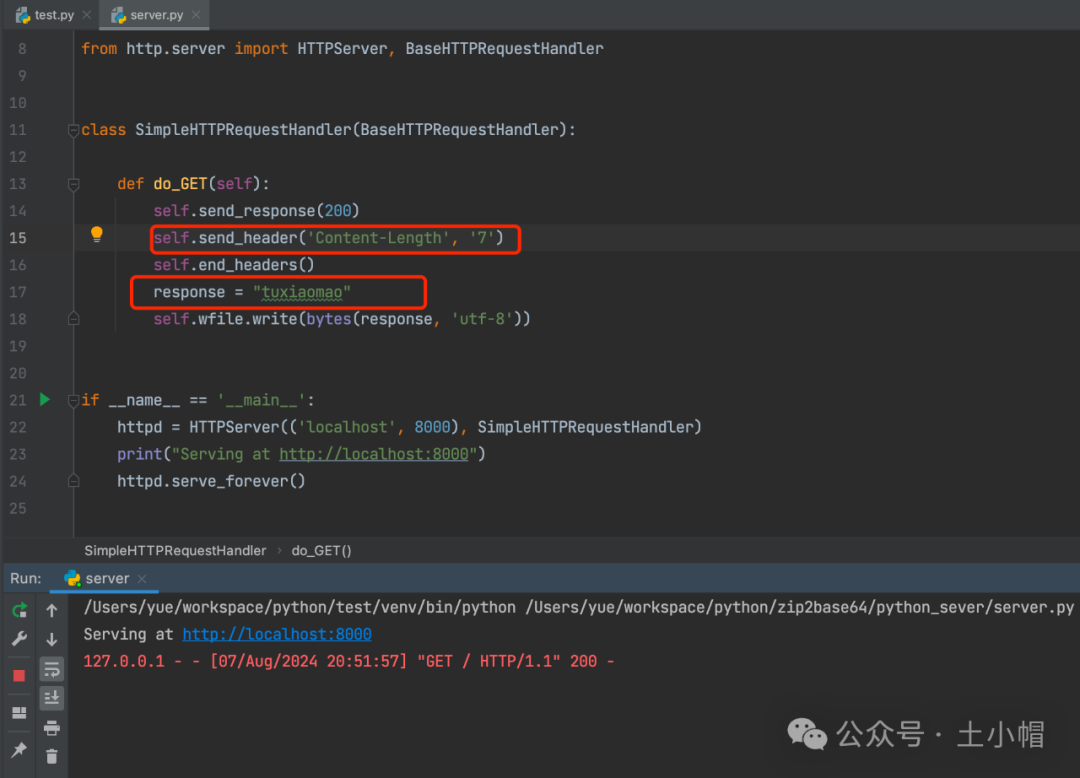
![[机器学习]--KNN算法(K邻近算法)](https://i-blog.csdnimg.cn/direct/0bfb50dd50d84775bb92835fe982d0c9.png)








