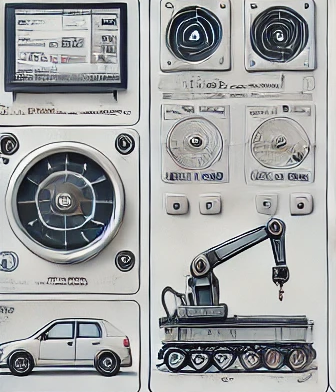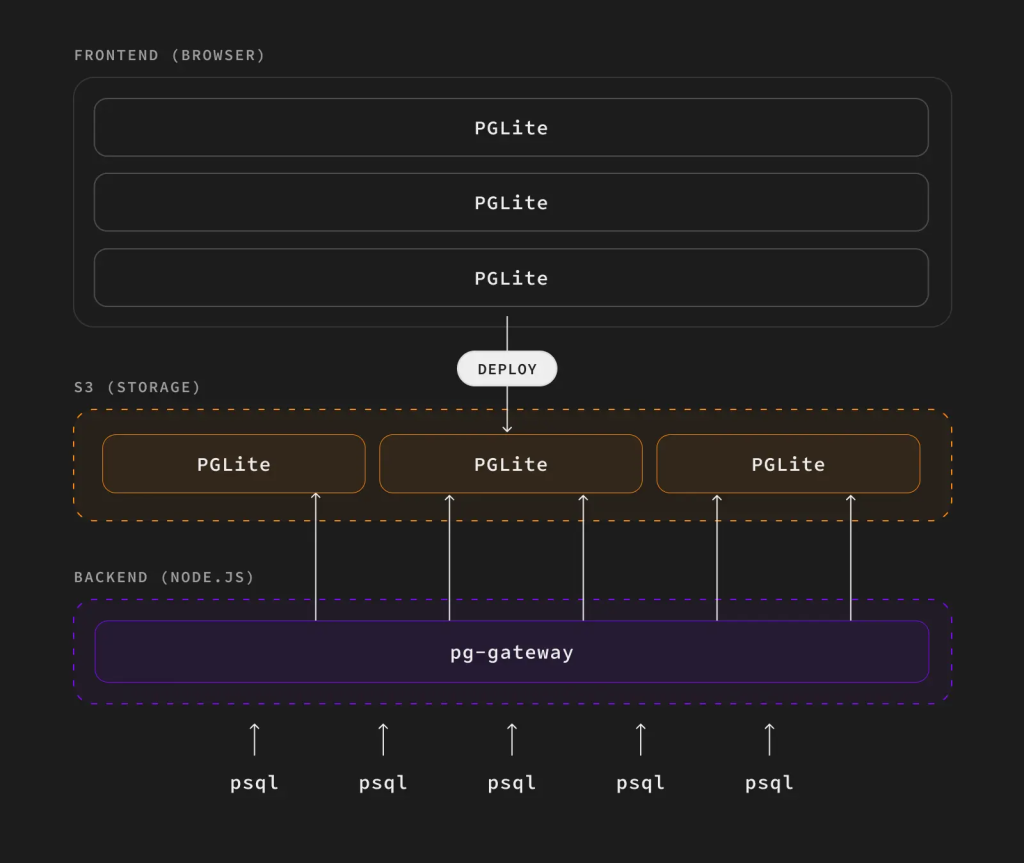一、卸载已经挂载的 IDE 数据盘
[root@localhost ~]# df -h
文件系统 容量 已用 可用 已用% 挂载点
/dev/mapper/centos-root 29G 897M 29G 4% /
devtmpfs 909M 0 909M 0% /dev
tmpfs 920M 0 920M 0% /dev/shm
tmpfs 920M 8.5M 912M 1% /run
tmpfs 920M 0 920M 0% /sys/fs/cgroup
/dev/sda1 1014M 143M 872M 15% /boot
tmpfs 184M 0 184M 0% /run/user/0
/dev/sdb1 32G 49M 30G 1% /data
[root@localhost /]# cd /data
[root@localhost data]# touch xiaoyf.txt
[root@localhost data]# vi xiaoyf.txt
[root@localhost data]# cat xiaoyf.txt
2023.4.17 test2023.4.17 test2023.4.17 test2023.4.17 test2023.4.17 test2023.4.17 test2023.4.17 test2023.4.17 test2023.4.17 test2023.4.17 test2023.4.17 test2023.4.17 test2023.4.17 test2023.4.17 test2023.4.17 test2023.4.17 test2023.4.17 test2023.4.17 test2023.4.17 test2023.4.17 test
[root@localhost ~]# umount /dev/sdb1 /data
umount: /data:未挂载
二、登录 PVE 选择需要转换的虚拟机
1.1 、选择虚拟机数据盘并 Detach

1.2 选择卸载的磁盘

1.3 修改为 VirIO Block

1.4 add 这块磁盘

三、检验
原来的数据盘变为vda, 分区自动变为vda1 (IDE的时候是sdb , 分区是 sdb1)
[root@localhost ~]# lsblk
NAME MAJ:MIN RM SIZE RO TYPE MOUNTPOINT
sda 8:0 0 32G 0 disk
├─sda1 8:1 0 1G 0 part /boot
└─sda2 8:2 0 31G 0 part
├─centos-root 253:0 0 29G 0 lvm /
└─centos-swap 253:1 0 2G 0 lvm [SWAP]
sr0 11:0 1 792M 0 rom
vda 252:0 0 32G 0 disk
└─vda1 252:1 0 32G 0 part
把这个分区还是mount 在/data目录, 数据没有丢失
[root@localhost ~]# mount /dev/vda1 /data
[root@localhost data]# cat xiaoyf.txt
2023.4.17 test2023.4.17 test2023.4.17 test2023.4.17 test2023.4.17 test2023.4.17 test2023.4.17 test2023.4.17 test2023.4.17 test2023.4.17 test2023.4.17 test2023.4.17 test2023.4.17 test2023.4.17 test2023.4.17 test2023.4.17 test2023.4.17 test2023.4.17 test2023.4.17 test2023.4.17 test