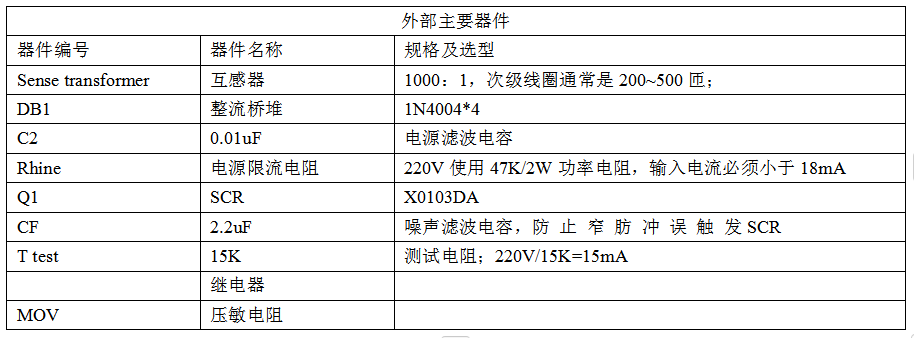背景
软件列表
| 软件名称 | 版本号 | 备注 |
|---|---|---|
| vue | 3.2.13 | |
| vue-cli | 5.0.8 | |
| plop | 4.0.1 |
操作步骤
新建vue3工程
vue create test-plop
按提示完成操作即可


modules安装工具选择:yarn或npm均可
安装plop模块
yarn add plop -g
新建模板文件

page1/index.hbs
<template>
<div>
Page1
</div>
</template>
<script setup name="{{ properCase componentName }}">
// const { proxy } = getCurrentInstance()
// const router = useRouter()
// const route = useRoute()
</script>
<style lang="less" scoped>
</style>
page1/prompt.js
const path = require('path')
const fs = require('fs')
function getFolder(path) {
let components = []
const files = fs.readdirSync(path)
files.forEach(function (item) {
let stat = fs.lstatSync(path + '/' + item)
if (stat.isDirectory() === true && item != 'components') {
components.push(path + '/' + item)
components.push.apply(components, getFolder(path + '/' + item))
}
})
return components
}
module.exports = {
description: '创建页面',
prompts: [
{
type: 'list',
name: 'path',
message: '请选择页面创建目录',
choices: getFolder('src/pages')
},
{
type: 'input',
name: 'name',
message: '请输入文件名',
validate: v => {
if (!v || v.trim === '') {
return '文件名不能为空'
} else {
return true
}
}
}
],
actions: data => {
let relativePath = path.relative('src/pages', data.path)
const actions = [
{
type: 'add',
path: `${data.path}/{{dotCase name}}.vue`,
templateFile: 'plop-tpls/page1/index.hbs',
data: {
componentName: `${relativePath} ${data.name}`
}
}
]
return actions
}
}
page2/index.hbs
<template>
<div>
Page2
</div>
</template>
<script setup name="{{ properCase componentName }}">
// const { proxy } = getCurrentInstance()
// const router = useRouter()
// const route = useRoute()
</script>
<style lang="less" scoped>
</style>
page2/prompt.js
const path = require('path')
const fs = require('fs')
function getFolder(path) {
let components = []
const files = fs.readdirSync(path)
files.forEach(function (item) {
let stat = fs.lstatSync(path + '/' + item)
if (stat.isDirectory() === true && item != 'components') {
components.push(path + '/' + item)
components.push.apply(components, getFolder(path + '/' + item))
}
})
return components
}
module.exports = {
description: '创建页面',
prompts: [
{
type: 'list',
name: 'path',
message: '请选择页面创建目录',
choices: getFolder('src/pages')
},
{
type: 'input',
name: 'name',
message: '请输入文件名',
validate: v => {
if (!v || v.trim === '') {
return '文件名不能为空'
} else {
return true
}
}
}
],
actions: data => {
let relativePath = path.relative('src/pages', data.path)
const actions = [
{
type: 'add',
path: `${data.path}/{{dotCase name}}.vue`,
templateFile: 'plop-tpls/page2/index.hbs',
data: {
componentName: `${relativePath} ${data.name}`
}
}
]
return actions
}
}
新增plop配置文件
位置:项目根目录
文件名:plopfile.js
内容
module.exports = function (plop) {
plop.setWelcomeMessage('请选择需要创建的模式:')
plop.setGenerator('page1', require('./plop-tpls/page1/prompt'))
plop.setGenerator('page2', require('./plop-tpls/page2/prompt'))
}
新增script配置plop
位置:项目根目录
修改文件:package.json
字段:script
内容:
"plop": "plop"

新建src/pages
新建src/pages目录,防止执行yarn plop出错,提示找不到该目录
生成模板页面
- 执行yarn plop命令
- 依据命令操作


整体效果

demo
源码下载地址
见文首