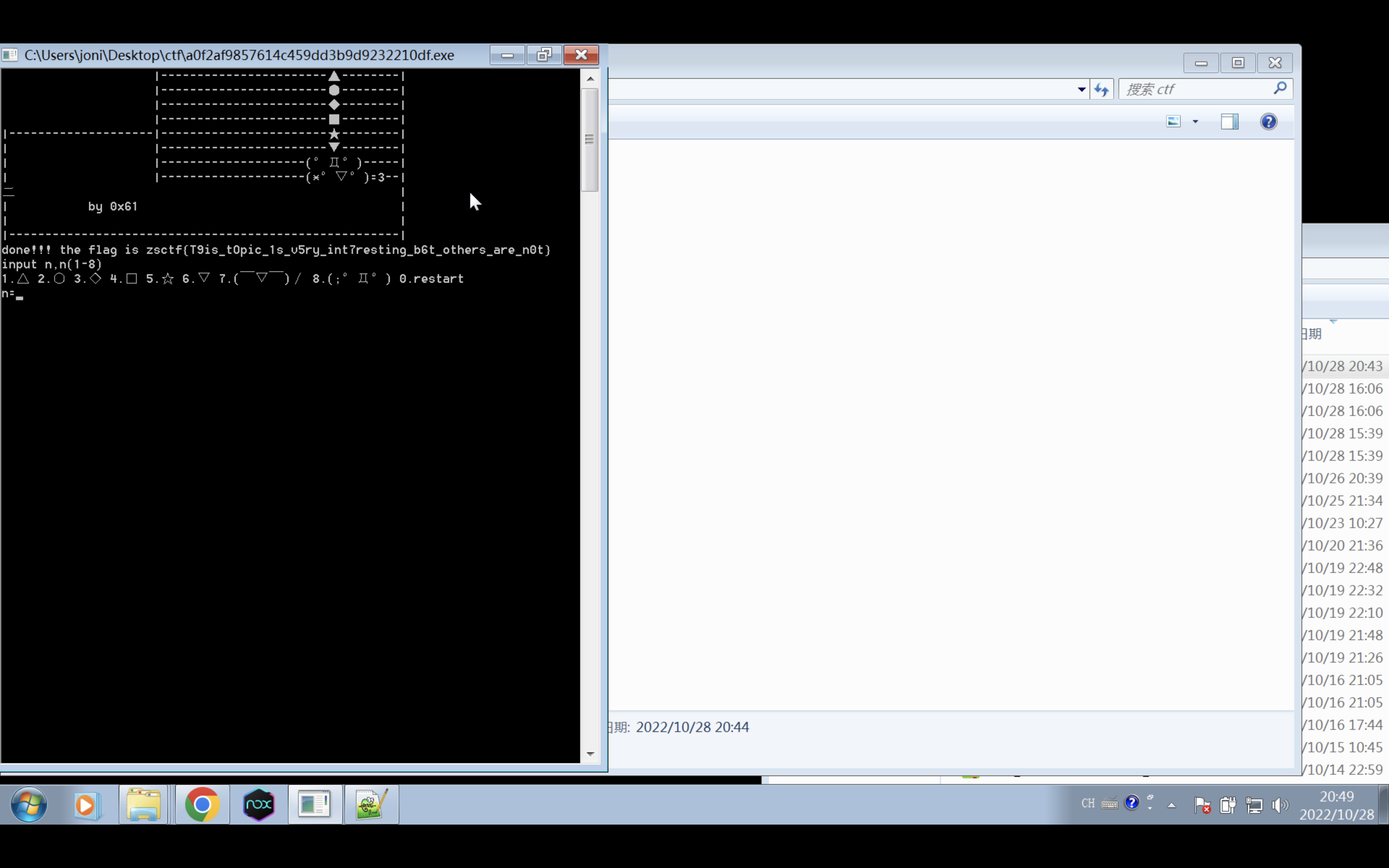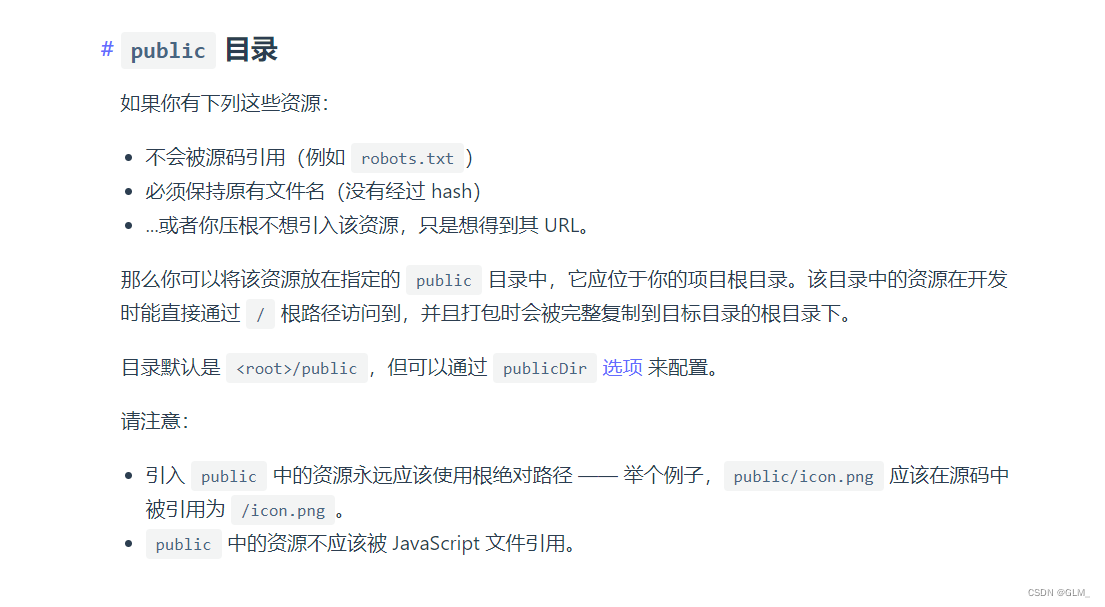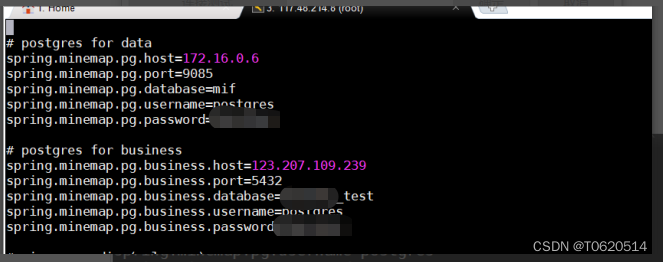目录
创建SpringMVC项目
目录
补全目录结构 :添加java项结构
导入jar包
添加tomcat运行快捷键
创建配置类 SpringMvcConfig.class
创建Controller类
使用配置类ServletConfig替换web.xml
运行结果
因为SpringMVC是一个Web框架,将来是要替换Servlet,所以先来回顾下以前Servlet是如何进行开发的?
1.创建web工程(Maven结构)
2.设置tomcat服务器,加载web工程(tomcat插件)
3.导入坐标(Servlet)
4.定义处理请求的功能类(UserServlet)
5.设置请求映射(配置映射关系)
SpringMVC的制作过程和上述流程几乎是一致的,具体的实现流程是什么?
1.创建web工程(Maven结构)
2.设置tomcat服务器,加载web工程(tomcat插件)
3.导入坐标(==SpringMVC==+Servlet)
4.定义处理请求的功能类(==UserController==)
5.==设置请求映射(配置映射关系)==
6.==将SpringMVC设定加载到Tomcat容器中==
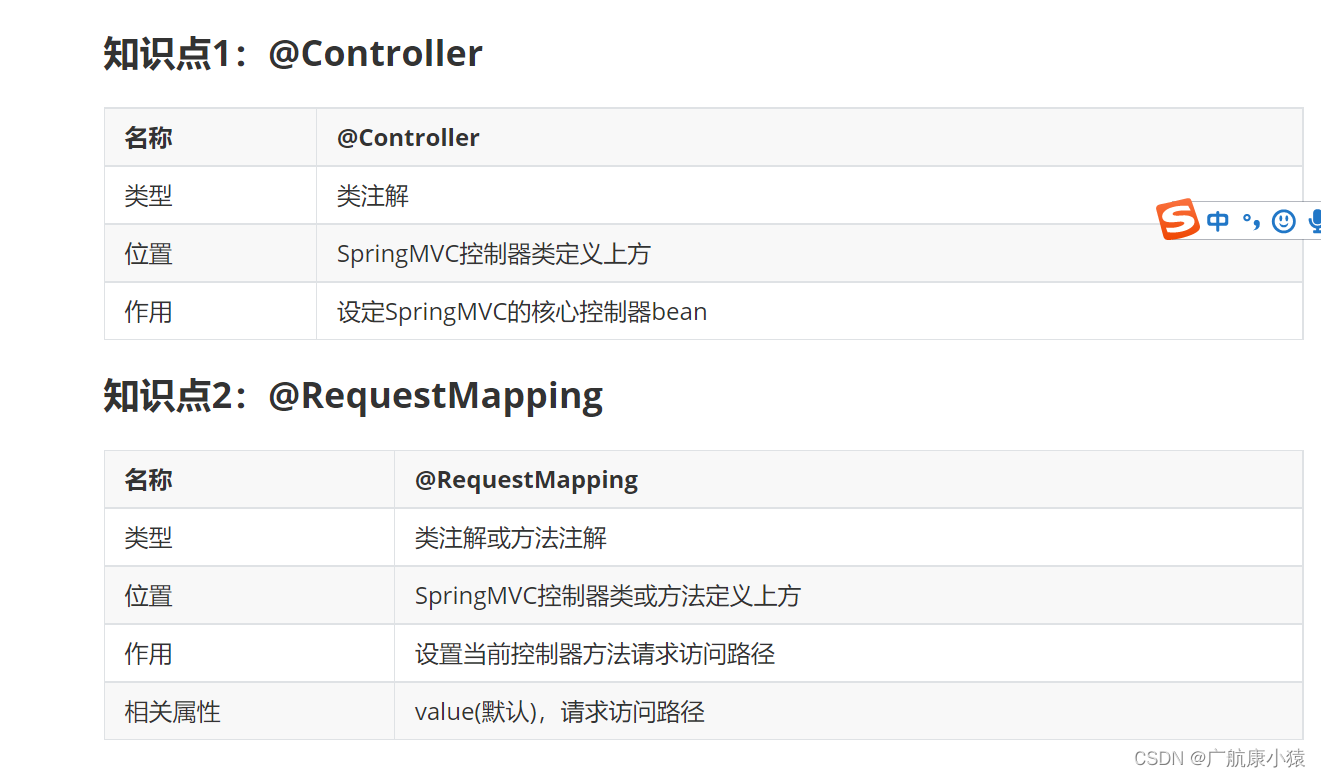
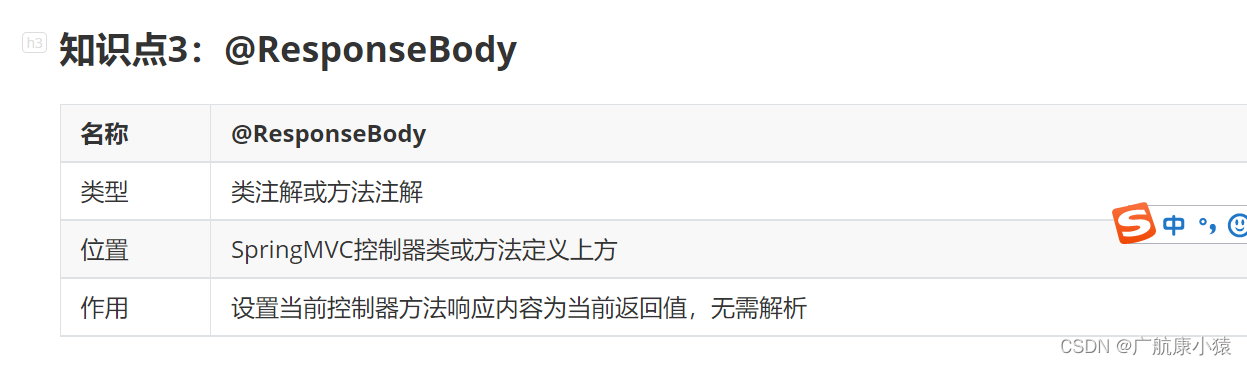
创建SpringMVC项目

目录

补全目录结构 :添加java项结构


导入jar包
将pom.xml中多余的内容删除掉,再添加SpringMVC需要的依赖
<?xml version="1.0" encoding="UTF-8"?>
<project xmlns="http://maven.apache.org/POM/4.0.0" xmlns:xsi="http://www.w3.org/2001/XMLSchema-instance"
xsi:schemaLocation="http://maven.apache.org/POM/4.0.0 http://maven.apache.org/xsd/maven-4.0.0.xsd">
<modelVersion>4.0.0</modelVersion>
<groupId>com.itheima</groupId>
<artifactId>SpringMVC</artifactId>
<version>1.0-SNAPSHOT</version>
<packaging>war</packaging>
<name>SpringMVC Maven Webapp</name>
<!-- FIXME change it to the project's website -->
<url>http://www.example.com</url>
<properties>
<project.build.sourceEncoding>UTF-8</project.build.sourceEncoding>
<maven.compiler.source>1.8</maven.compiler.source>
<maven.compiler.target>1.8</maven.compiler.target>
</properties>
<dependencies>
<dependency>
<groupId>junit</groupId>
<artifactId>junit</artifactId>
<version>4.11</version>
<scope>test</scope>
</dependency>
<dependency>
<groupId>javax.servlet</groupId>
<artifactId>javax.servlet-api</artifactId>
<version>3.1.0</version>
<scope>provided</scope>
</dependency>
<dependency>
<groupId>org.springframework</groupId>
<artifactId>spring-webmvc</artifactId>
<version>5.2.1.RELEASE</version>
</dependency>
</dependencies>
<!--导入插件-->
<build>
<plugins>
<plugin>
<groupId>org.apache.tomcat.maven</groupId>
<artifactId>tomcat7-maven-plugin</artifactId>
<version>2.1</version>
<configuration>
<port>80</port>
<path>/</path>
</configuration>
</plugin>
</plugins>
</build>
</project>
添加tomcat运行快捷键

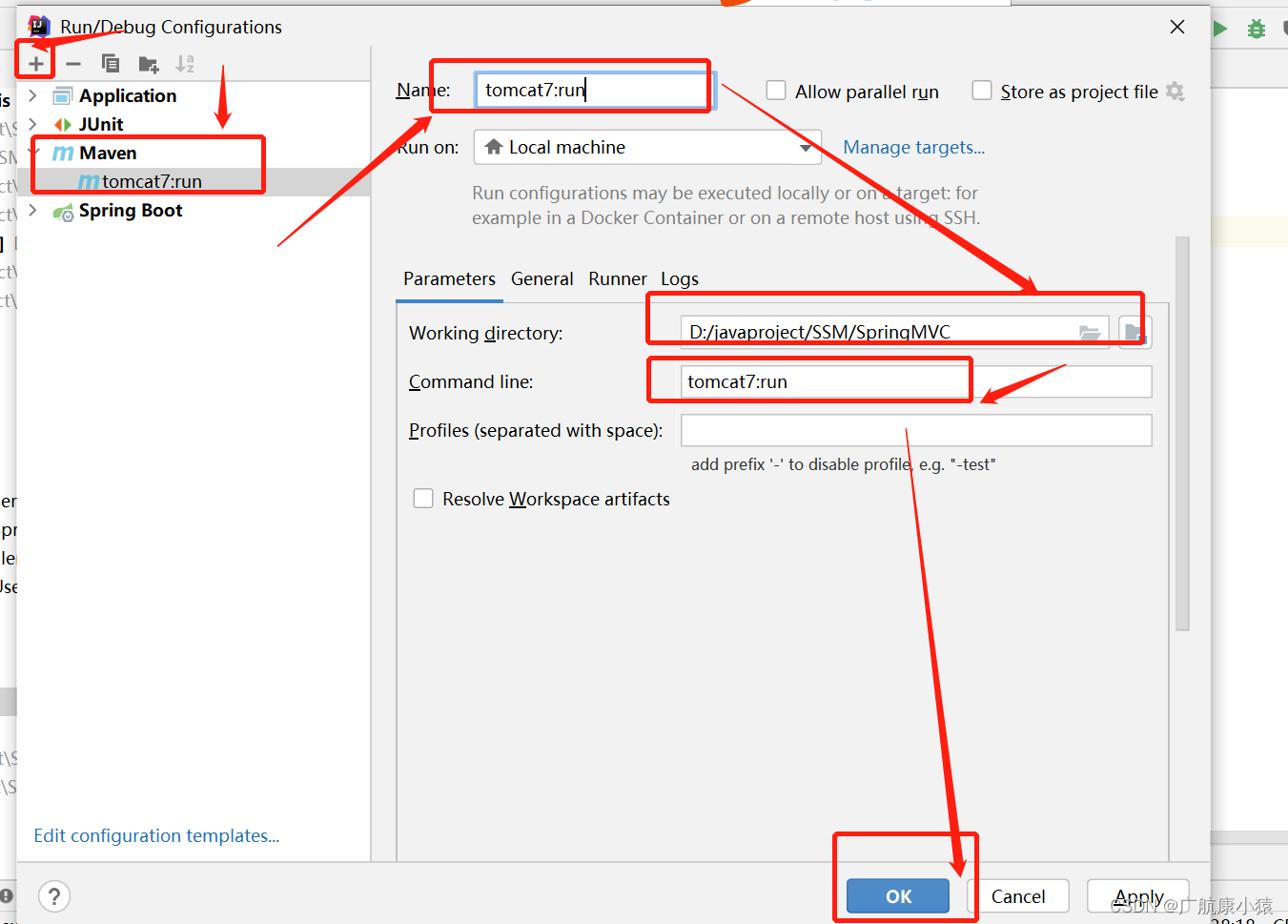
创建配置类 SpringMvcConfig.class
package com.itheima.config;
import org.springframework.context.annotation.ComponentScan;
import org.springframework.context.annotation.Configuration;
@Configuration
@ComponentScan("com.itheima.controller")
public class SpringmvcConfig {
}
创建Controller类
package com.itheima.controller;
import org.springframework.stereotype.Controller;
import org.springframework.web.bind.annotation.RequestMapping;
import org.springframework.web.bind.annotation.ResponseBody;
//@Controller:Springmvc的bean标志
@Controller
public class UserController {
@RequestMapping("/save")
@ResponseBody
public String save(){
System.out.println("郭浩康第一个Sprintmvc项目创建成功");
return "{spring1save()...}";
}
}
使用配置类ServletConfig替换web.xml
将web.xml删除,换成ServletContainersInitConfig
package com.itheima.config;
import org.springframework.web.context.WebApplicationContext;
import org.springframework.web.context.support.AnnotationConfigWebApplicationContext;
import org.springframework.web.servlet.support.AbstractDispatcherServletInitializer;
public class ServletConfig extends AbstractDispatcherServletInitializer {
//加载Springmvc容器
@Override
protected WebApplicationContext createServletApplicationContext() {
AnnotationConfigWebApplicationContext ctx=new AnnotationConfigWebApplicationContext();
ctx.register(SpringmvcConfig.class);
return ctx;
}
//设置请求处理
@Override
protected String[] getServletMappings() {
return new String[]{"/"};
}
//加载Spring容器
@Override
protected WebApplicationContext createRootApplicationContext() {
return null;
}
}
运行结果
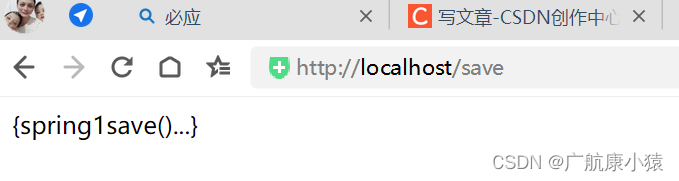


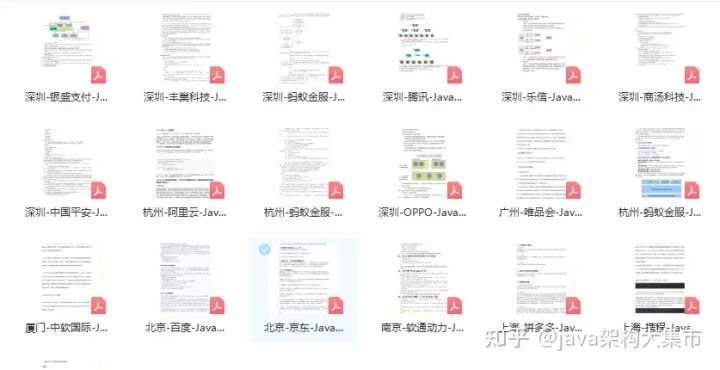
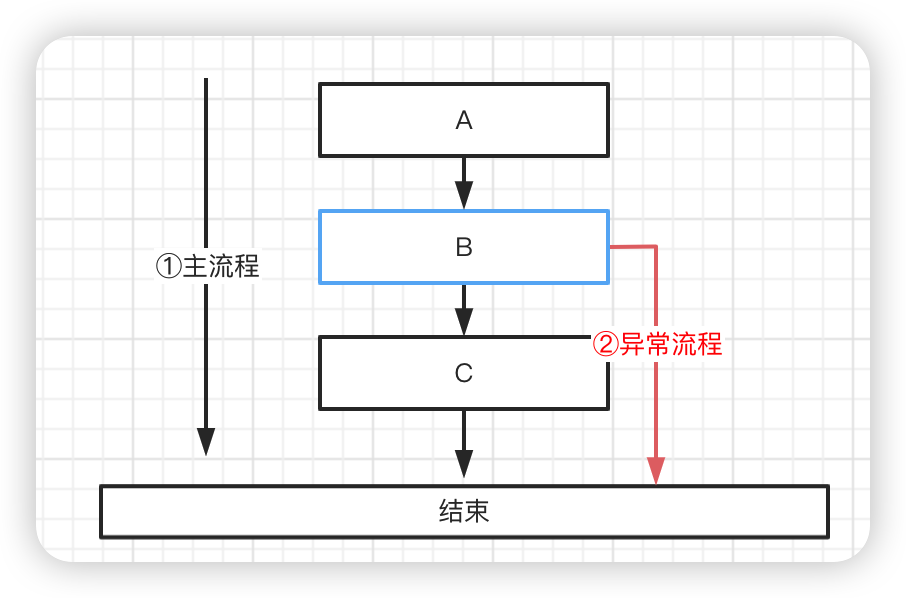
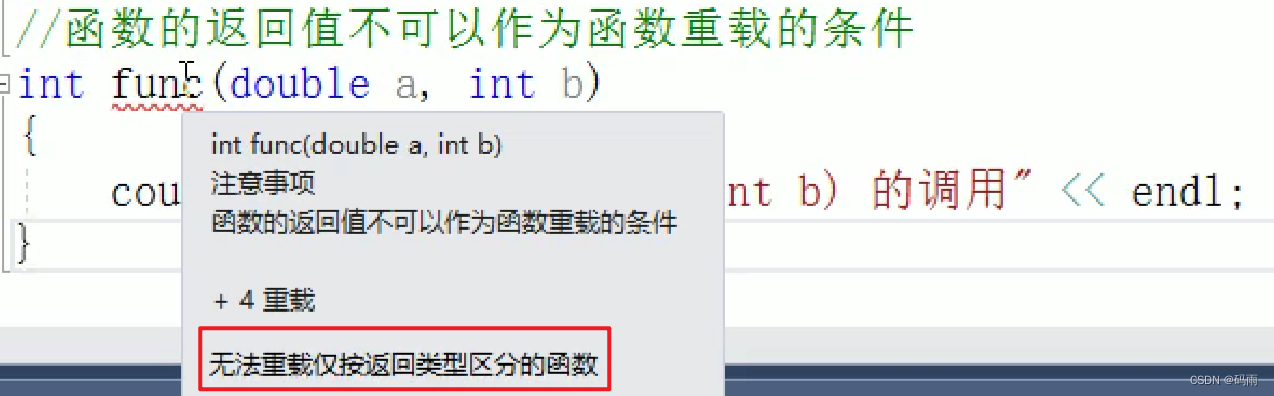
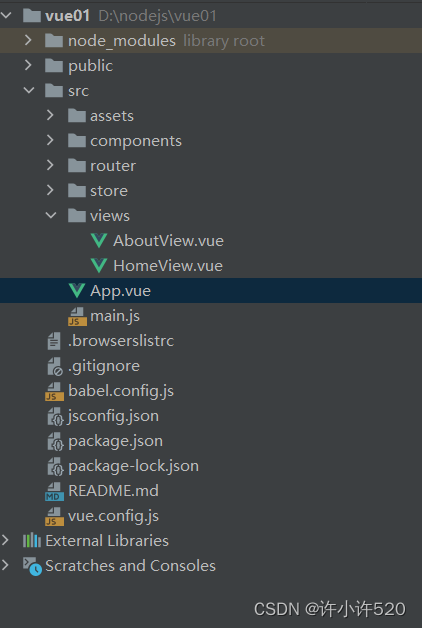
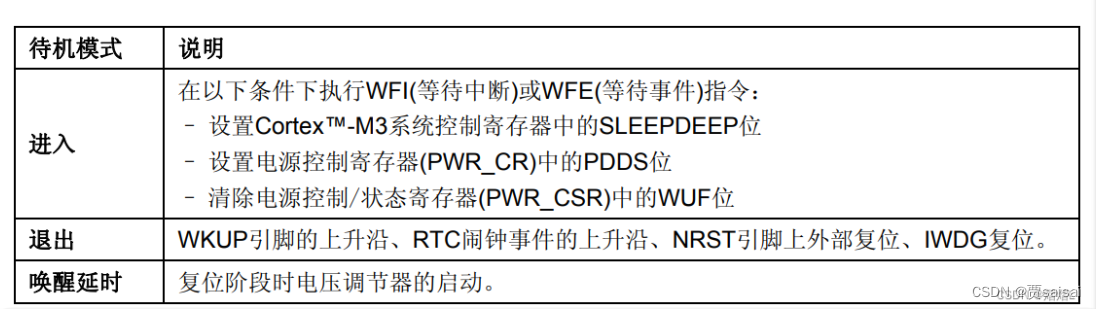
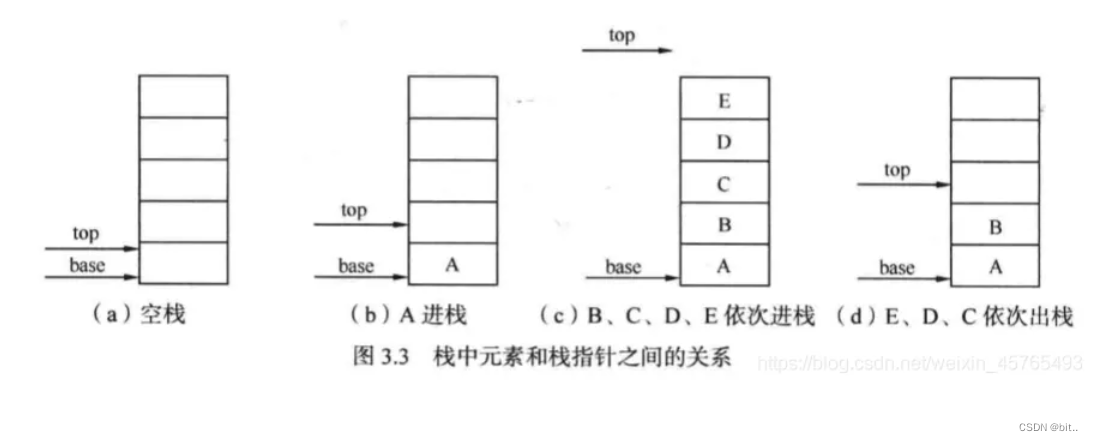

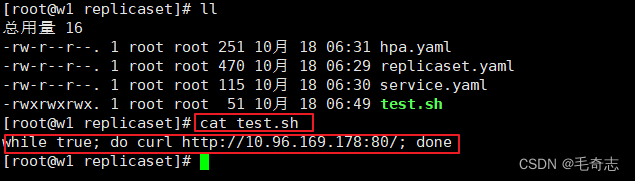
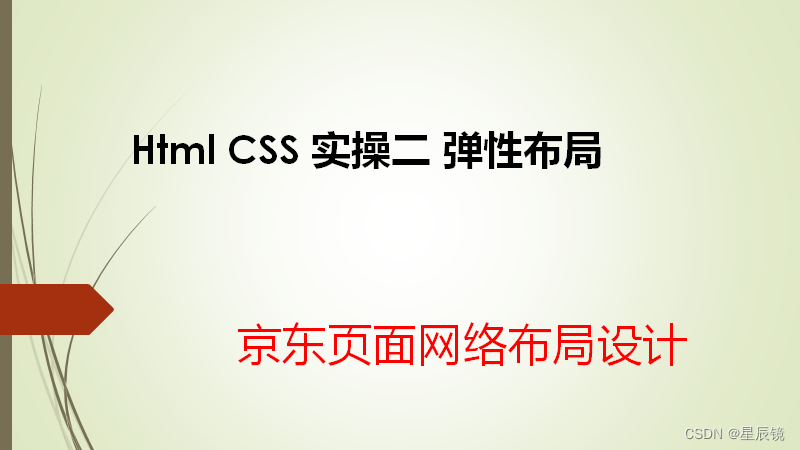
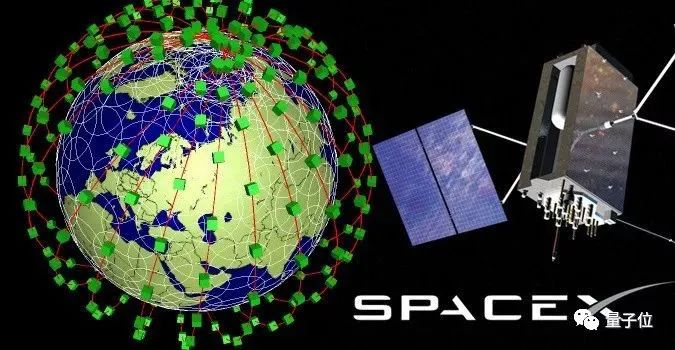
![[SpringBoot-vue3] 自定义图库](https://img-blog.csdnimg.cn/0cbba2689ec64bb7a05354060aa27638.png)