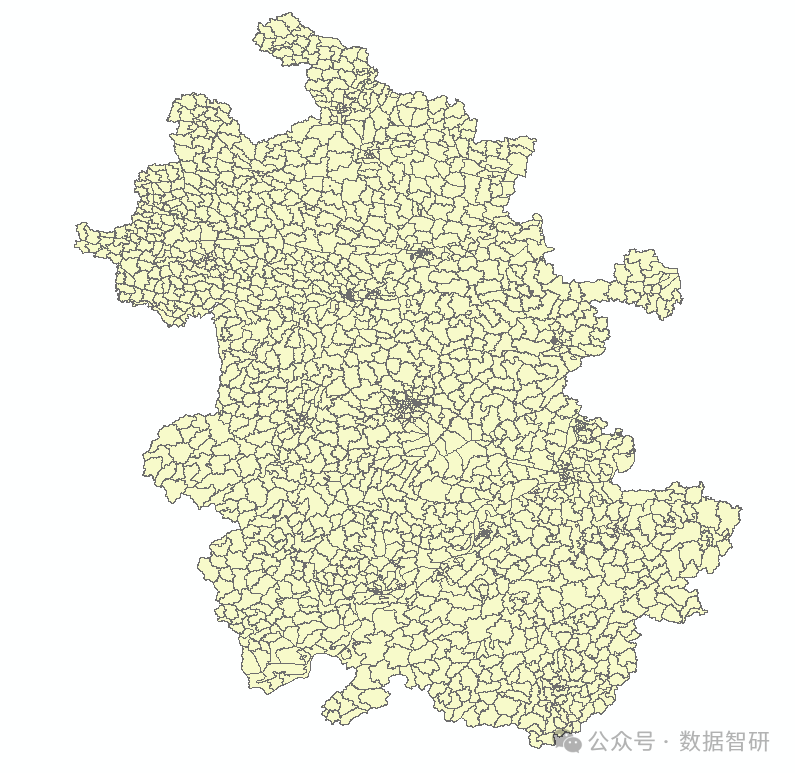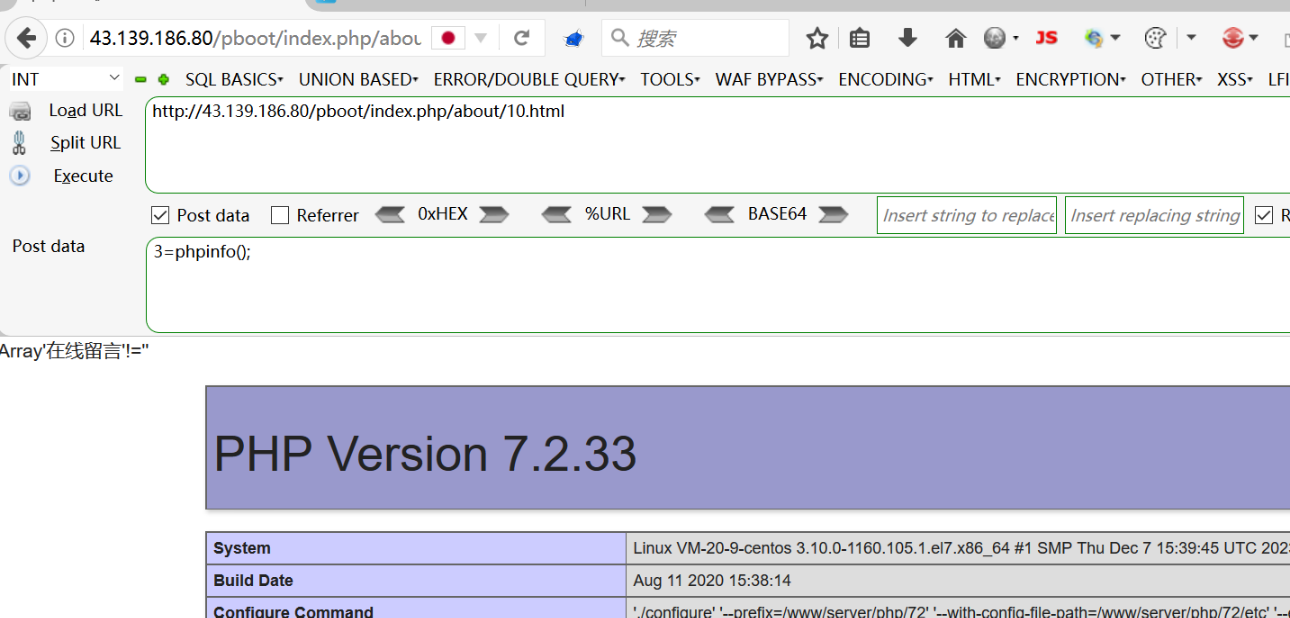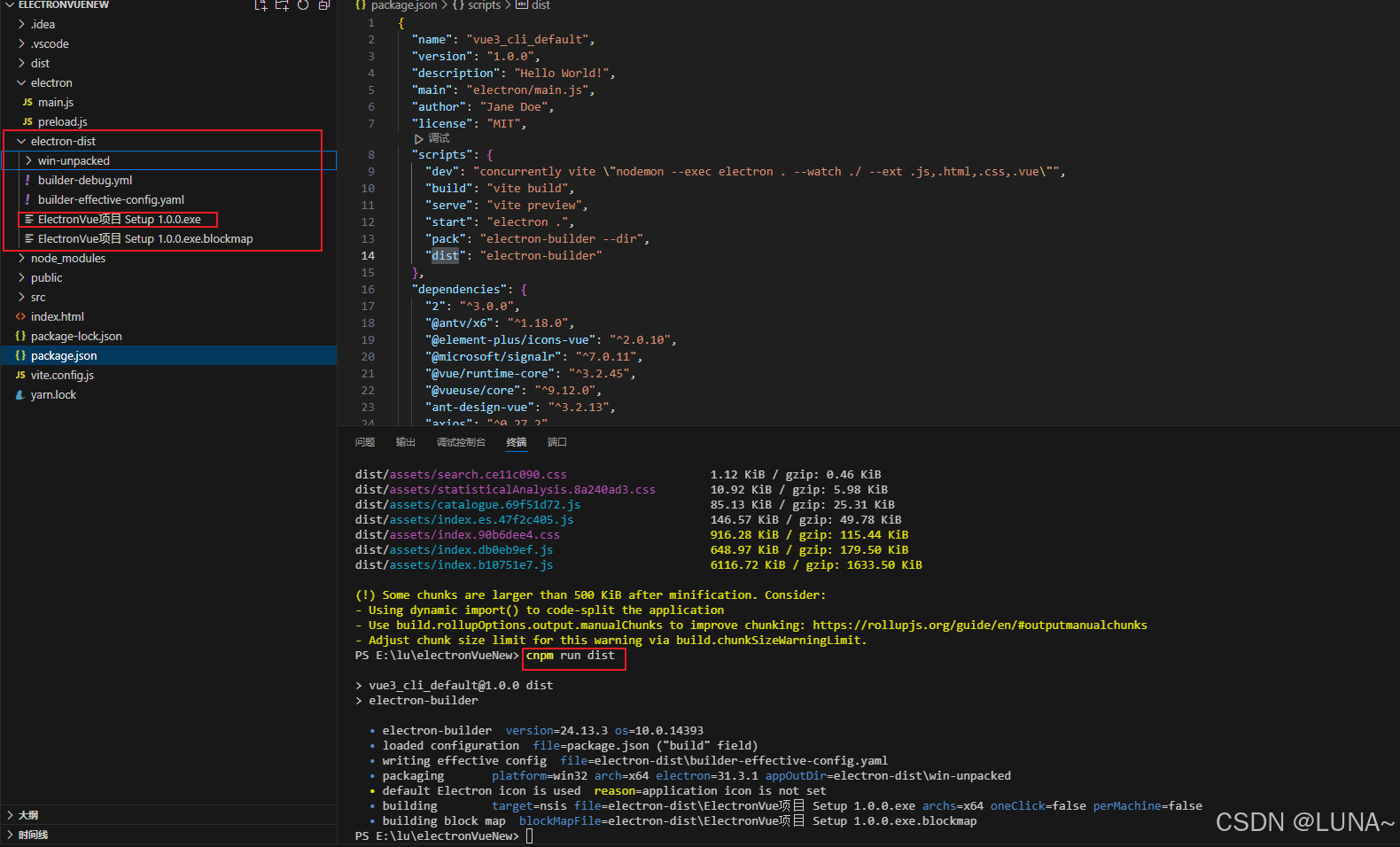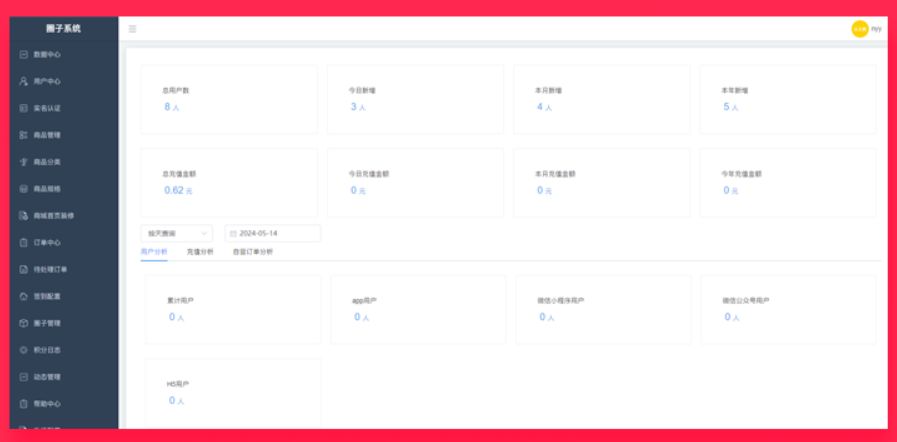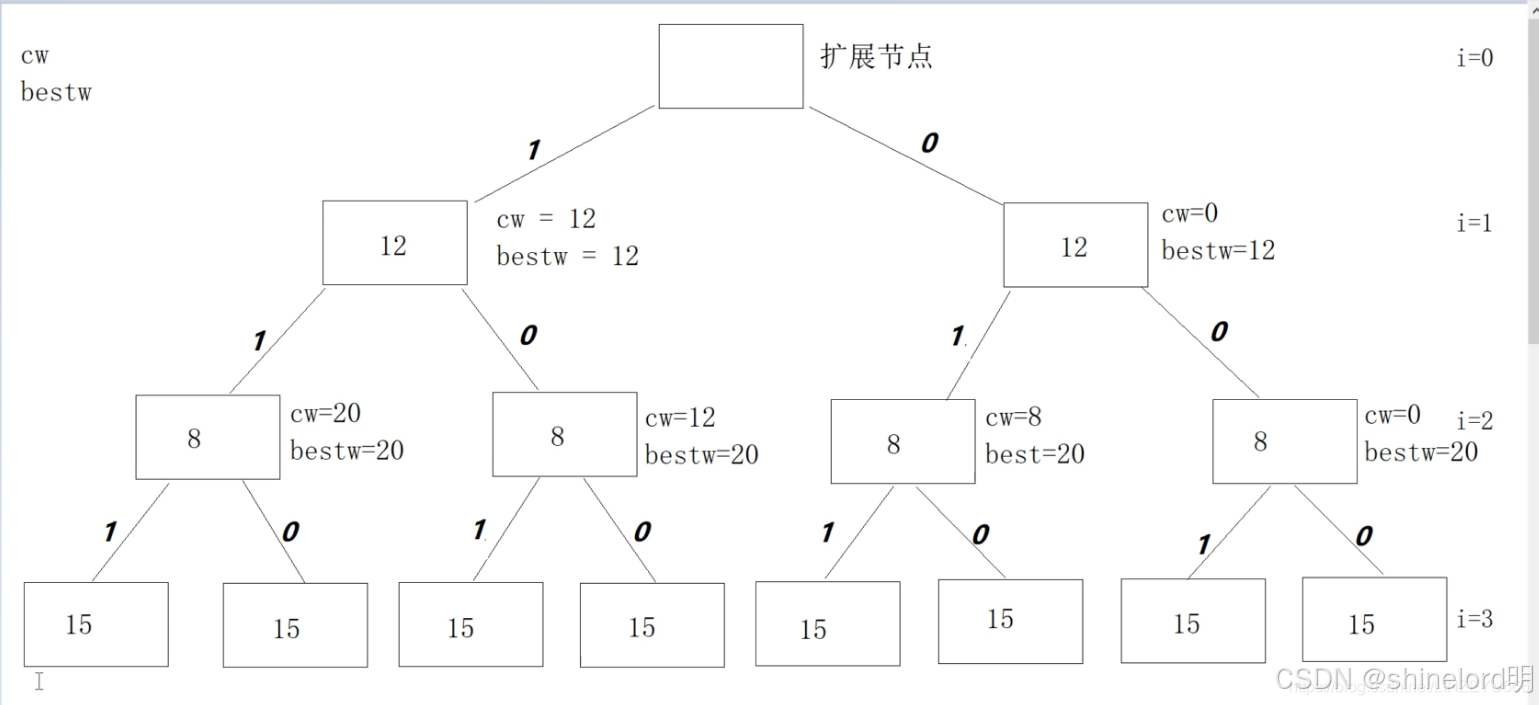SpringBoot发送QQ邮箱
前言:
因项目有部分功能要发送企业内部邮箱,要用到QQ邮箱测试下网段是否通,用于排查下问题。
发送邮箱
1,导入依赖
<dependency>
<groupId>org.springframework.boot</groupId>
<artifactId>spring-boot-starter-mail</artifactId>
</dependency>
2,QQ邮箱开通SMTP协议
发送邮件简单说,需要有个中介转发下 ,这个中介是SMTP协议
发送者 -->> SMTP协议 -->> 接收者

3,编写发送邮件代码案例
yml配置
# yml的配置文件
mail:
host: smtp.qq.com
# 发送者信息,注意密码是授权码,不是密码
username: 1xxx4149@qq.com
password: erwxxbpfxxcajg
# 接收着邮箱
receiver: 26xx822xx4@qq.com
default-encoding: utf-8
protocol: smtp
properties:
mail:
smtp:
auth: true
starttls:
enable: true
required: true
controller:
package com.xxx.xxx.platform.controller;
import io.swagger.annotations.Api;
import lombok.extern.slf4j.Slf4j;
import org.springframework.beans.factory.annotation.Autowired;
import org.springframework.beans.factory.annotation.Value;
import org.springframework.mail.SimpleMailMessage;
import org.springframework.mail.javamail.JavaMailSender;
import org.springframework.web.bind.annotation.GetMapping;
import org.springframework.web.bind.annotation.RequestMapping;
import org.springframework.web.bind.annotation.RestController;
/**
* @author psd
*/
@Slf4j
@Api(tags = "QQ邮箱")
@RestController
@RequestMapping("platform/qqEmail")
public class QqEmailController {
@Value("${spring.mail.username}")
private String userName;
@Value("${spring.mail.receiver}")
private String receiver;
@Autowired
private JavaMailSender javaMailSender;
@GetMapping("/sentQqEmail")
public void sentQqEmail(){
log.info("配置文件中的信息 userName:{},receiver:{}",userName,receiver);
SimpleMailMessage message = new SimpleMailMessage();
// 发送着
message.setFrom(userName);
// message.setTo(receiver);
message.setSubject("测试发送邮箱的主题");
message.setText("我是文本信息 测试是否发送成功");
javaMailSender.send(message);
}
}
注意事项:
1,配置密码不是,邮箱的密码是授权码,【理解可能不对:就是在SMTP上面做一个假登录】
2,QQ邮箱一定要开通,支持SMTP协议
喜欢我的文章记得点个在看,或者点赞,持续更新中ing…