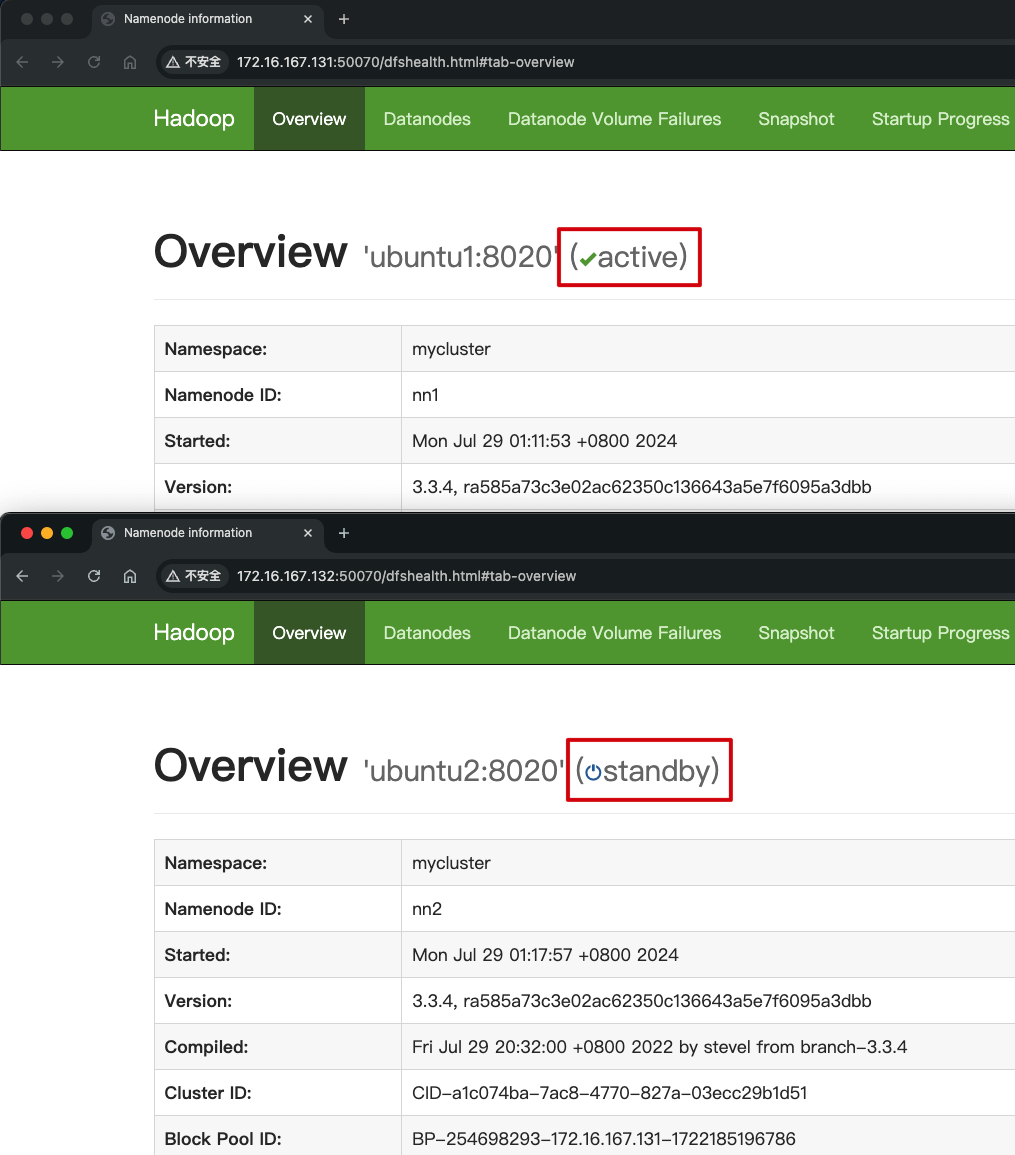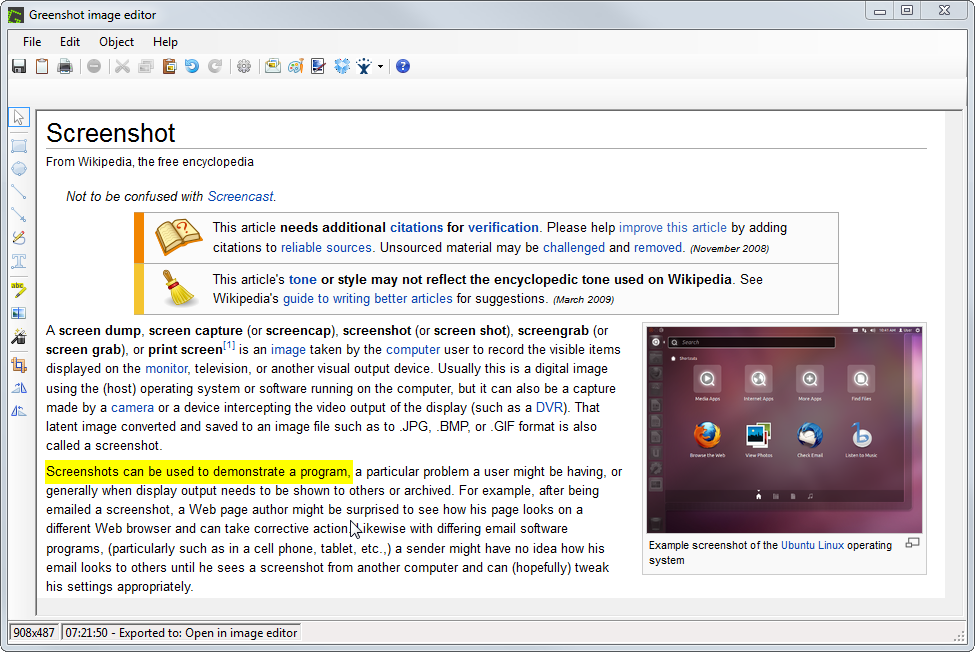用Manim实现——计算和绘制图形下方区域
get_area 函数
get_area是一个用于计算和绘制图形下方区域的函数,常用于图形动画库(如 Manim)
get_area(graph, x_range=None, color=(ManimColor('#58C4DD'),
ManimColor('#83C167')), opacity=0.3, bounded_graph=None, **kwargs)它主要用于在特定图形(graph)下方填充颜色,以便可视化特定区间上方的面积。
参数解释
-
graph: 要填充其下方区域的图形对象。通常是一个数学函数图形。
-
x_range: 绘制区域的 x 范围。可以是一个元组,例如
(x_start, x_end),用于指定在哪个 x 轴范围内填充颜色。 -
color: 这是一个包含两个颜色的元组,用于填充图形下方区域的渐变颜色。例子中使用了
ManimColor类来为颜色提供支持。 -
opacity: 确定填充颜色的不透明度,值通常在 0 到 1 之间,0 表示完全透明,1 表示完全不透明。
-
bounded_graph: 可选参数,通常用于指定一个函数作图的下界。
-
kwargs: 其他可选关键字参数,可以用于进一步自定义图形的属性或行为。
示例1:
from manim import *
class GetAreaExample012(Scene):
def construct(self):
ax = Axes().add_coordinates()
curve = ax.plot(lambda x: 2 * np.sin(x), color=DARK_BLUE)
sin_x = Text("sin(x)", color=RED).scale(1).next_to(curve, UP+3*RIGHT, -0.4)
# 计算面积区域
area = ax.get_area(
curve,
x_range=(PI / 2, 3 * PI / 2),
color=(GREEN_A, GREEN_E),
opacity=1,
)
self.add(ax, curve, area,sin_x)
# 在面积上方添加圆圈及“+”
plus_circle = Circle(radius=0.2, color=WHITE).shift(ax.c2p(2*PI/3, 1)) # 调整位置
plus_text = Text("+", color=RED).scale(0.65).move_to(plus_circle.get_center())
# 在面积下方添加圆圈及“-”
minus_circle = Circle(radius=0.2, color=WHITE).shift(ax.c2p(1+PI ,-1)) # 调整位置
minus_text = Text("-", color=YELLOW).scale(1.52).move_to(minus_circle.get_center())
# 添加圆圈和文本
self.add(plus_circle, plus_text, minus_circle, minus_text)
运行结果:
示例2:
from manim import *
class AreaUnderGraph011(Scene):
def construct(self):
# 创建一个正弦函数
graph = FunctionGraph(np.sin, x_range=[-3, 3], color=BLUE)
ax = Axes().add_coordinates()
# 获取图形下方区域
area = ax.get_area(
graph,
x_range=[0, PI],
color=(ManimColor('#58C4DD'), ManimColor('#83C167')),
opacity=0.5
)
# 添加图形和填充区域到场景中
self.add(ax,graph, area)
# 动画效果
self.play(Create(graph), FadeIn(area))
self.wait(2) 运行结果:
示例3:
from manim import *
import numpy as np
class AreaUnderCustomGraph003(Scene):
def construct(self):
# 定义自定义函数 f(x)
def f(x):
return np.exp(-x**2) # 例如高斯函数
# 创建函数图形
graph = FunctionGraph(f, x_range=[-3, 3], color=YELLOW)
ax = Axes().add_coordinates()
# 获取图形下方区域
area = ax.get_area(
graph,
x_range=[-3, 3],
color=BLUE,
opacity=0.5,
stroke_width=0
)
# 添加图形和填充区域到场景中
self.add(ax,graph, area)
# 动画效果
self.play(Create(graph), FadeIn(area))
self.wait(2) 运行结果: