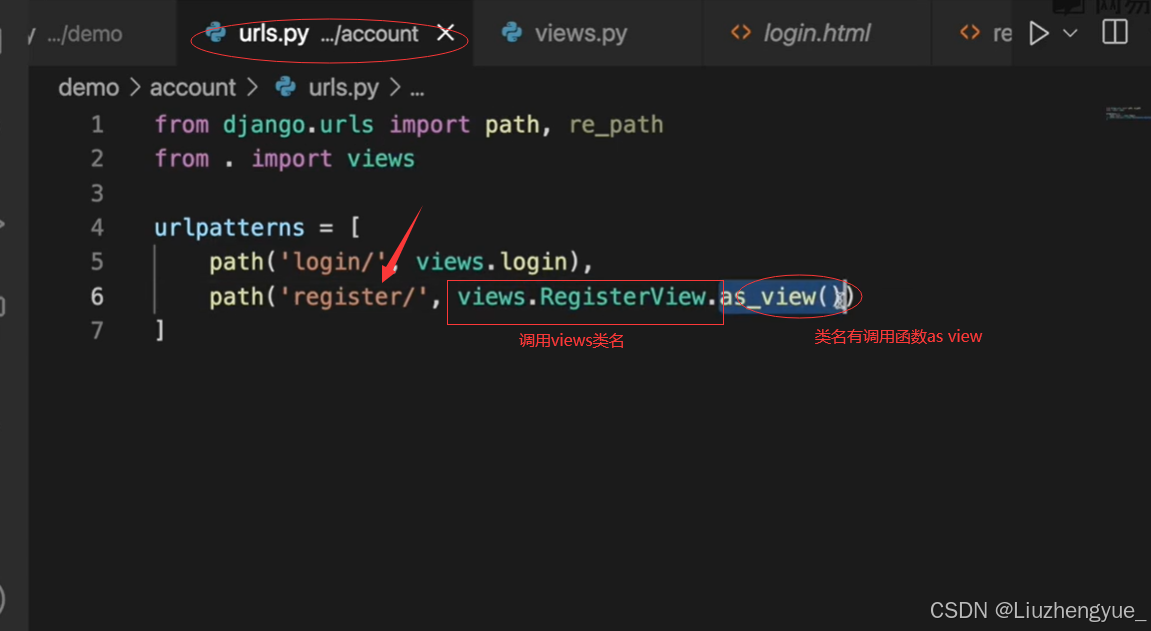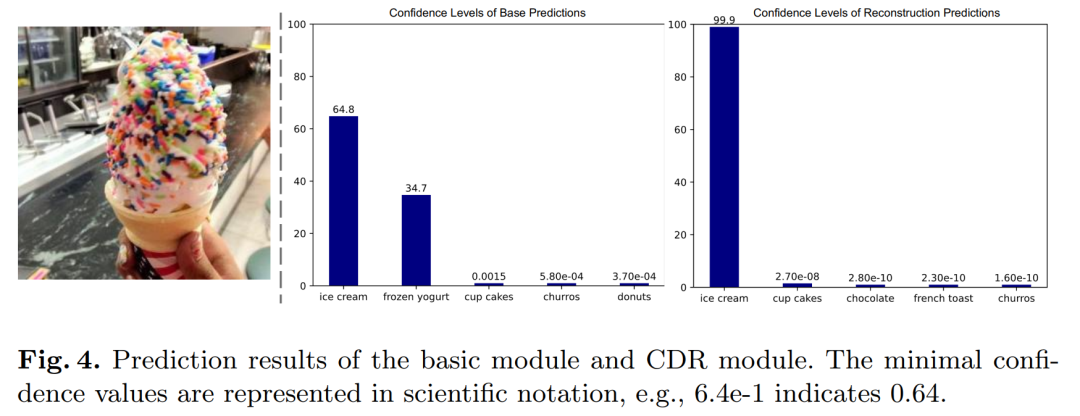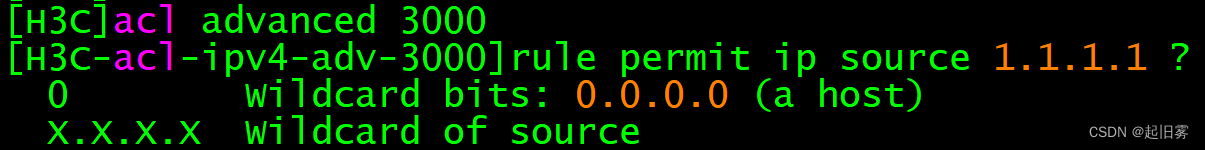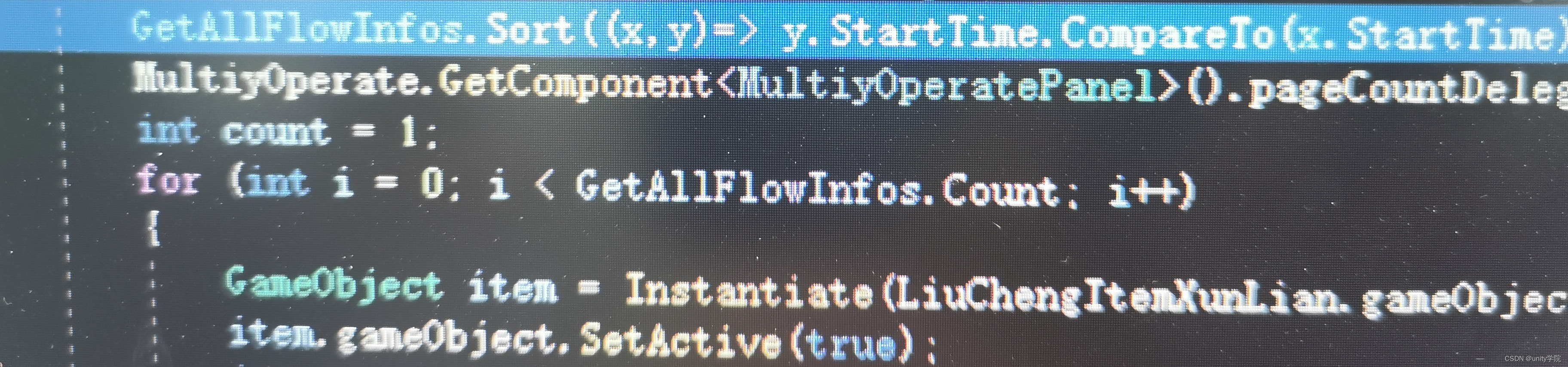注意,当横向scroll时,直接子元素的宽,不能100%,
当纵向scroll时,直接子元素的高,不能100%
1、纵向代码:
方法1:用数值计算,来设置中间的高度:
@Entry
@Component
struct ScrollCase {
@State message: string = 'Hello World';
@State middleHeigh: number = 0;
build() {
Column() {
Row() {
}
.height(50)
.width('100%')
.backgroundColor(Color.Blue)
Column(){
}
.width('100%')
.height(this.middleHeigh)
.backgroundColor(Color.Orange)
Row() {
}
.height(50)
.width('100%')
.backgroundColor(Color.Red)
}
.justifyContent(FlexAlign.SpaceBetween) //两端对齐
.width('100%')
.height('100%')
.onAreaChange((old: Area, newArea: Area) => { //界面渲染时会被调用
this.middleHeigh=(newArea.height as number) - 100
})
}
}效果:

完全效果:

代码:
@Entry
@Component
struct ScrollCase {
@State message: string = 'Hello World';
@State middleHeigh: number = 0;
scroller:Scroller =new Scroller()
build() {
Column() {
Row() {
}
.height(50)
.width('100%')
.backgroundColor(Color.Blue)
.onClick(()=>{
this.scroller.scrollEdge(Edge.Bottom)
})
Scroll(this.scroller){
Column(){
ScrollItem()
ScrollItem()
ScrollItem()
ScrollItem()
ScrollItem()
ScrollItem()
ScrollItem()
ScrollItem()
ScrollItem()
ScrollItem()
}
}
.scrollBarColor(Color.Red)
.width('100%')
.height(this.middleHeigh)
.backgroundColor(Color.Orange)
Row() {
}
.height(50)
.width('100%')
.backgroundColor(Color.Red)
.onClick(()=>{
this.scroller.scrollEdge(Edge.Top)
})
}
.justifyContent(FlexAlign.SpaceBetween) //两端对齐
.width('100%')
.height('100%')
.onAreaChange((old: Area, newArea: Area) => { //界面渲染时会被调用
this.middleHeigh=(newArea.height as number) - 100
})
}
}
@Component
struct ScrollItem {
build() {
Row(){
Text("滚动区域内容")
.backgroundColor(Color.White)
}
.justifyContent(FlexAlign.Center)
.width('100%')
.height(80)
.backgroundColor(Color.Pink)
.margin(10)
}
}Scroller对Scorll进行控制滑动到顶、或底
2、横向滚动,效果:

代码:
@Entry
@Component
struct ScrollCase02 {
@State message: string = 'Hello World';
scroller: Scroller = new Scroller()
build() {
Column() {
Scroll(this.scroller) {
Row({ space: 20 }) {
Actor()
Actor()
Actor()
Actor()
Actor()
Actor()
Actor()
Actor()
Actor()
}
.height(200)
.backgroundColor(Color.Orange)
}
.height(200)
.width('100%')
.backgroundColor(Color.Pink)
.scrollable(ScrollDirection.Horizontal)
Row() {
Button("滚动左边")
.onClick(() => {
this.scroller.scrollEdge(Edge.Start)
})
Button("滚动右边")
.onClick(() => {
this.scroller.scrollEdge(Edge.End)
})
}
}
.justifyContent(FlexAlign.Center)
.height('100%')
.width('100%')
.backgroundColor(Color.Pink)
}
}
@Component
struct Actor {
build() {
Row() {
Text("热辣滚烫--贾玲")
.fontColor(Color.White)
}
.width(100)
.height(180)
.backgroundColor(Color.Red)
}
}