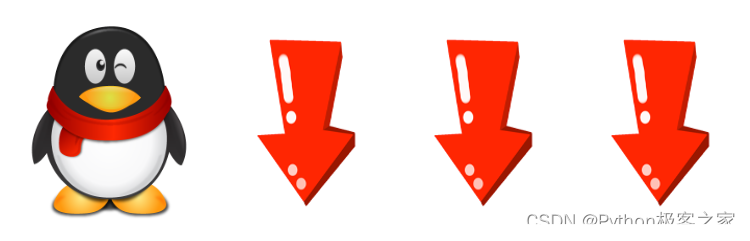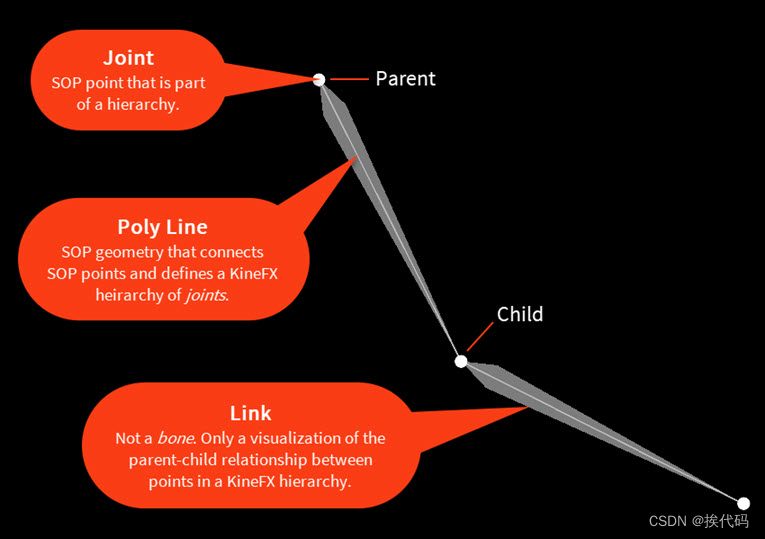腾讯云接口发送短信
(1)创建签名

(2)创建模板

可以自定义模板参数例如:你好{1},这是一个短信
(3)确认套餐包
发送的额度
(4)创建应用

查看应用设置:调用腾讯云接口时需要验证APPID。APPKEY是密码。
(5)引入sdk(软件开发工具包)
<dependency>
<groupId>com.github.qcloudsms</groupId>
<artifactId>qcloudsms</artifactId>
<version>1.0.6</version>
</dependency>
(6)创建实体类
/**
* 需要参数、收短信的手机号
*/
@Data
public class Sms {
String phonenum;
String xxx;
}
(7)发送短信
import com.github.qcloudsms.SmsSingleSender;
import com.github.qcloudsms.SmsSingleSenderResult;
import com.qcby.xmdemo.model.Sms;
import org.springframework.web.bind.annotation.PostMapping;
import org.springframework.web.bind.annotation.RequestBody;
import org.springframework.web.bind.annotation.RequestMapping;
import org.springframework.web.bind.annotation.RestController;
@RestController
@RequestMapping("/sms")
public class SmsController {
/**
* appID appkey申请的应用相关信息
* templeID模板id sigin签名
* @param sms
*/
@PostMapping("/send")
public void sms(@RequestBody Sms sms){
int appID=1400928529;
String appkey="";
int templeID=45662222;
String sigin="";
try {
//获取定义的短信参数
String[] param={sms.getPhonenum(),sms.getXxx()};
SmsSingleSender smsSingleSender=new SmsSingleSender(appID,appkey);
SmsSingleSenderResult result=smsSingleSender.sendWithParam("86",sms.getPhonenum(),templeID,param,
sigin,"","");
//参数:中国区号,手机号,模板id,参数列表,签名
}catch (Exception e){
e.printStackTrace();
}
}
}