1、git clone https://github.com/StefanoDeVuono/steghide.git
2、autoreconf -i
3、./configure
4、make
编译完成后再src目录下又steghide执行下程序
报错:configure: error: cannot find required auxiliary files: compile时需要执行autoreconf
如果往jpg文件里写入是提示没有支持libjpeg,则先安装libjpeg-dev libjpeg8-dev,debian系统上使用sudo apt install libjpeg-dev libjpeg8-dev,再执行./configure后make









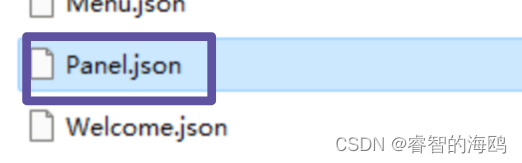


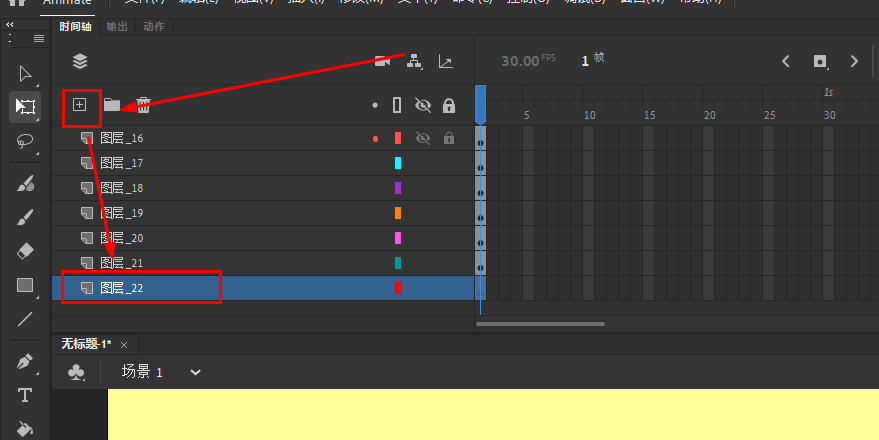

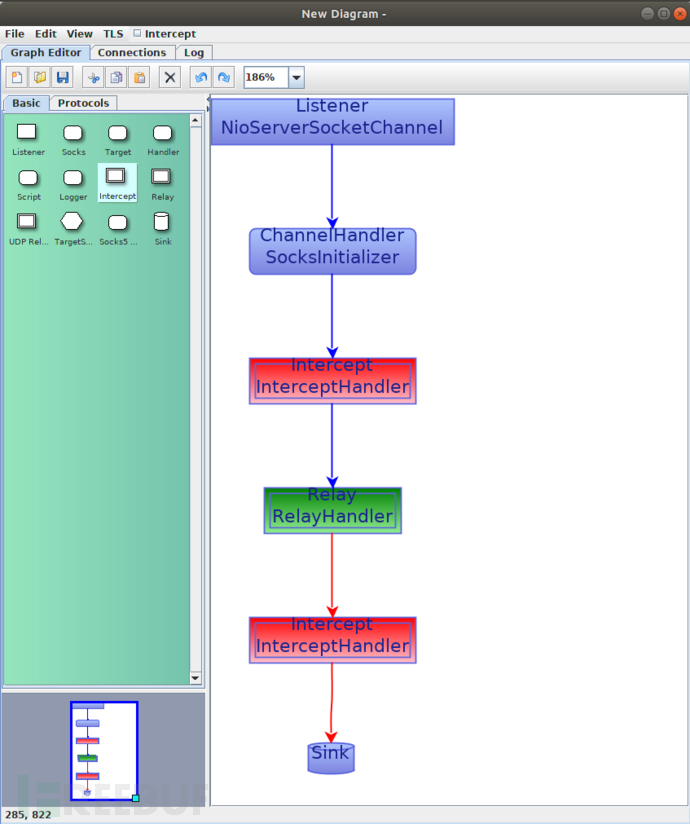




![[Vue warn]: data functions should return an object:](https://i-blog.csdnimg.cn/direct/17e30e6e5fe848ffb8801953fc0fbb85.png)
