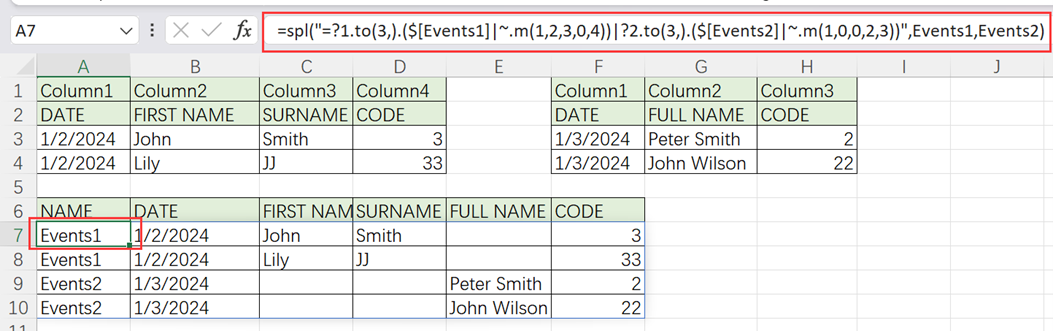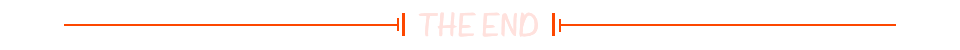使用Niagara粒子时,默认情况下,在世界大纲中的粒子不会随着actor的Scale缩放而改变

方法一:添加Scale Sprite Size 节点

方法二:使用 Apply Owner Scale to Attributes 节点
根据需要缩放的变量进行设置。

方法三:使用Niagara 模块脚本
创建 niagara model script

其中修改为下面蓝图:

动态输入旋转向量:
- Particles.Position * Engine.Owner.Scale
- Particles.SpriteSize * Engine.Owner.Scale
- Particles.MeshScale * Engine.Owner.Scale
- Particles.Velcoity * Engine.Owner.Scale
还要在上面加上 Sprite Scale Size 节点

回到场景后,进行缩放即可:






![[BJDCTF2020]EasySearch (SSI注入漏洞)](https://i-blog.csdnimg.cn/direct/12de0930c9f348ff99b7195781fce497.png)