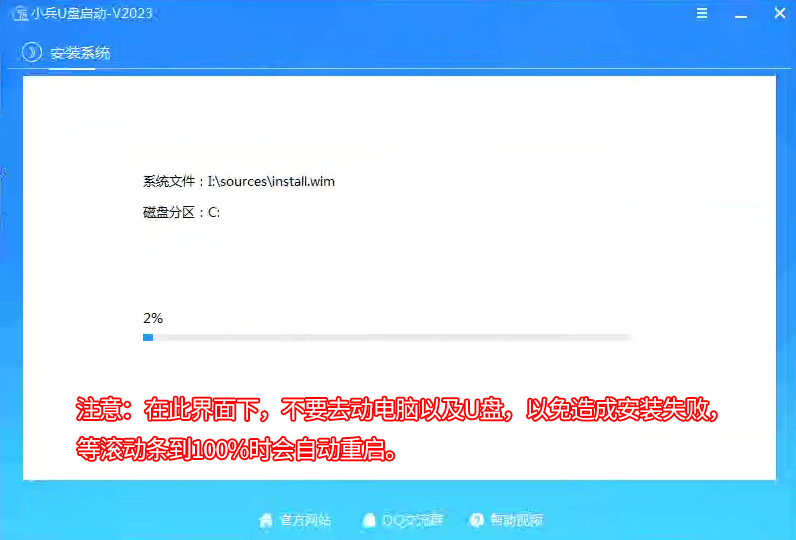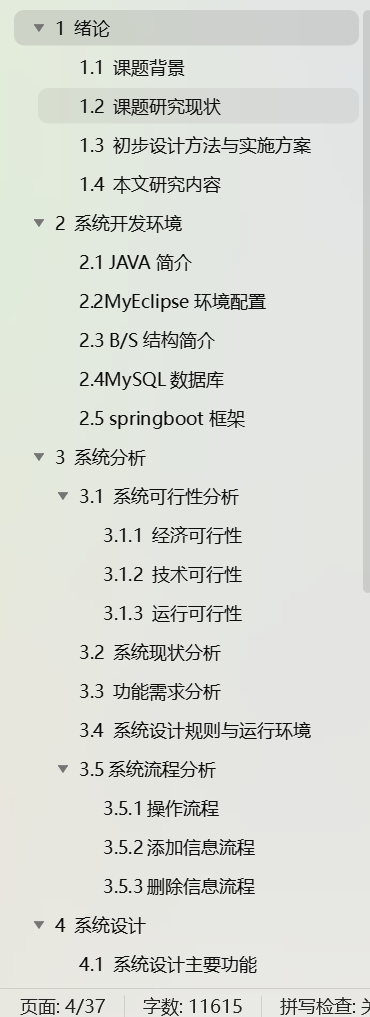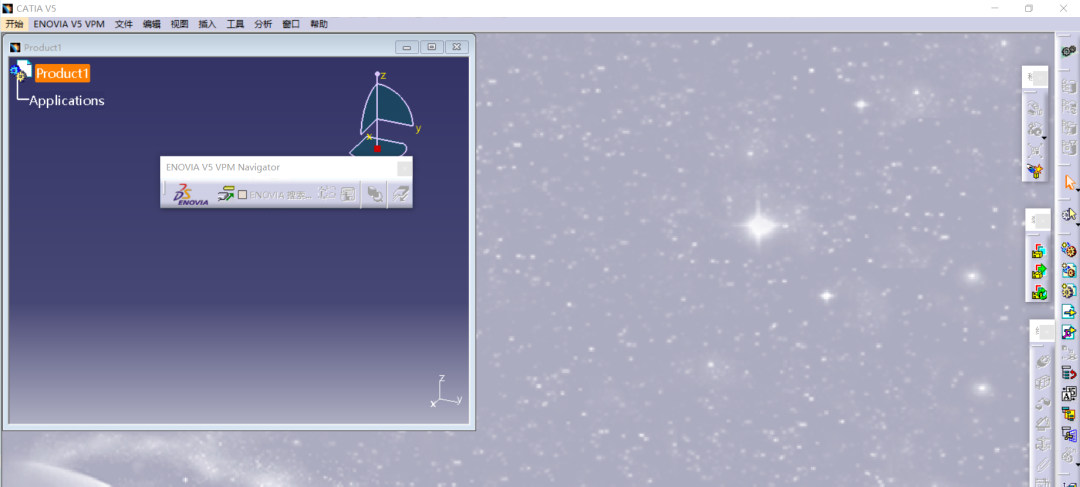1. CTAGS配置
-
下载
-
上传虚拟机,解压,进入目录
tar -xzvf ctags-5.8.tar.gz cd ctags-5.8/ -
编译
./configure sudo make sudo make install -
查看是否安装成功
ctags --version打印如下

2. 使用Vundle
-
下载
git clone https://github.com/VundleVim/Vundle.vim.git ~/.vim/bundle/Vundle.vim -
配置vundle插件:
vim ~/.vimrc -
添加插件信息
set rtp+=~/.vim/bundle/vundle.vimcall vundle#begin() Plugin 'Vundlevim/Vundle.vim Plugin'taglist.vim' Plugin'scrooloose/nerdtree' Plugin'ludovicchabant/vim-gutentags Plugin'Shougo/neocomplete.vim' " All of your plugins must be added before the following line call vundle#end( ) -
启动安装
PlugInstall
3. 完整的vimrc
下载链接