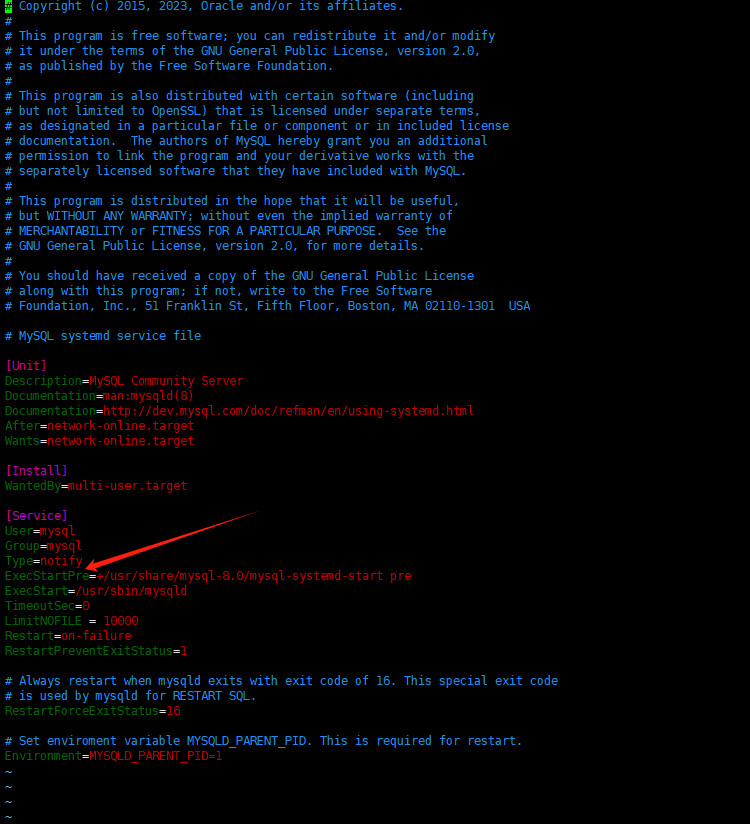CORS-跨域资源共享
什么是CORS ?
在前后端分离的项目中,我们往往会遇到跨域问题。
跨域问题只会出现在浏览器发起AJAX(XMLHttpRequest、Fetch)请求的时候,因为浏览器限制了AJAX只能从同一个源请求资源,除非配置了正确的CORS。
CORS被翻译为跨域资源共享(或者跨源资源共享),是一种基于HTTP头的机制,该机制允许服务器标识除自己以外的源,使得浏览器允许这些源访问自己的资源。
源
源就是指请求URL中的协议、域名、端口号
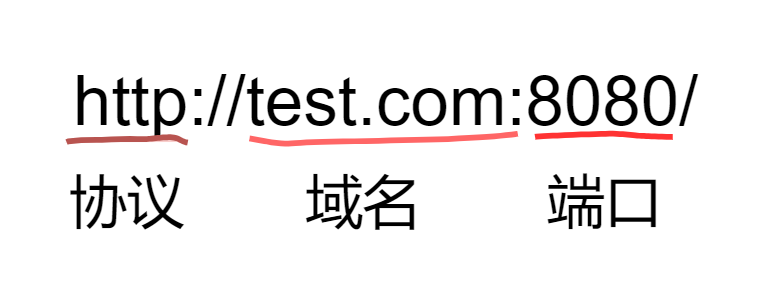
当请求发起者与接收者的协议、域名、端口号三者有任一个不同时即为跨域(跨源),就发生了CORS。
| 请求发起者 | 请求接受者 | 是否跨域 | 原因 |
|---|---|---|---|
| http://www.test.com/ | http://www.test.com/index.html | 否 | 同源 |
| http://www.test.com/ | https://www.test.com/ | 是 | 协议不同(http、https) |
| http://www.test.com:8080/ | http://www.test.com:8088/ | 是 | 端口不同(8080、8088) |
| http://www.test.com/ | http://www.tesT.com/ | 否 | 同源 |
| http://www.a.com/ | http://www.b.com/ | 是 | 域名不同(a、b) |
CORS 又分为简单请求和非简单请求
简单请求
在HTML中一般可以通过元素发起简单请求。
简单请求需满足以下条件:
- 使用以下请求方法之一:
- HEAD
- POST
- GET
- 除自动配置的标头字段外,仅可人为配置以下字段:
- Accept
- Accept-Language
- Content-Language
- Content-Type
- Range
- Content-Type设置的媒体类型仅限以下类型:
- text/plain
- multipart/form-data
- application/x-www-form-urlencoded
- 如果请求是使用XMLHttpRequest对象发出的,在返回的XMLHttpRequest.upload对象属性上没有注册任何事件监听器
- 请求中没有使用ReadableStream对象
非简单请求
非简单请求需要在发送实际请求之前使用OPTIONS方法发送一个预检请求,以获知服务器是否允许该实际请求,避免实际的跨域请求对用户数据产生影响。
Nginx解决跨域问题
使用Nginx反向代理解决跨域问题是较为简单的解决办法,只需要配置nginx.conf配置文件即可:
server {
#nginx监听所有localhost:8080端口收到的请求
listen 8080;
server_name localhost;
# Load configuration files for the default server block.
include /etc/nginx/default.d/*.conf;
#localhost:8080 会被转发到这里
#同时, 后端程序会接收到 "192.168.25.20:8088"这样的请求url
location / {
proxy_pass http://192.168.25.20:8088;
}
#localhost:8080/api/ 会被转发到这里
#同时, 后端程序会接收到 "192.168.25.20:9000/api/"这样的请求url
location /api/ {
proxy_pass http://192.168.25.20:9000;
}
error_page 404 /404.html;
location = /40x.html {
}
error_page 500 502 503 504 /50x.html;
location = /50x.html {
}
}
Spring 解决跨域问题
WebMvcConfigurer
可以通过重写WebMvcConfigurer中的***addCorsMappings(CorsRegistry registry)***方法来配置全局跨域设置:
import org.springframework.context.annotation.Configuration;
import org.springframework.web.servlet.config.annotation.CorsRegistry;
import org.springframework.web.servlet.config.annotation.WebMvcConfigurer;
@Configuration
public class WebMvcConfiguration implements WebMvcConfigurer{
@Override
public void addCorsMappings(CorsRegistry registry) {
registry.addMapping("/**") // 允许跨域请求的path,支持路径通配符,如:/api/**
.allowedOrigins("*") // 允许发起请求的源
.allowedHeaders("*") // 允许客户端的提交的 Header,通配符 * 可能有浏览器兼容问题
.allowedMethods("GET") // 允许客户端使用的请求方法
.allowCredentials(false) // 不允许携带凭证
.exposedHeaders("X-Auth-Token, X-Foo") // 允许额外访问的 Response Header
.maxAge(3600) // 预检缓存一个小时
;
}
}
@CrossOrigin
为了更精确的配置跨域,可以在Controller类或其方法上添加注解***@CrossOrigin***
import org.springframework.web.bind.annotation.CrossOrigin;
import org.springframework.web.bind.annotation.RequestMapping;
import org.springframework.web.bind.annotation.RequestMethod;
import org.springframework.web.bind.annotation.RestController;
@RequestMapping("/foo")
@RestController
@CrossOrigin(
origins = "*", // 允许的源,也就是 allowedOrigins
allowCredentials = "false", // 不允许提交cookie
allowedHeaders = "*", // 允许的请求头
exposedHeaders = "*", // 允许客户端额外读取的响应头
maxAge = 3600, // 缓存时间
methods = {RequestMethod.GET, RequestMethod.HEAD} // 允许客户端的请求方法
)
public class FooController {
}
CorsFilter
不管是WebMvcConfigurer还是**@CrossOrigin**都是硬编码的方式,不够灵活。
Spring提供了一个CorsFilter让我们以编程式的方式更灵活的配置跨域。
import java.time.Duration;
import org.springframework.boot.web.servlet.FilterRegistrationBean;
import org.springframework.context.annotation.Bean;
import org.springframework.context.annotation.Configuration;
import org.springframework.core.Ordered;
import org.springframework.http.HttpHeaders;
import org.springframework.util.StringUtils;
import org.springframework.web.cors.CorsConfiguration;
import org.springframework.web.filter.CorsFilter;
import org.springframework.web.servlet.config.annotation.WebMvcConfigurer;
@Configuration
public class WebMvcConfiguration implements WebMvcConfigurer{
// 通过 FilterRegistrationBean 注册 CorsFilter
@Bean
public FilterRegistrationBean<CorsFilter> corsFilter() {
// 跨域 Filter
CorsFilter corsFilter = new CorsFilter(request -> {
// 请求源
String origin = request.getHeader(HttpHeaders.ORIGIN);
if (!StringUtils.hasText(origin)) {
return null; // 非跨域请求
}
// 针对每个请求,编程式设置跨域
CorsConfiguration config = new CorsConfiguration();
// 允许发起跨域请求的源,直接取 Origin header 值,不论源是哪儿,服务器都接受
config.addAllowedOrigin(origin);
// 允许客户端的请求的所有 Header
String headers = request.getHeader(HttpHeaders.ACCESS_CONTROL_REQUEST_HEADERS);
if (StringUtils.hasText(headers)) {
config.setAllowedHeaders(Stream.of(headers.split(",")).map(String::trim).distinct().toList());
}
// 允许客户端的所有请求方法
config.addAllowedMethod(request.getHeader(HttpHeaders.ACCESS_CONTROL_REQUEST_METHOD));
// 允许读取所有 Header
// 注意,"*" 通配符,可能在其他低版本浏览中不兼容。
config.addExposedHeader("*");
// 缓存30分钟
config.setMaxAge(Duration.ofMinutes(30));
// 允许携带凭证
config.setAllowCredentials(true);
return config;
});
FilterRegistrationBean<CorsFilter> bean = new FilterRegistrationBean<>(corsFilter);
bean.addUrlPatterns("/*"); // Filter 拦截路径
bean.setOrder(Ordered.LOWEST_PRECEDENCE); // 保证最先执行
return bean;
}
}
不管是什么方式,当allowCredentials为true允许携带凭证时,allowedOrigins不能再使用通配符“*”,必须填写确切的源。
凭证通常是包含用户标识的Cookie