PanGesture实现控件拖动的效果,通过拖动的坐标位置调用position或者translate方法来更新UI的位置。效果见下图:

具体代码如下:
// xxx.ets
struct PanGestureExample {
offsetX: number = 0
offsetY: number = 0
positionX: number = 0
positionY: number = 0
private panOption: PanGestureOptions = new PanGestureOptions({ direction: PanDirection.All })
build() {
Column() {
Column() {
Text('PanGesture offset:\nX: ' + this.offsetX + '\n' + 'Y: ' + this.offsetY)
}
.height(200)
.width(300)
.padding(20)
.border({ width: 3 })
.margin(50)
.onClick(()=>{
console.info('Pan click')
})
.translate({ x: this.offsetX, y: this.offsetY }) // 以组件左上角为坐标原点进行移动,此处也可以调用position({ x: this.offsetX, y: this.offsetY }) 方法
// 左右拖动触发该手势事件
.gesture(
PanGesture(this.panOption)
.onActionStart((event: GestureEvent) => {
console.info('Pan start')
})
.onActionUpdate((event: GestureEvent) => {
if (event) {
this.offsetX = this.positionX + event.offsetX
this.offsetY = this.positionY + event.offsetY
}
})
.onActionEnd((event: GestureEvent) => {
//记录拖动结束前停留的位置
this.positionX = this.offsetX
this.positionY = this.offsetY
console.info('Pan end')
})
)
}
}
}
通过这个PanGesture,可以实现更复杂的功能,比如ListView的item排序等,后面会写相关博文出来。
参考资料:
HarmonyOS(40) 悬浮框实现
PanGesture














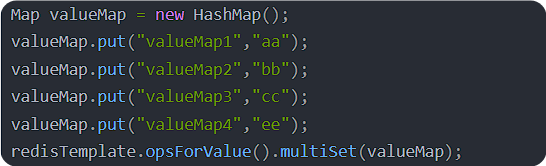



![[IMX6ULL]移植NXP Linux Kernel 5.15](https://i-blog.csdnimg.cn/direct/7b84efcb7e5e439ea9e71547c8ecb312.png)
