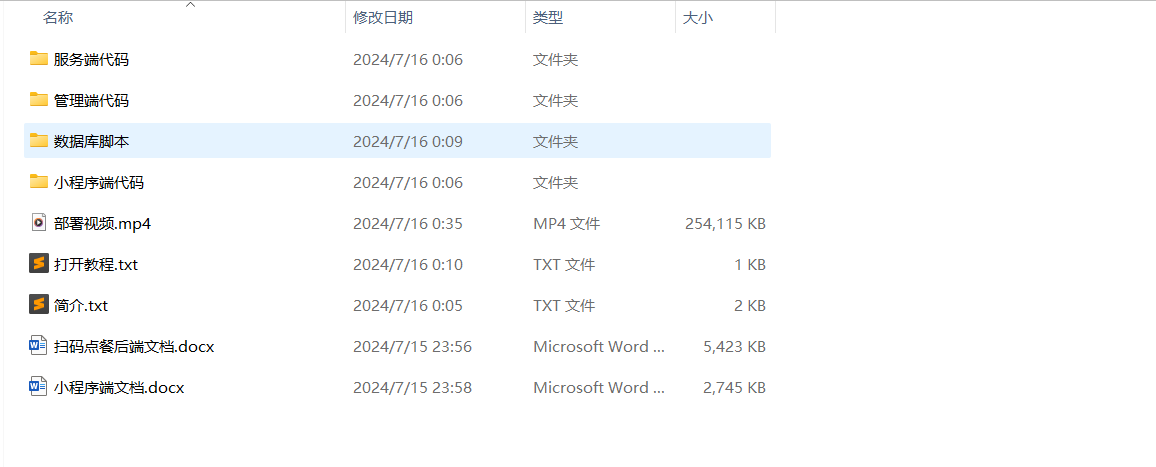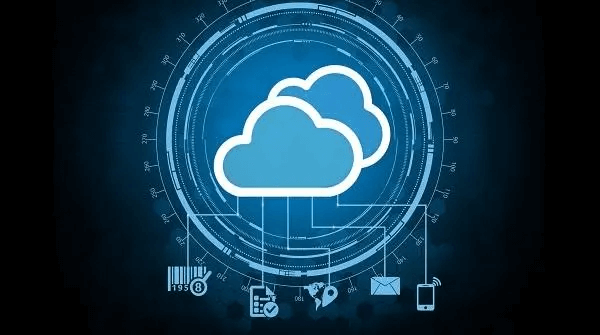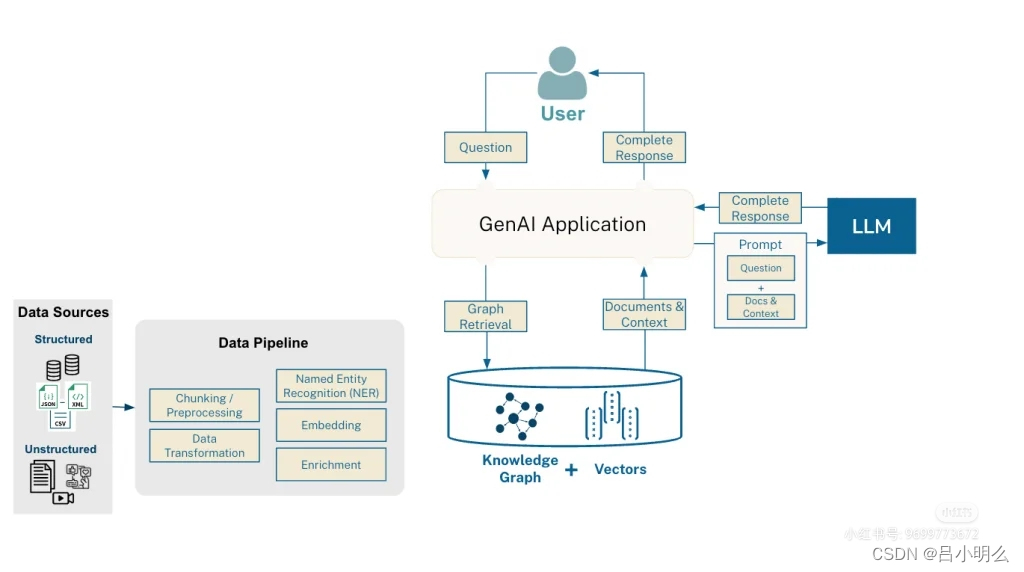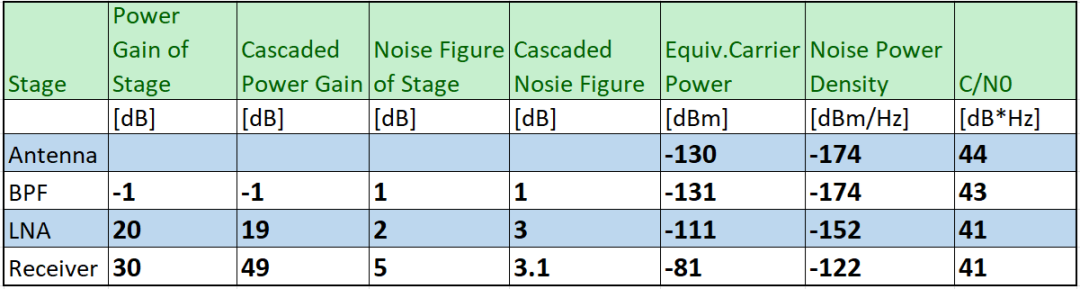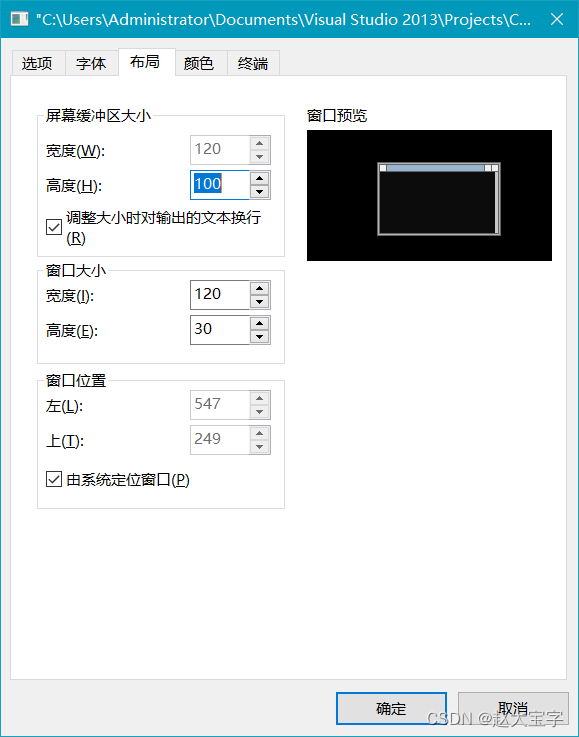目录
- 前言
- 回顾
- 1. 函数类型
- a. 基本函数类型
- b. 可选参数和默认参数
- c. 剩余参数
- 2. 对象类型
- a. 基本对象类型
- b. 可选属性和只读属性
- 3. 类型别名和接口
- a. 类型别名
- b. 接口扩展
- 4. 类型推断和上下文类型
- a. 类型推断
- b. 上下文类型
- 扩展知识点:函数重载
- 结语
前言
在前两章中,我们介绍了 TypeScript 的基础知识,包括安装、配置和基本类型。在本章中,我们将深入探讨函数与对象类型,了解它们的定义与使用,并通过扩展知识点让你有更多的收获。
- TS 入门(一):TypeScript 简介与安装
- TS 入门(二):Typescript类型与类型注解
回顾
在上一章中,我们学习了以下内容:
- 基本类型:包括
number、string、boolean、null、undefined、any和unknown。 - 数组和元组类型。
- 枚举类型。
- 类型注解的使用示例。

正文开始,如果觉得文章对您有帮助,请帮我三连+订阅,谢谢💖💖💖
1. 函数类型
a. 基本函数类型
在 TypeScript 中,可以使用函数类型注解来定义函数参数和返回值的类型。
function greet(name: string): string {
return `Hello, ${name}!`;
}
const message = greet("World");
console.log(message); // 输出: Hello, World!
b. 可选参数和默认参数
可以为函数参数指定默认值或将参数设为可选。
function log(message: string, userId?: string) {
let time = new Date().toLocaleTimeString();
console.log(`${time} - ${message}` + (userId ? ` (user: ${userId})` : ""));
}
log("页面加载完毕");
log("用户登录", "张三");
c. 剩余参数
可以使用剩余参数将多个参数收集到一个数组中。
function sum(...values: number[]): number {
return values.reduce((prev, curr) => prev + curr, 0);
}
console.log(sum(1, 2, 3, 4)); // 输出: 10
2. 对象类型
a. 基本对象类型
对象类型可以用于定义对象的结构。
interface Person {
name: string;
age: number;
}
let user: Person = {
name: "张三",
age: 30,
};
b. 可选属性和只读属性
在接口中,可以将某些属性定义为可选或只读。
interface Product {
name: string;
price: number;
description?: string; // 可选属性
readonly id: number; // 只读属性
}
let product: Product = {
name: "手机",
price: 4999,
id: 1,
};
// product.id = 2; // 错误,id 是只读属性
3. 类型别名和接口
a. 类型别名
类型别名用于给一个类型起一个新的名字。
type ID = string | number;
let userId: ID = "12345";
let orderId: ID = 67890;
b. 接口扩展
接口可以继承其他接口,扩展它们的属性。
interface Animal {
name: string;
}
interface Dog extends Animal {
breed: string;
}
let myDog: Dog = {
name: "旺财",
breed: "拉布拉多",
};
4. 类型推断和上下文类型
a. 类型推断
TypeScript 会根据变量的初始值自动推断其类型。
let numberArray = [1, 2, 3, 4]; // 推断为 number[]
b. 上下文类型
上下文类型发生在 TypeScript 推断某个表达式的类型时。
window.onmousedown = function (mouseEvent) {
console.log(mouseEvent.button); // 正确
// console.log(mouseEvent.kangaroo); // 错误,鼠标事件没有 kangaroo 属性
};
扩展知识点:函数重载
TypeScript 允许为同一个函数定义多个函数类型,称为函数重载。
function pickCard(x: { suit: string; card: number }[]): number;
function pickCard(x: number): { suit: string; card: number };
function pickCard(x): any {
if (typeof x == "object") {
return Math.floor(Math.random() * x.length);
} else if (typeof x == "number") {
return { suit: "黑桃", card: x % 13 };
}
}
let myDeck = [
{ suit: "红桃", card: 2 },
{ suit: "黑桃", card: 3 },
{ suit: "黄桃", card: 4 },
];
let pickedCard1 = myDeck[pickCard(myDeck)];
let pickedCard2 = pickCard(15);
console.log(`card: ${pickedCard1.card} of ${pickedCard1.suit}`);
console.log(`card: ${pickedCard2.card} of ${pickedCard2.suit}`);
结语
通过本章的学习,你应该对 TypeScript 中的函数类型和对象类型有了更深入的理解,并掌握了类型别名和接口的使用。在下一章中,我们将继续探讨 TypeScript 中的高级类型和类型操作,包括联合类型、交叉类型、字面量类型、类型断言和类型守卫等内容。务必掌握好每个概念,它们将为你后续学习 TypeScript 提供坚实的基础。

![[iOS]内存分区](https://i-blog.csdnimg.cn/direct/13053ae5cabc4e64820c1ef77c2237ea.png)