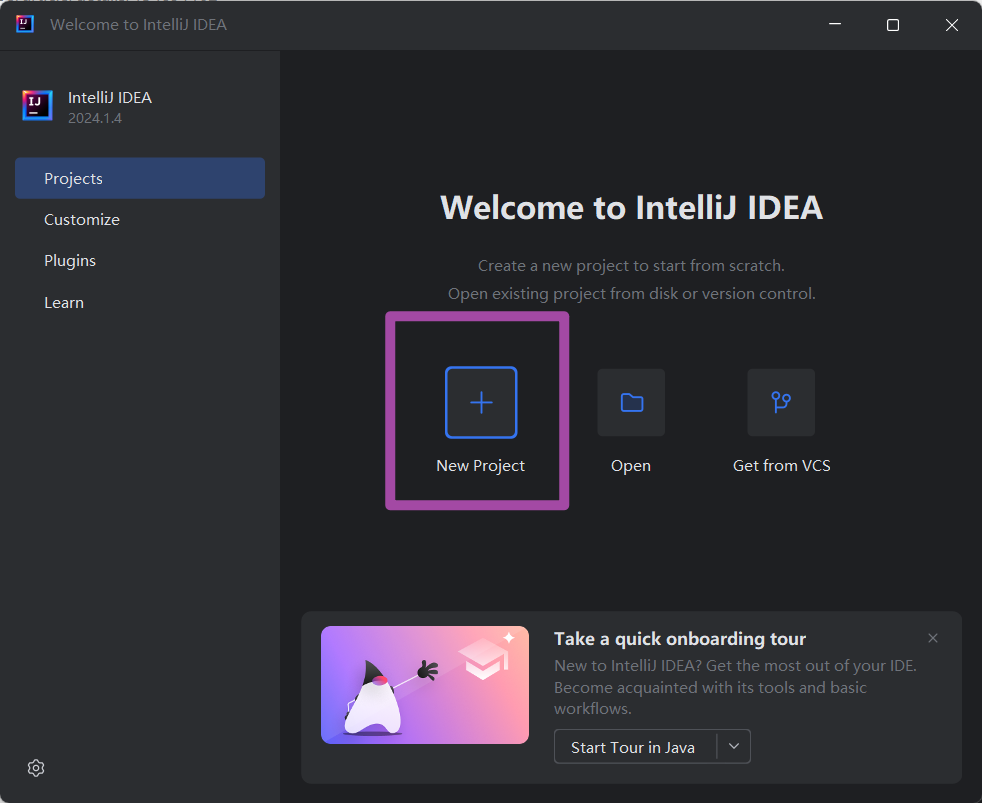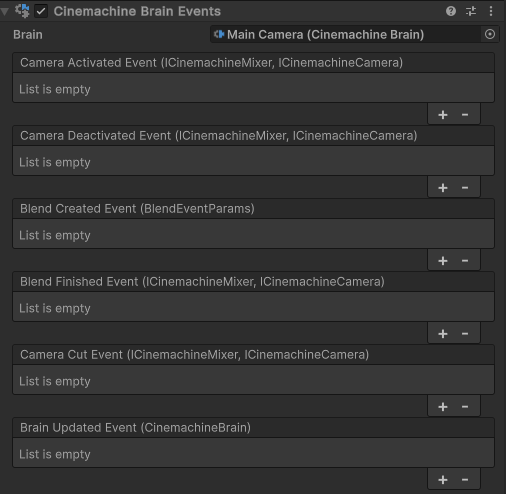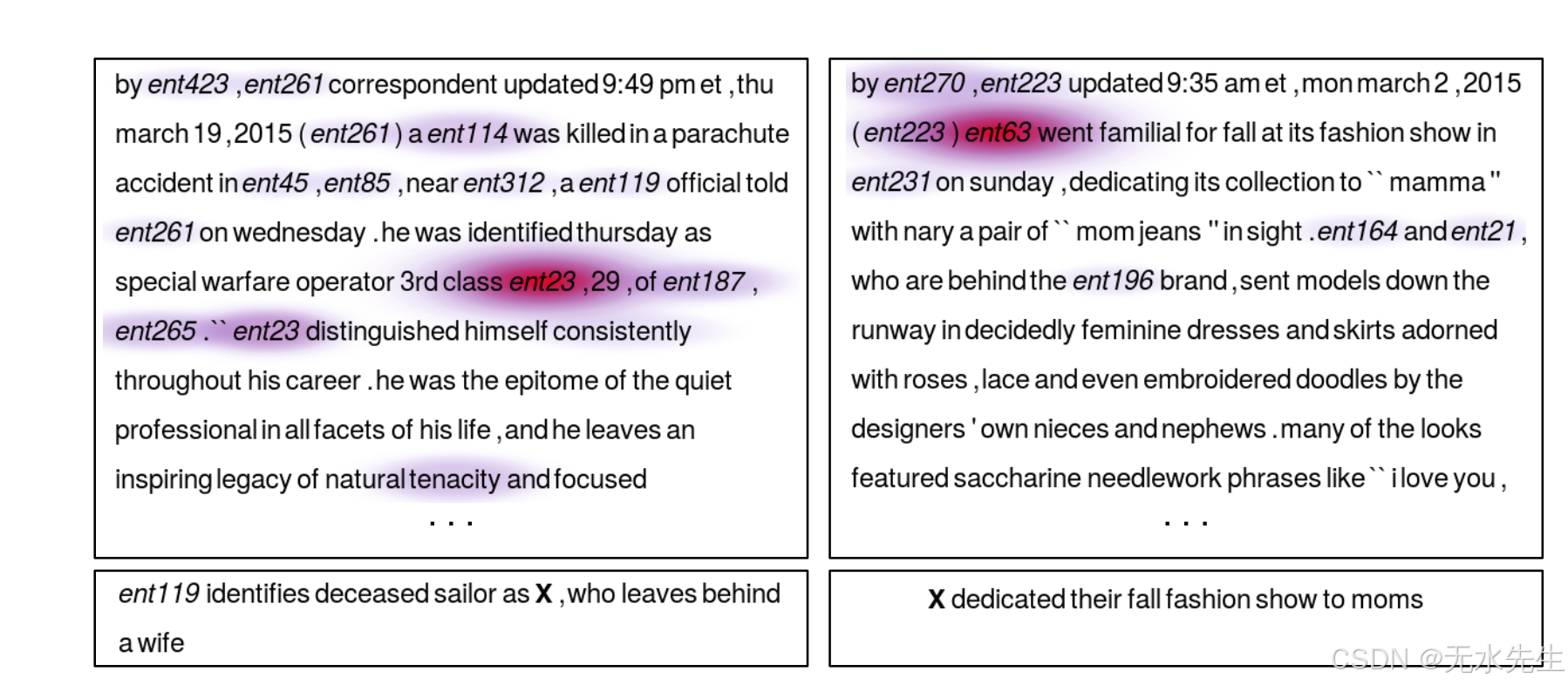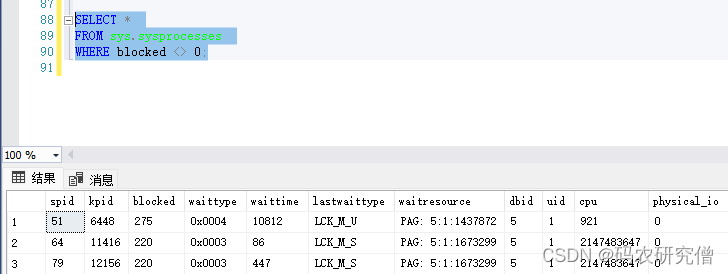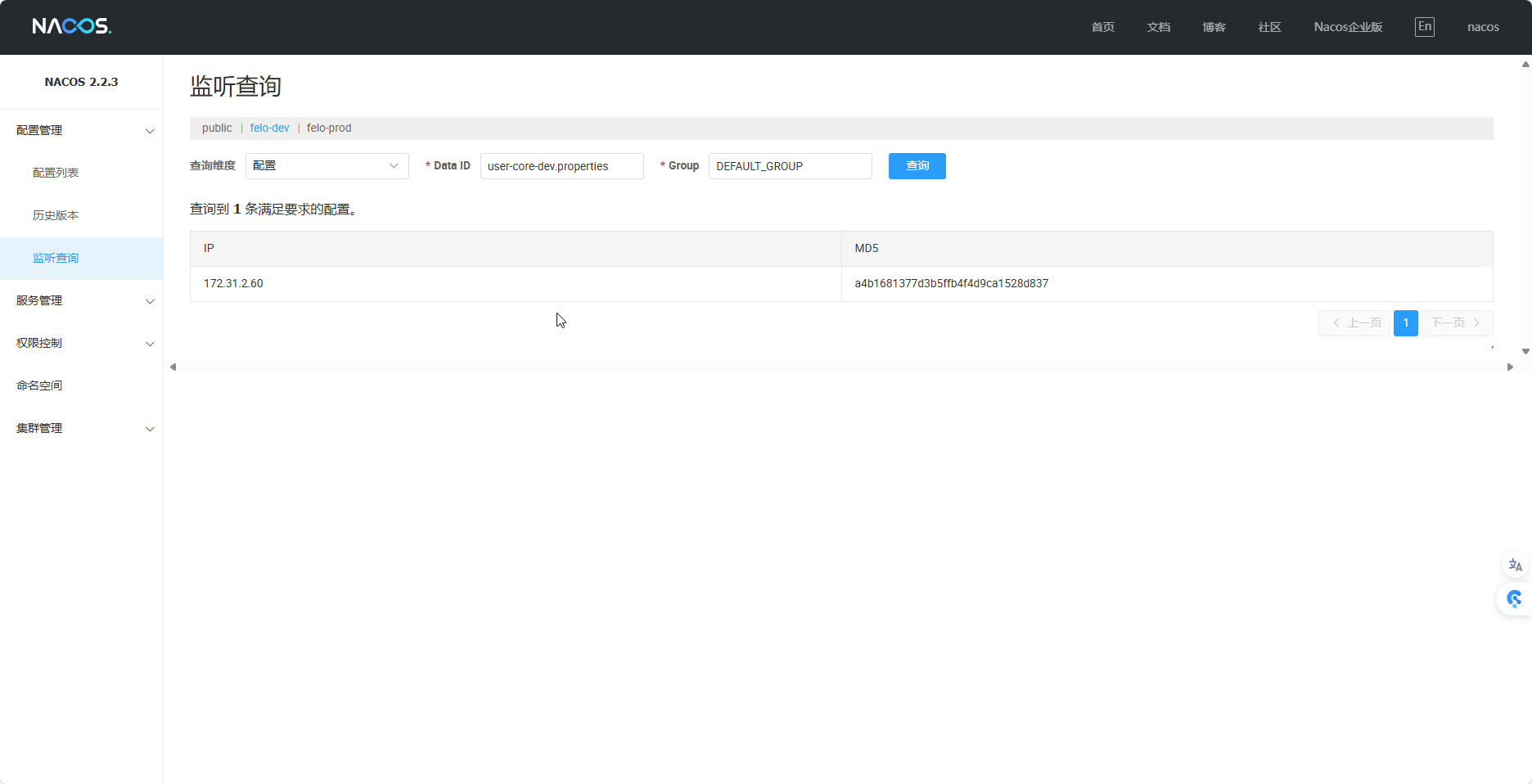在Vue中,防止未授权用户访问受保护页面通常涉及到使用路由守卫(Route Guards)。路由守卫允许你在路由发生改变前或后执行一些逻辑,比如检查用户是否已登录或者有访问某个页面的权限。下面是一些常见的路由守卫类型及其使用方式:
1. 全局前置守卫(Global Before Guards)
beforeEach 守卫会在每次路由转换前调用,你可以在这里检查用户的登录状态和权限。
const router = new VueRouter({
routes: [...]
});
router.beforeEach((to, from, next) => {
const requiresAuth = to.matched.some(record => record.meta.requiresAuth);
if (requiresAuth && !auth.isLoggedIn()) {
// 如果页面需要认证并且用户没有登录,则重定向到登录页面
next({ path: '/login' });
} else {
next();
}
});
2. 路由级守卫(Route-Level Guards)
在路由配置中,你可以直接在路由对象上添加守卫,这使得某些路由具有更细粒度的控制。
const routes = [
{
path: '/protected',
name: 'ProtectedPage',
component: ProtectedPage,
meta: { requiresAuth: true },
beforeEnter: (to, from, next) => {
if (!auth.isLoggedIn()) {
return next('/login');
}
next();
}
},
// ...
];
3. 组件内的守卫(Component Guards)
你还可以在组件内部使用守卫,比如 beforeRouteEnter 和 beforeRouteUpdate。
export default {
// ...
beforeRouteEnter(to, from, next) {
if (!auth.isLoggedIn()) {
next('/login');
} else {
next();
}
},
// ...
};
4. 使用 Vuex Store
结合 Vuex,你可以更方便地在全局范围内管理用户的登录状态和权限信息。在登录时,将权限信息存储在 Vuex store 中,然后在路由守卫中读取这些信息。
// store.js
const store = new Vuex.Store({
state: {
isLoggedIn: false,
userPermissions: []
},
mutations: {
SET_LOGIN_STATUS(state, status) {
state.isLoggedIn = status;
},
SET_PERMISSIONS(state, permissions) {
state.userPermissions = permissions;
}
},
// ...
});
然后在路由守卫中检查 store.state.isLoggedIn 和 store.state.userPermissions。
实现细节
- 权限检查:确保你的守卫逻辑能够正确检查用户权限,例如,对于管理员级别的页面,检查用户是否具有管理员权限。
- 重定向:如果用户没有必要的权限,通常会重定向到登录页面或一个友好的错误页面。
- 错误处理:考虑加入错误处理机制,比如网络请求失败时的处理。