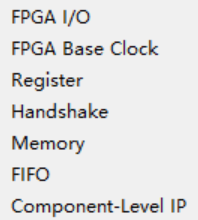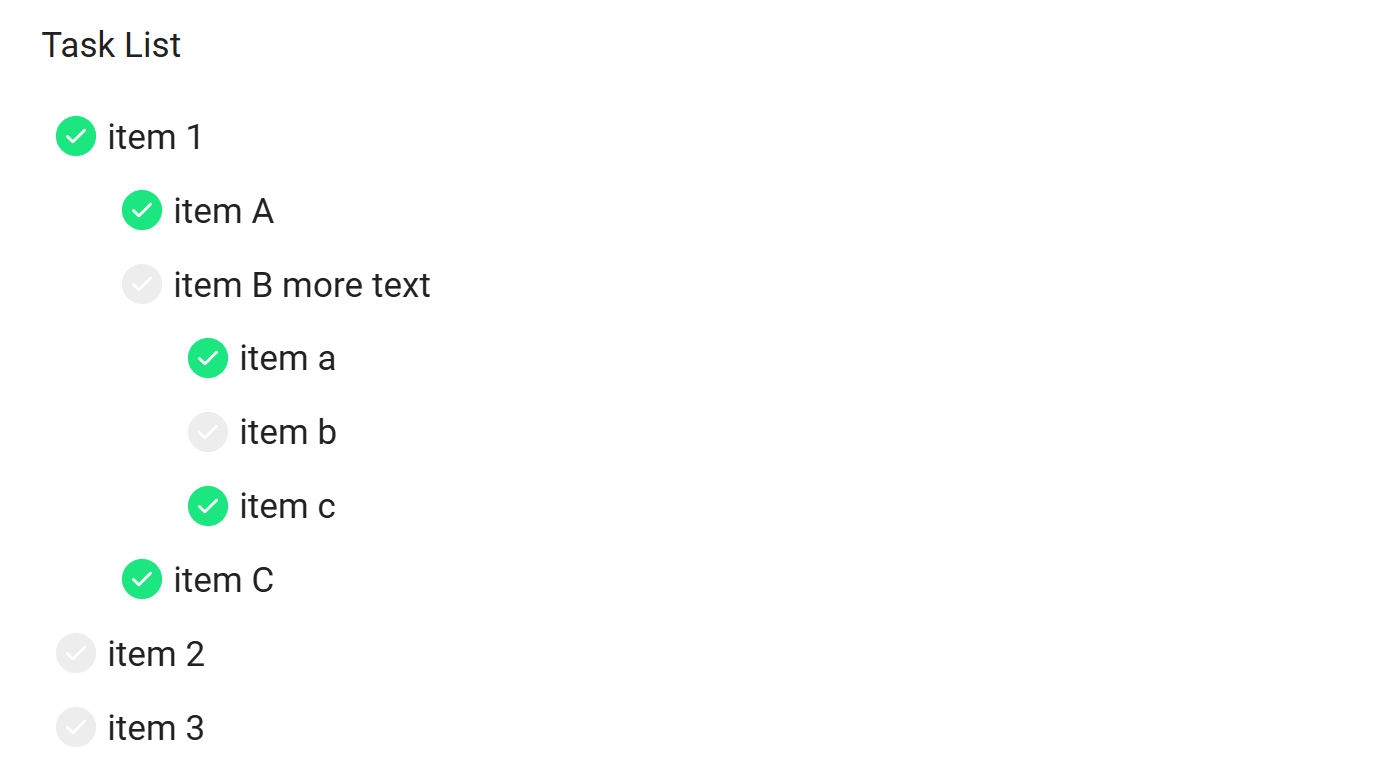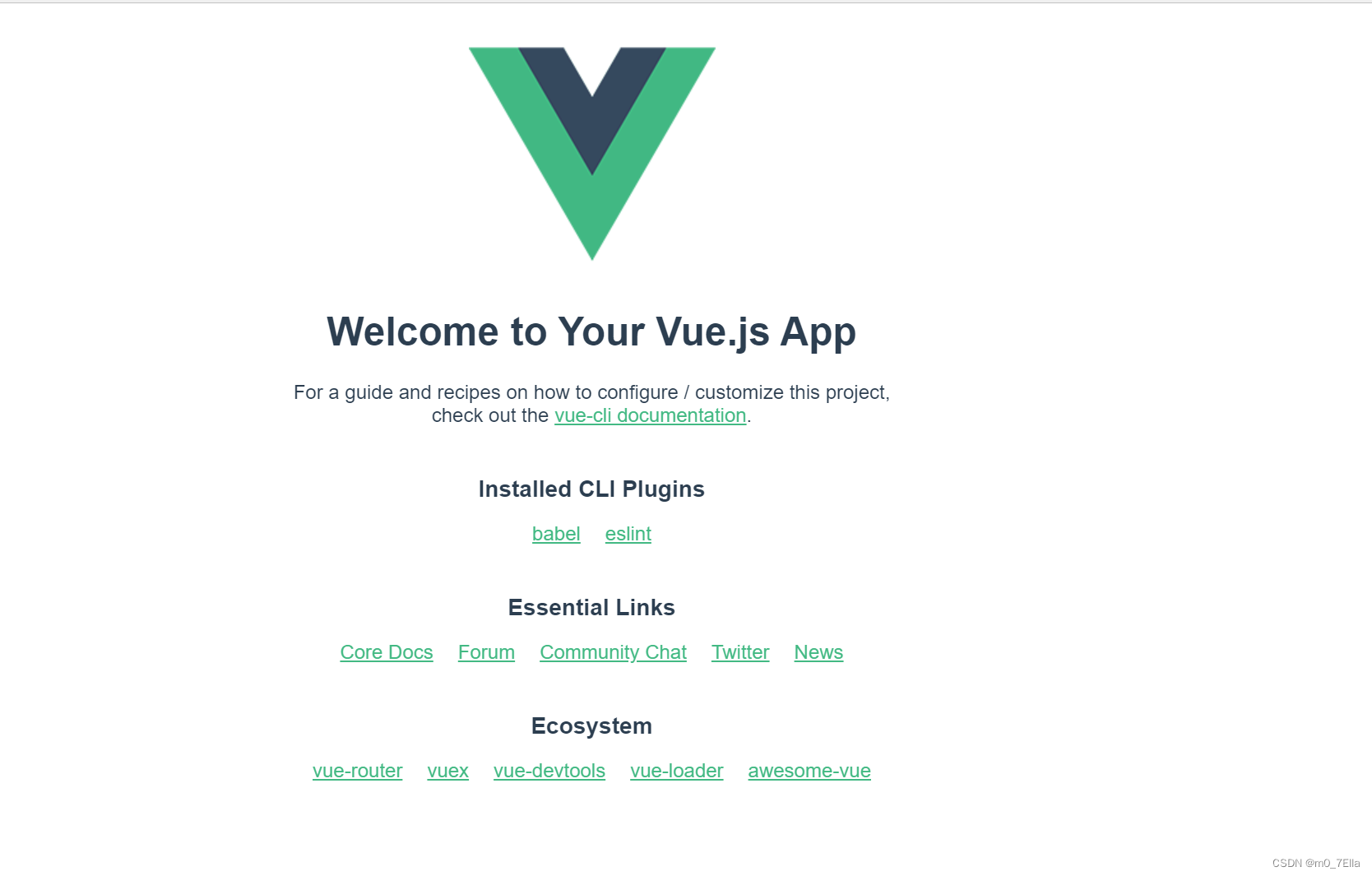文章目录
- 模版中if语句条件的使用
- 1.数据为False或空集合
- 2.非False或非空集合
模版中if语句条件的使用
- 如果区块对的值是 null 、false 或者空的集合,位于区块中的所有文档元素将不会显示,这就等同于if语句的条件为 false。
- 语法示例:{{?status}}不亦君子乎{{/status}},status是你定义的boolean类型的变量。
首先制作word模版如下:

1.数据为False或空集合
(1)数据模型
{
"status": false
}
(2)完整接口代码
@GetMapping("/exportWord")
public void exportWord(HttpServletResponse response) throws FileNotFoundException {
//存放数据,也就是填充在word里面的值
Map<String, Object> params = new HashMap<>();
params.put("status",false);
//模板路径
// String templatePath = "E:\\demo\\word.docx";
// 或模板在静态资源的相对路径
File rootFile = new File((ResourceUtils.getURL("classpath:").getPath()));
File templateFile = new File(rootFile, "/static/templates/exportWord.docx");
//jar包获取不到文件路径`
//URLDecoder.decode() 解决获取中文名称文件路径乱码
String templatePath = URLDecoder.decode(templateFile.getPath());
//生成文件名
String fileName = new SimpleDateFormat("yyyyMMddHHmmss").format(new Date()) + "_" + System.currentTimeMillis();
// 导出wold
try {
// 导出Word文档为文件
XWPFTemplate template = XWPFTemplate.compile(templatePath).render(params);
// 将导出的Word文件转换为流
response.setContentType("application/octet-stream");
response.setHeader("Content-disposition","attachment;filename=\""+fileName+".docx"+"\"");
// HttpServletResponse response
OutputStream out = response.getOutputStream();
BufferedOutputStream bos = new BufferedOutputStream(out);
template.write(bos);
bos.flush();
out.flush();
// 最后不要忘记关闭这些流。
PoitlIOUtils.closeQuietlyMulti(template, bos, out);
} catch (Exception e) {
System.out.println("导出Word文档时出现异常:" + e.getMessage());
}
}
(3)运行结果:

2.非False或非空集合
(1)数据模型
{
"status": true
}
(2)完整接口代码
@GetMapping("/exportWord")
public void exportWord(HttpServletResponse response) throws FileNotFoundException {
//存放数据,也就是填充在word里面的值
Map<String, Object> params = new HashMap<>();
params.put("status",true);
//模板路径
// String templatePath = "E:\\demo\\word.docx";
// 或模板在静态资源的相对路径
File rootFile = new File((ResourceUtils.getURL("classpath:").getPath()));
File templateFile = new File(rootFile, "/static/templates/exportWord.docx");
//jar包获取不到文件路径`
//URLDecoder.decode() 解决获取中文名称文件路径乱码
String templatePath = URLDecoder.decode(templateFile.getPath());
//生成文件名
String fileName = new SimpleDateFormat("yyyyMMddHHmmss").format(new Date()) + "_" + System.currentTimeMillis();
// 导出wold
try {
// 导出Word文档为文件
XWPFTemplate template = XWPFTemplate.compile(templatePath).render(params);
// 将导出的Word文件转换为流
response.setContentType("application/octet-stream");
response.setHeader("Content-disposition","attachment;filename=\""+fileName+".docx"+"\"");
// HttpServletResponse response
OutputStream out = response.getOutputStream();
BufferedOutputStream bos = new BufferedOutputStream(out);
template.write(bos);
bos.flush();
out.flush();
// 最后不要忘记关闭这些流。
PoitlIOUtils.closeQuietlyMulti(template, bos, out);
} catch (Exception e) {
System.out.println("导出Word文档时出现异常:" + e.getMessage());
}
}
(3)运行结果

可以看到status为true时候,模版中内容都显示出来了!