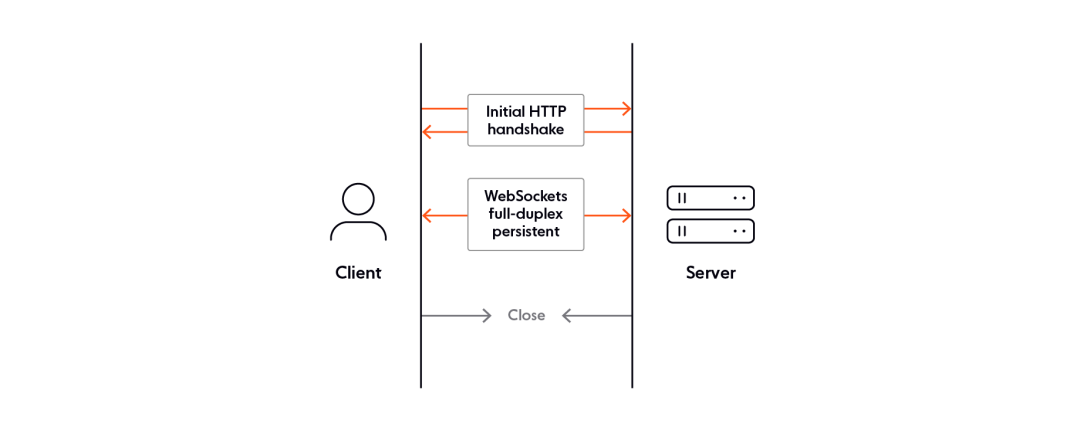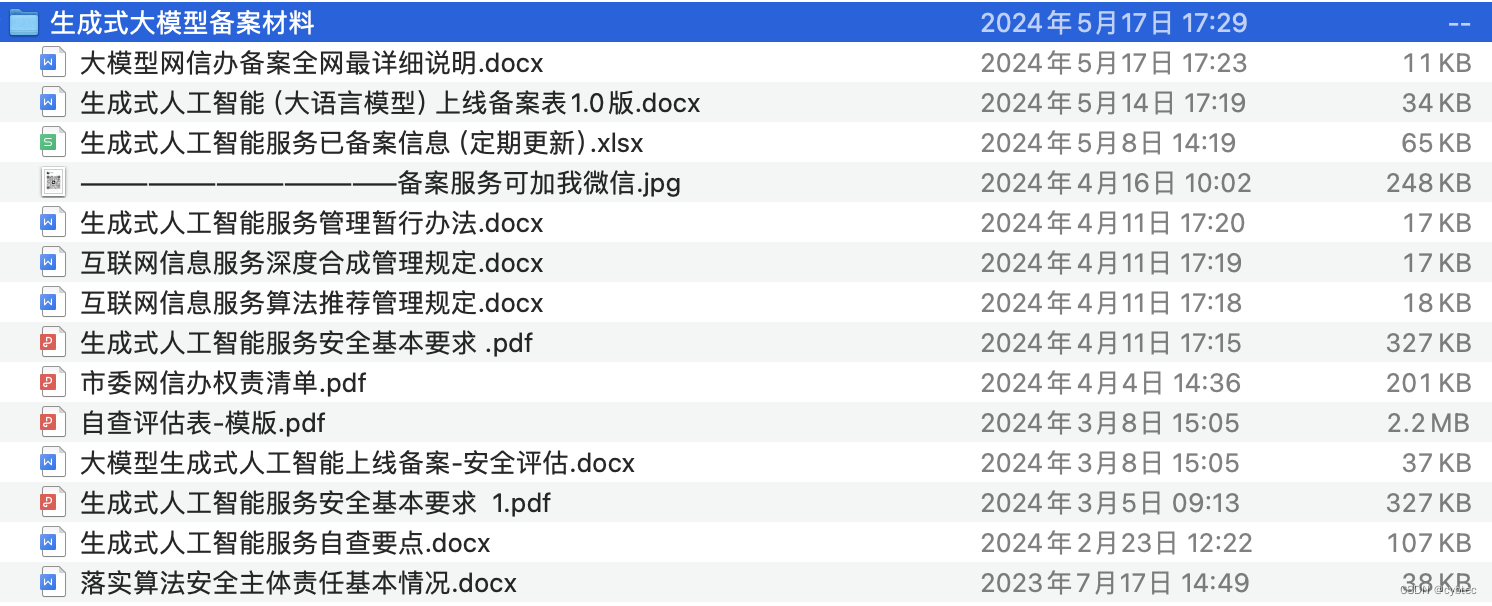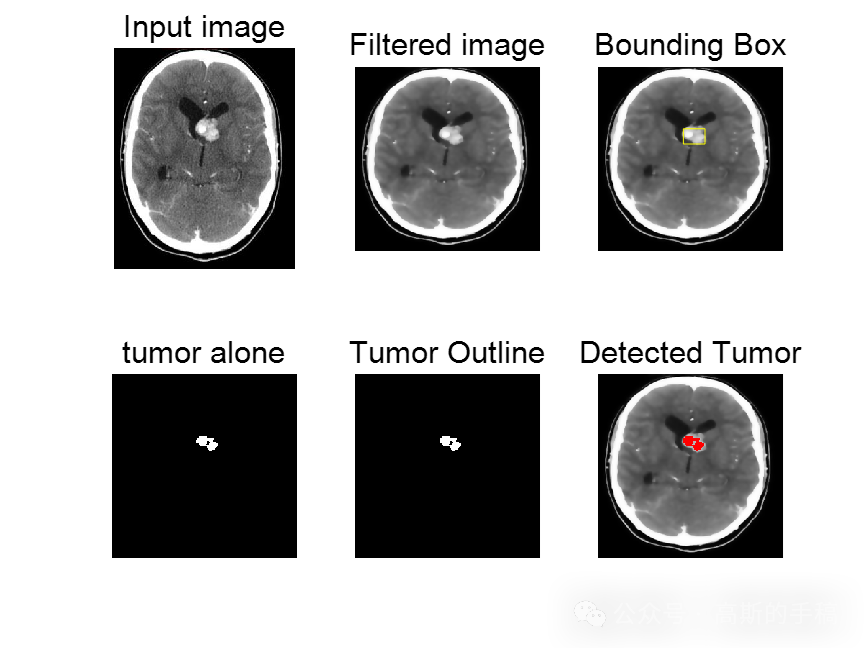需求:
实现多个钉钉组织的用户绑定和扫码登录。
JustAuth框架实现钉钉扫码登录用到的dingTalk接口:
- https://oapi.dingtalk.com/connect/qrconnect
- https://oapi.dingtalk.com/connect/oauth2/sns_authorize
- 根据sns临时授权码获取用户信息 https://oapi.dingtalk.com/sns/getuserinfo_bycode
- 根据unionid获取用户userid https://oapi.dingtalk.com/topapi/user/getbyunionid
- 根据userid获取用户详情 https://oapi.dingtalk.com/topapi/v2/user/get
实现原理:
-
- 加载多个钉钉组织的账号信息并缓存(appKey,appSecret,agentId);
可参考RuoYi的ruoyi-common-social模块的实现,用一个map存储多个钉钉的配置信息;
public class SocialProperties {
/**
* 是否启用
*/
private Boolean enabled;
/**
* 授权类型
*/
private Map<String, SocialLoginConfigProperties> type;
/**
* 前端外网访问地址
*/
private String address;
}扩展:
钉钉可做到页面维护,入库保存,服务启动时可从数据库加载至缓存,有修改时更新缓存,类似下图:

登录应用系统绑定钉钉:
-
- 钉钉扫码,二维码为“钉钉认证二维码”部分的内嵌二维码方式登录授权;
- 授权成功后钉钉回调回调地址并追加code和state;
- 拿到code后调用根据sns临时授权码获取用户信息;
- 保存openId或unionId和userId的关系;
扫码登录应用系统:
-
- 创建钉钉认证二维码见下文(钉钉认证二维码部分,2种方式都可以);
- 钉钉扫码后会追加code和state至回调地址;
- 拿到code后调用根据sns临时授权码获取用户信息;
- 比对用户信息的openId或unionId,匹配则登录成功跳转至应用系统首页,不匹配则跳转至登录页并做出失败提醒;
钉钉认证二维码:
使用钉钉提供的页面登录授权:
-
- 构造认证请求:
AuthRequest authRequest = new AuthDingTalkRequest(AuthConfig.builder()
.clientId("Client ID")
.clientSecret("Client Secret")
.redirectUri("应用回调地址")
.build());-
- 生成授权地址:
String authorizeUrl = authRequest.authorize(AuthStateUtils.createState());-
- 访问授权地址:
这个链接我们可以直接后台重定向跳转,也可以返回到前端后,前端控制跳转。前端控制的好处就是,可以将第三方的授权页嵌入到iframe中,适配网站设计。
-
- 效果图:

内嵌二维码方式登录授权:
-
- 页面中引入钉钉扫码登录JSSDK
<script src="https://g.alicdn.com/dingding/h5-dingtalk-login/0.21.0/ddlogin.js"></script>-
- 在需要扫码登录的地方,调用如下方法:
<!-- STEP1:在HTML中添加包裹容器元素 -->
<div id="self_defined_element" class="self-defined-classname"></div>
<style>
/* STEP2:指定这个包裹容器元素的CSS样式,尤其注意宽高的设置 */
.self-defined-classname {
width: 300px;
height: 300px;
}
</style>
<script>
// STEP3:在需要的时候,调用 window.DTFrameLogin 方法构造登录二维码,并处理登录成功或失败的回调。
window.DTFrameLogin(
{
id: 'self_defined_element',
width: 300,
height: 300,
},
{
redirect_uri: encodeURIComponent('http://www.aaaaa.com/a/b/'),
client_id: 'dingxxxxxxxxxxxx',
scope: 'openid',
response_type: 'code',
state: 'xxxxxxxxx',
prompt: 'consent',
},
(loginResult) => {
const {redirectUrl, authCode, state} = loginResult;
// 这里可以直接进行重定向
window.location.href = redirectUrl;
// 也可以在不跳转页面的情况下,使用code进行授权
console.log(authCode);
},
(errorMsg) => {
// 这里一般需要展示登录失败的具体原因,可以使用toast等轻提示
console.error(`errorMsg of errorCbk: ${errorMsg}`);
},
);
</script>-
- 参数说明((TypeScript语言描述)):
// ********************************************************************************
// window.DTFrameLogin方法定义
// ********************************************************************************
window.DTFrameLogin: (
frameParams: IDTLoginFrameParams, // DOM包裹容器相关参数
loginParams: IDTLoginLoginParams, // 统一登录参数
successCbk: (result: IDTLoginSuccess) => void, // 登录成功后的回调函数
errorCbk?: (errorMsg: string) => void, // 登录失败后的回调函数
) => void;
// ********************************************************************************
// DOM包裹容器相关参数
// ********************************************************************************
// 注意!width与height参数只用于设置二维码iframe元素的尺寸,并不会影响包裹容器尺寸。
// 包裹容器的尺寸与样式需要接入方自己使用css设置
interface IDTLoginFrameParams {
id: string; // 必传,包裹容器元素ID,不带'#'
width?: number; // 选传,二维码iframe元素宽度,最小280,默认300
height?: number; // 选传,二维码iframe元素高度,最小280,默认300
}
// ********************************************************************************
// 统一登录参数
// ********************************************************************************
// 参数意义与“拼接链接发起登录授权”的接入方式完全相同(缺少部分参数)
// 增加了isPre参数来设定运行环境
interface IDTLoginLoginParams {
redirect_uri: string; // 必传,注意url需要encode
response_type: string; // 必传,值固定为code
client_id: string; // 必传
scope: string; // 必传,如果值为openid+corpid,则下面的org_type和corpId参数必传,否则无法成功登录
prompt: string; // 必传,值为consent。
state?: string; // 选传
org_type?: string; // 选传,当scope值为openid+corpid时必传
corpId?: string; // 选传,当scope值为openid+corpid时必传
exclusiveLogin?: string; // 选传,如需生成专属组织专用二维码时,可指定为true,可以限制非组织帐号的扫码
exclusiveCorpId?: string; // 选传,当exclusiveLogin为true时必传,指定专属组织的corpId
}
// ********************************************************************************
// 登录成功后返回的登录结果
// ********************************************************************************
interface IDTLoginSuccess {
redirectUrl: string; // 登录成功后的重定向地址,接入方可以直接使用该地址进行重定向
authCode: string; // 登录成功后获取到的authCode,接入方可直接进行认证,无需跳转页面
state?: string; // 登录成功后获取到的state
}-
- 效果图:
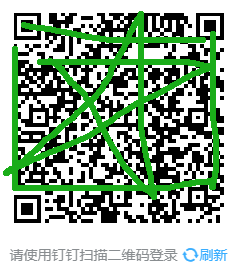
前端生成授权页面,可以自己放置到任何需要的地方,相比jssdk生成的比钉钉提供的授权要漂亮很多,再也没有蓝底的加持。
附内嵌二维码的源码(Vue3):
<template>
<div id="login_container"></div>
</template>
<script setup name="dingTalkAuthQrcode">
import { ref, onMounted } from "vue";
import { generateState } from "@/api/system/social/auth";
const props = defineProps({
appKey: {
type: String
},
redirectUrl: {
type: String
},
appCode: {
type: String
}
});
const emits = defineEmits(["callback"]);
// 假设你已经有了钉钉的 appKey 和 appSecret
const appKey = props.appKey || "your dingtalk appKey";
const redirectUrl = props.redirectUrl || '从配置文件中读取';
const stateCode = ref(null);
const handleMessage = async (event) => {
var origin = event.origin;
if (origin === "https://login.dingtalk.com") { //判断是否来自ddLogin扫码事件。
const loginTmpCode = event.data;
//获取到loginTmpCode后就可以在这里构造跳转链接进行跳转了,generateState()生成了state
const res = await generateState();
if (res && res.code === 200) {
stateCode.value = res.data;
}
// 使用代理避免跨域请求,代理了/connect
const dingTalkForwardUrl = `/connect/connect/oauth2/sns_authorize?appid=${appKey}&response_type=code&scope=snsapi_login&state=` + stateCode.value + `&redirect_uri=${redirectUrl}` + "&loginTmpCode=" + loginTmpCode;
// 模拟请求网页跳转
const response = await fetch(dingTalkForwardUrl);
// 解析网页302成功后的code 和 state
const urlParams = new URLSearchParams(new URL(response.url).search);
const code = urlParams.get("code");
const state = urlParams.get("state");
if (code && state) {
emits("callback", { "code": code, "state": state });
}
}
};
// 在组件挂载后调用生成二维码的函数
onMounted(() => {
var obj = DDLogin({
id: "login_container",
goto: encodeURIComponent(`https://oapi.dingtalk.com/connect/oauth2/sns_authorize?appid=${appKey}&response_type=code&scope=snsapi_login&state=STATE&redirect_uri=${redirectUrl}`),
style: "border:none;background-color:#FFFFFF;",
width: "365",
height: "400"
});
if (typeof window.addEventListener != "undefined") {
window.addEventListener("message", handleMessage);
}
});
onUnmounted(() => {
window.removeEventListener("message", handleMessage)
});
</script>
总结:
- JustAuth框架实现钉钉授权登录是比较容易实现的,按照官方教程操作即可。本文介绍的是多个钉钉组织,实现思想等价于钉钉+企业微信+gitee这样;
- 使用临时码免登的方式再dingTalk开放平台已经被标记为过时,新的方法是使用tmpCode换取用户信息和现在的JustAuth是不兼容的,后续可期待下JustAuth是否做兼容。
参考文档:
- 钉钉扫码登录详细流程可参考JustAuth的官方文档:钉钉登录 | JustAuth
- 钉钉开放平台文档:扫码登录第三方网站 - 钉钉开放平台
- 钉钉开发平台新的身份验证(免登)文档:概述 - 钉钉开放平台