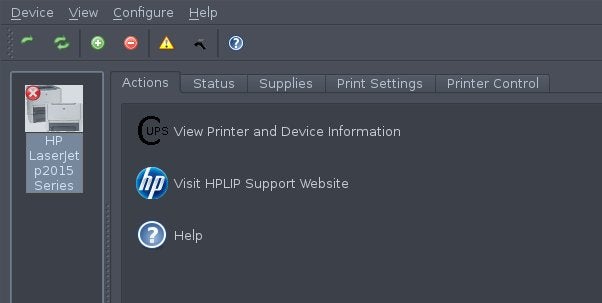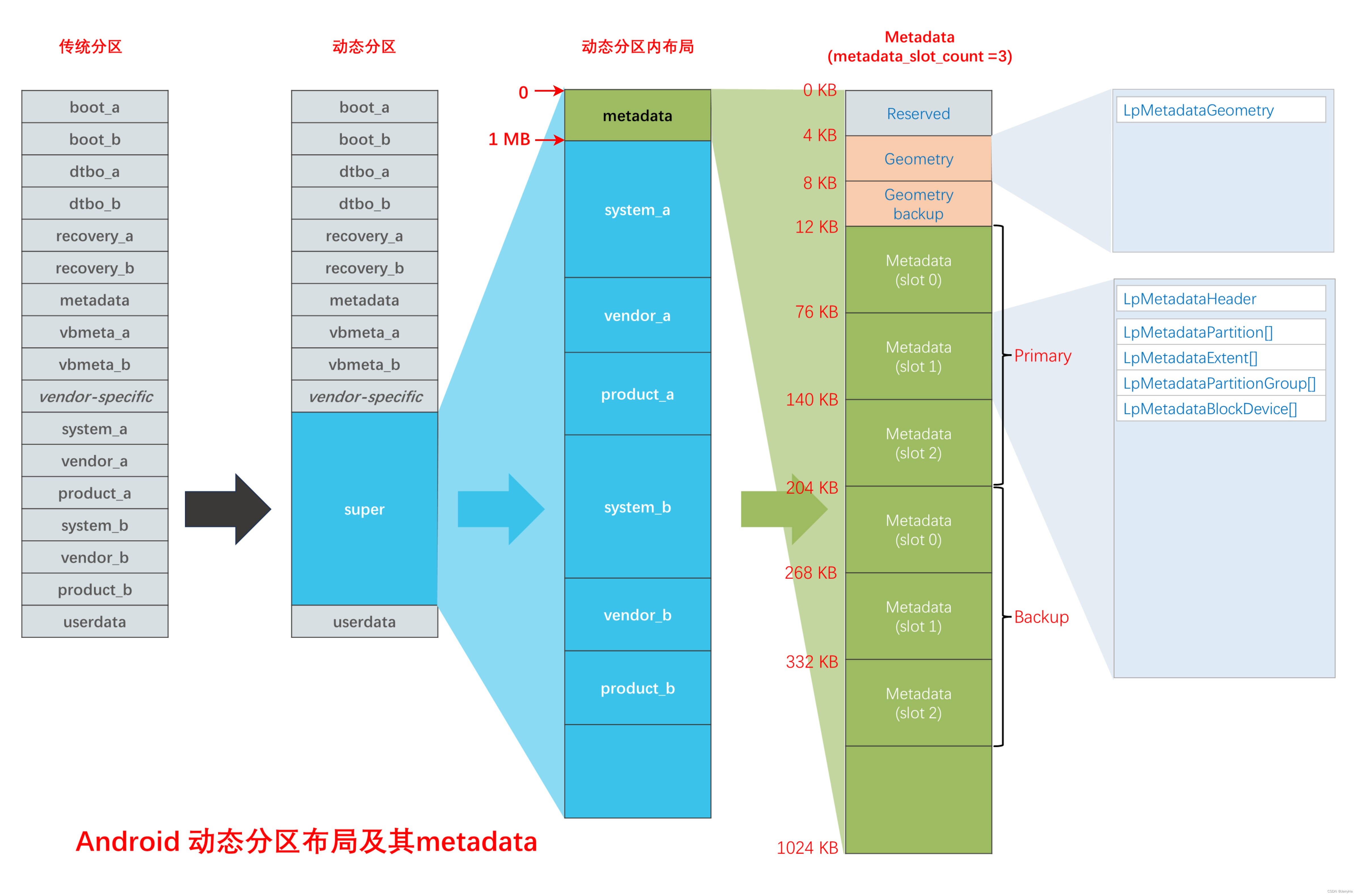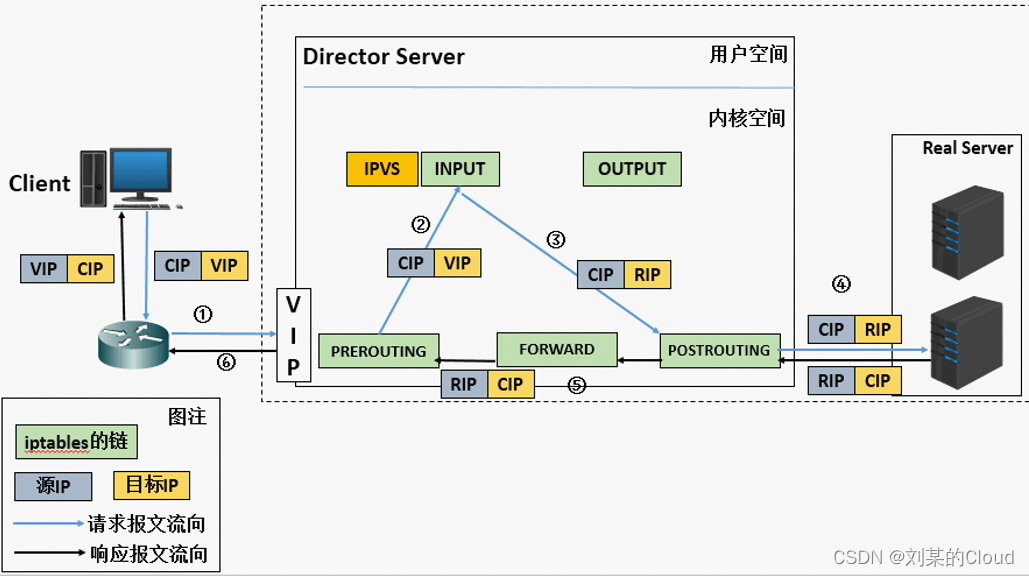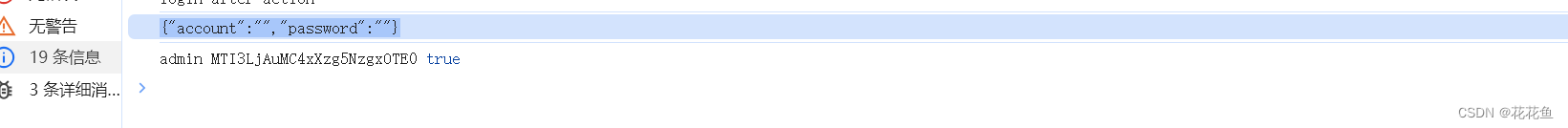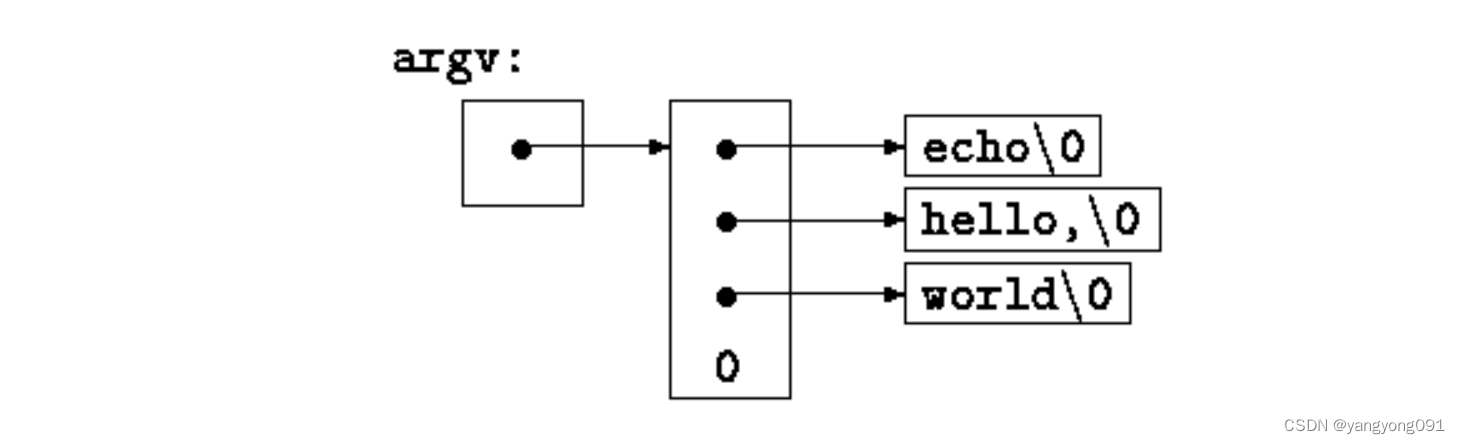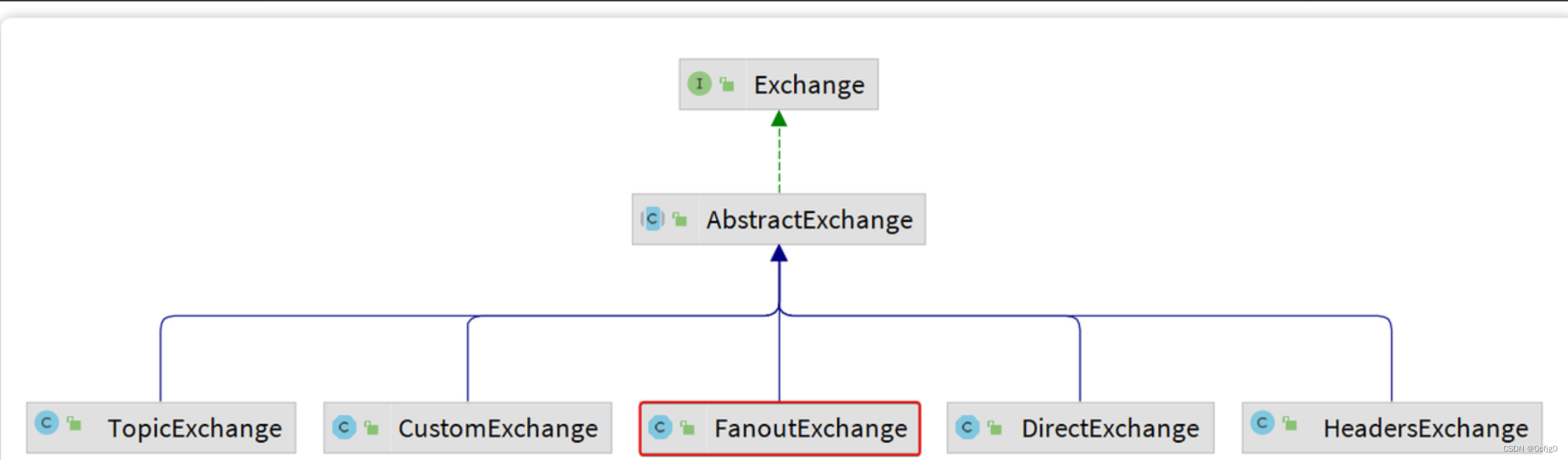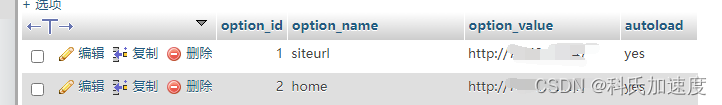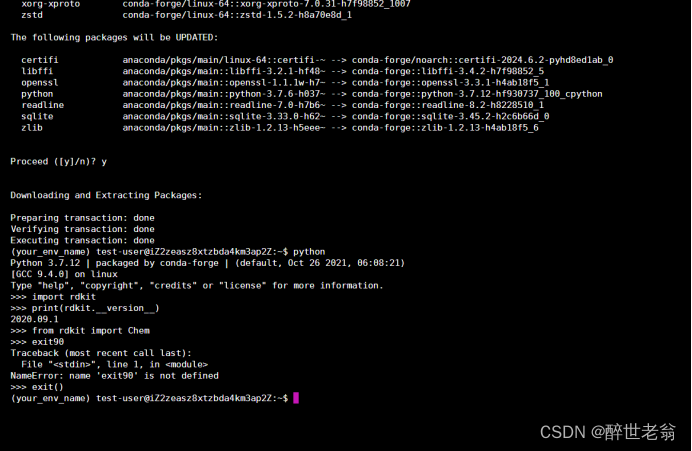1.需求
说明:产品经理要求开发人员在地图大屏上面随意放置组件,并且需要通过数据库更改其组件大小,位置等;适用于大屏组件中场站视角、任意位置标题等。
2.实现
2.1GlobalComponents.vue
说明:containerList可以通过发起网络请求写在数据库里面,彰显灵活性。
<script setup>
const containerList=[
{
id:"202407012021",
name:"测试组件",
show:true,
componentName:"Demo1",
style:{
width:"100px",
height:"100px",
background:"red"
}
}
]
</script>
<template>
<div style="position: relative;pointer-events: none">
<template v-for="container in containerList">
<component v-show="container.show"
:is="container.componentName"
:container="container"
:show="container.show"
:ref="container.id" :id="container.id"></component>
</template>
</div>
</template>
<style scoped>
</style>
2.2GlobalComponents.js
说明:暴露对象,对象里面有个install方法。
import Demo1 from "@/components/Demo1.vue"
export const globalComponents={
install(app){
app.component("Demo1", Demo1);
}
}
2.3main.js
说明:注册成全局组件
// 导入全局组件
import {globalComponents} from "@/components/GlobalComponents.js"
globalComponents.install(app)2.4测试组件
说明:普通的vue3组件(语法糖形式)。
<script setup>
import {onMounted} from "vue";
const props=defineProps({
container:Object
})
</script>
<template>
<div v-if="container.show" :style="container.style" class="container-demo">{{container.name}}</div>
</template>
<style scoped>
.container-demo{
position: absolute;
}
</style>2.5页面组件
说明:项目启动后,路由默认打开这个组件。
<template>
<div>测试</div>
<GlobalComponents></GlobalComponents>
</template>
<script setup>
import GlobalComponents from "@/components/GlobalComponents.vue"
</script>
2.6效果