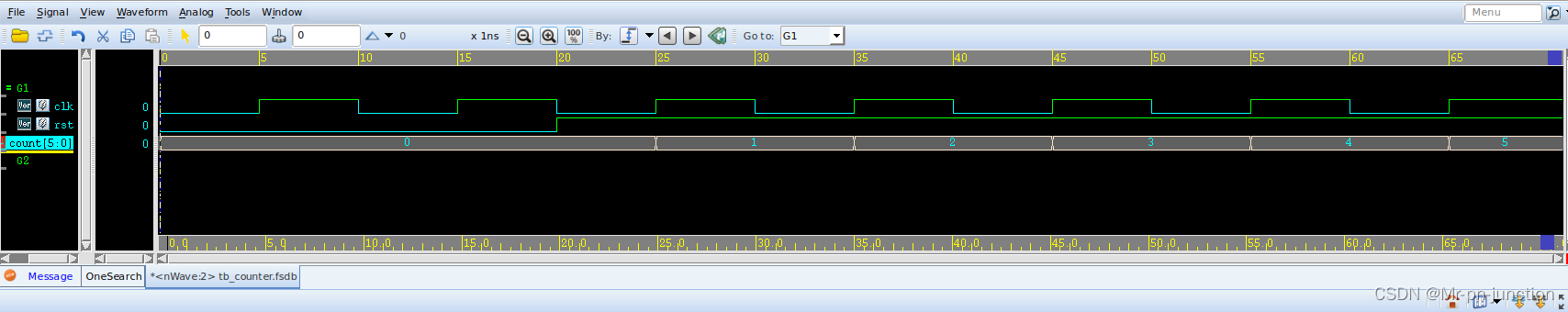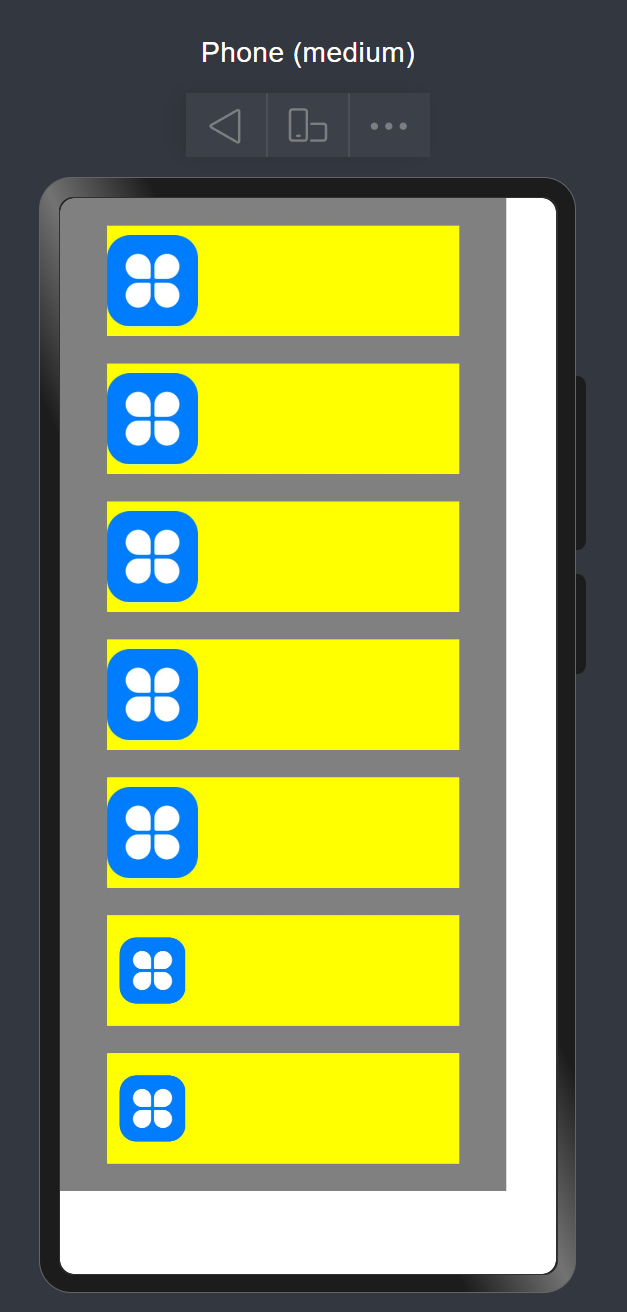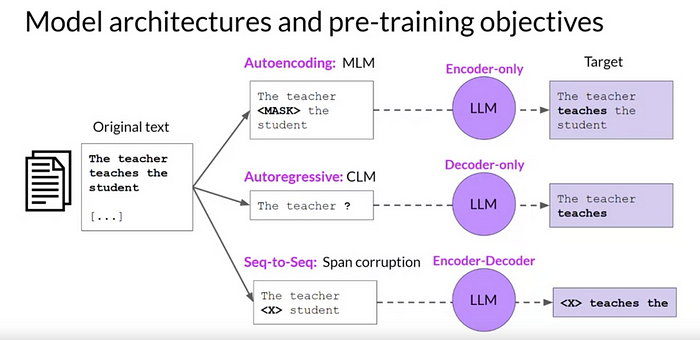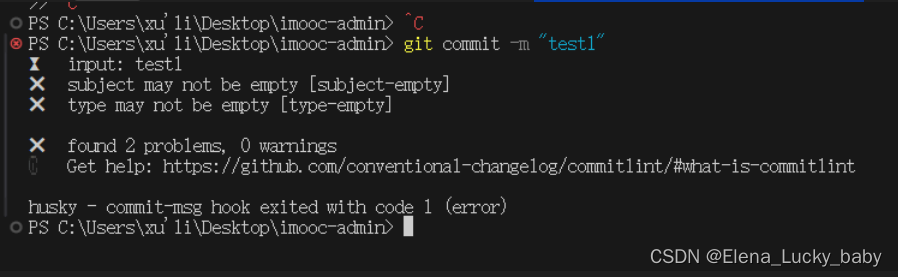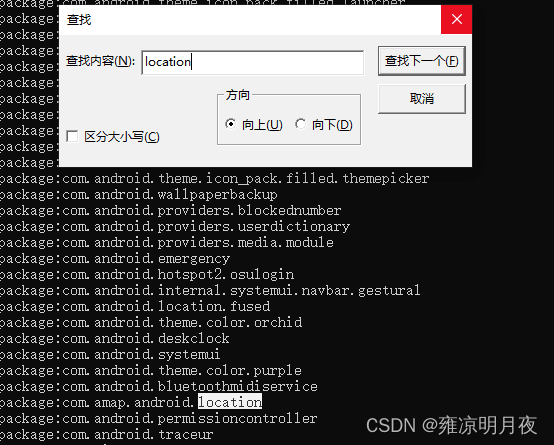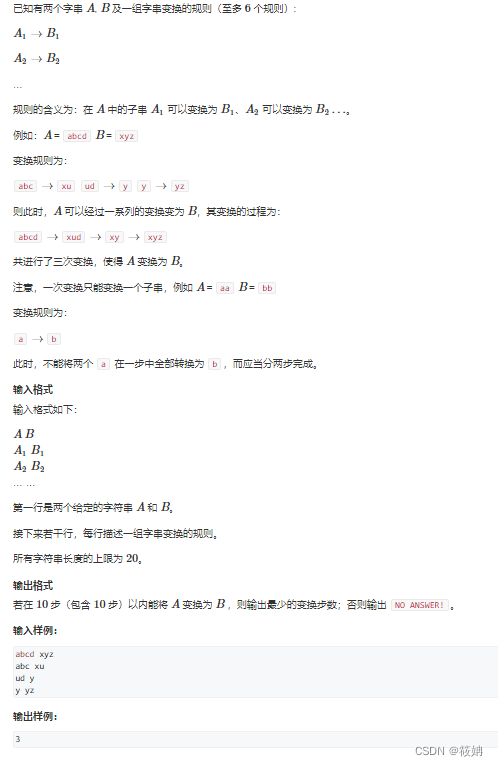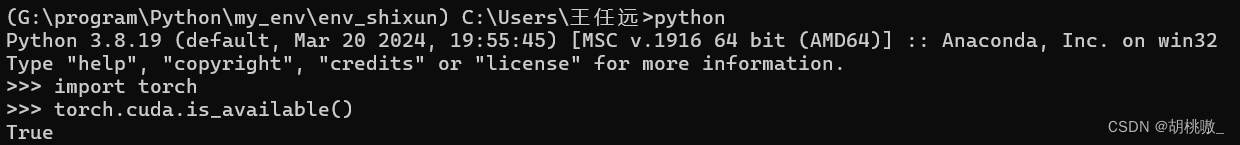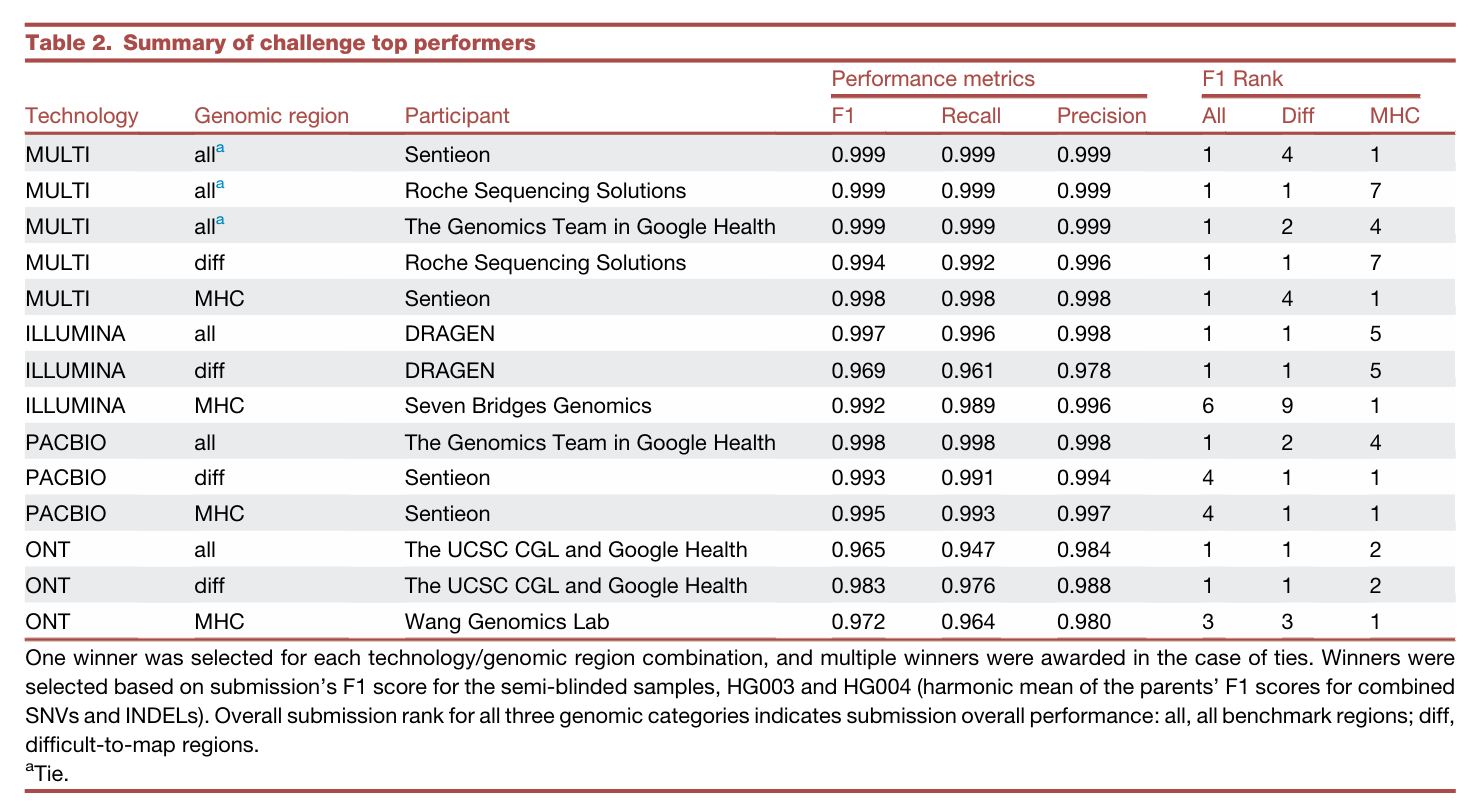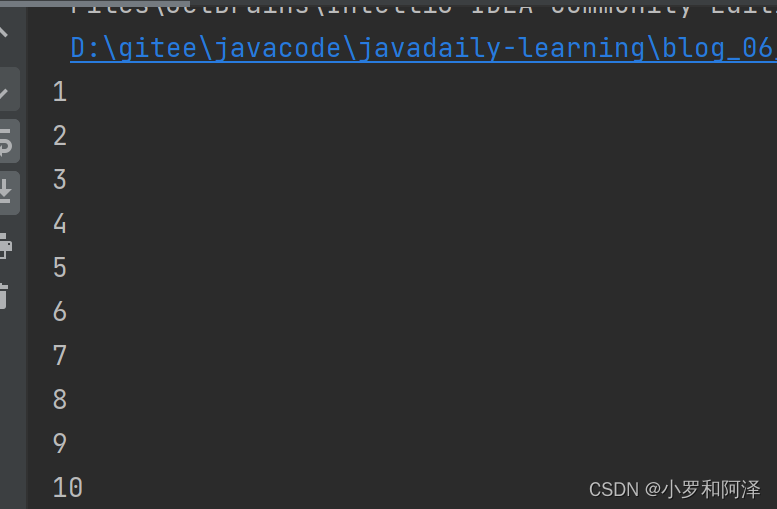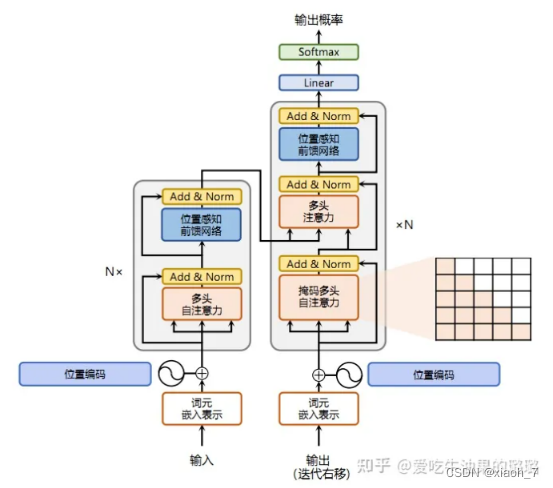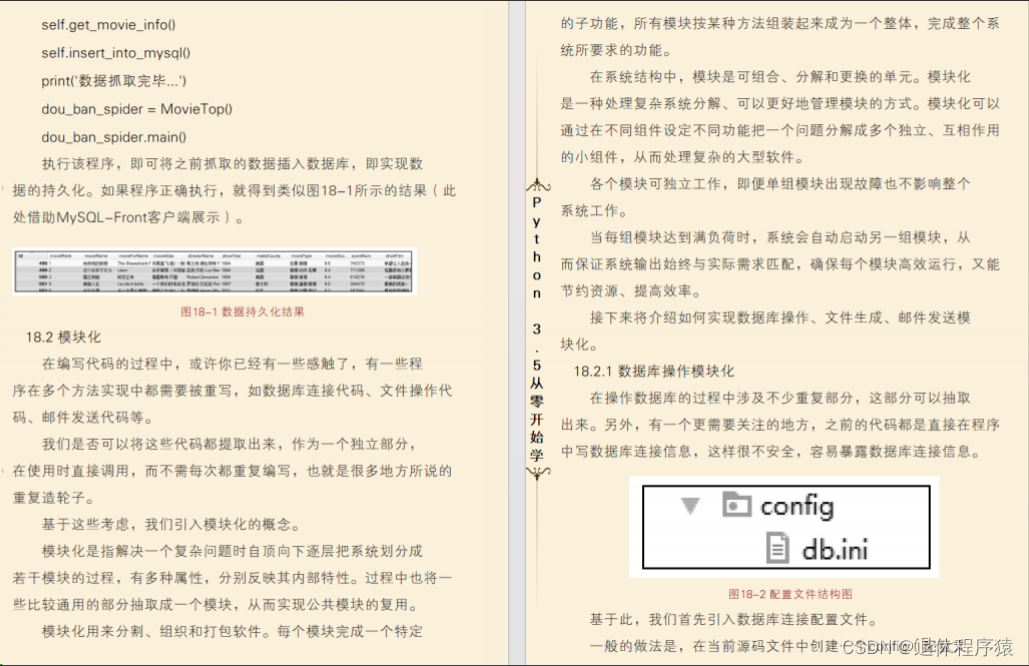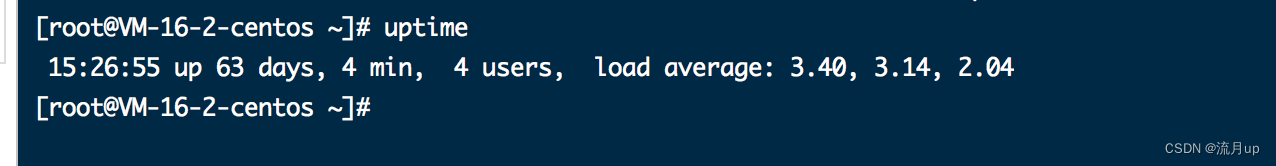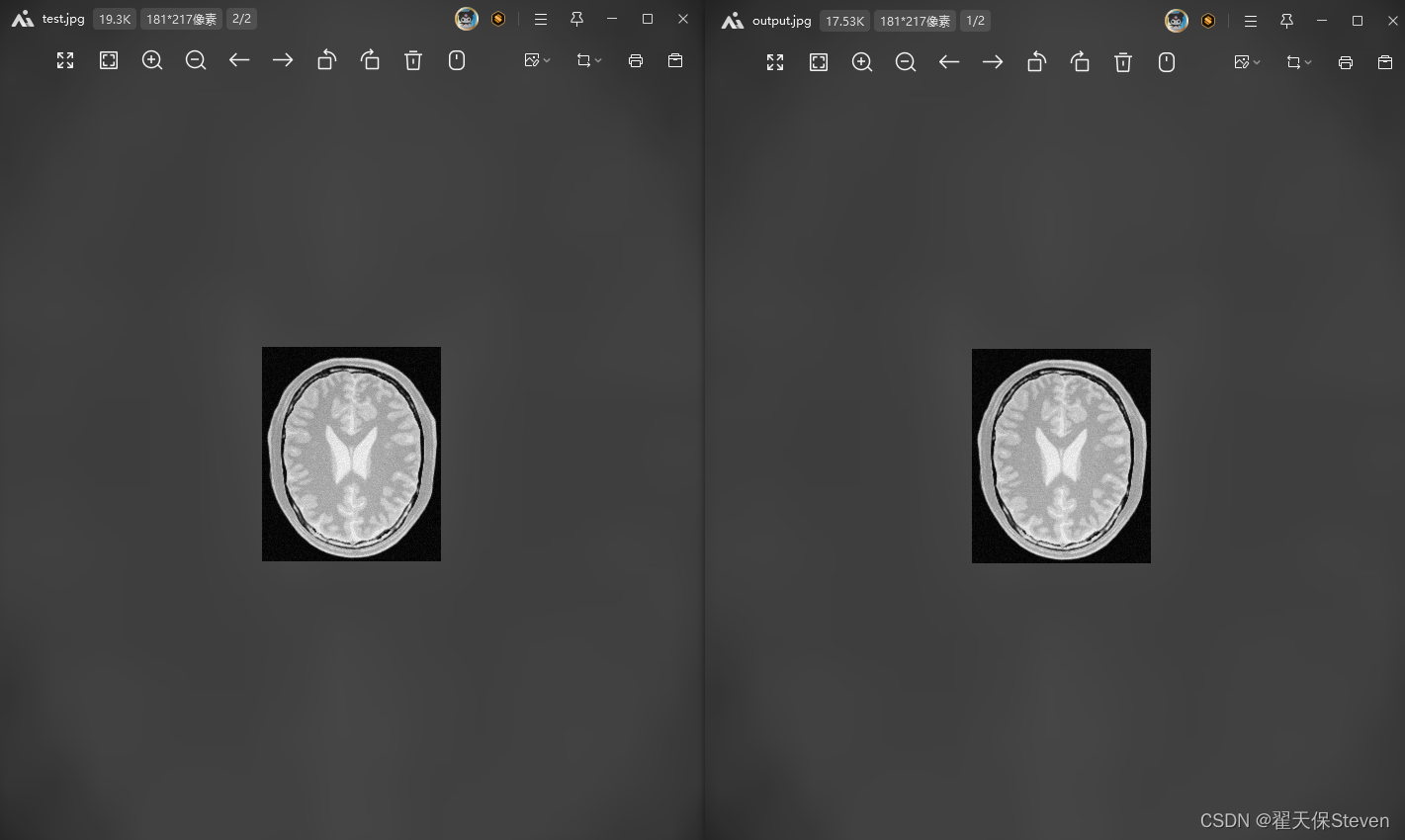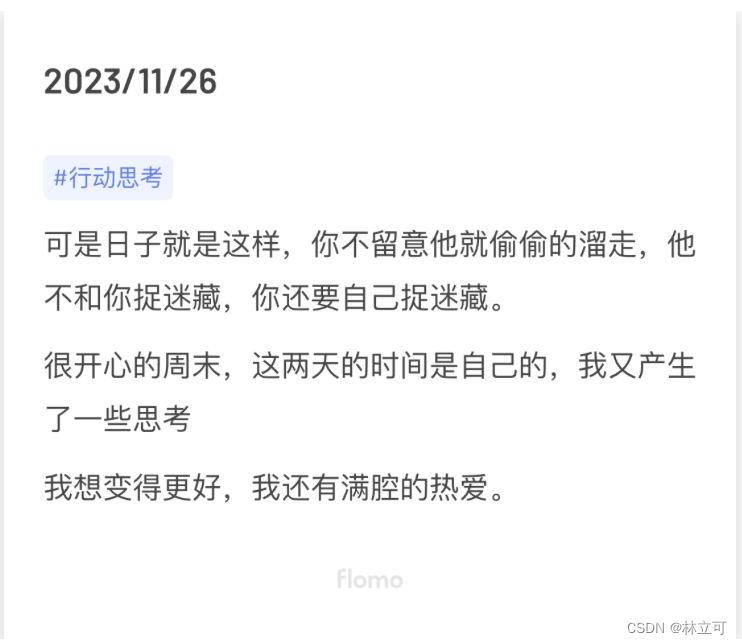#学习记录#
前言:本文以一个简单的计数器来说明vcs和verdi的使用
1 代码文件
1.1 计数器代码
//Engineer:Mr-pn-junction
module counter(
input clk,
input rst,
output reg [5:0] count
);
always@(posedge clk or negedge rst)begin
if(!rst)
count <=0;
else
count <= count +1;
end
endmodule
1.2 testbench
//Engineer:Mr-pn-junction
module tb_counter();
reg clk;
reg rst;
wire [5:0] count;
counter u_counter(
.clk(clk),
.rst(rst),
.count(count)
);
always #5 clk= ~clk;
initial begin
clk <=0;
rst<=0;
#20;
rst <= 1;
#50;
if(count !=5)
$display("Failure1:the counter should be 5 but it is %d",count);
else
$display("You gotta the right result");
$finish;
end
`ifdef FSDB
initial begin
$fsdbDumpfile("tb_counter.fsdb");
$fsdbDumpvars;
end
`endif
endmodule
1.3 Makefile
#Makefile
run:
vcs -R -full64 +v2k -fsdb +define+FSDB -sverilog counter.v tb_counter.v -timescale=1ns/1ns -l run.log
verdi:
verdi -sv -f filelist -ssf tb_counter.fsdb
clean:
rm -rf verdilog *.log *.fsdb csrc ucli.key simv* *.conf *.rc
1.4 filelist
./counter.v
./tb_counter.v2 vcs编译
命令行:make run。如下所示:
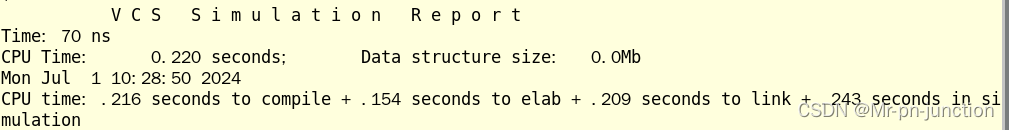
3 verdi查看波形
命令行:make verdi。点击信号,然后快捷键Ctrl+w将信号加入波形中。如下所示: