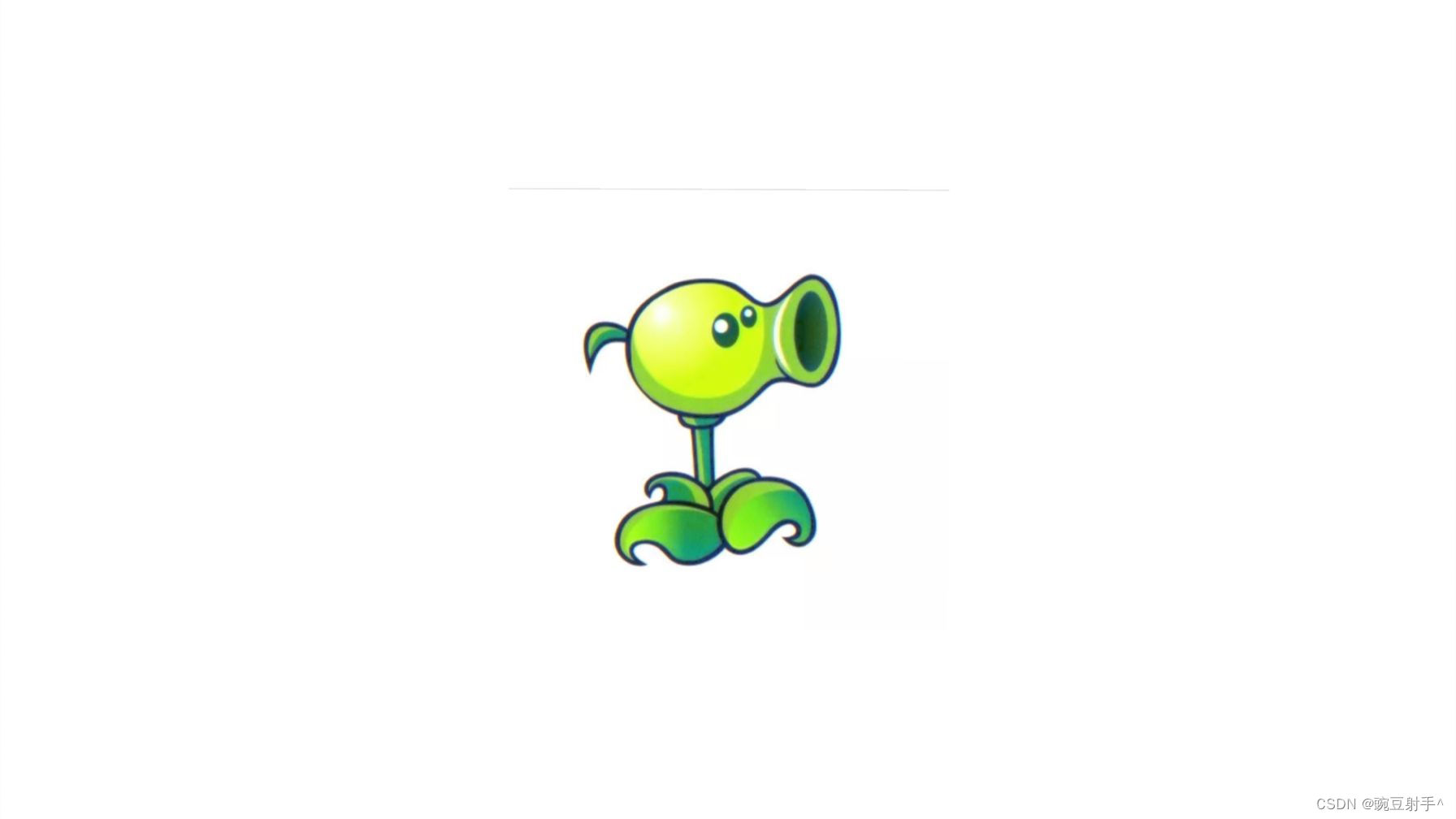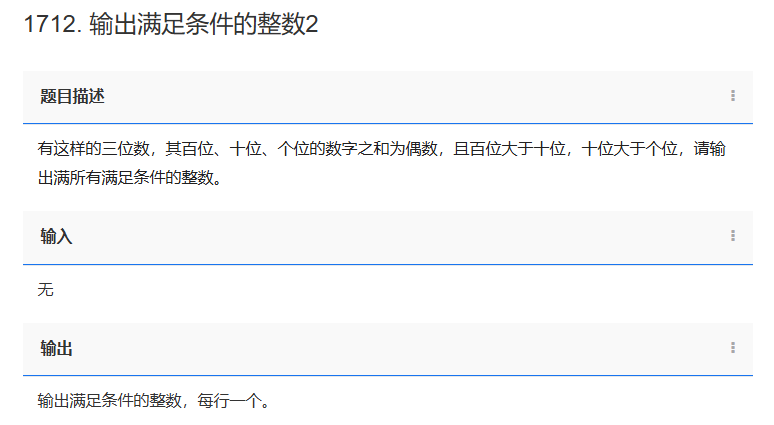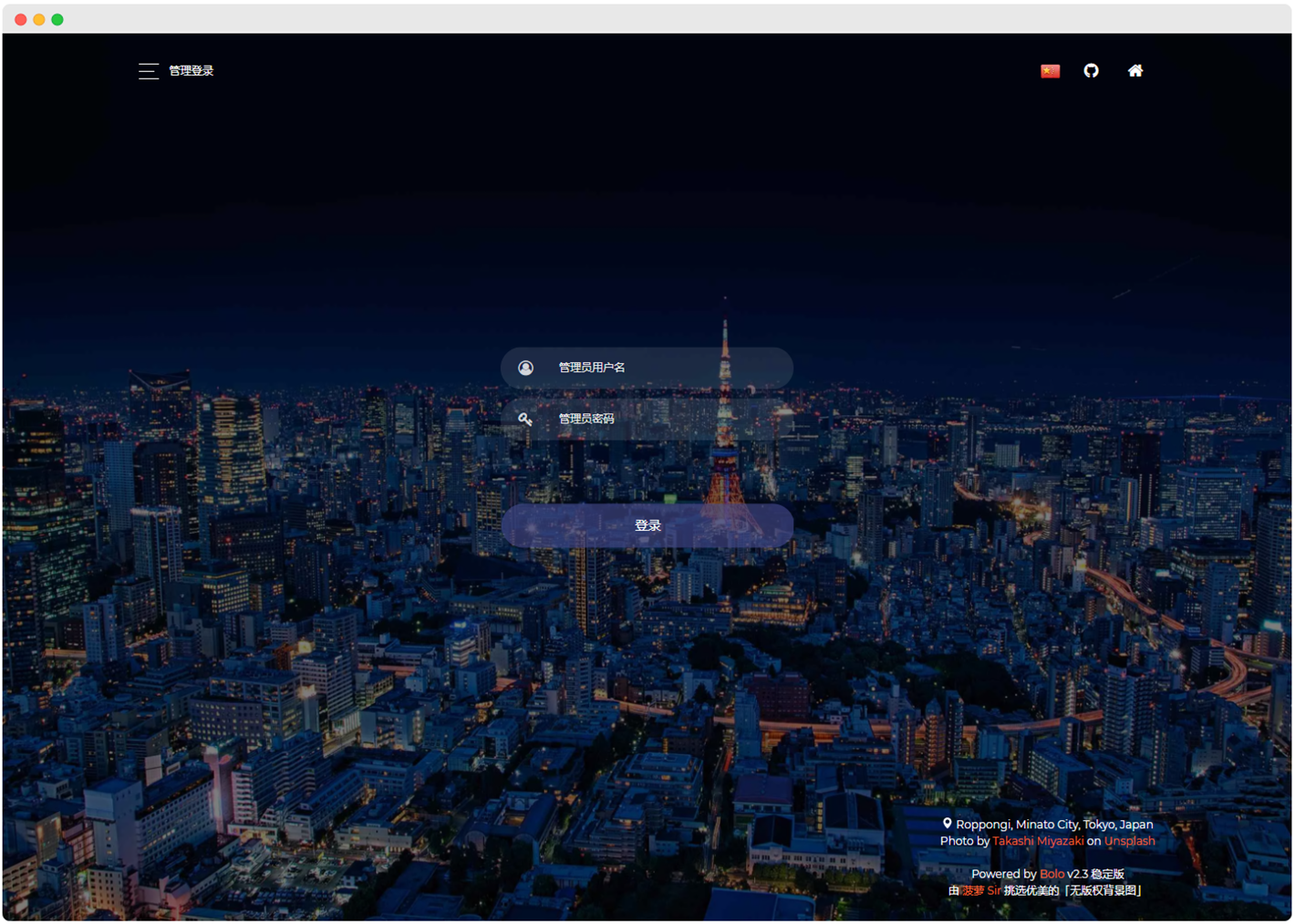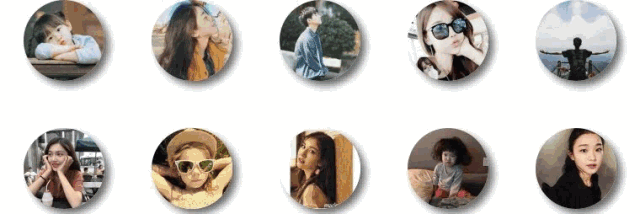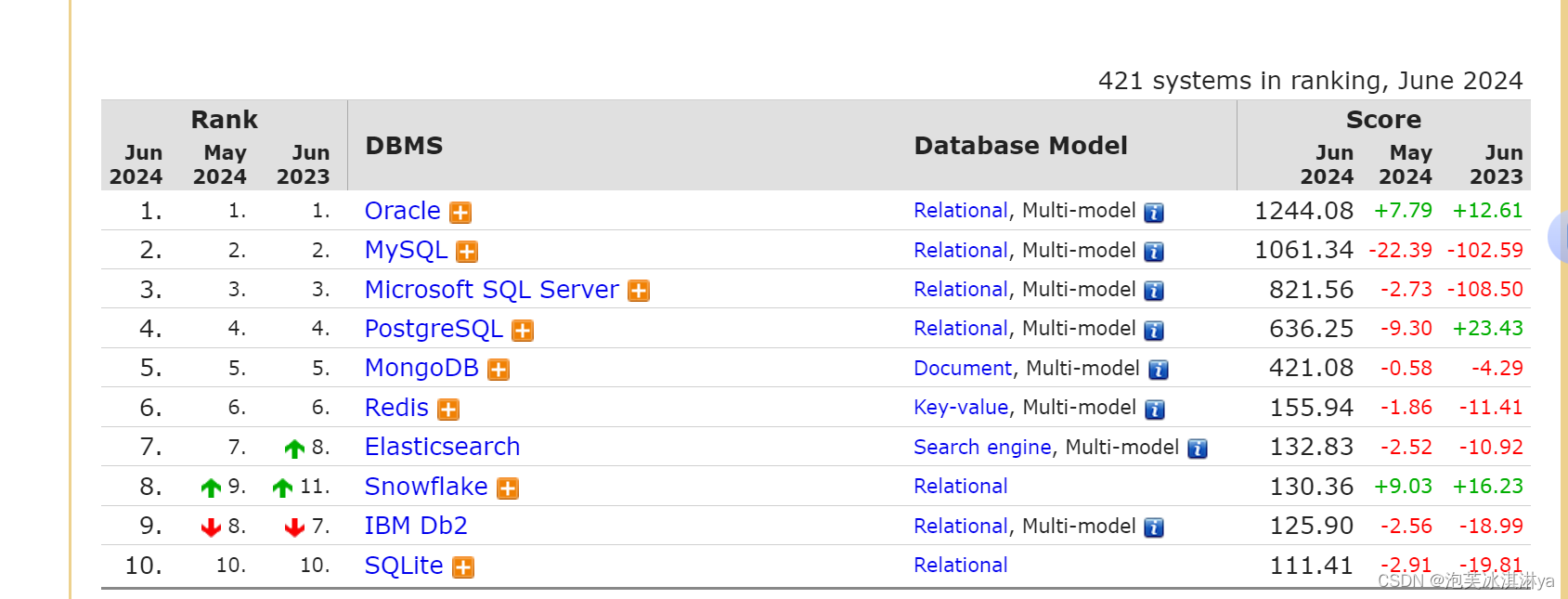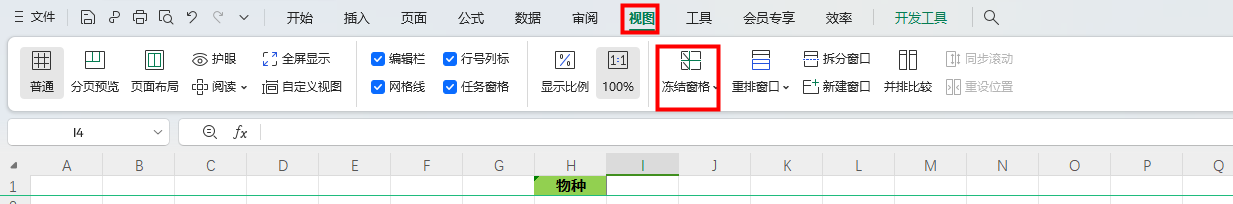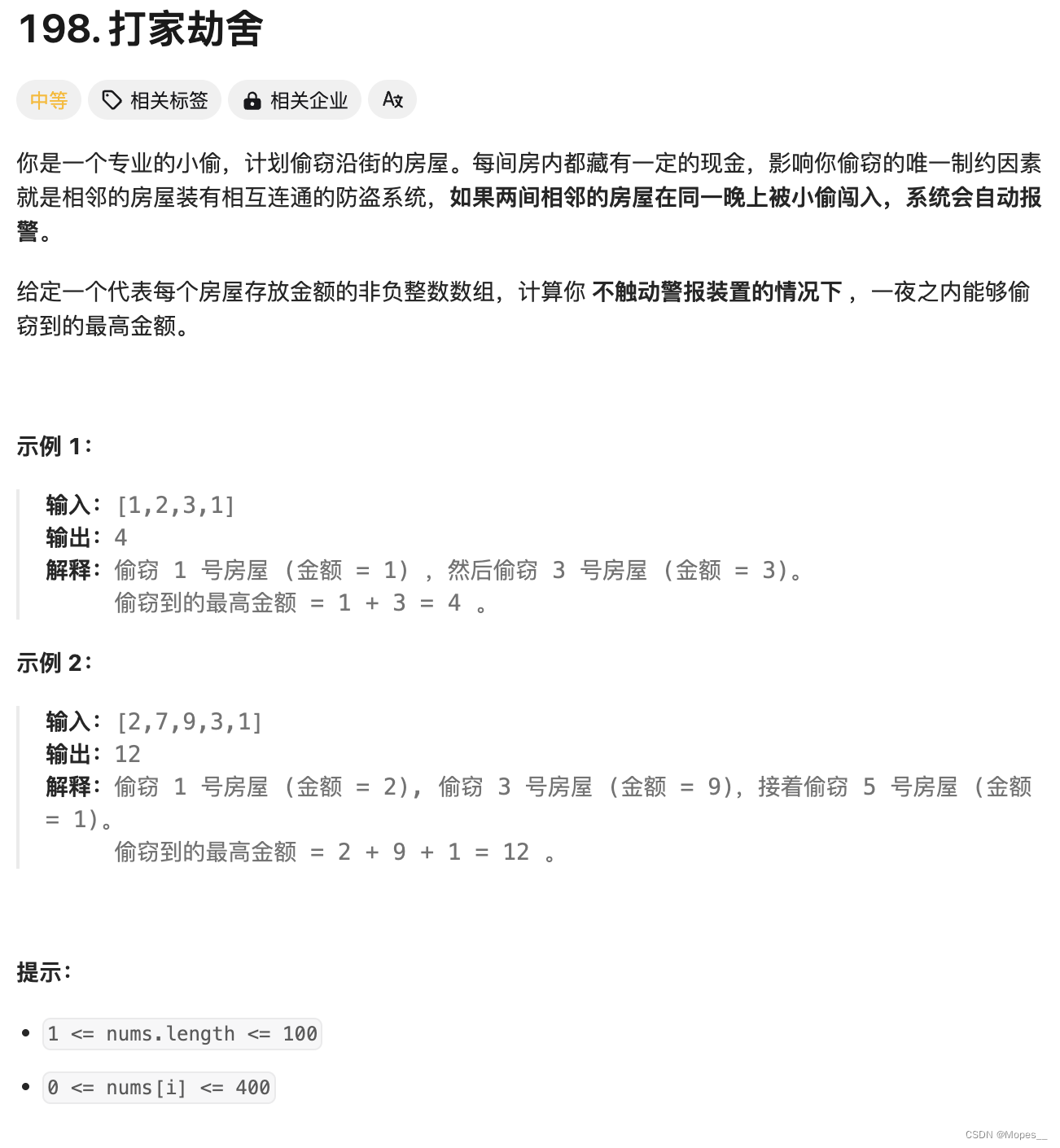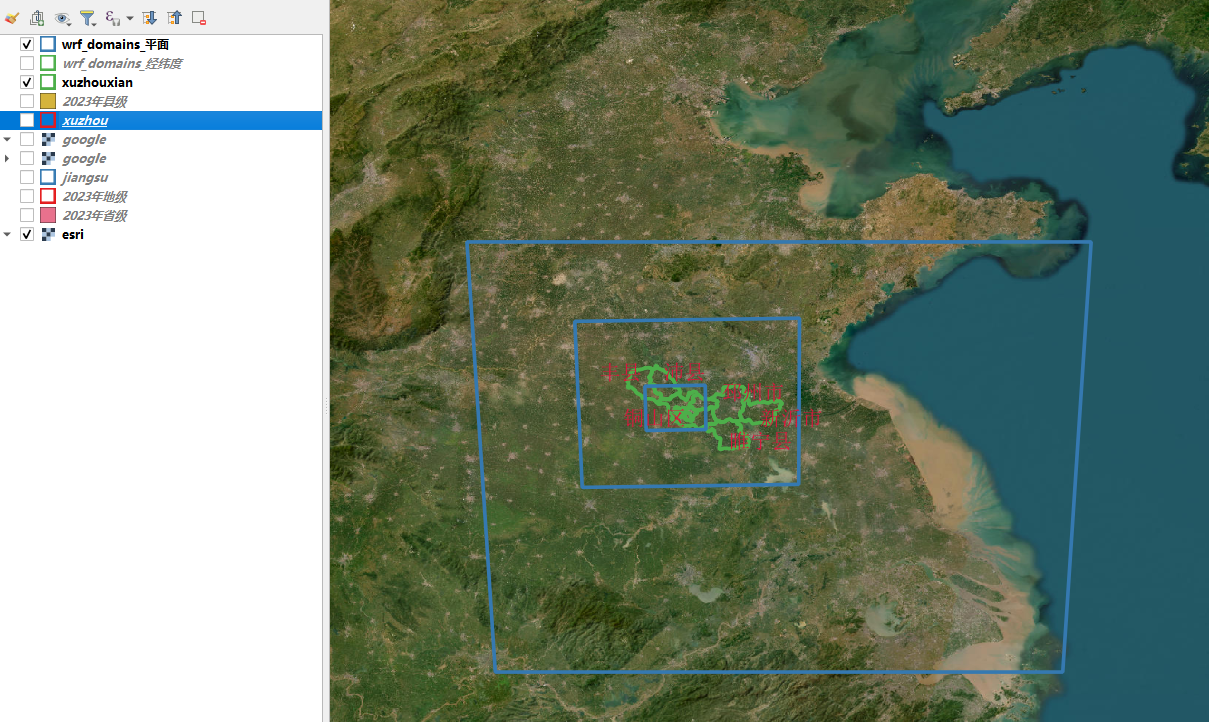最终效果
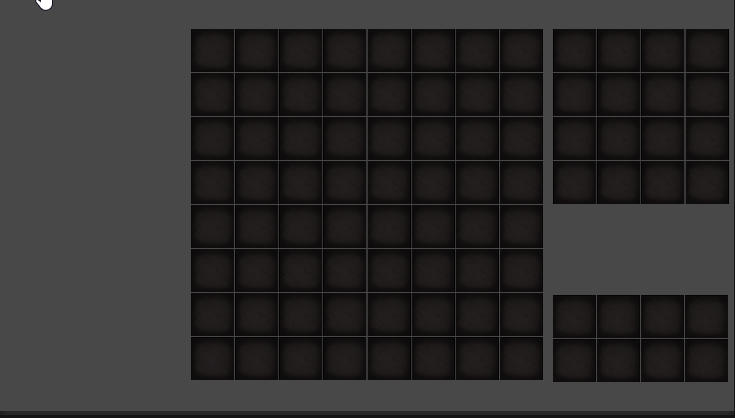
文章目录
- 最终效果
- 前言
- 素材下载
- 图片配置
- 获取格子坐标
- 动态控制背包大小
- 添加物品
- 移动物品
- 物品跟随鼠标
- 创建物品的容器,定义不同物品
- 修改物品尺寸
- 修复物品放置位置问题
- 按物品尺寸占用对应大小的格子
- 判断物品是否超出边界范围
- 物品放置重叠,交换物品
- 放置加入点偏移量
- 突出显示我们选中的物品
- 优化
- 多个背包
- 自动入库物品
- 旋转物品
- 修改旋转高亮背景和占位也跟着旋转
- 选中拖拽物品排序问题
- 最终效果
- 源码
- 完结
前言
在这一集中我将使用Unity制作基于瓦片的网格库存系统。 就像在《逃离塔科夫》、《暗黑破坏神》或《流放之路》等游戏中一样。
素材下载
https://assetstore.unity.com/packages/2d/gui/icons/gui-parts-159068
图片配置
配置图片为重复
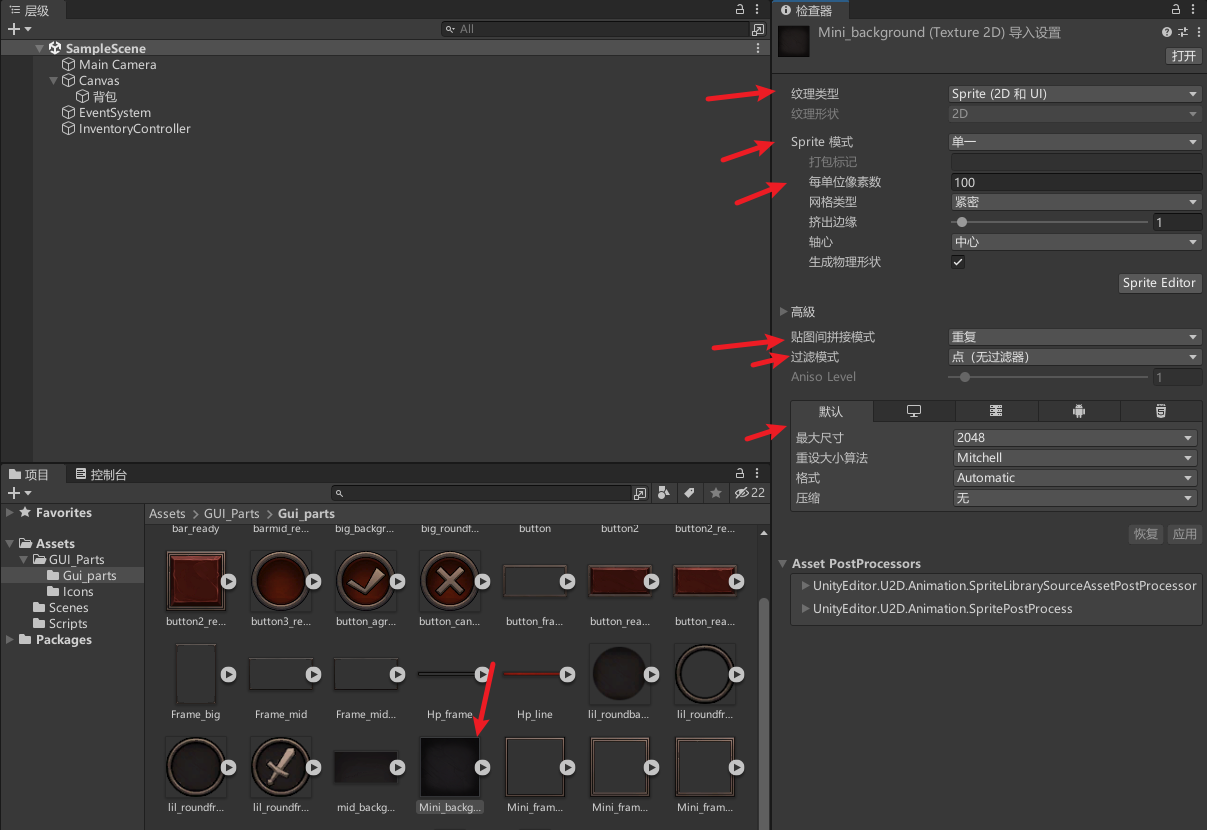
不懂UI画布适配查看:【Unity小技巧】最简单的UI设置适配方案
修改UI画布适配
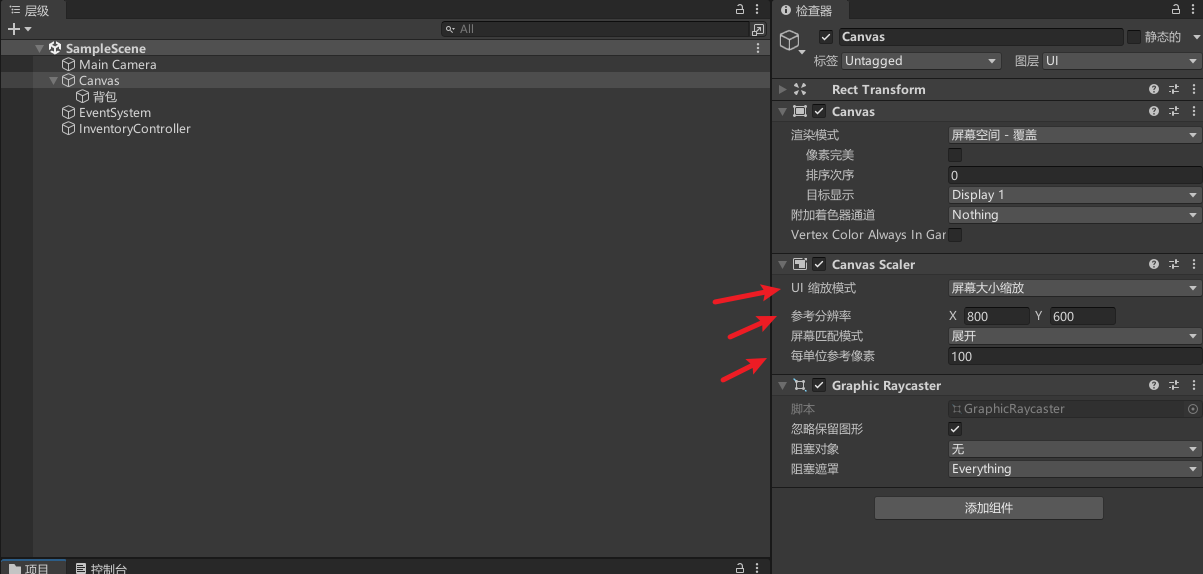
新增UI图片,类型改为平铺,默认图片是256的,太大了,所以我们选择缩小4倍,每单位像素为4,同时注意修改轴心在左上角
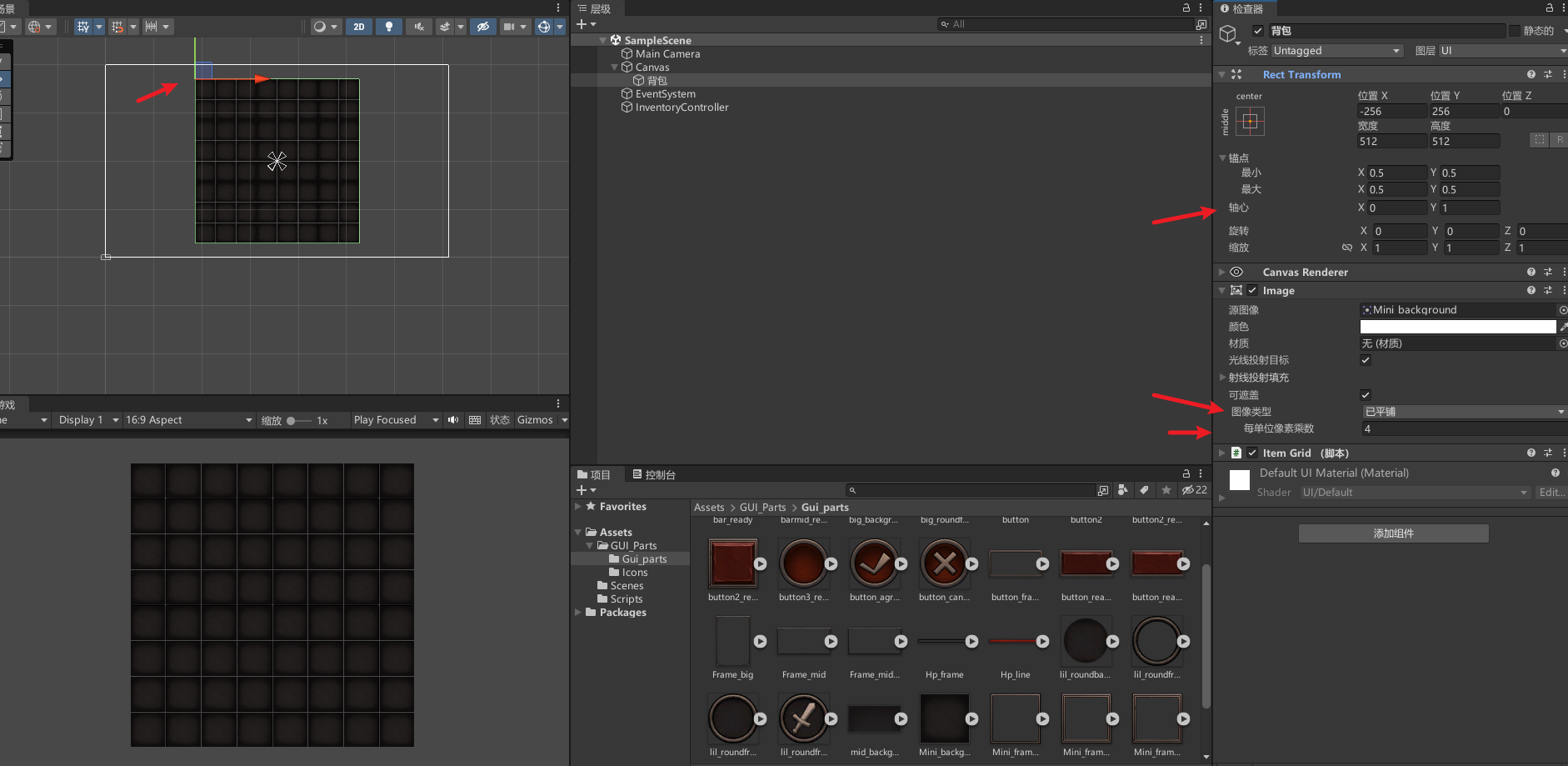
获取格子坐标
新增ItemGrid代码
public class ItemGrid : MonoBehaviour
{
// 定义每个格子的宽度和高度
const float tileSizeWidth = 256 / 4;
const float tileSizeHeight = 256 / 4;
// 计算在格子中的位置
Vector2 positionOnTheGrid = new Vector2();
Vector2Int tileGridPosition = new Vector2Int();
RectTransform rectTransform;
Canvas canvas;
private void Start()
{
rectTransform = GetComponent<RectTransform>();
canvas = FindObjectOfType<Canvas>();
}
private void Update()
{
if (Input.GetMouseButtonDown(0))
{
// 获取当前鼠标位置在网格中的格子坐标,并打印到控制台
Debug.Log(GetTileGridPosition(Input.mousePosition));
}
}
// 根据鼠标位置计算在格子中的位置
public Vector2Int GetTileGridPosition(Vector2 mousePosition)
{
// 计算鼠标位置相对于 RectTransform 的偏移量
positionOnTheGrid.x = mousePosition.x - rectTransform.position.x;
positionOnTheGrid.y = rectTransform.position.y - mousePosition.y;
// 将偏移量转换为网格位置
// 这里假设 tileSizeWidth 和 tileSizeHeight 是单个瓦片的宽度和高度
// canvas.scaleFactor 是 Canvas 的缩放因子(通常用于 UI 适配不同分辨率)
tileGridPosition.x = (int)(positionOnTheGrid.x / tileSizeWidth / canvas.scaleFactor);
tileGridPosition.y = (int)(positionOnTheGrid.y / tileSizeHeight / canvas.scaleFactor);
// 返回计算出的网格位置
return tileGridPosition;
}
}
挂载脚本
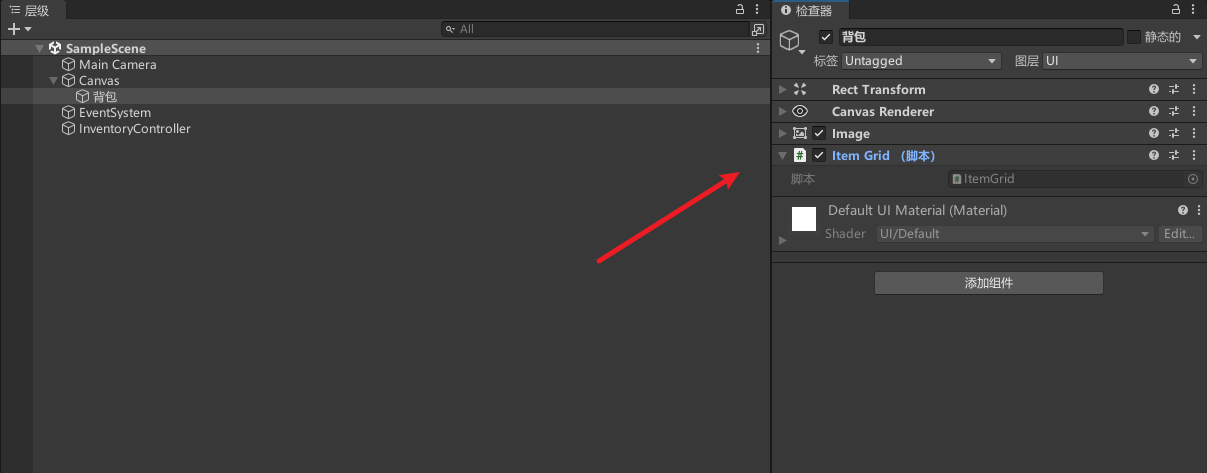
效果,点击格子打印位置
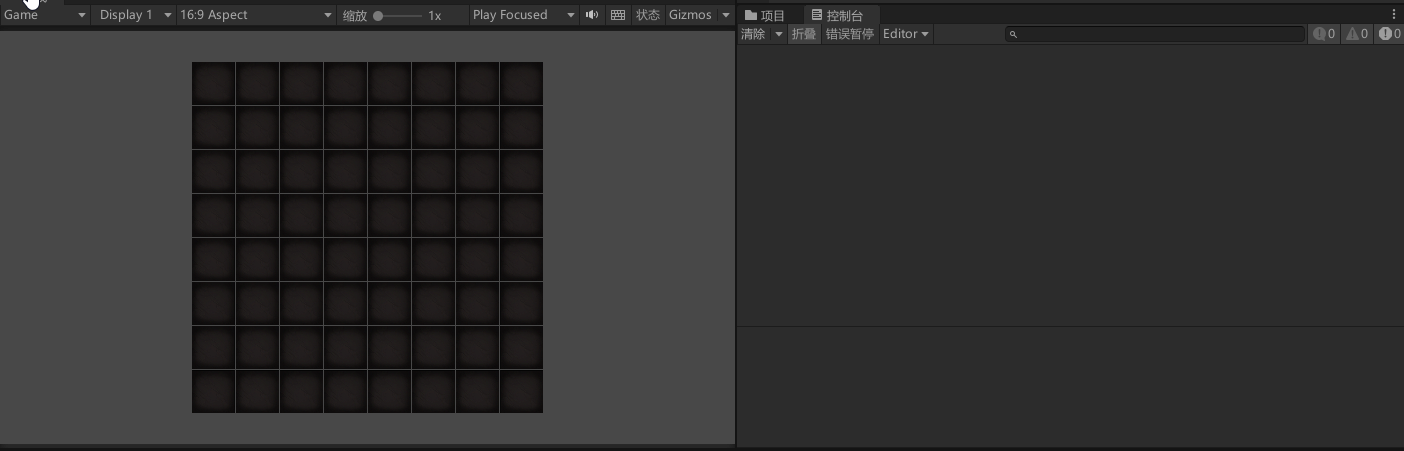
动态控制背包大小
修改ItemGrid
[SerializeField] int gridSizeWidth = 10;
[SerializeField] int gridSizeHeight = 10;
private void Start()
{
rectTransform = GetComponent<RectTransform>();
canvas = FindObjectOfType<Canvas>();
Init(gridSizeWidth, gridSizeHeight);
}
void Init(int width, int height){
Vector2 size = new Vector2(width * tileSizeWidth, height * tileSizeHeight);
rectTransform.sizeDelta = size;
}
配置
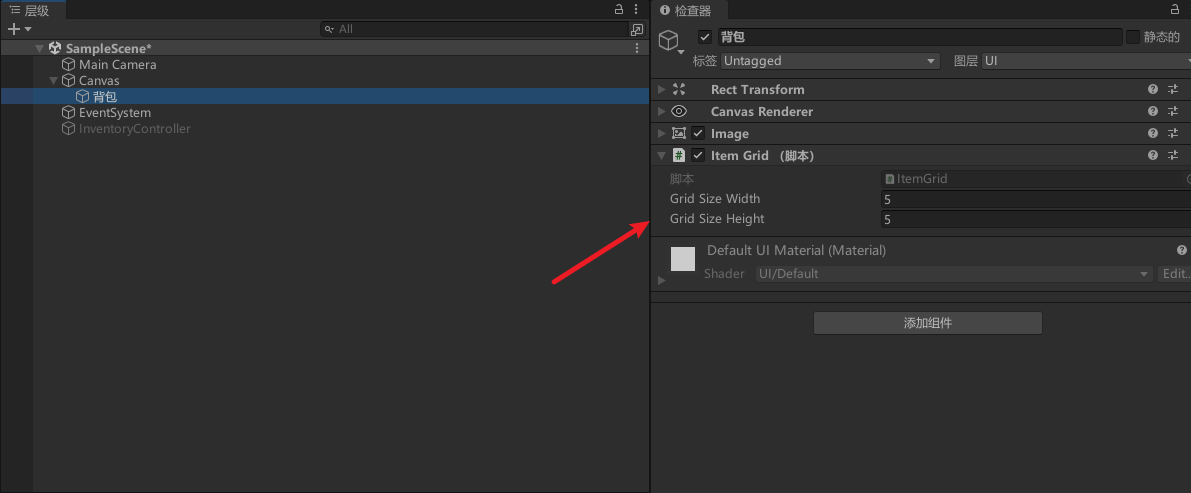
效果
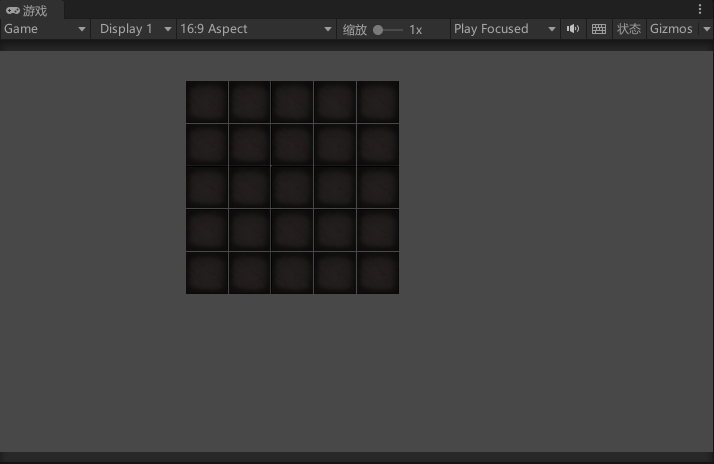
添加物品
配置物品预制体。修改尺寸和去掉光线投射目标
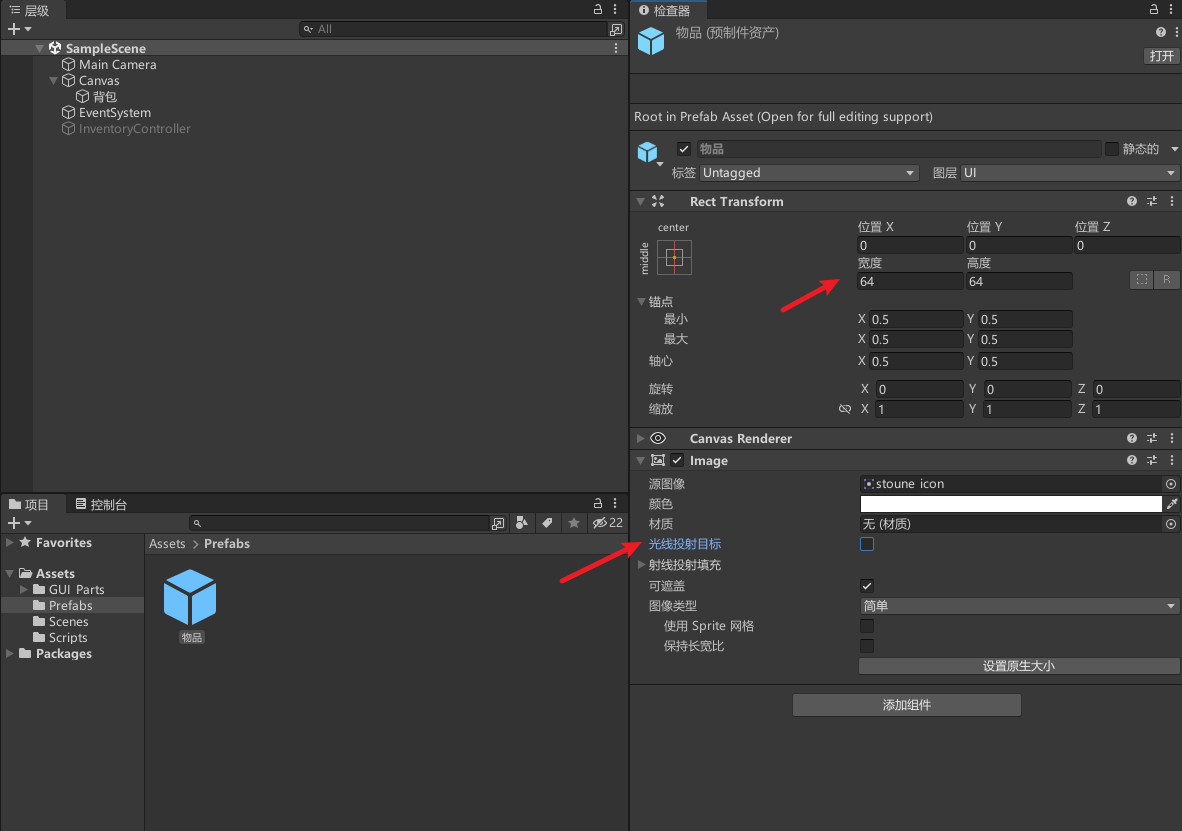
新增Item脚本,挂载在物品上
public class Item : MonoBehaviour {
}
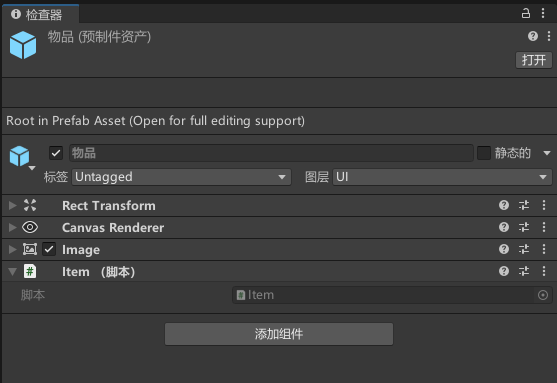
动态添加测试物品,修改ItemGrid
Item[,] itemSlot;//存储物品位置信息
private void Start()
{
itemSlot= new Item[gridSizeWidth, gridSizeHeight];
rectTransform = GetComponent<RectTransform>();
canvas = FindObjectOfType<Canvas>();
Init(gridSizeWidth, gridSizeHeight);
//动态添加测试物品
Item item = Instantiate(itemPrefab).GetComponent<Item>();
PlaceItem(item, 0, 0);
item = Instantiate(itemPrefab).GetComponent<Item>();
PlaceItem(item, 3, 2);
item = Instantiate(itemPrefab).GetComponent<Item>();
PlaceItem(item, 2, 4);
}
//按格子坐标添加物品
public void PlaceItem(Item item, int posX, int posY){
itemSlot[posX, posY] = item;
item.transform.SetParent(transform, false);
Vector2 positon = new Vector2();
positon.x = posX * tileSizeWidth + tileSizeWidth / 2;
positon.y = -(posY * tileSizeHeight + tileSizeHeight / 2);
item.transform.localPosition = positon;
}
配置
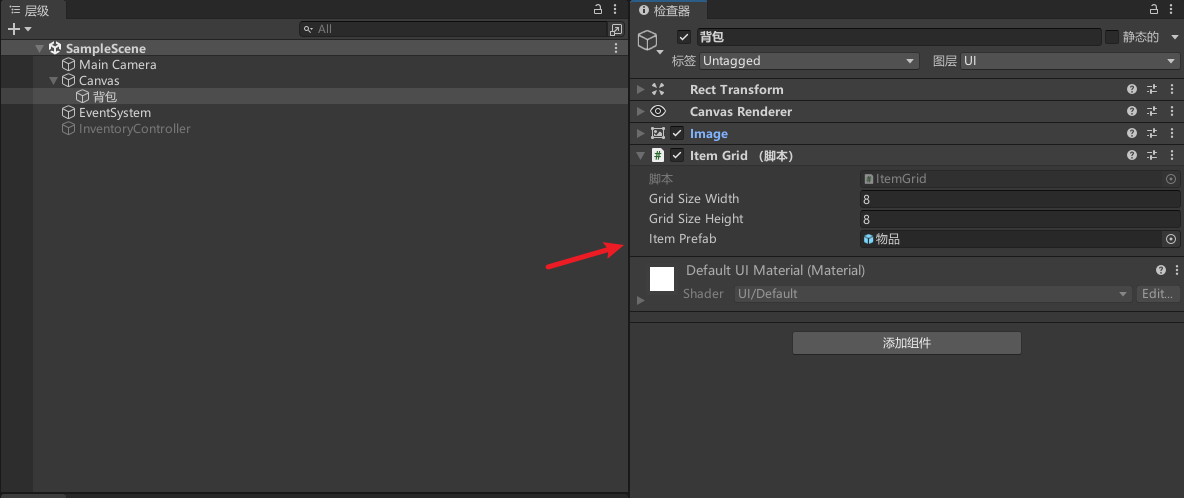
运行效果
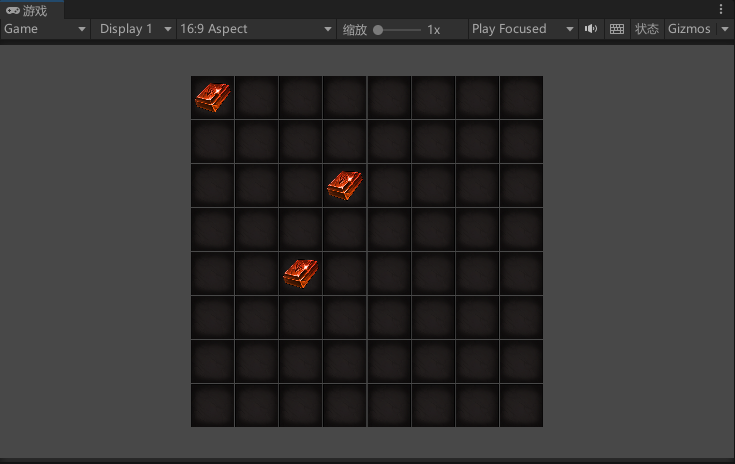
移动物品
修改ItemGrid,按格子坐标获取物品
//按格子坐标获取物品
public Item PickUpItem(int x, int y){
Item toReturn = itemSlot[x, y];
itemSlot[x, y] = null;
return toReturn;
}
新增InventoryController,实现物品交互功能
public class InventoryController : MonoBehaviour
{
public ItemGrid selectedItemGrid;//操作的背包
Item selectedItem;//选中物品
private void Update()
{
if (selectedItemGrid == null) return;
if (Input.GetMouseButtonDown(0))
{
// 获取当前鼠标位置在网格中的格子坐标,并打印到控制台
Debug.Log(selectedItemGrid.GetTileGridPosition(Input.mousePosition));
//获取物品
Vector2Int tileGridPosition = selectedItemGrid.GetTileGridPosition(Input.mousePosition);
if(selectedItem == null){
selectedItem = selectedItemGrid.PickUpItem(tileGridPosition.x, tileGridPosition.y);
}else{
selectedItemGrid.PlaceItem(selectedItem, tileGridPosition.x, tileGridPosition.y);
selectedItem = null;
}
}
}
}
新增GridInteract,动态赋值背包数据
[RequireComponent(typeof(ItemGrid))]
public class GridInteract : MonoBehaviour, IPointerEnterHandler, IPointerExitHandler
{
private InventoryController inventoryController;
private ItemGrid itemGrid;
private void Awake()
{
inventoryController = FindObjectOfType<InventoryController>();
itemGrid = GetComponent<ItemGrid>();
}
// 鼠标进入触发
public void OnPointerEnter(PointerEventData eventData)
{
inventoryController.selectedItemGrid = itemGrid;
}
// 鼠标退出触发
public void OnPointerExit(PointerEventData eventData)
{
inventoryController.selectedItemGrid = null;
}
}
挂载
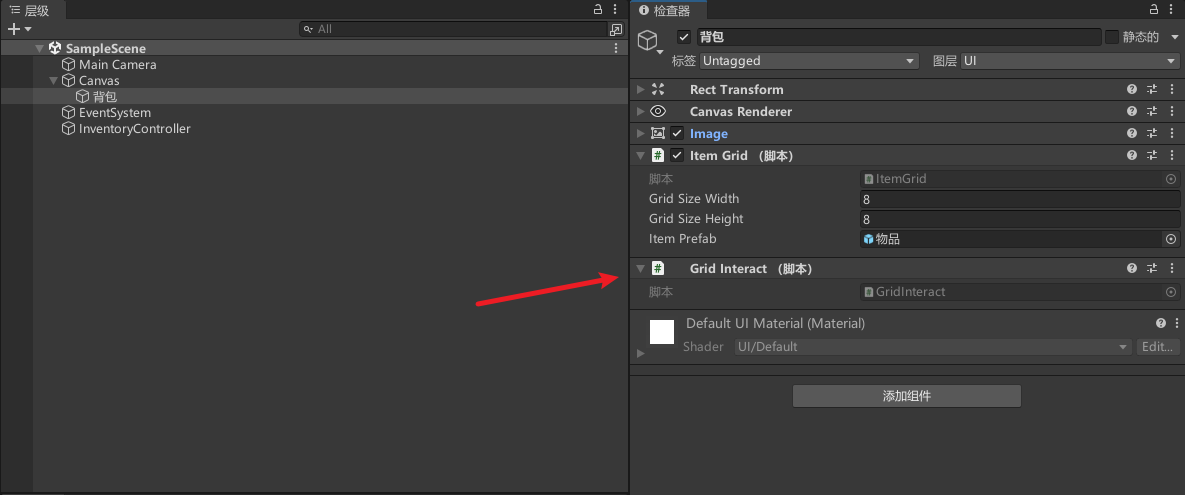
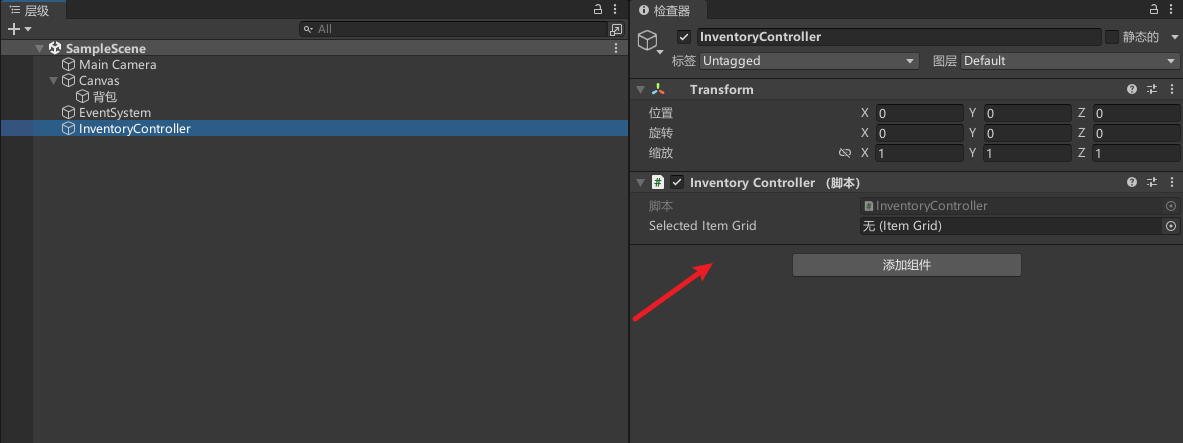
效果
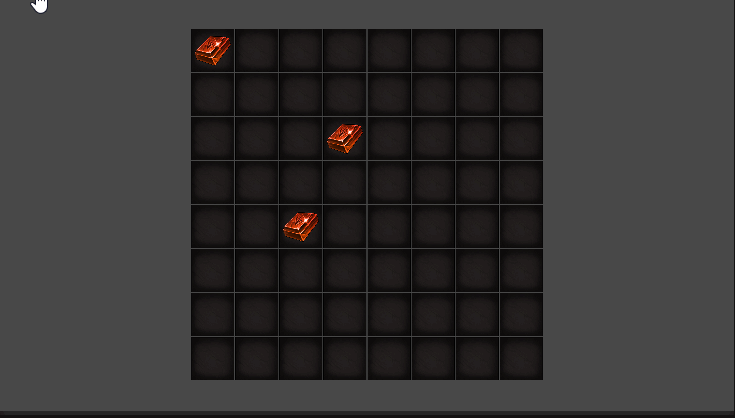
物品跟随鼠标
修改InventoryController
private void Update()
{
//物品跟随鼠标
if(selectedItem) selectedItem.transform.position = Input.mousePosition;
//...
}
效果
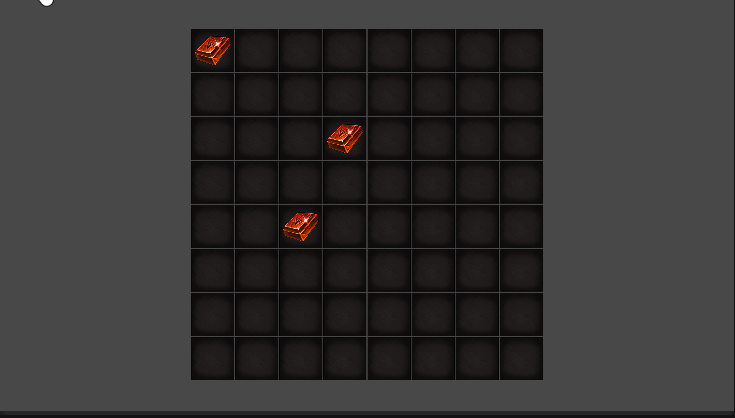
创建物品的容器,定义不同物品
新增ItemData
[CreateAssetMenu]
public class ItemData : ScriptableObject
{
public int width = 1;
public int height = 1;
public Sprite itemIcon;
}
配置物品
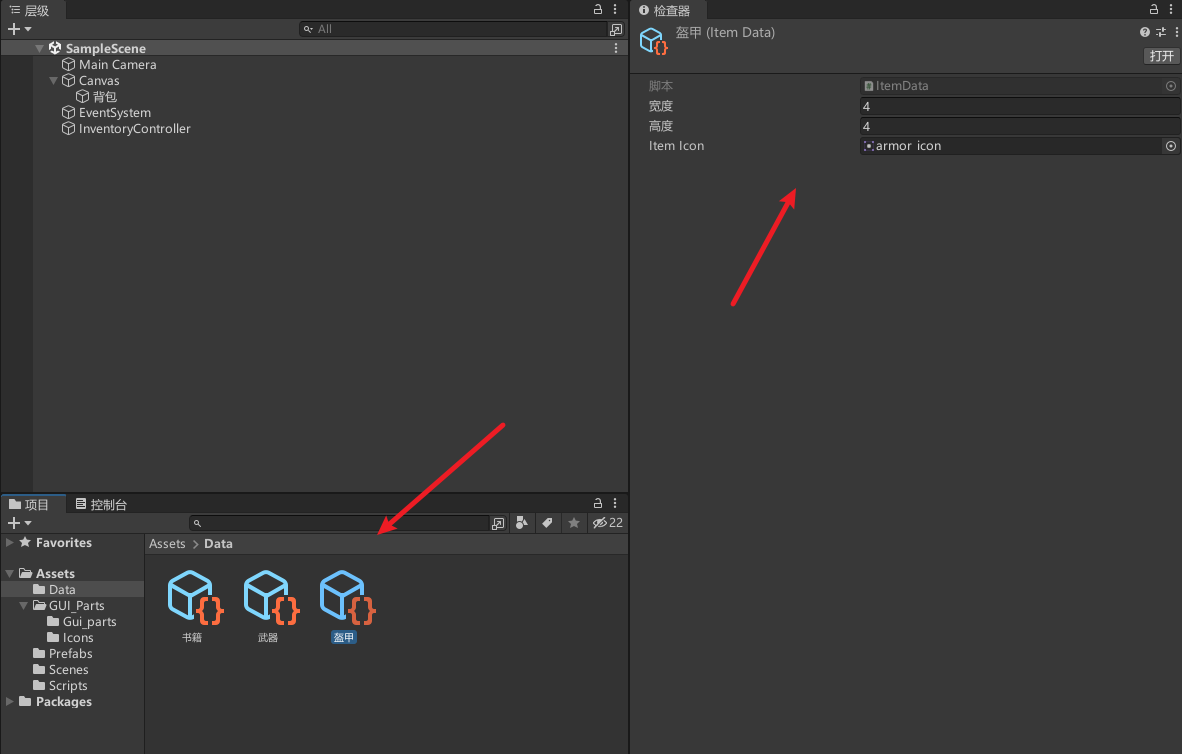
修改Item
public class Item : MonoBehaviour
{
public ItemData itemData;
public void Set(ItemData itemData){
this.itemData = itemData;
GetComponent<Image>().sprite = itemData.itemIcon;
}
}
修改InventoryController
[SerializeField] List<ItemData> items;
[SerializeField] GameObject itemPrefab;
Canvas canvas;
private void Start() {
canvas = FindObjectOfType<Canvas>();
}
private void Update()
{
//TODO: 方便测试,动态随机添加物品
if (Input.GetKeyDown(KeyCode.Q))
{
CreateRandomItem();
}
//...
}
//随机添加物品
private void CreateRandomItem()
{
if (selectedItem) return;
Item item = Instantiate(itemPrefab).GetComponent<Item>();
selectedItem = item;
selectedItem.transform.SetParent(canvas.transform, false);
int index = UnityEngine.Random.Range(0, items.Count);
item.Set(items[index]);
}
配置
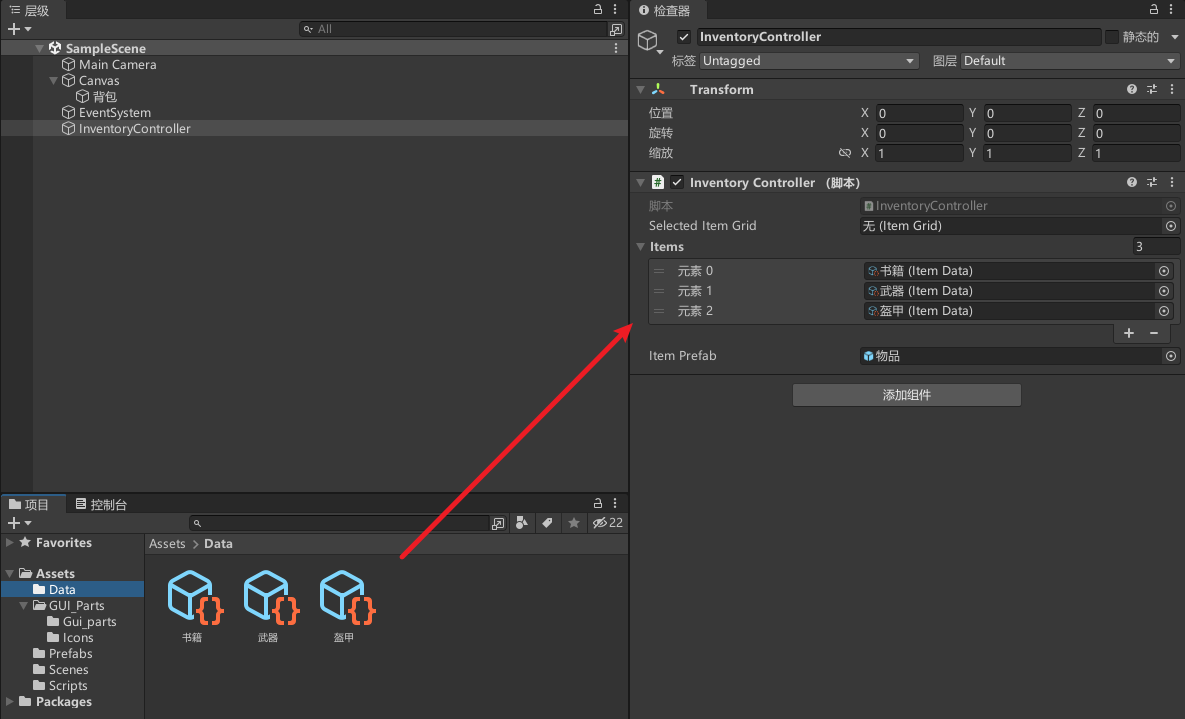
效果,按Q生成不同物品
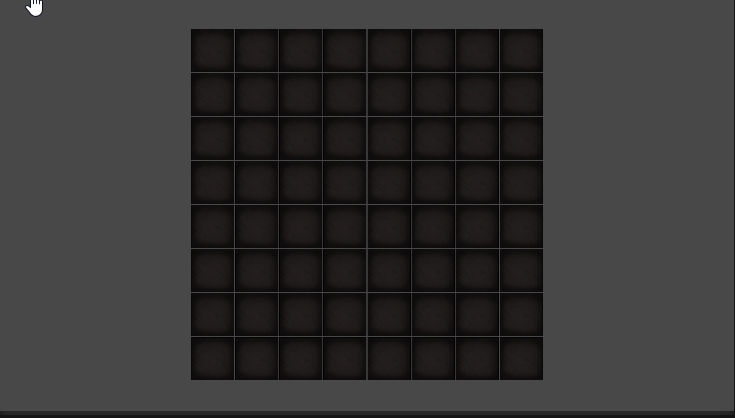
修改物品尺寸
修改Item
public void Set(ItemData itemData){
this.itemData = itemData;
GetComponent<Image>().sprite = itemData.itemIcon;
//修改物品尺寸
Vector2 size = new Vector2();
size.x = itemData.width * ItemGrid.tileSizeWidth;
size.y = itemData.height * ItemGrid.tileSizeHeight;
GetComponent<RectTransform>().sizeDelta = size;
}
效果
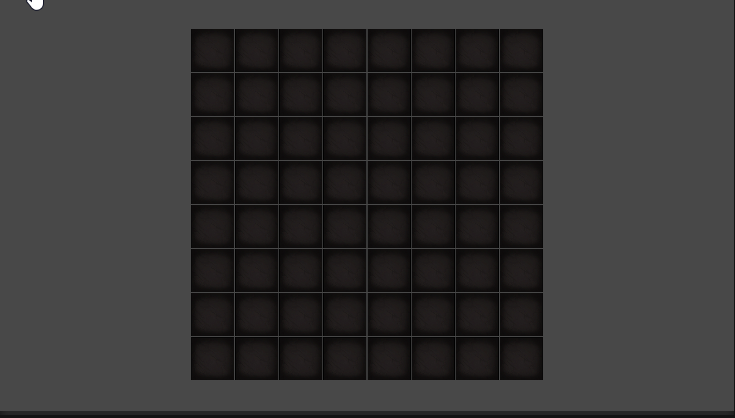
修复物品放置位置问题
修改ItemGrid
//按格子坐标添加物品
public void PlaceItem(Item item, int posX, int posY){
itemSlot[posX, posY] = item;
item.transform.SetParent(transform, false);
Vector2 positon = new Vector2();
positon.x = posX * tileSizeWidth + tileSizeWidth * item.itemData.width / 2;
positon.y = -(posY * tileSizeHeight + tileSizeHeight * item.itemData.height / 2);
item.transform.localPosition = positon;
}
效果
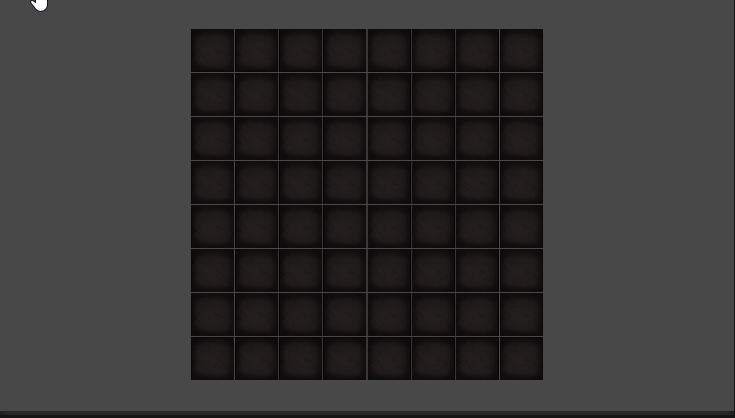
按物品尺寸占用对应大小的格子
修改ItemGrid
//按格子坐标添加物品
public void PlaceItem(Item item, int posX, int posY)
{
item.transform.SetParent(transform, false);
// 按物品尺寸占用对应大小的格子
for (int ix = 0; ix < item.itemData.width; ix++){
for (int iy = 0; iy < item.itemData.height; iy++){
itemSlot[posX + ix, posY + iy] = item;
}
}
item.onGridPositionX = posX;
item.onGridPositionY = posY;
Vector2 positon = new Vector2();
positon.x = posX * tileSizeWidth + tileSizeWidth * item.itemData.width / 2;
positon.y = -(posY * tileSizeHeight + tileSizeHeight * item.itemData.height / 2);
item.transform.localPosition = positon;
}
//按格子坐标获取物品
public Item PickUpItem(int x, int y)
{
Item toReturn = itemSlot[x, y];
if(toReturn == null) return null;
CleanGridReference(toReturn);
return toReturn;
}
//按物品尺寸取消对应大小的格子的占用
void CleanGridReference(Item item){
for (int ix = 0; ix < item.itemData.width; ix++)
{
for (int iy = 0; iy < item.itemData.height; iy++)
{
itemSlot[item.onGridPositionX + ix, item.onGridPositionY + iy] = null;
}
}
}
运行看是否正常
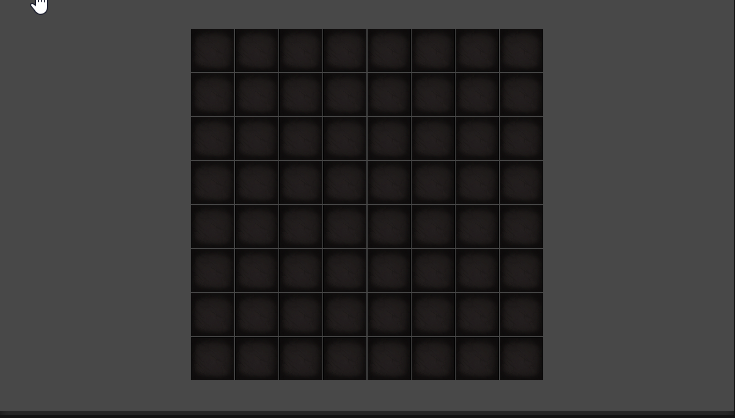
判断物品是否超出边界范围
修改ItemGrid
//按格子坐标添加物品
public bool PlaceItem(Item item, int posX, int posY)
{
//判断物品是否超出边界
if (BoundryCheck(posX, posY, item.itemData.width, item.itemData.height) == false) return false;
//...
return true;
}
//判断物品是否超出边界
bool BoundryCheck(int posX, int posY, int width, int height)
{
if (PositionCheck(posX, posY) == false) return false;
posX += width - 1;
posY += height - 1;
if (PositionCheck(posX, posY) == false) return false;
return true;
}
//判断格子坐标是否超出
bool PositionCheck(int posX, int posY)
{
if (posX < 0 || posY < 0) return false;
if (posX >= gridSizeWidth || posY >= gridSizeHeight) return false;
return true;
}
修改InventoryController
private void Update()
{
//...
if (Input.GetMouseButtonDown(0))
{
Vector2Int tileGridPosition = selectedItemGrid.GetTileGridPosition(Input.mousePosition);
if (selectedItem == null)
{
//选中物品
selectedItem = selectedItemGrid.PickUpItem(tileGridPosition.x, tileGridPosition.y);
}
else
{
// 移动物品
PlaceItem(tileGridPosition);
}
}
}
//移动物品
void PlaceItem(Vector2Int tileGridPosition){
bool complete = selectedItemGrid.PlaceItem(selectedItem, tileGridPosition.x, tileGridPosition.y);
if(complete) selectedItem = null;
}
效果
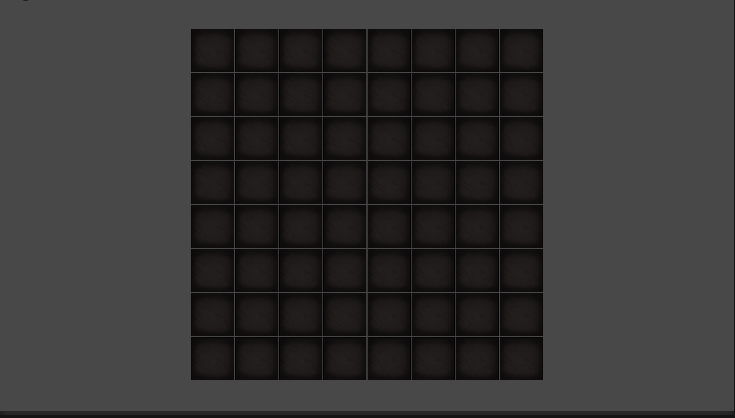
物品放置重叠,交换物品
修改InventoryController
Item overlapItem;//重叠物品
//移动物品
void PlaceItem(Vector2Int tileGridPosition){
bool complete = selectedItemGrid.PlaceItem(selectedItem, tileGridPosition.x, tileGridPosition.y, ref overlapItem);
if(complete) {
selectedItem = null;
//如果存在重叠物品
if(overlapItem != null) {
selectedItem = overlapItem;
overlapItem = null;
}
}
}
修改ItemGrid
//按格子坐标添加物品
public bool PlaceItem(Item item, int posX, int posY, ref Item overlapItem)
{
//判断物品是否超出边界
if (BoundryCheck(posX, posY, item.itemData.width, item.itemData.height) == false) return false;
//检查指定位置和范围内是否存在重叠物品,有多个重叠物品退出
if (OverlapCheck(posX, posY, item.itemData.width, item.itemData.height, ref overlapItem) == false) return false;
if(overlapItem) CleanGridReference(overlapItem);
//...
}
//检查指定位置和范围内是否存在重叠物品,并overlapItem返回重叠物品,,有多个重叠物品返回false
private bool OverlapCheck(int posX, int posY, int width, int height, ref Item overlapItem)
{
for (int x = 0; x < width; x++)
{
for (int y = 0; y < height; y++)
{
// 如果当前位置有物品
if (itemSlot[posX + x, posY + y] != null)
{
// 如果 overlapItem 还未被赋值(第一次找到重叠物品)
if (overlapItem == null)
{
overlapItem = itemSlot[posX + x, posY + y];
}
else
{
// 如果发现范围有多个重叠物品
if (overlapItem != itemSlot[posX + x, posY + y]){
overlapItem = null;
return false;
}
}
}
}
}
// 如果所有被检查的位置都有相同的重叠物品,则返回 true
return true;
}
效果
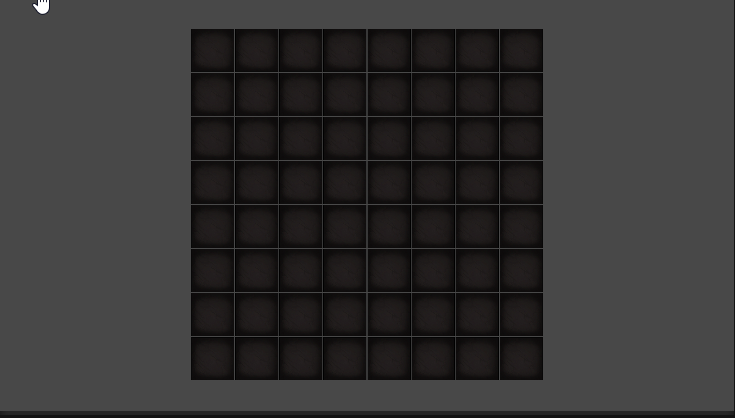
放置加入点偏移量
修改InventoryController放置时加入点偏移量,让放置效果更好
private void Update()
{
//TODO: 方便测试,动态随机添加物品
if (Input.GetKeyDown(KeyCode.Q))
{
CreateRandomItem();
}
//物品跟随鼠标
if (selectedItem) selectedItem.transform.position = Input.mousePosition;
if (selectedItemGrid == null) return;
if (Input.GetMouseButtonDown(0))
{
LeftMouseButtonPress();
}
}
//点击操作
private void LeftMouseButtonPress()
{
Vector2 position = Input.mousePosition;
if (selectedItem != null)
{
position.x -= (selectedItem.itemData.width - 1) * ItemGrid.tileSizeWidth / 2;
position.y += (selectedItem.itemData.height - 1) * ItemGrid.tileSizeHeight / 2;
}
Vector2Int tileGridPosition = selectedItemGrid.GetTileGridPosition(position);
if (selectedItem == null)
{
//选中物品
selectedItem = selectedItemGrid.PickUpItem(tileGridPosition.x, tileGridPosition.y);
}
else
{
// 移动物品
PlaceItem(tileGridPosition);
}
}
效果
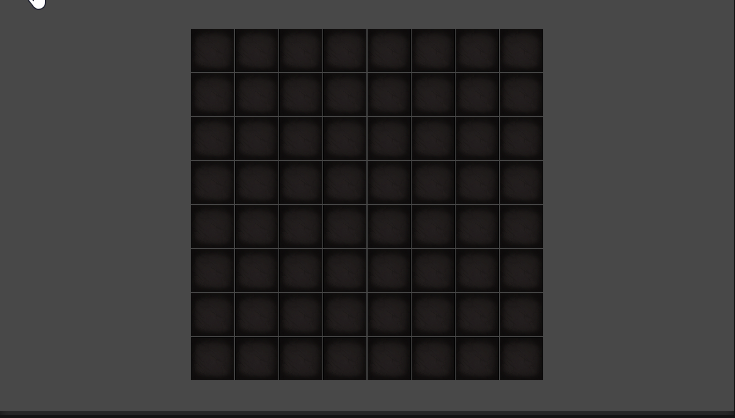
突出显示我们选中的物品
修改ItemGrid
//按格子坐标转化为UI坐标位置
public Vector2 CalculatePositionOnGrid(Item item, int posX, int posY)
{
Vector2 position = new Vector2();
position.x = posX * tileSizeWidth + tileSizeWidth * item.itemData.width / 2;
position.y = -(posY * tileSizeHeight + tileSizeHeight * item.itemData.height / 2);
return position;
}
//按格子坐标获取物品
internal Item GetItem(int x, int y)
{
return itemSlot[x, y];
}
新增InventoryHighlight,控制高亮背景显示
//控制高亮背景显示
public class InventoryHighlight : MonoBehaviour
{
[SerializeField] RectTransform highlighter;
// 设置高亮框大小
public void SetSize(Item targetItem)
{
Vector2 size = new Vector2();
size.x = targetItem.itemData.width * ItemGrid.tileSizeWidth;
size.y = targetItem.itemData.height * ItemGrid.tileSizeHeight;
highlighter.sizeDelta = size;
}
// 设置高亮框位置
public void SetPosition(ItemGrid targetGrid, Item targetItem)
{
Vector2 pos = targetGrid.CalculatePositionOnGrid(targetItem, targetItem.onGridPositionX, targetItem.onGridPositionY);
highlighter.localPosition = pos;
}
//显示隐藏
public void Show(bool b){
highlighter.gameObject.SetActive(b);
}
//设置高亮背景父级
public void SetParent(ItemGrid targetGrid){
highlighter.SetParent(targetGrid.GetComponent<RectTransform>());
}
//设置高亮框位置
public void SetPosition(ItemGrid targetGrid, Item targetItem, int posX, int posY)
{
Vector2 pos = targetGrid.CalculatePositionOnGrid(targetItem, posX, posY);
highlighter.localPosition = pos;
}
}
修改InventoryController
InventoryHighlight inventoryHighlight;
Item itemToHighlight;//高亮显示物品
private void Start()
{
canvas = FindObjectOfType<Canvas>();
inventoryHighlight = GetComponent<InventoryHighlight>();
}
private void Update()
{
//TODO: 方便测试,动态随机添加物品
if (Input.GetKeyDown(KeyCode.Q))
{
CreateRandomItem();
}
//物品跟随鼠标
if (selectedItem) selectedItem.transform.position = Input.mousePosition;
if (selectedItemGrid == null)
{
inventoryHighlight.Show(false);
return;
}
if (Input.GetMouseButtonDown(0))
{
// 获取当前鼠标位置在网格中的格子坐标,并打印到控制台
Debug.Log(selectedItemGrid.GetTileGridPosition(Input.mousePosition));
LeftMouseButtonPress();
}
//高亮显示
HandleHighlight();
}
//点击操作,选中物品
private void LeftMouseButtonPress()
{
Vector2Int tileGridPosition = GetTileGridPosition();
if (selectedItem == null)
{
//选中物品
selectedItem = selectedItemGrid.PickUpItem(tileGridPosition.x, tileGridPosition.y);
}
else
{
// 移动物品
PlaceItem(tileGridPosition);
}
}
//鼠标坐标转化为格子坐标
private Vector2Int GetTileGridPosition()
{
Vector2 position = Input.mousePosition;
if (selectedItem != null)
{
position.x -= (selectedItem.itemData.width - 1) * ItemGrid.tileSizeWidth / 2;
position.y += (selectedItem.itemData.height - 1) * ItemGrid.tileSizeHeight / 2;
}
Vector2Int tileGridPosition = selectedItemGrid.GetTileGridPosition(position);
return tileGridPosition;
}
//高亮显示
private void HandleHighlight()
{
Vector2Int positionOnGrid = GetTileGridPosition();
if (selectedItem == null)
{
itemToHighlight = selectedItemGrid.GetItem(positionOnGrid.x, positionOnGrid.y);
if (itemToHighlight != null)
{
inventoryHighlight.Show(true);
inventoryHighlight.SetSize(itemToHighlight);
inventoryHighlight.SetParent(selectedItemGrid);
inventoryHighlight.SetPosition(selectedItemGrid, itemToHighlight);
}else{
inventoryHighlight.Show(false);
}
}
else
{
inventoryHighlight.Show(selectedItemGrid.BoundryCheck(
positionOnGrid.x,
positionOnGrid.y,
selectedItem.itemData.width,
selectedItem.itemData.height)
);//防止显示跨界
inventoryHighlight.SetSize(selectedItem);
inventoryHighlight.SetParent(selectedItemGrid);
inventoryHighlight.SetPosition(selectedItemGrid, selectedItem, positionOnGrid.x, positionOnGrid.y);
}
}
新增高亮背景
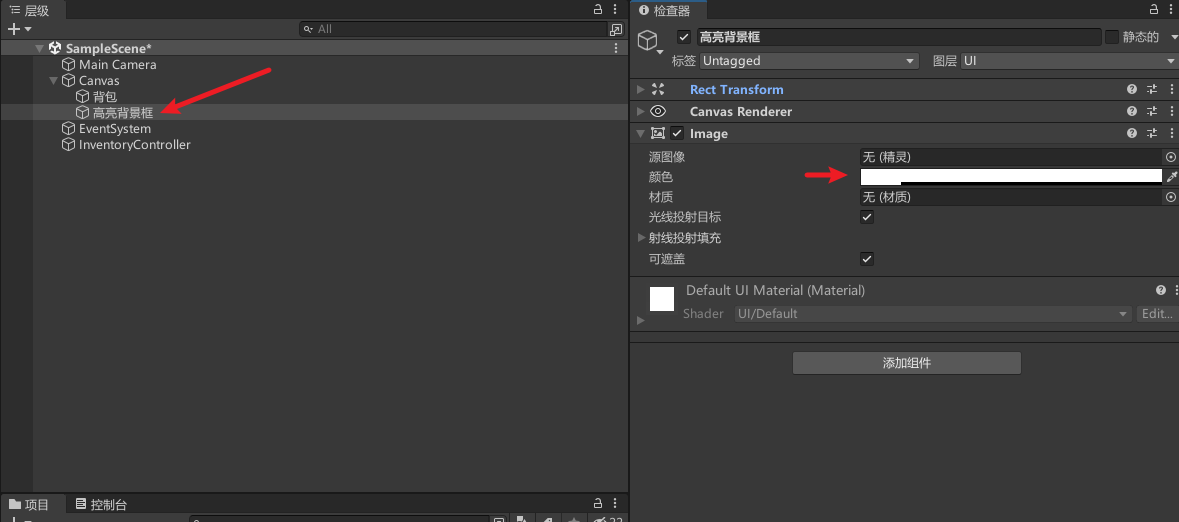
挂载配置
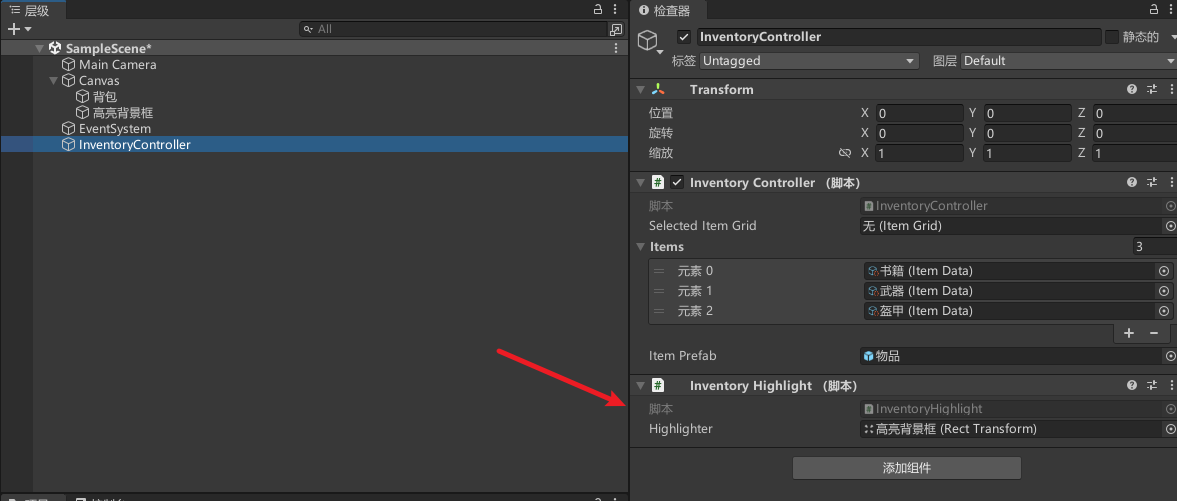
效果
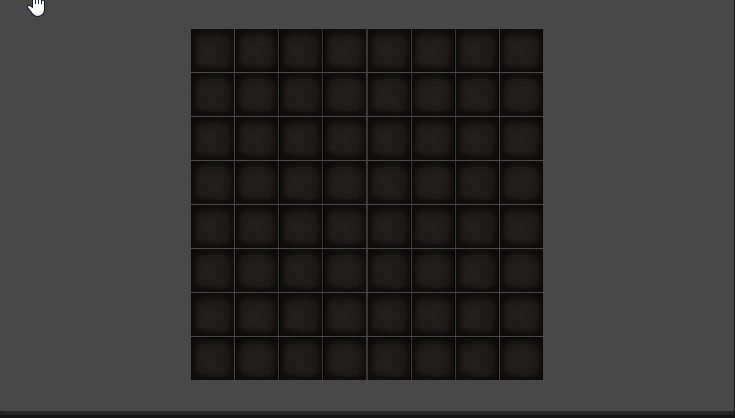
优化
修改InventoryController,节约不必要的计算
Vector2Int oldPosition;
//高亮显示
private void HandleHighlight()
{
Vector2Int positionOnGrid = GetTileGridPosition();
//节约没必要的计算
if(oldPosition == positionOnGrid) return;
oldPosition = positionOnGrid;
//...
}
最好为光线投射添加一些填充,Raycast Padding区域
参考:Unity 显示Raycast Padding区域
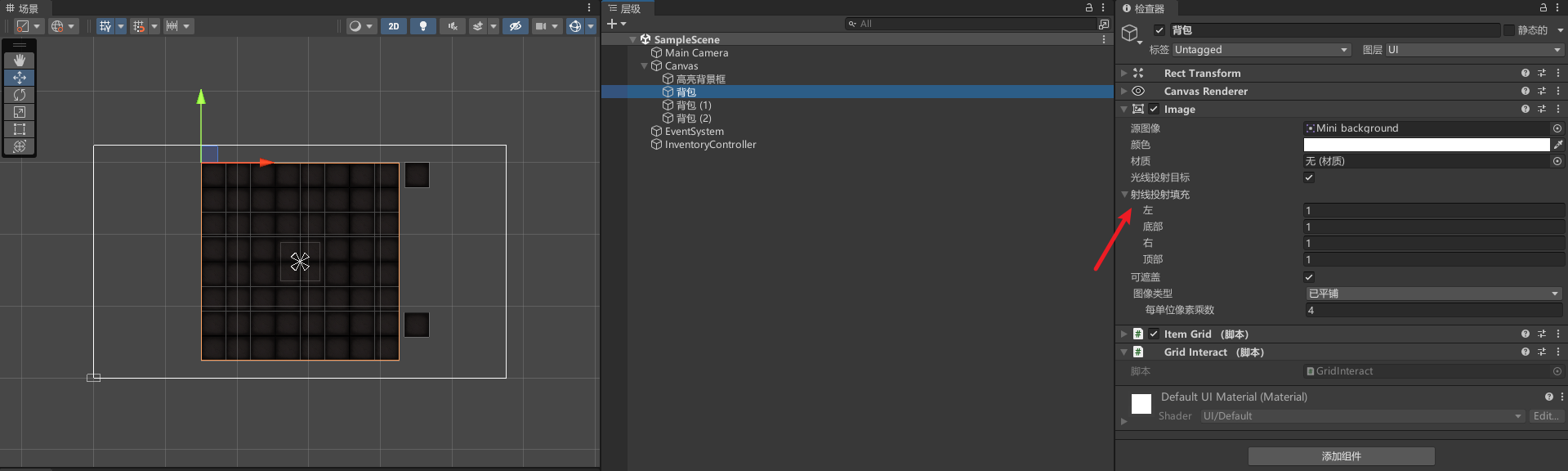
多个背包
只要复制背包,修改尺寸即可
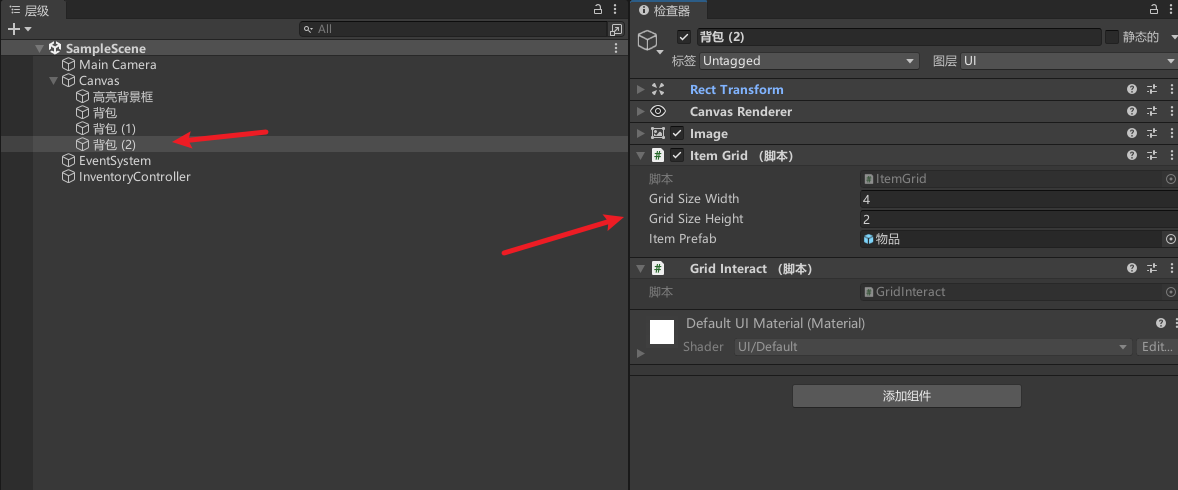
效果
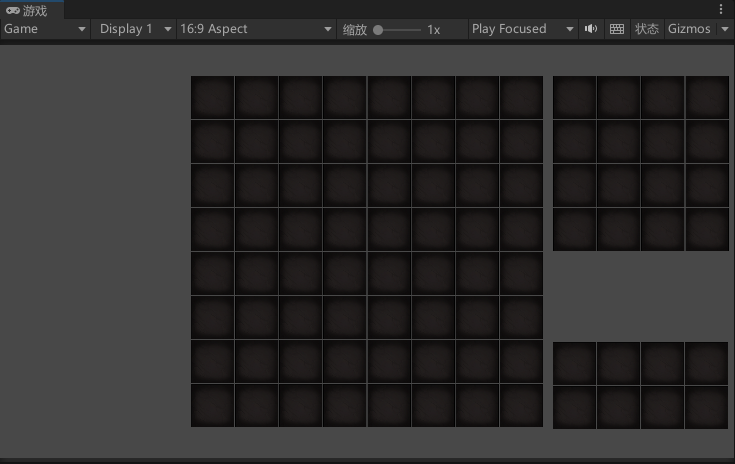
自动入库物品
修改ItemGrid
//按格子坐标添加物品
public bool PlaceItem(Item item, int posX, int posY, ref Item overlapItem)
{
//判断物品是否超出边界
if (BoundryCheck(posX, posY, item.itemData.width, item.itemData.height) == false) return false;
//检查指定位置和范围内是否存在重叠物品,有多个重叠物品退出
if (OverlapCheck(posX, posY, item.itemData.width, item.itemData.height, ref overlapItem) == false) return false;
if (overlapItem) CleanGridReference(overlapItem);
PlaceItem(item, posX, posY);
return true;
}
//按格子坐标添加物品
public void PlaceItem(Item item, int posX, int posY)
{
item.transform.SetParent(transform, false);
// 按物品尺寸占用对应大小的格子
for (int ix = 0; ix < item.itemData.width; ix++)
{
for (int iy = 0; iy < item.itemData.height; iy++)
{
itemSlot[posX + ix, posY + iy] = item;
}
}
item.onGridPositionX = posX;
item.onGridPositionY = posY;
Vector2 position = CalculatePositionOnGrid(item, posX, posY);
item.transform.localPosition = position;
}
// 检查指定位置是否有足够的空间来放置物品
private bool CheckAvailableSpace(int posX, int posY, int width, int height)
{
for (int x = 0; x < width; x++)
{
for (int y = 0; y < height; y++)
{
if (itemSlot[posX + x, posY + y] != null)
{
return false; // 如果当前位置已经有物品,则返回false
}
}
}
return true; // 如果所有位置都空闲,则返回true
}
// 在网格中找到适合放置物品的位置Data
public Vector2Int? FindSpaceForObject(ItemData itemData)
{
int height = gridSizeHeight - itemData.height + 1;
int width = gridSizeWidth - itemData.width + 1;
for (int y = 0; y < height; y++)
{
for (int x = 0; x < width; x++)
{
if (CheckAvailableSpace(x, y, itemData.width, itemData.height) == true)
{
return new Vector2Int(x, y); // 返回找到的空闲位置
}
}
}
return null; // 如果没有找到合适的位置,则返回null
}
修改InventoryController
//TODO:方便测试,随机入库物品
if (Input.GetKeyDown(KeyCode.W))
{
InsertRandomItem();
}
//随机入库物品
private void InsertRandomItem()
{
if(selectedItemGrid == null) return;
int index = UnityEngine.Random.Range(0, items.Count);
// 在网格中找到适合放置物品的位置
Vector2Int? posOnGrid = selectedItemGrid.FindSpaceForObject(items[index]);
if (posOnGrid == null) return;
Item item = Instantiate(itemPrefab).GetComponent<Item>();
item.transform.SetParent(canvas.transform, false);
item.Set(items[index]);
// 将物品放置到网格中的指定位置
selectedItemGrid.PlaceItem(item, posOnGrid.Value.x, posOnGrid.Value.y);
}
效果
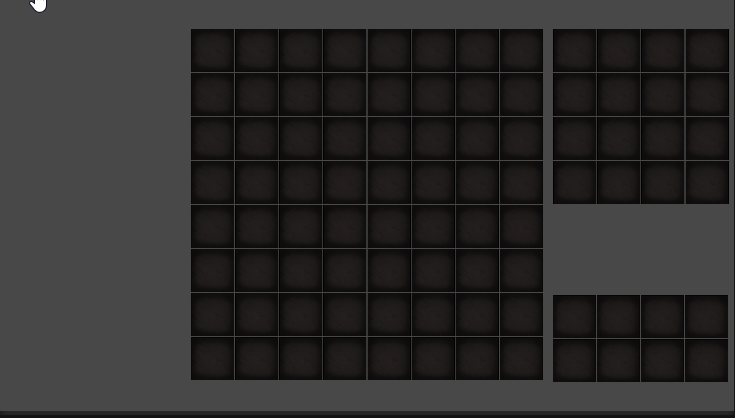
旋转物品
修改Item
public bool rotated = false;
//旋转物品
public void Rotate()
{
rotated = !rotated;
transform.rotation = Quaternion.Euler(0, 0, rotated == true ? 90f : 0f);
}
修改InventoryController
//旋转物品
if (Input.GetKeyDown(KeyCode.R))
{
RotateItem();
}
//旋转物品
void RotateItem(){
if (selectedItem == null) return;
selectedItem.Rotate();
}
效果

修改旋转高亮背景和占位也跟着旋转
修改Item
public int WIDTH{
get{
if(rotated == false){
return itemData.width;
}
return itemData.height;
}
}
public int HEIGHT{
get{
if(rotated == false){
return itemData.height;
}
return itemData.width;
}
}
然后修改InventoryController、ItemGrid和InventoryHighlight把
item.itemData.width改为 item.WIDTH
item.itemData.height改为item.HEIGHT
给大家提供一个技巧,可以先修改ItemData宽高注释,这时代码会报错,对应修改位置即可,然后再还原回去
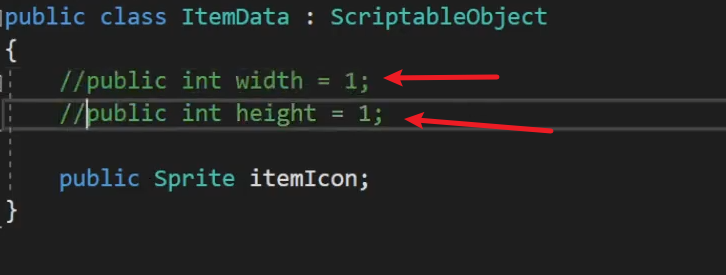
效果
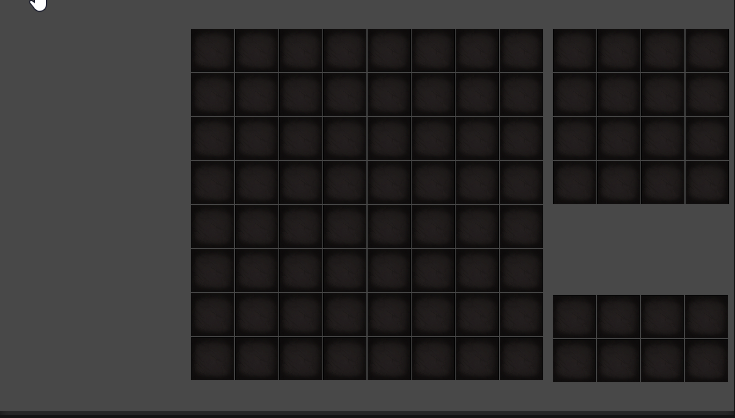
选中拖拽物品排序问题
修改InventoryController,大概就是添加selectedItem.transform.SetAsLastSibling();保证选中对象排最后,及排序最靠前
//点击操作,选中物品
private void LeftMouseButtonPress()
{
Vector2Int tileGridPosition = GetTileGridPosition();
if (selectedItem == null)
{
//选中物品
selectedItem = selectedItemGrid.PickUpItem(tileGridPosition.x, tileGridPosition.y);
selectedItem.transform.SetAsLastSibling();
}
else
{
// 移动物品
PlaceItem(tileGridPosition);
}
}
//移动物品
void PlaceItem(Vector2Int tileGridPosition)
{
bool complete = selectedItemGrid.PlaceItem(selectedItem, tileGridPosition.x, tileGridPosition.y, ref overlapItem);
if (complete)
{
selectedItem = null;
//如果存在重叠物品
if (overlapItem != null)
{
selectedItem = overlapItem;
overlapItem = null;
selectedItem.transform.SetAsLastSibling();
}
}
}
//随机添加物品
private void CreateRandomItem()
{
if (selectedItem) return;
Item item = Instantiate(itemPrefab).GetComponent<Item>();
selectedItem = item;
selectedItem.transform.SetParent(canvas.transform, false);
selectedItem.transform.SetAsLastSibling();
int index = UnityEngine.Random.Range(0, items.Count);
item.Set(items[index]);
}
效果

最终效果
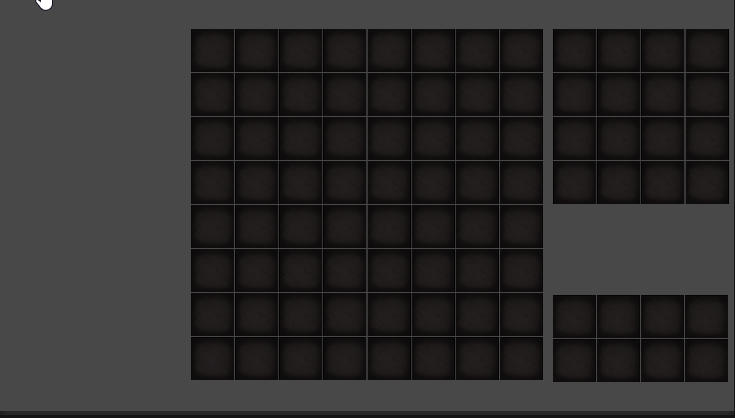
源码
整理好了我会放上来
完结
赠人玫瑰,手有余香!如果文章内容对你有所帮助,请不要吝啬你的点赞评论和关注,以便我第一时间收到反馈,你的每一次支持都是我不断创作的最大动力。当然如果你发现了文章中存在错误或者有更好的解决方法,也欢迎评论私信告诉我哦!
好了,我是向宇,https://xiangyu.blog.csdn.net
一位在小公司默默奋斗的开发者,出于兴趣爱好,最近开始自学unity,闲暇之余,边学习边记录分享,站在巨人的肩膀上,通过学习前辈们的经验总是会给我很多帮助和启发!php是工作,unity是生活!如果你遇到任何问题,也欢迎你评论私信找我, 虽然有些问题我也不一定会,但是我会查阅各方资料,争取给出最好的建议,希望可以帮助更多想学编程的人,共勉~