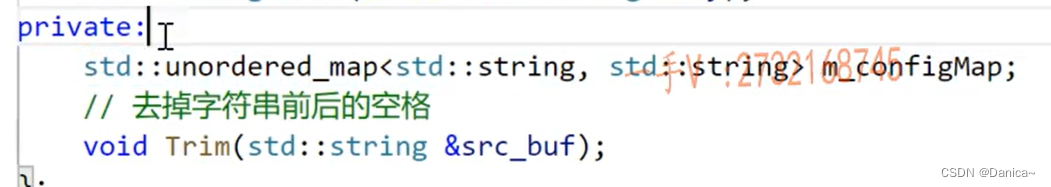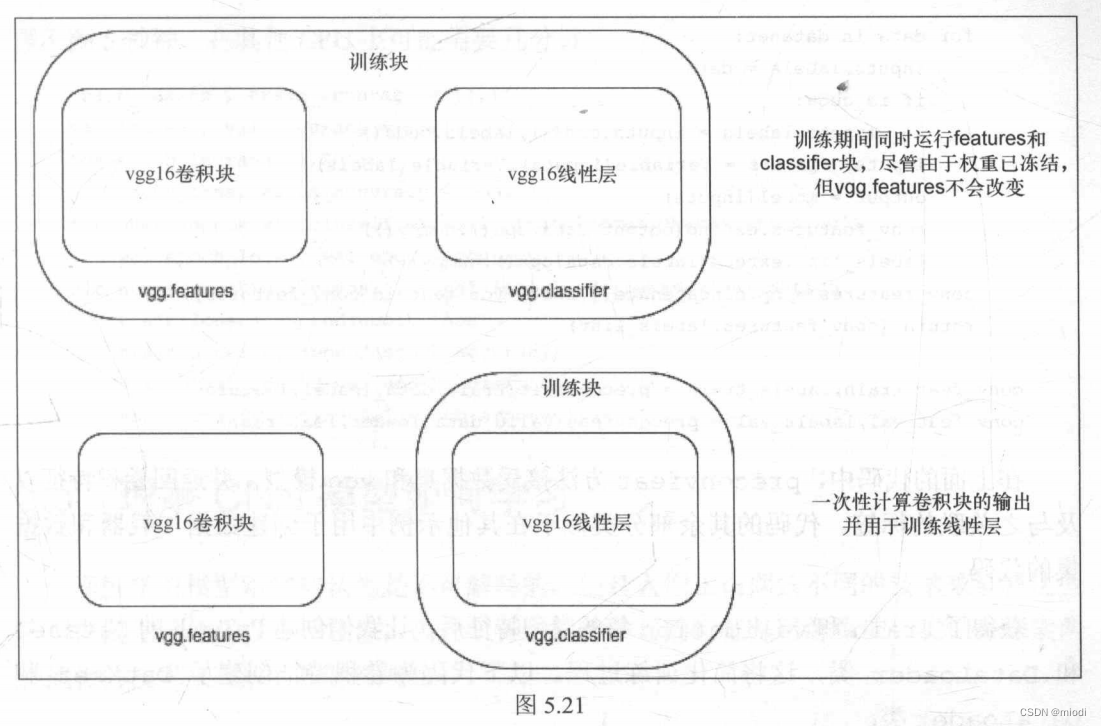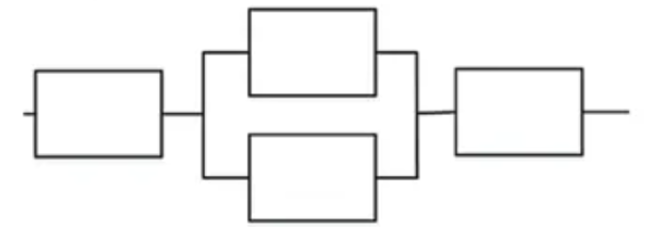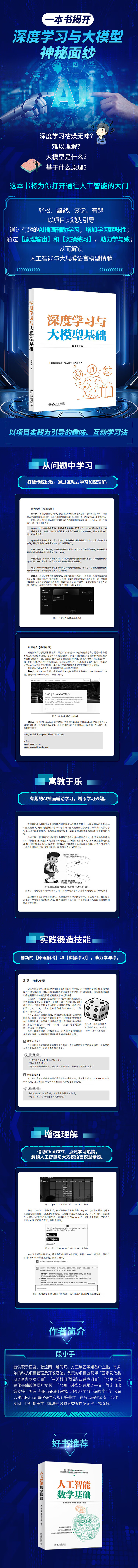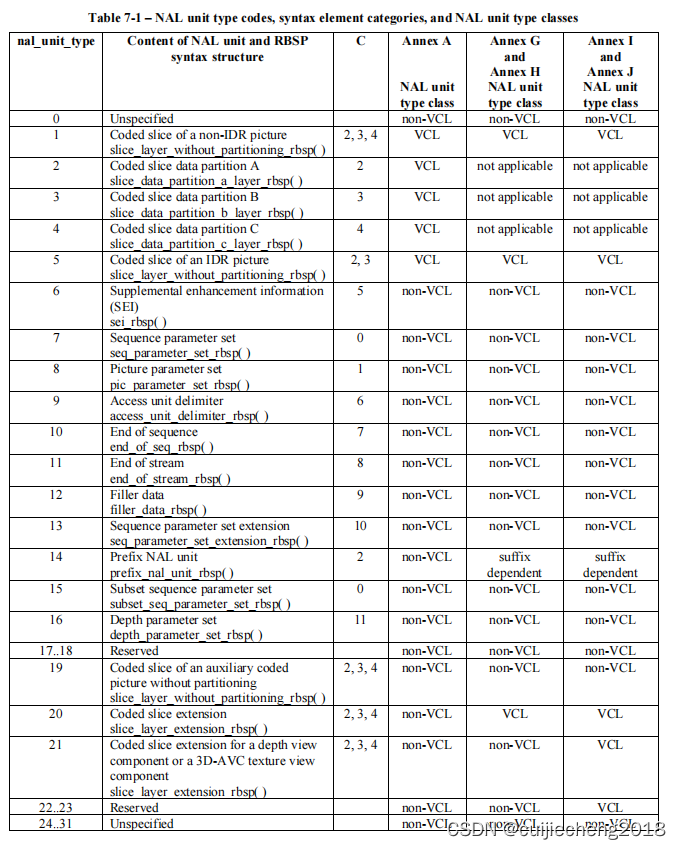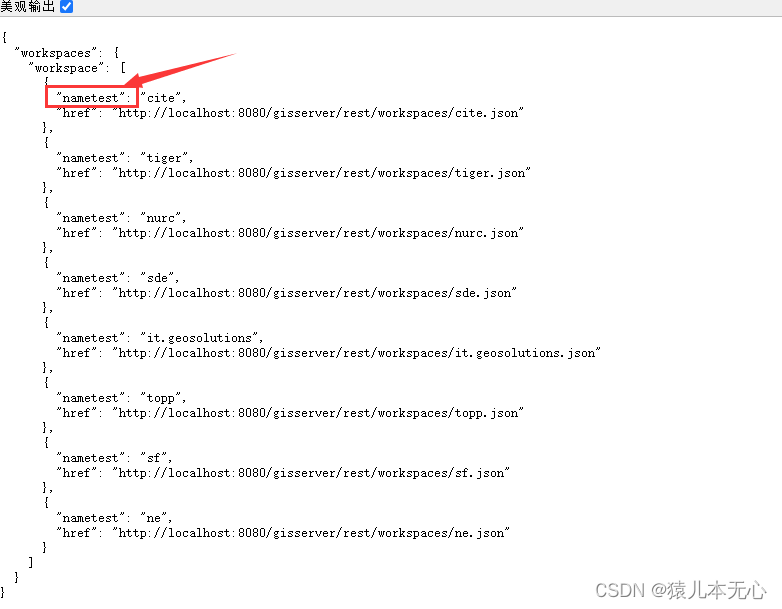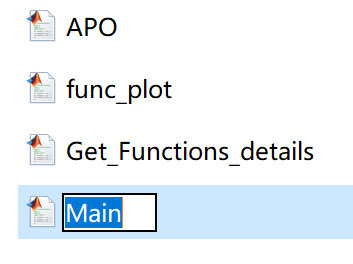通过python的requests给接口发送请求进行测试
#coding:utf-8
import requests
class TestApi():
url_login = "https://legend-sit.omodaglobal.com/api/auth/oauth2/token"
url_topic_b = "https://legend-sit.omodaglobal.com/api/community/topic_b/page?size=10¤t=1"
def __init__(self):
pass
def test_log(self):
header = {}
header["Content-Type"] = "application/x-www-form-urlencoded"
header["Tenant-Id"] = "1"
header["Authorization"] = "Basic bGVnZW5kV2ViOmxlZ2VuZFdlYg=="
body = {}
body["username"] = "majianxiong"
body["randomStr"] = "blockPuzzle"
body["grant_type"] = "password"
body["scope"] = "server"
body["password"] = "VN7bZl87c2zhlQhSuLVvhw=="
response = requests.post(self.url_login,headers=header,data=body)
print(response.json())
token_type = response.json()["data"]["token_type"]
access_token = response.json()["data"]["access_token"]
print(token_type,access_token)
return token_type,access_token
def test_topic_b(self):
token_type,access_token = self.test_log()
header = {}
header["Tenant-Id"] = "1"
header["Authorization"] = token_type + " " + access_token
response = requests.get(self.url_topic_b,headers=header)
print(response.json())
testapi = TestApi()
testapi.test_topic_b()
通过java的HttpClients给接口发送请求进行测试
package org.example;
import org.apache.http.HttpEntity;
import org.apache.http.NameValuePair;
import org.apache.http.client.entity.UrlEncodedFormEntity;
import org.apache.http.client.methods.CloseableHttpResponse;
import org.apache.http.client.methods.HttpGet;
import org.apache.http.client.methods.HttpPost;
import org.apache.http.impl.client.CloseableHttpClient;
import org.apache.http.impl.client.HttpClients;
import org.apache.http.message.BasicNameValuePair;
import org.apache.http.util.EntityUtils;
import java.io.IOException;
import java.io.UnsupportedEncodingException;
import java.nio.charset.StandardCharsets;
import java.util.ArrayList;
import java.util.List;
import org.json.JSONObject;
/**
* Hello world!
*
*/
class Test{
String test_log(){
CloseableHttpClient httpClient = HttpClients.createDefault();
String url_login = "https://legend-sit.omodaglobal.com/api/auth/oauth2/token";
//创建httppost对象
HttpPost httpPost = new HttpPost(url_login);
httpPost.setHeader("Content-Type","application/x-www-form-urlencoded");
httpPost.setHeader("Tenant-Id","1");
httpPost.setHeader("Authorization","Basic bGVnZW5kV2ViOmxlZ2VuZFdlYg==");
List<NameValuePair> parameters = new ArrayList<>();
parameters.add(new BasicNameValuePair("username","majianxiong"));
parameters.add(new BasicNameValuePair("randomStr","blockPuzzle"));
parameters.add(new BasicNameValuePair("grant_type","password"));
parameters.add(new BasicNameValuePair("scope","server"));
parameters.add(new BasicNameValuePair("password","VN7bZl87c2zhlQhSuLVvhw=="));
try {
httpPost.setEntity(new UrlEncodedFormEntity(parameters));
} catch (UnsupportedEncodingException e) {
throw new RuntimeException(e);
}
try {
CloseableHttpResponse response = httpClient.execute(httpPost);
HttpEntity entity = response.getEntity();
String responseText = EntityUtils.toString(entity, StandardCharsets.UTF_8);
org.json.JSONObject jsonObject = new org.json.JSONObject(responseText);
org.json.JSONObject jsonObjectData = jsonObject.getJSONObject("data");
String token_type = jsonObjectData.getString("token_type");
String access_token = jsonObjectData.getString("access_token");
System.out.println(token_type+" "+access_token);
return token_type+" "+access_token;
} catch (Exception e) {
throw new RuntimeException(e);
}
}
void test_topic_b(){
String token = test_log();
CloseableHttpClient httpClient = HttpClients.createDefault();
String url_topic_b = "https://legend-sit.omodaglobal.com/api/community/topic_b/page?size=10¤t=1";
//构造httpGet请求对象
HttpGet httpGet = new HttpGet(url_topic_b);
httpGet.setHeader("Tenant-Id","1");
httpGet.setHeader("Authorization",token);
try {
CloseableHttpResponse response = httpClient.execute(httpGet);
HttpEntity entity = response.getEntity();
String responseText = EntityUtils.toString(entity, StandardCharsets.UTF_8);
System.out.println(responseText);
} catch (IOException e) {
throw new RuntimeException(e);
}
}
}
public class TestAPI{
public static void main(String[] args) {
Test test = new Test();
test.test_topic_b();
}
}
工具发送接口测试
jmeter
通过jmeter发送接口请求进行测试

postman
脚本

数据库连接工具DBeaver
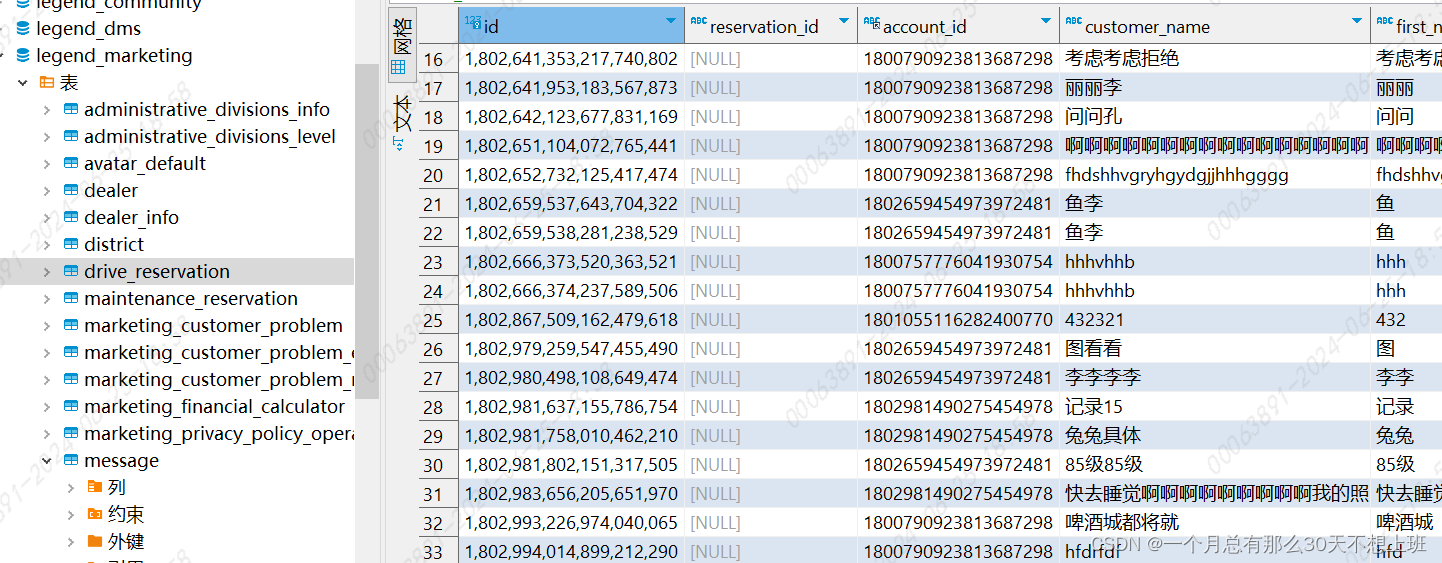 推荐的想法
推荐的想法
本人比较推荐如果代码用python(书写比较简单),工具用jmeter。postman的功能有缺失比如连接数据库或者非http协议的支持没有jmeter友好。但jmeter学习起来要比postman复杂点。为了功能的完善推荐jmeter
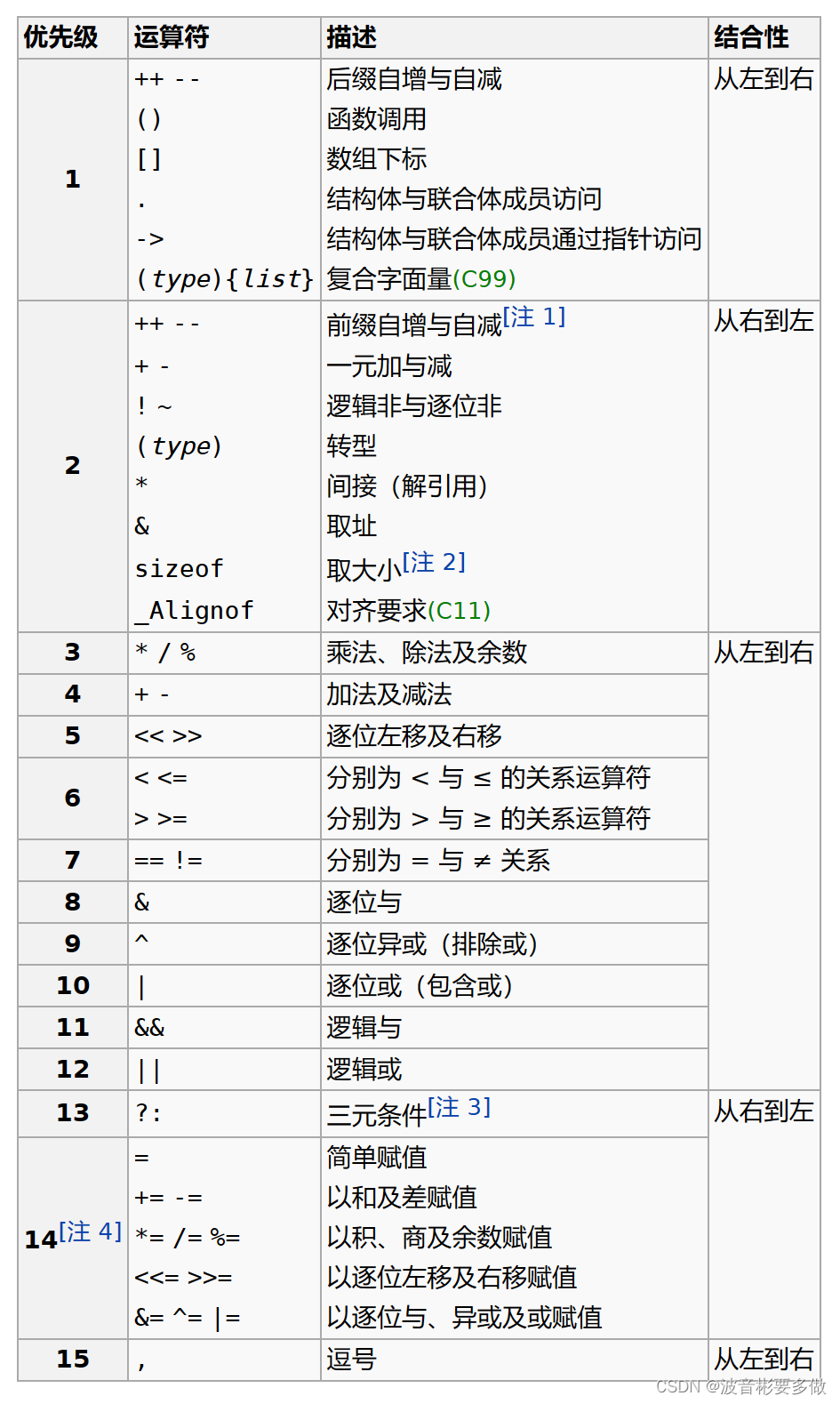


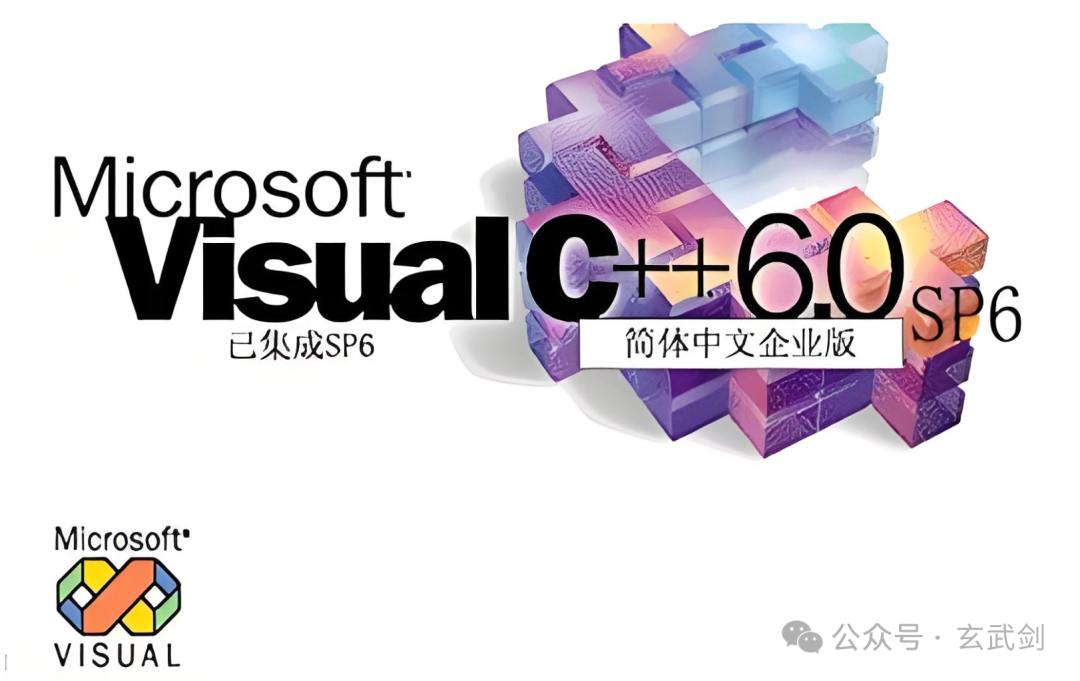
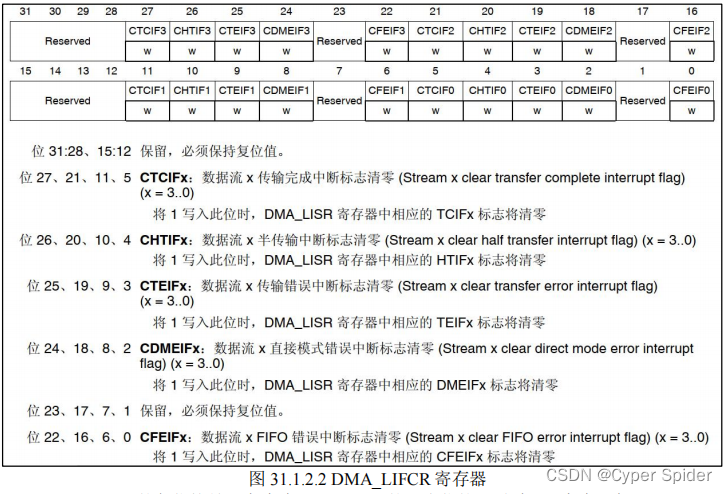
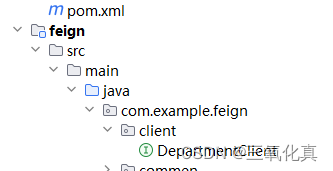
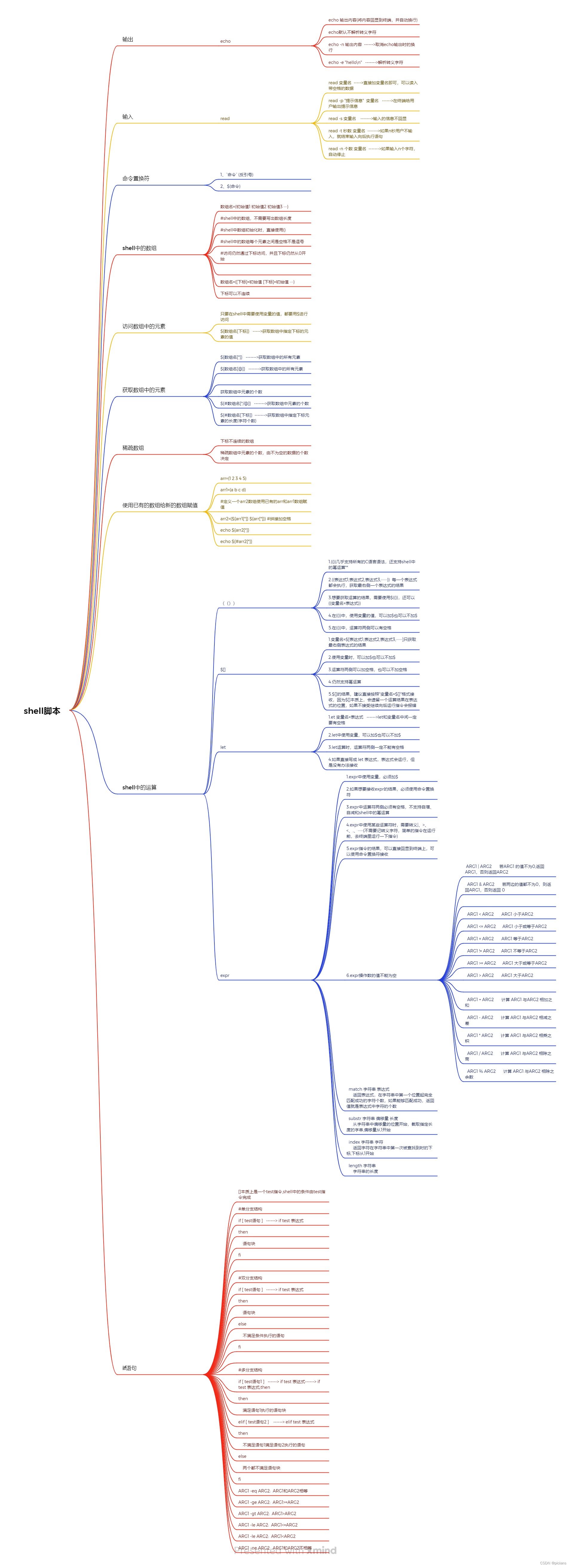
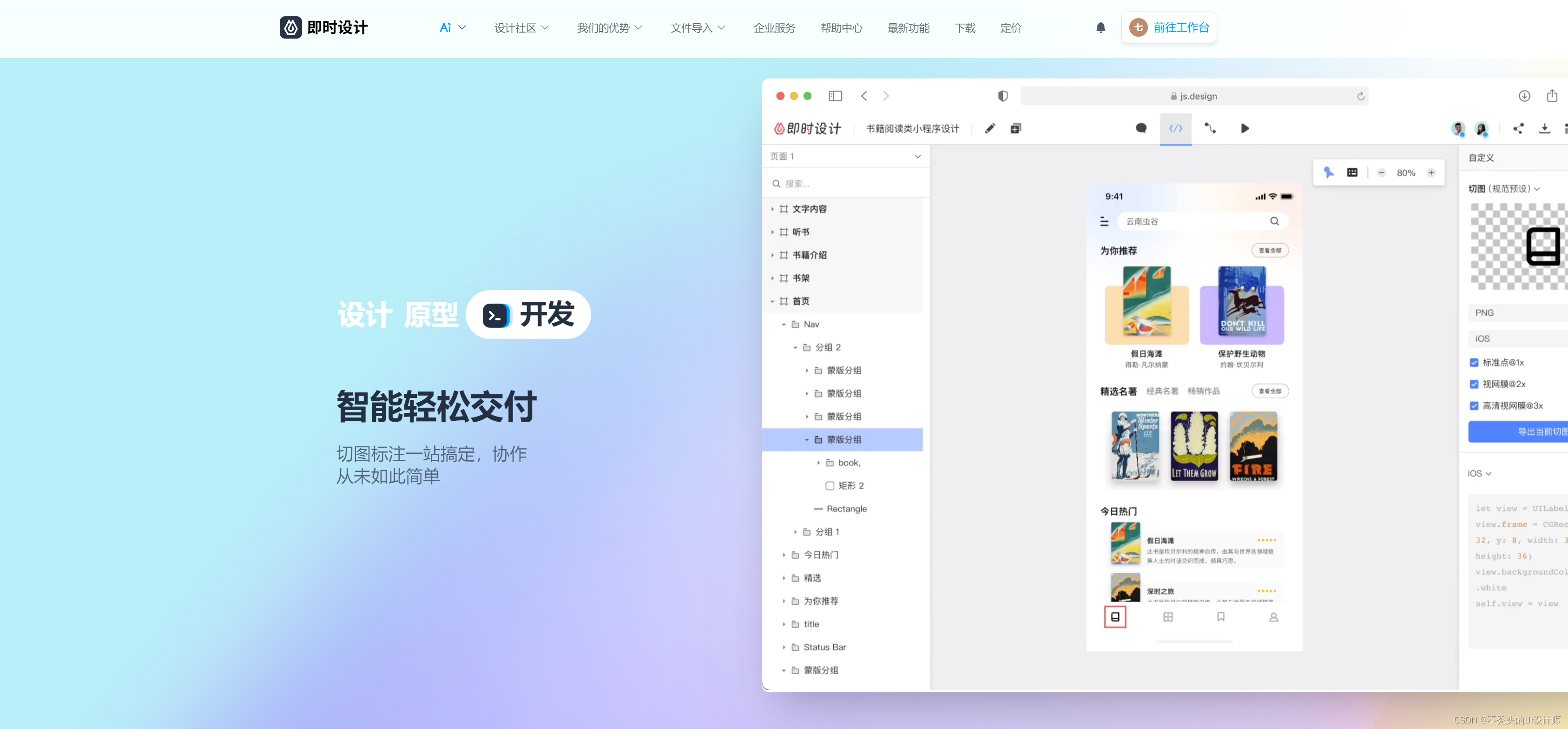
![[论文笔记]Mixture-of-Agents Enhances Large Language Model Capabilities](https://img-blog.csdnimg.cn/img_convert/5d22cbef89dc60bc63c94dfa38cbf438.png)