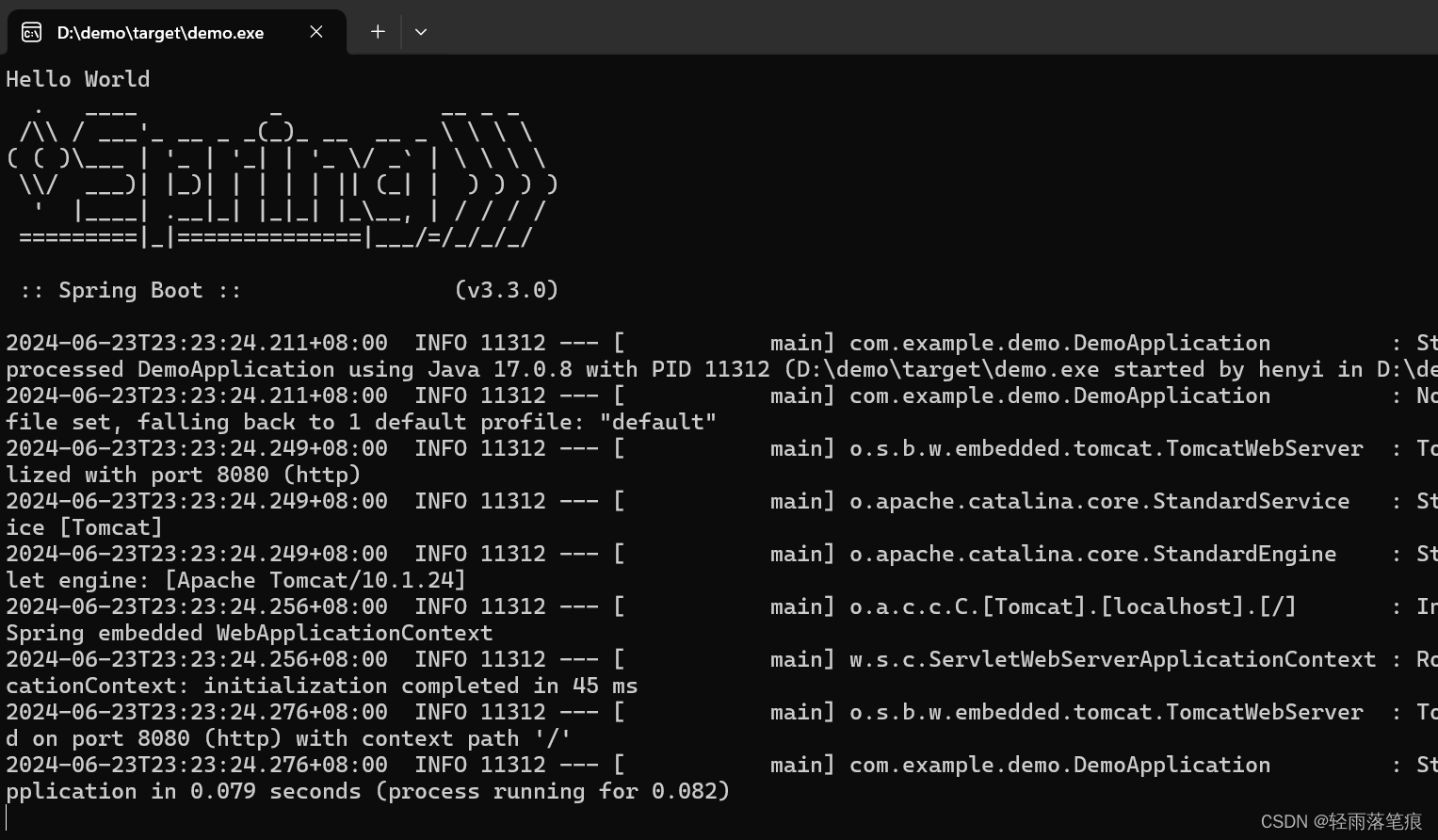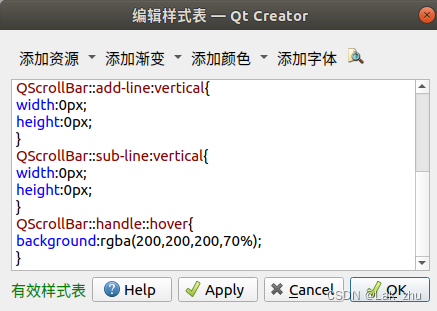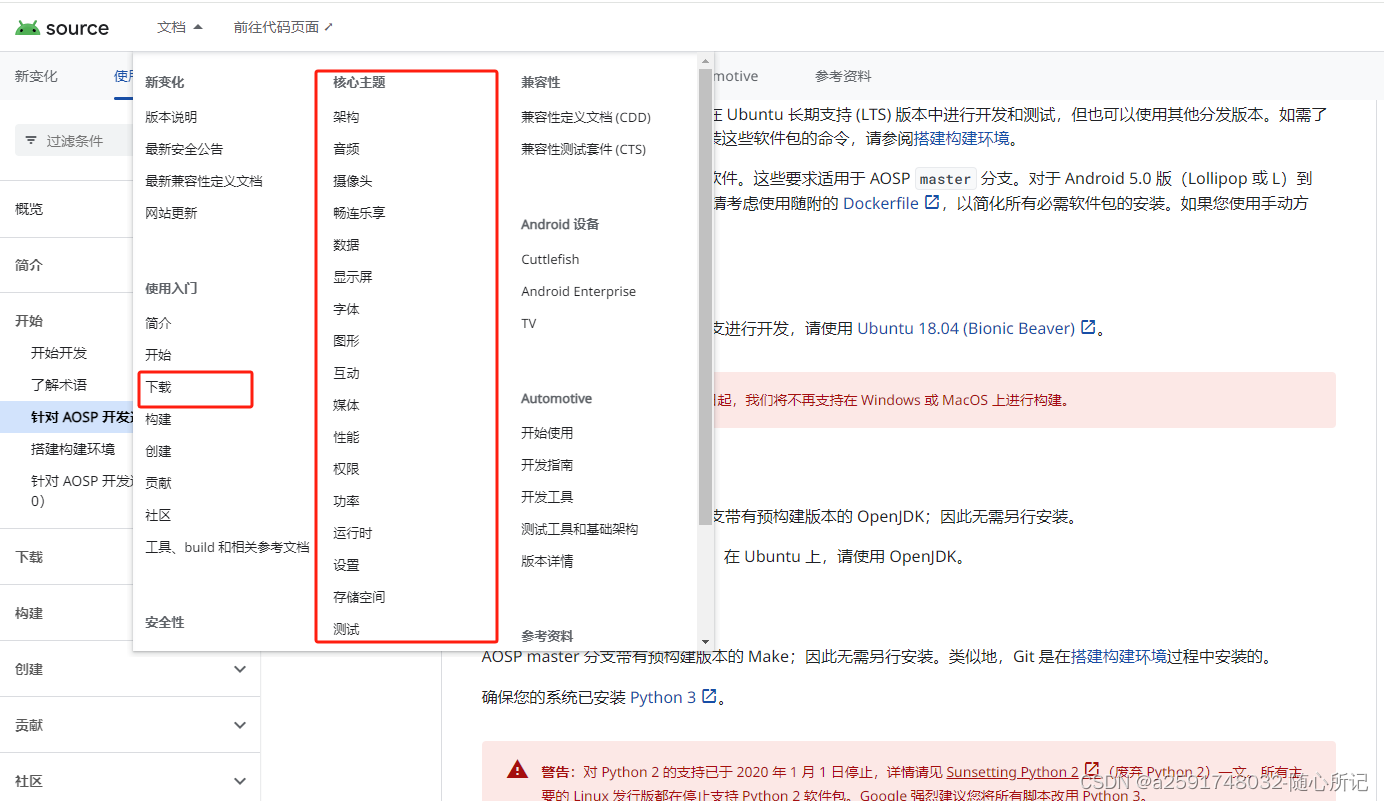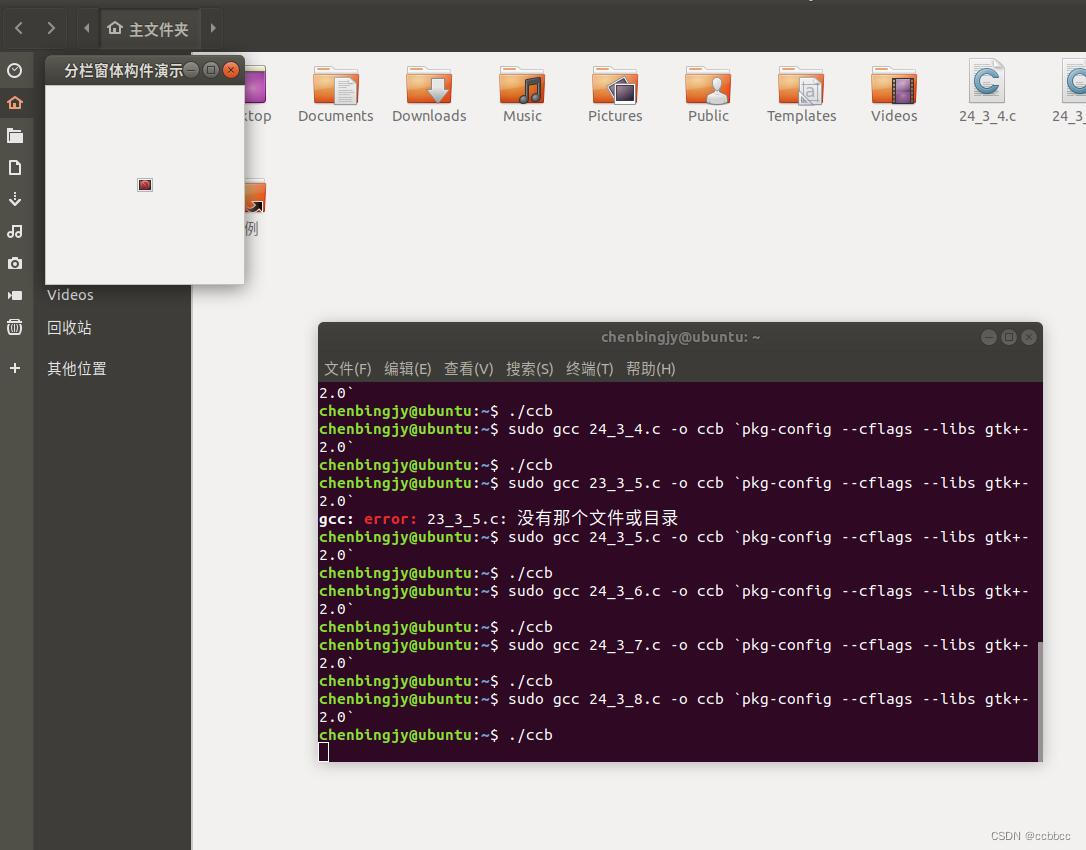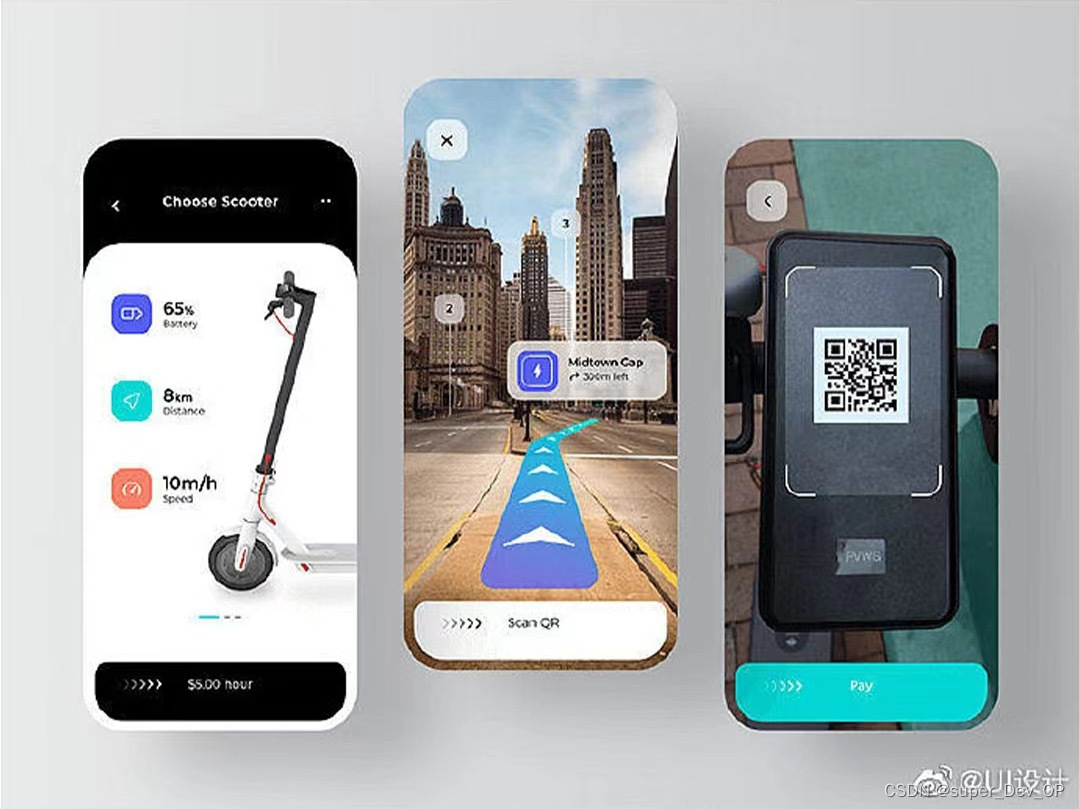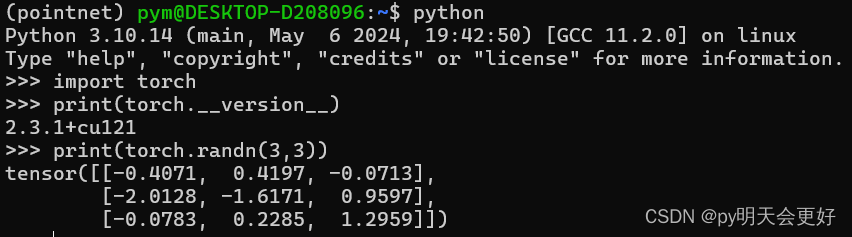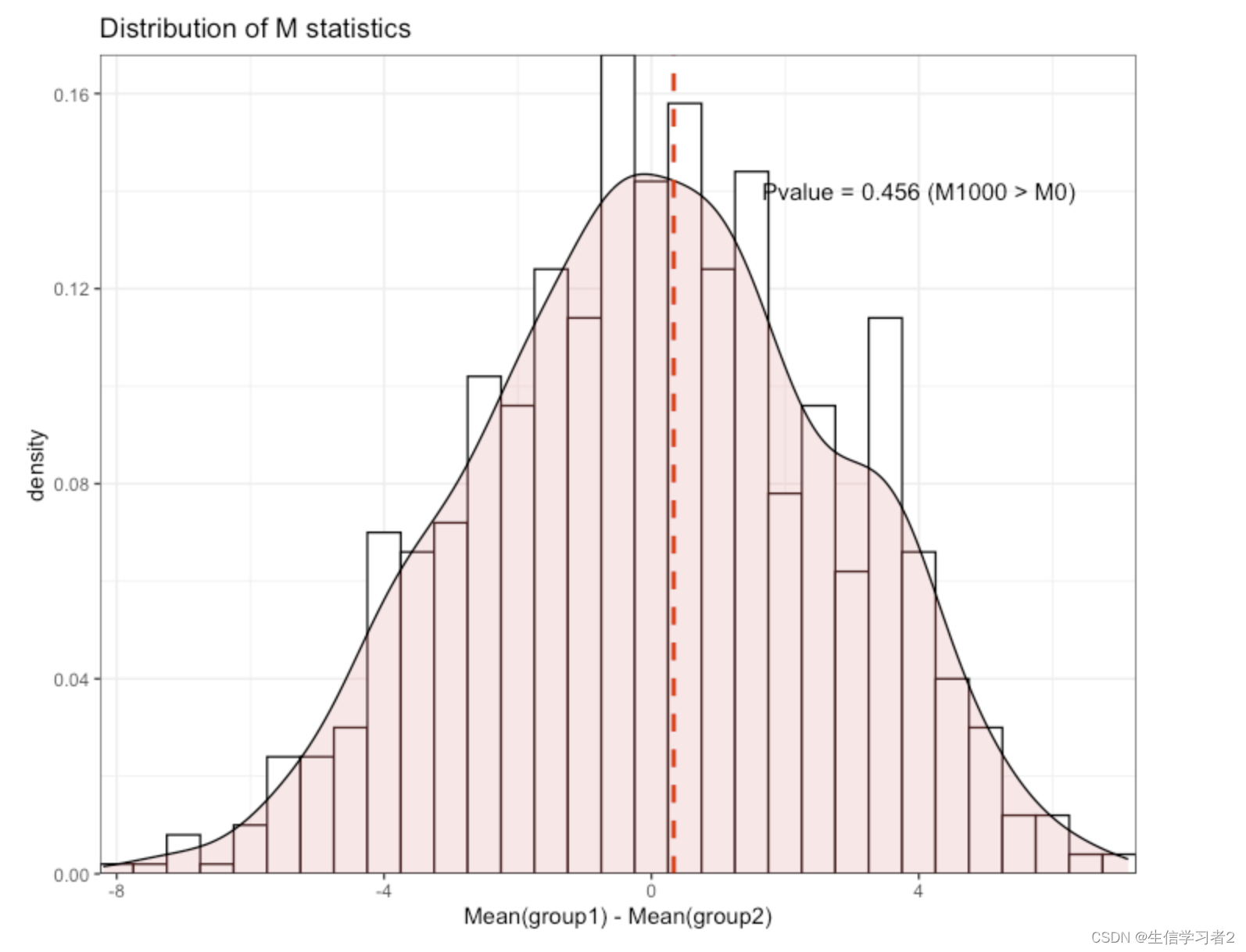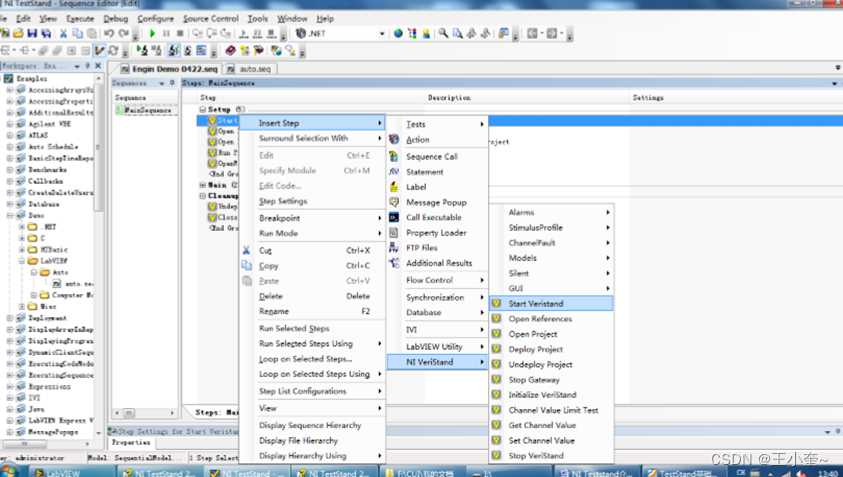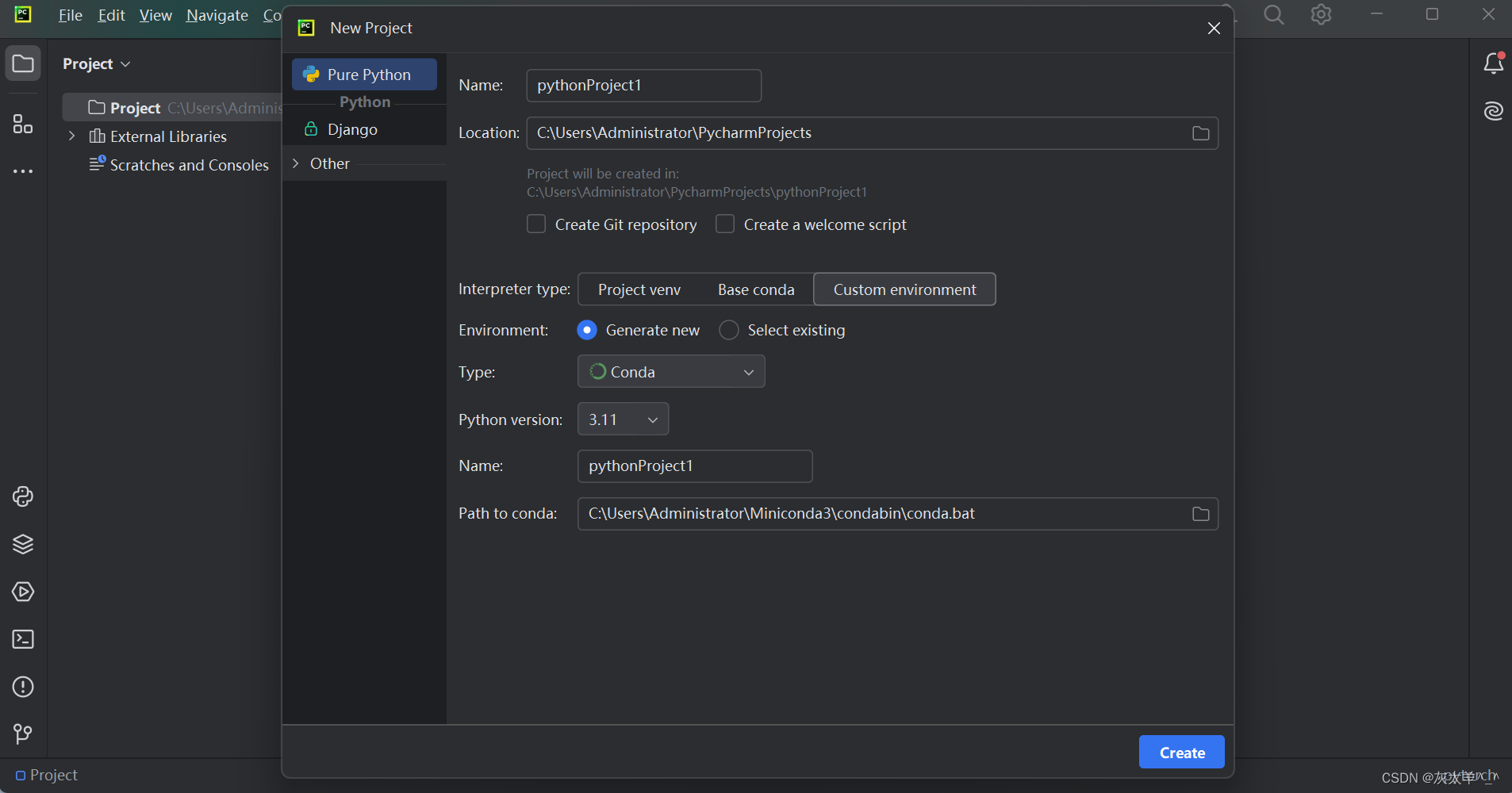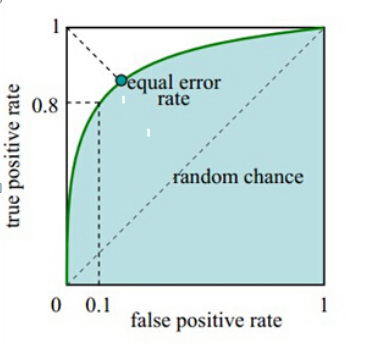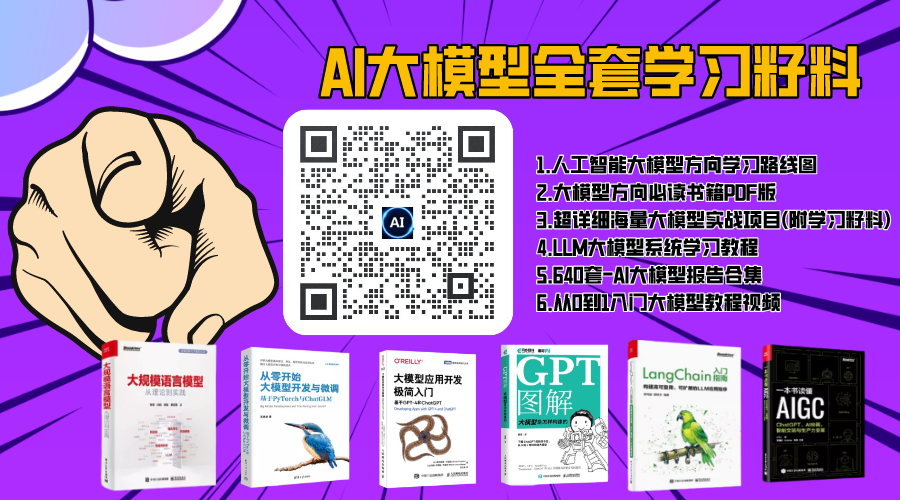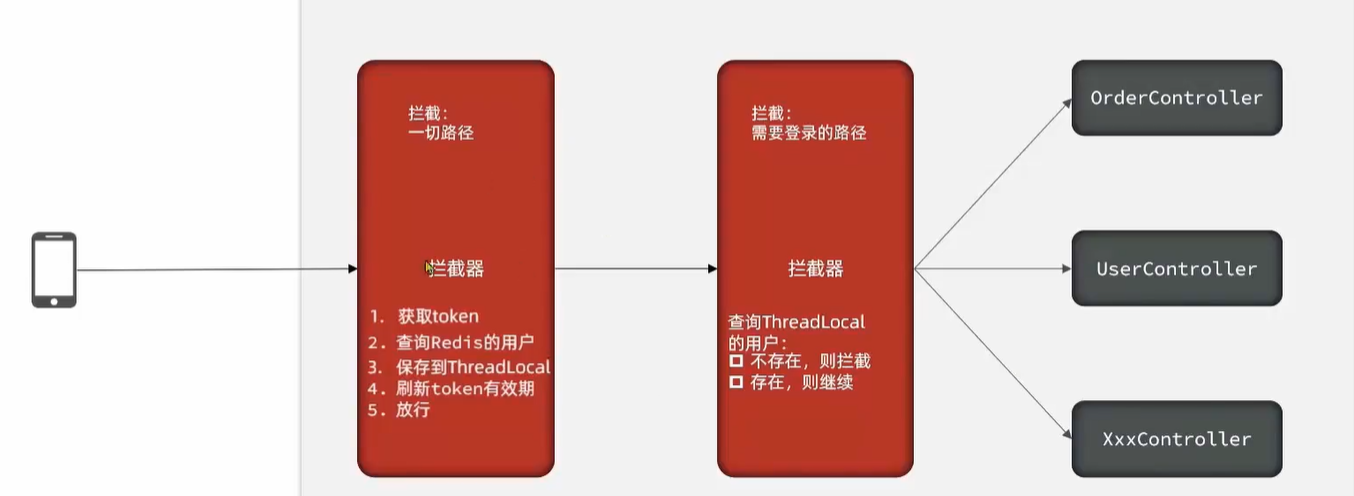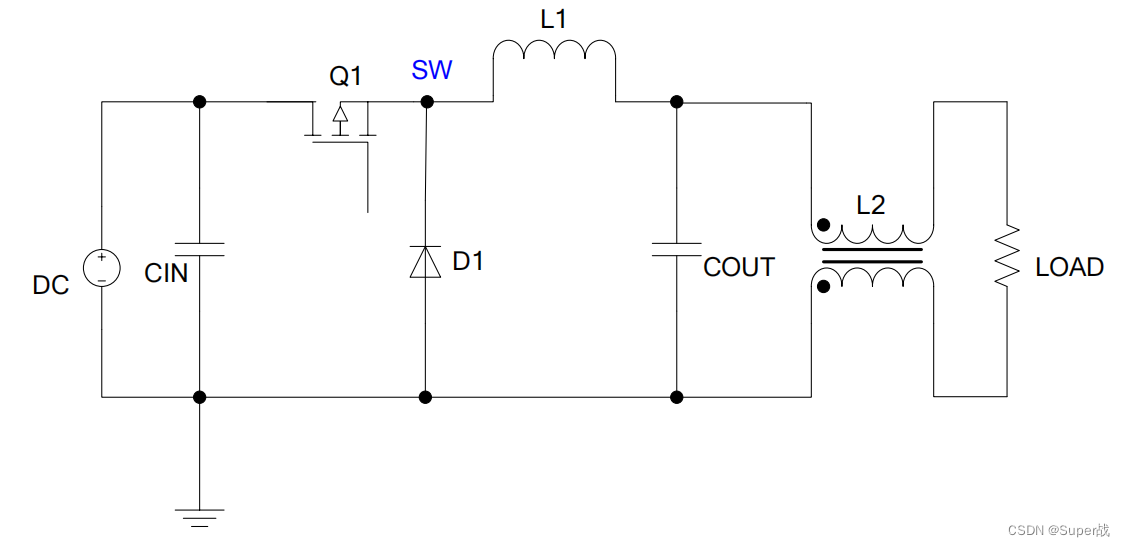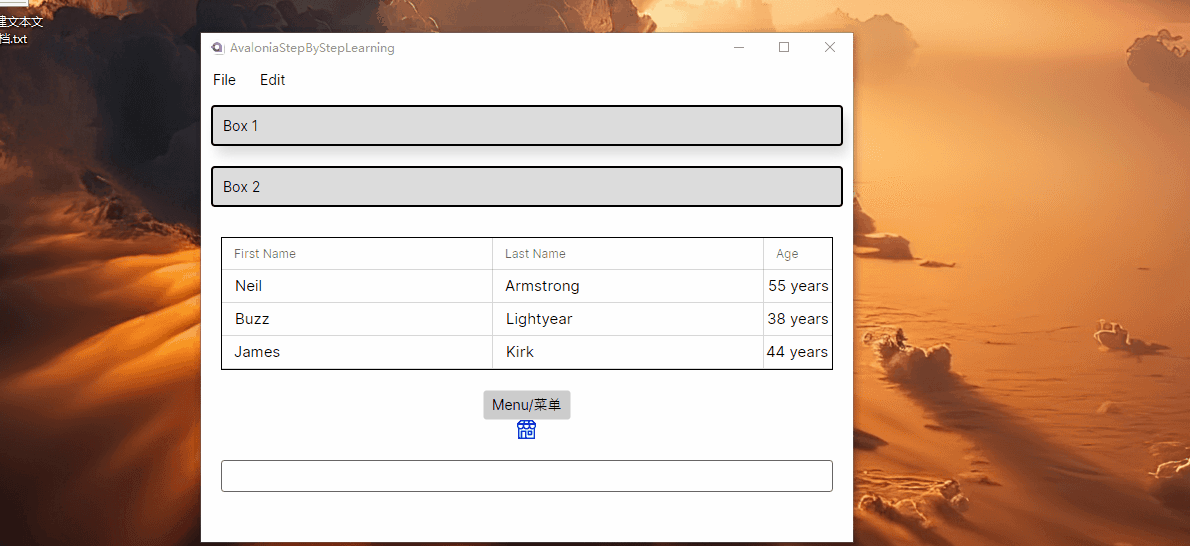1、SSRF漏洞审计点
服务端请求伪造(Server-Side Request Forge)简称 SSRF,它是由攻击者构造的 payload传给服务端,服务端对传回的 payload 未作处理直接执行后造成的漏洞,一般用于在内网探测或攻击内网服务。
利用: 扫描内网 、 向内部任意主机的任意端口发送精心构造的攻击载荷请求 、 攻击内网的 Web 应用 、 读取文件 、 拒绝服务攻击
Java网络请求支持的协议很多,包括:http,https,file,ftp,mailto,jar, netdoc。 Java 支持
的协议可以在rt. sun.net.www.protocol 包下看到 (jdk1.7)

Gopher是Internet上一个非常有名的信息查找系统,它将Internet上的文件组织成某种索引,很方便地将用户从Internet的一处带到另一处。 gopher协议支持发出GET、POST请求:可以先截获get请求包和post请求包,在构成符 合gopher协议的请求。 在高版本的 JDK7 里,虽然sun.net.www.protocol 中还有 gopher 包,但是实际也已 经不能使用,会抛java.net.MalformedURLException: unknown protocol: gopher 的 异常,所以只能在JDK7以下才能使用。
jdk1.8 可以看到gopher 在 JDK8 中已经被移除。
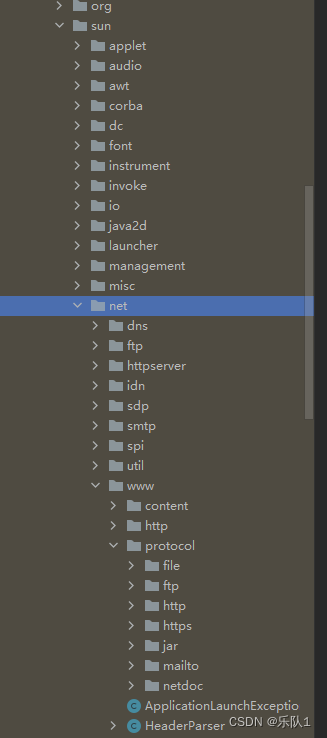
Java中的SSRF相对于在PHP中来说,协议支持少一些,而且部分协议是受限的比如 gopher协议,所以总体上来说Java的SSRF危害肯没PHP中那么大。
容易出现漏洞的地方 :
基本上都是发起url请求的地方:
-
分享:通过URL地址分享网页内容
-
转码服务
-
在线翻译
-
图片加载与下载:通过URL地址加载或下载图片
-
图片、文章收藏功能
-
未公开的API实现以及其他调用URL的功能
-
从URL关键字中寻找:share、wap、url、link、src、source、target、u、3g、 display、sourceURI、imageURL、domain
-
云服务器商。(各种网站数据库操作)
常用函数 url关键词: share、wap、url、link、src、source、target、u、display、sourceURI、imageURL、domain...
代码审计时需要关注的发起HTTP请求的类及函数,部分如下:
HttpURLConnection.getInputStream URLConnection.getInputStream Request.Get.execute Request.Post.execute URL.openStream ImageIO.read OkHttpClient.newCall.execute HttpClients.execute HttpClient.execute BasicHttpEntityEnclosingRequest() DefaultBHttpClientConnection() BasicHttpRequest()
1.1 URLConnection.getInputStream

URLConnection 是一个抽象类,表示指向 URL 指定的资源链接,其本身依赖于 Socket 类实现网络连接。 支持的协议有:file ftp mailto http https jar netdoc gopher
依据url读取文件内容:
例如:
/**
* 通过URLConnectionU读取本地文件内容到程序中
*/
public class Demo01 {
public static void main(String[] args) throws IOException {
String url = "file:///1.txt";
//构造一个 URL 对象
URL u = new URL(url);
//调用 URL.openConnection() 方法来获取一个 URLConnection 实例
URLConnection urlConnection = u.openConnection();
//调用 getInputStream() 拿到请求的响应流,此时已经建立连接。
BufferedReader in = new BufferedReader(new InputStreamReader(urlConnection.getInputStream())); //发起请求
String inputLine;
StringBuffer html = new StringBuffer();
while ((inputLine = in.readLine()) != null) {
html.append(inputLine);
}
System.out.println("html:" + html.toString());
in.close();
}
}
URLStreamHandler 是一个抽象类,每个协议都有继承它的子类 —— Handler。 Handler 定义了该如何去打开一个连接,即 openConnection() 。 如果直接传入一个 URL 字符串,会在构造对象时,根据 protocol 自动创建对应 的 Handler 对象
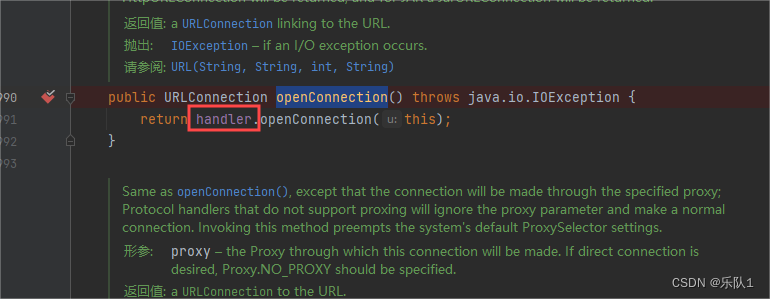
在调用 URL.openConnection() 获取 URLConnection 实例的时候,真实的网络连接实 际上并没有建立,只有在调用 URLConnection.connect() 方法后才会建立连接。
控制台输入文件内容:
例如:
/**
*
* 通过URLConnection以http协议请求网络资源
*/
public class Demo02 {
public static void main(String[] args) throws IOException {
String htmlContent;
// String url = "http://www.baidu.com";
String url = "https://www.baidu.com";
//String url = "file:///etc/passwd";
URL u = new URL(url);
URLConnection urlConnection = u.openConnection();//打开一个URL连接,建立连接
BufferedReader base = new BufferedReader(new InputStreamReader(urlConnection.getInputStream(), "UTF-8"));
StringBuffer html = new StringBuffer();
while ((htmlContent = base.readLine()) != null) {
System.out.println(htmlContent);
html.append(htmlContent); //htmlContent添加到html里面
}
base.close();
// System.out.println("探测:"+url);
System.out.println("----------Response------------");
}
}
文件读取:
http://127.0.0.1:8080/ssrf/urlConnection/vuln?url=file:///1.txt



文件下載:
SSRF 中的文件下载和文件读取不同点在于响应头
response.setHeader("content-disposition", "attachment;fileName=" + filename);
https://developer.mozilla.org/zh-CN/docs/Web/HTTP/Headers/Content-Disposition
例如:
RequestMapping(value = "/urlConnection/download", method = {RequestMethod.POST,
RequestMethod.GET})
public void downloadServlet(HttpServletRequest request, HttpServletRespons
e response) throws ServletException, IOException {
String filename = "1.txt";
String url = request.getParameter("url");
response.setHeader("content-disposition", "attachment;fileName=" + filename);
int len;
OutputStream outputStream = response.getOutputStream();
URL file = new URL(url);
byte[] bytes = new byte[1024];
InputStream inputStream = file.openStream();
while ((len = inputStream.read(bytes)) > 0) {
outputStream.write(bytes, 0, len);
}
}
/**
* Download the url file.
* http://localhost:8080/ssrf/openStream?url=file:///etc/passwd
* <p>
* new URL(String url).openConnection()
* new URL(String url).openStream()
* new URL(String url).getContent()
*/
@GetMapping("/openStream")
public void openStream(@RequestParam String url, HttpServletResponse response)
throws IOException {
InputStream inputStream = null;
OutputStream outputStream = null;
try {
String downLoadImgFileName = WebUtils.getNameWithoutExtension(url) + "." +
WebUtils.getFileExtension(url);
// download
response.setHeader("content-disposition", "attachment;fileName=" +
downLoadImgFileName);
URL u = new URL(url);
int length;
byte[] bytes = new byte[1024];
inputStream = u.openStream(); // send request
outputStream = response.getOutputStream();
while ((length = inputStream.read(bytes)) > 0) {
outputStream.write(bytes, 0, length);
}
} catch (Exception e) {
logger.error(e.toString());
} finally {
if (inputStream != null) {
inputStream.close();
}
if (outputStream != null) {
outputStream.close();
}
}
}
http://127.0.0.1:8080/ssrf/openStream?url=file:///1.txt
1.2 HttpURLConnection.getInputStream
HttpURLConnection 是 URLConnection 的子类, 用来实现基于 HTTP URL 的请求、响应功能,每个 HttpURLConnection 实例都可用于生成单个网络请求,支持GET、POST、PUT、DELETE等方式。
例如:
/**
*
* 通过HttpURLConnection以http协议请求网络资源
*/
public class Demo03 {
public static void main(String[] args) throws IOException {
String htmlContent;
// String url = "http://www.baidu.com";
String url = "https://www.baidu.com";
URL u = new URL(url);
URLConnection urlConnection = u.openConnection();
HttpURLConnection httpUrl = (HttpURLConnection) urlConnection;
BufferedReader base = new BufferedReader(new InputStreamReader(httpUrl.getInputStream(), "UTF-8"));
StringBuffer html = new StringBuffer();
while ((htmlContent = base.readLine()) != null) {
html.append(htmlContent);
}
base.close();
System.out.println("探测:"+url);
System.out.println("----------Response------------");
System.out.println(html);
}
}
HttpURLConnection 不支持file协议, 例如:file协议读取文件 file:///etc/passwd ,
FileURLConnection类型不能转换为 HttpURLConnection类型
1.3 Request.Get/Post.execute
Request类对HttpClient进行了封装。类似Python的requests库。 例如:
Request.Get(url).execute().returnContent().toString();
添加依赖:
<dependency> <groupId>org.apache.httpcomponents</groupId> <artifactId>fluent-hc</artifactId> <version>4.5.13</version> </dependency>
访问百度 :
/**
*
* 通过 Request.Get/Post.execute请求网络资源
*/
public class Demo04 {
public static void main(String[] args) throws IOException {
// String html = Request.Get("http://www.baidu.com").execute().returnContent().toString();
String html = Request.Get("https://www.baidu.com/").execute().returnContent().toString();
System.out.println(html);
}
}
1.4 URL.openStream
String url = request.getParameter("url");
URL u = new URL(url);
InputStream inputStream = u.openStream();
例如:
/**
* URL.openStream
*/
public class Demo05 {
public static void main(String[] args) throws IOException {
String htmlContent;
// String url = "http://www.baidu.com";
String url = "https://www.baidu.com";
// String url = "file:///etc/passwd";
URL u = new URL(url);
System.out.println("探测:"+url);
System.out.println("----------Response------------");
BufferedReader base = new BufferedReader(new InputStreamReader(u.openStream(), "UTF-8")); //获取url中的资源
StringBuffer html = new StringBuffer();
while ((htmlContent = base.readLine()) != null) {
html.append(htmlContent); //htmlContent添加到html里面
}
System.out.println(html);
}
}
1.5 HttpClients.execute
String url = request.getParameter("url");
CloseableHttpClient client = HttpClients.createDefault();
HttpGet httpGet = new HttpGet(url);
HttpResponse httpResponse = client.execute(httpGet); //发起请求
例如:
/**
* HttpGet
*/
public class Demo06 {
public static void main(String[] args) throws IOException {
String htmlContent;
// String url = "http://www.baidu.com";
String url = "https://www.baidu.com";
CloseableHttpClient client = HttpClients.createDefault();
HttpGet httpGet = new HttpGet(url);
System.out.println("探测:"+url);
System.out.println("----------Response------------");
HttpResponse httpResponse = client.execute(httpGet); //发起请求
BufferedReader base = new BufferedReader(new InputStreamReader(
httpResponse.getEntity().getContent()));
StringBuffer html = new StringBuffer();
while ((htmlContent = base.readLine()) != null) {
html.append(htmlContent); //htmlContent添加到html里面
}
System.out.println(html);
}
}
1.6 ImageIO.read
javax.imageio.ImageIO 类是JDK自带的类,使用read() 方法来加载图片。 它可以传入一个 URL 对象,且没有协议限制。
String url = request.getParameter("url");
URL u = new URL(url);
BufferedImage img = ImageIO.read(u);
例如:
@GetMapping("/ImageIO/vul")
public void ImageIO(@RequestParam String url, HttpServletResponse response) {
try {
ServletOutputStream outputStream = response.getOutputStream();
ByteArrayOutputStream os = new ByteArrayOutputStream();
URL u = new URL(url);
InputStream istream = u.openStream();
ImageInputStream stream = ImageIO.createImageInputStream(istream); //获取文件流
BufferedImage bi = ImageIO.read(stream); //BufferedImage作为供给的
ImageIO.write(bi, "png", os);
InputStream input = new ByteArrayInputStream(os.toByteArray());
int len;
byte[] bytes = new byte[1024];
while ((len = input.read(bytes)) > 0) {
outputStream.write(bytes, 0, len);
}
} catch (MalformedURLException e) {
e.printStackTrace();
} catch (IOException e) {
e.printStackTrace();
}
}

1.7 HttpUtils.URLConnection(url)
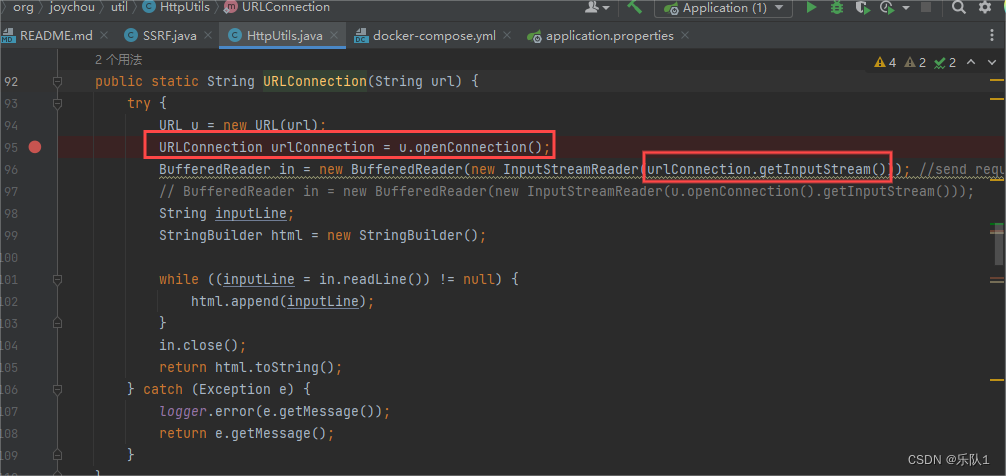
用到了 URLConnection.getInputStream:
2 SSRF漏洞修复方案
1 /**
2 * check SSRF (判断逻辑为判断URL的IP是否是内网IP)
3 * 如果是内网IP,返回false,表示checkSSRF不通过。否则返回true。即合法返回true
4 * URL只支持HTTP协议
5 * 设置了访问超时时间为3s
6 */
7 public static Boolean checkSSRF(String url) {
8 HttpURLConnection connection;
9 String finalUrl = url;
10 try {
11 do {
12 // 判断当前请求的URL是否是内网ip
13 Boolean bRet = isInnerIpFromUrl(finalUrl);
14 if (bRet) {
15 return false;
16 }
17 connection = (HttpURLConnection) new URL(finalUrl).openConnection();
18 connection.setInstanceFollowRedirects(false);
19 connection.setUseCaches(false); // 设置为false,手动处理跳转,可以拿到每个
跳转的URL
20 connection.setConnectTimeout(3*1000); // 设置连接超时时间为3s
21 connection.setRequestMethod("GET");
22 connection.connect(); // send dns request
23 int responseCode = connection.getResponseCode(); // 发起网络请求
24 if (responseCode >= 300 && responseCode <=307 && responseCode!= 304 &&
responseCode != 306) {
25 String redirectedUrl = connection.getHeaderField("Location");
26 if (null == redirectedUrl)
27 break;
28 finalUrl = redirectedUrl;
29 System.out.println("redirected url: " + finalUrl);
30 }else
31 break;
32 } while (connection.getResponseCode() != HttpURLConnection.HTTP_OK);
33 connection.disconnect();
34 } catch (Exception e) {
35 return true;
36 }
37 return true;
38 }
2. 1、白名单校验url及ip
/**
2 * 判断一个URL的IP是否是内网IP
3 * 如果是内网IP,返回true
4 * 非内网IP,返回false
5 */
public static boolean isInnerIpFromUrl(String url) throws Exception {
String domain = getUrlDomain(url);
if (domain.equals("")) {
return true; // 异常URL当成内网IP等非法URL处理
}
ip = DomainToIP(domain);
if(ip.equals("")){
return true; // 如果域名转换为IP异常,则认为是非法URL
}
return isInnerIp(ip);
}
/**
*
* 内网IP:
* 10.0.0.1 - 10.255.255.254 (10.0.0.0/8)
* 192.168.0.1 - 192.168.255.254 (192.168.0.0/16)
* 127.0.0.1 - 127.255.255.254 (127.0.0.0/8)
* 172.16.0.1 - 172.31.255.254 (172.16.0.0/12)
*/
public static boolean isInnerIp(String strIP) throws IOException {
try {
String[] ipArr = strIP.split("\\.");
if (ipArr.length != 4) {
return false;
}
int ip_split1 = Integer.parseInt(ipArr[1]);
return (ipArr[0].equals("10") || ipArr[0].equals("127") ||
(ipArr[0].equals("172") && ip_split1 >= 16 && ip_split1 <= 31) ||
(ipArr[0].equals("192") && ipArr[1].equals("168")));
} catch (Exception e) {
return false;
}
}
2.2、限制协议与端口
/**
* 从URL中获取域名
* 限制为http/https协议
*/
public static String getUrlDomain(String url) throws IOException{
try {
URL u = new URL(url);
if (!u.getProtocol().startsWith("http") && !u.getProtocol().start
sWith("https")) {
throw new IOException("Protocol error: " + u.getProtocol());
}
return u.getHost();
} catch (Exception e) {
return "";
}
}