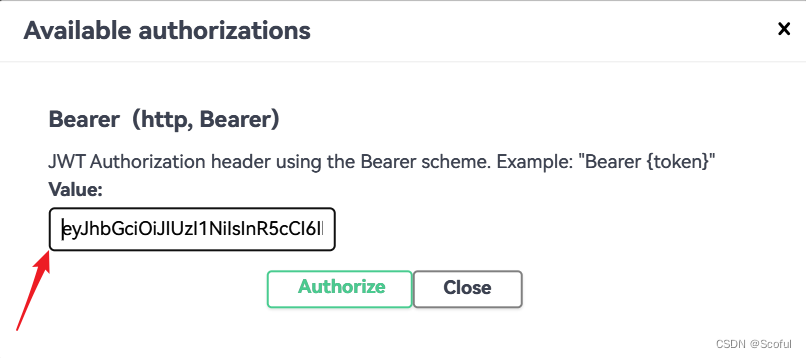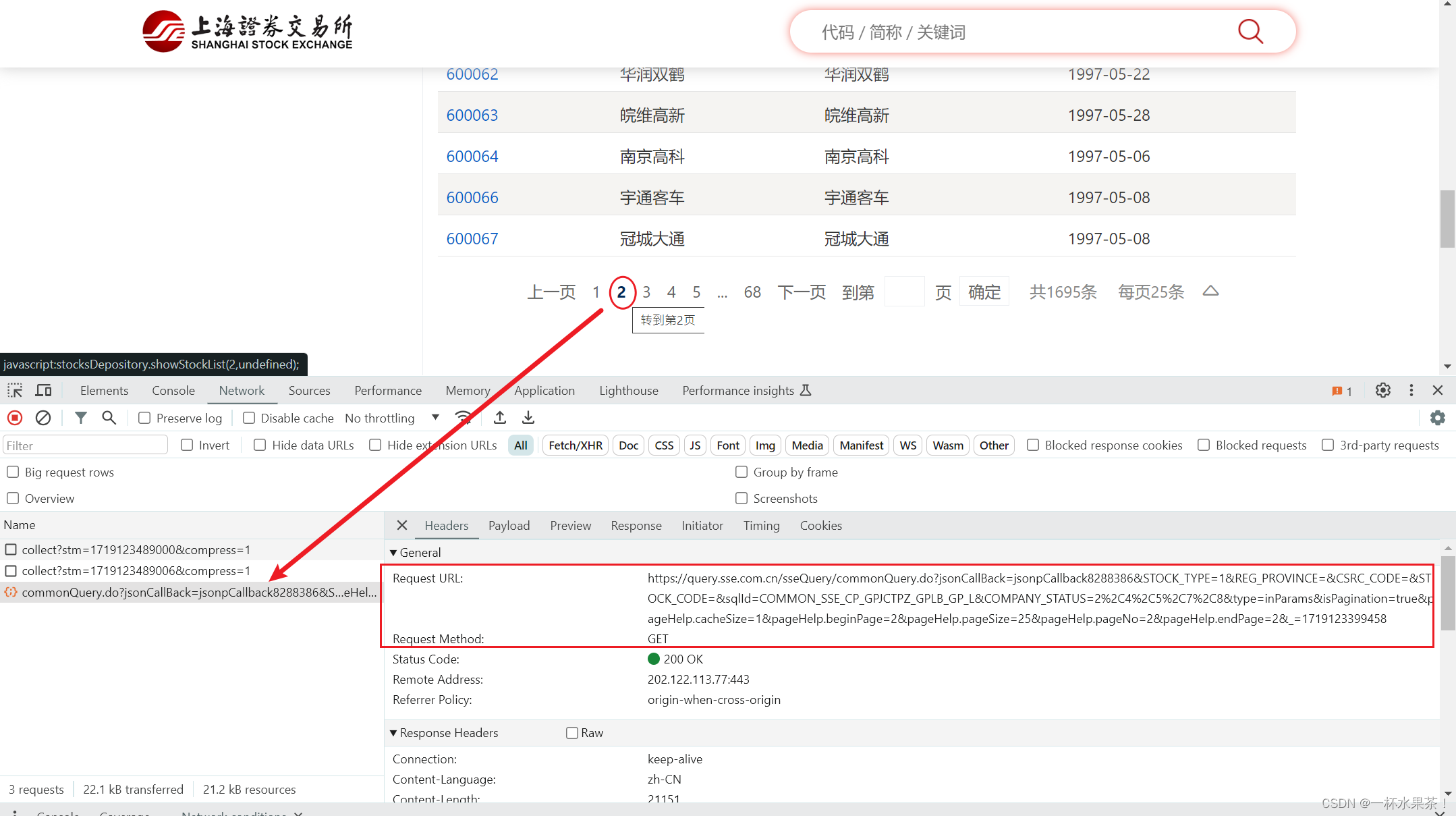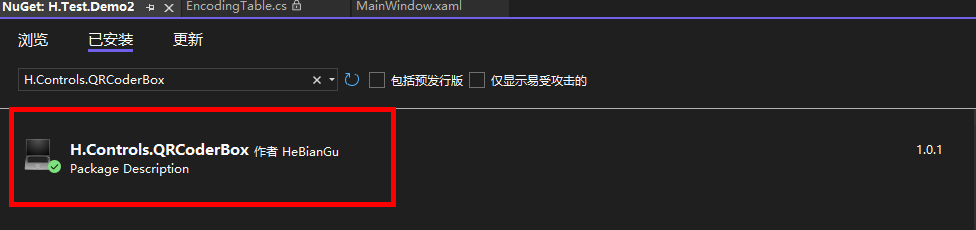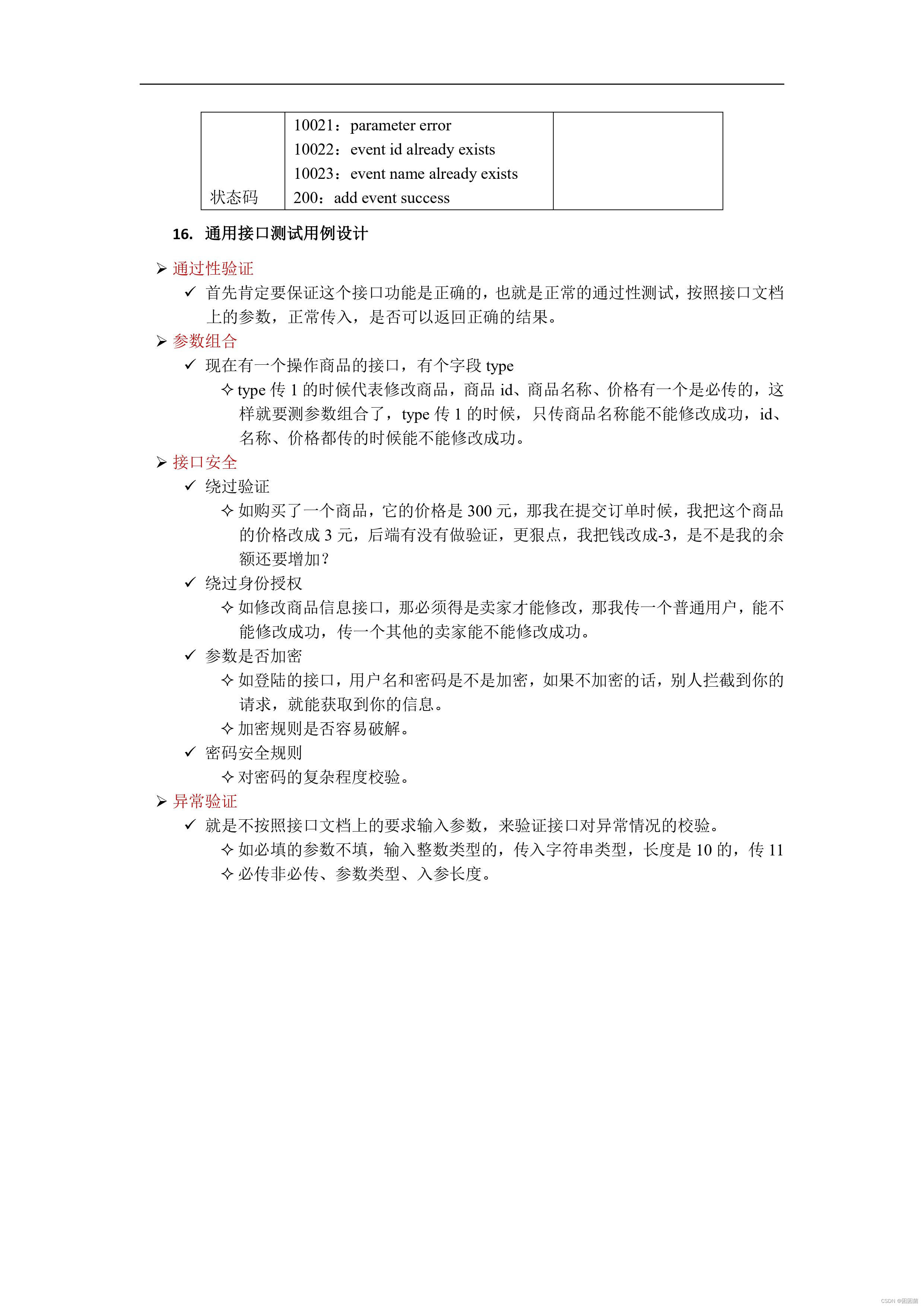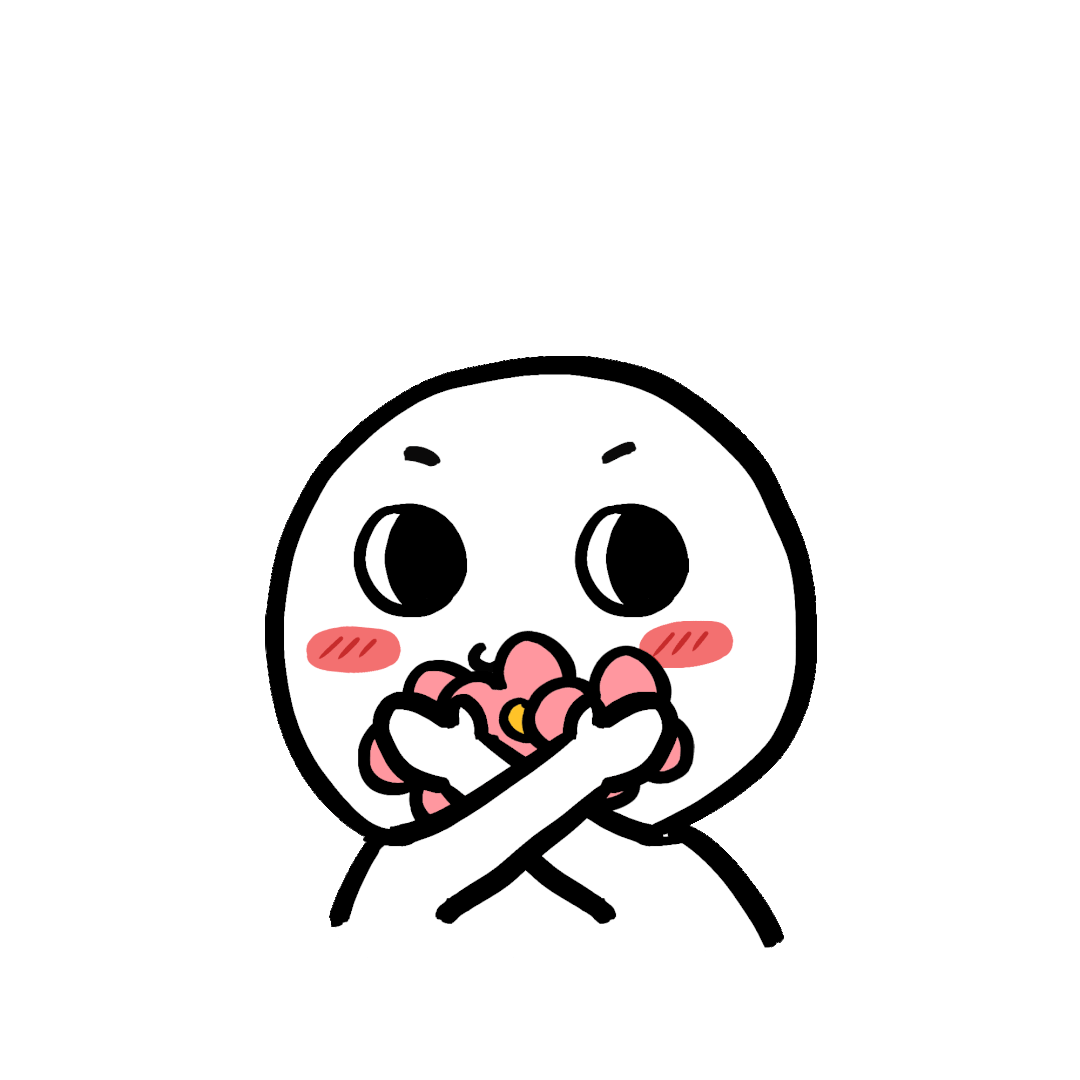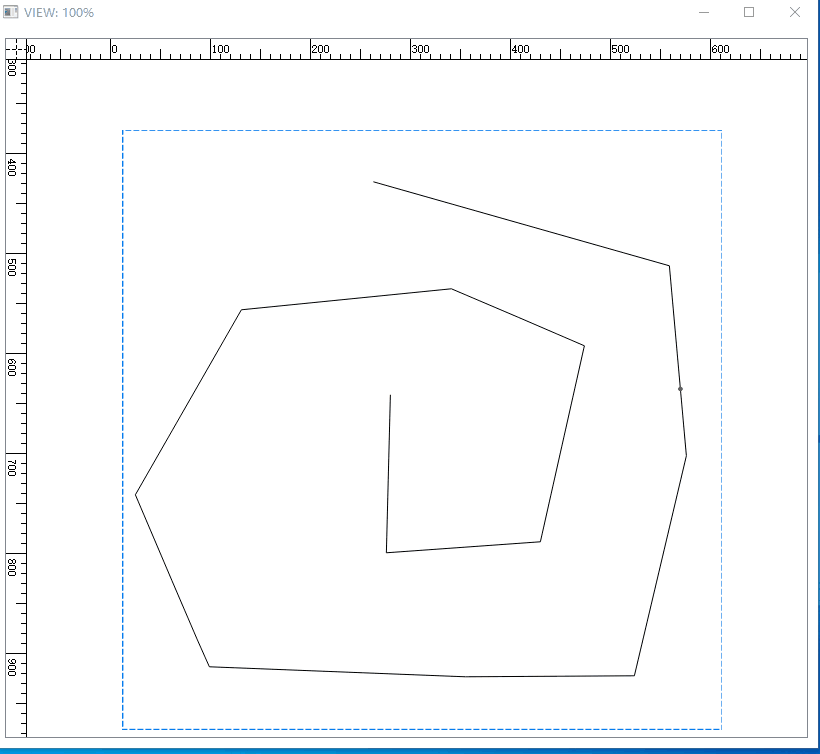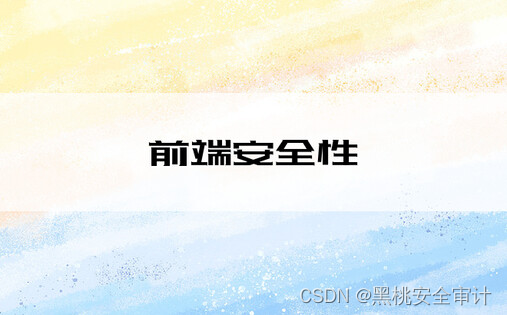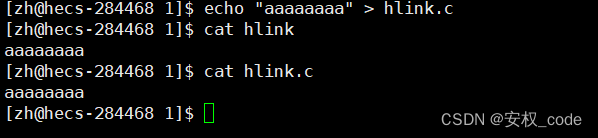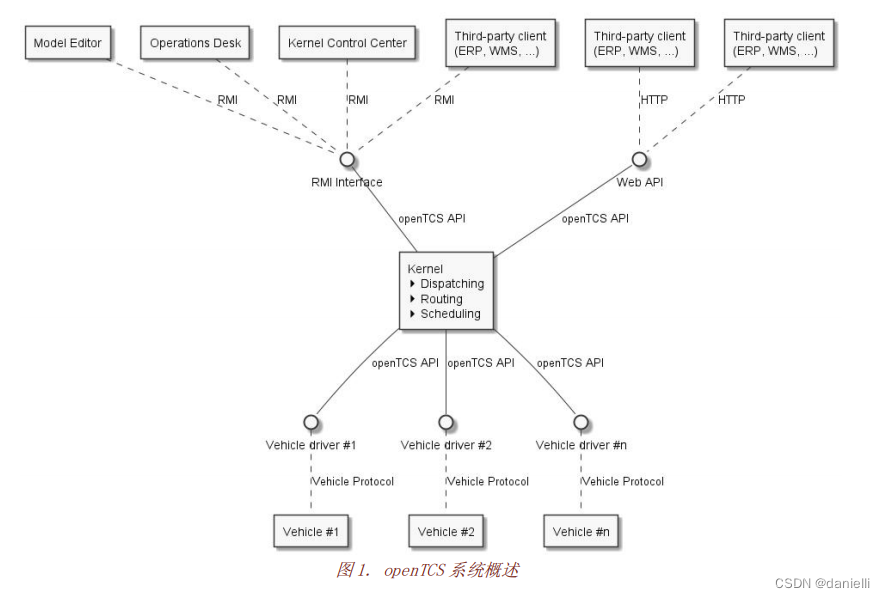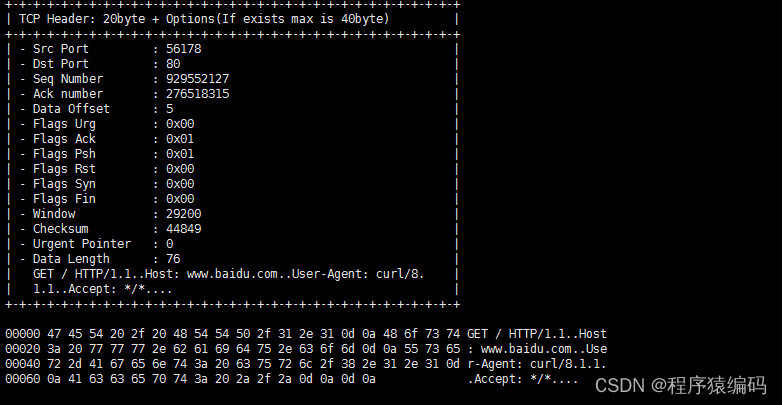一、效果
如图所示,地图缩小(即比例尺放大)时,显示聚合小绿点;
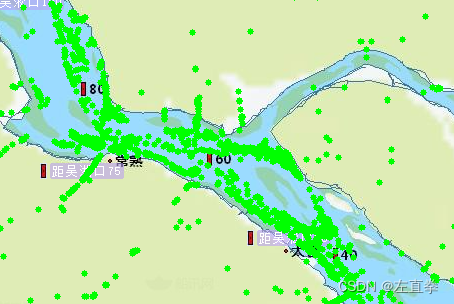
地图放大(比例尺缩小)时,展示具体船舶符号:
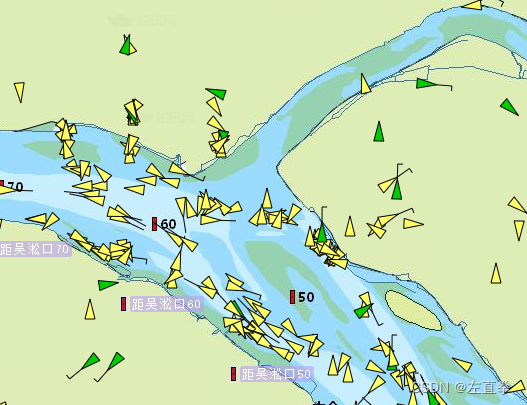
二、思路
1)设置2个图层,一个展示聚合小绿点;一个展示具体船舶符号。
2)它们通过设置minZoom和maxZoom属性来控制图层的显隐。缩小时,聚合小绿点图层显示,具体船舶符号图层隐藏;放大时,相反。
三、实现
1、上代码
import React, { useEffect, useRef } from 'react';
import 'ol/ol.css';
import Map from 'ol/Map';
import View from 'ol/View';
import TileLayer from 'ol/layer/Tile';
import OSM from 'ol/source/OSM';
import { fromLonLat } from 'ol/proj';
import WebGLPointsLayer from 'ol/layer/WebGLPoints';
import { Vector as VectorSource } from 'ol/source';
import { Feature } from 'ol';
import { Point } from 'ol/geom';
import Cluster from 'ol/source/Cluster';
const MapComponent = () => {
const mapRef = useRef();
useEffect(() => {
const map = new Map({
target: mapRef.current,
layers: [
new TileLayer({
source: new OSM()
})
],
view: new View({
center: fromLonLat([0, 0]),
zoom: 2
})
});
const vectorSource = new VectorSource();
const clusterSource = new Cluster({
distance: 3,
source: vectorSource
});
const shipLayer = new WebGLPointsLayer({
source: vectorSource,
style: {
symbol: {
symbolType: 'image',
src: 'path/to/ship-icon.png',
size: 20,
rotateWithView: false,
displacement: [0, 0]
}
},
minZoom: 10, // 显示船舶符号的最小缩放级别
maxZoom: Infinity // 无限大,表示不会因为缩放级别过大而隐藏
});
const clusterLayer = new WebGLPointsLayer({
source: clusterSource,
style: {
symbol: {
symbolType: 'square', // 使用方块
size: 8,
color: 'rgba(0, 230, 0, 1)',
rotateWithView: false,
displacement: [0, 0],
opacity: 1,
stroke: {
color: 'rgba(0, 230, 0, 1)',
width: 1
}
}
},
minZoom: 0, // 显示聚合点的最小缩放级别
maxZoom: 10 // 显示聚合点的最大缩放级别
});
map.addLayer(shipLayer);
map.addLayer(clusterLayer);
return <div ref={mapRef} style={{ width: '100%', height: '400px' }}></div>;
}));
export default MapComponent;
2、代码解释
openlayers中,图层(layer)会有一个数据来源(source)。其中,简单小点图层的数据来源,又来源于具体船舶图层的数据来源。
1)数据来源:
const vectorSource = new VectorSource();
const clusterSource = new Cluster({
distance: 3,
source: vectorSource
});
2)图层:
const shipLayer = new WebGLPointsLayer({
source: vectorSource,
。。。
});
const clusterLayer = new WebGLPointsLayer({
source: clusterSource,
。。。
});
3)图层设置缩放属性,控制显隐:
const shipLayer = new WebGLPointsLayer({
。。。
minZoom: 10, // 显示船舶符号的最小缩放级别
maxZoom: Infinity // 无限大,表示不会因为缩放级别过大而隐藏。其实不设置也可以
});
const clusterLayer = new WebGLPointsLayer({
。。。
minZoom: 0, // 显示聚合点的最小缩放级别
maxZoom: 9 // 显示聚合点的最大缩放级别
});
四、题外话
openlayers中,控制图层中的对象变化特别简单,只需操作source里面的feature就可以了。