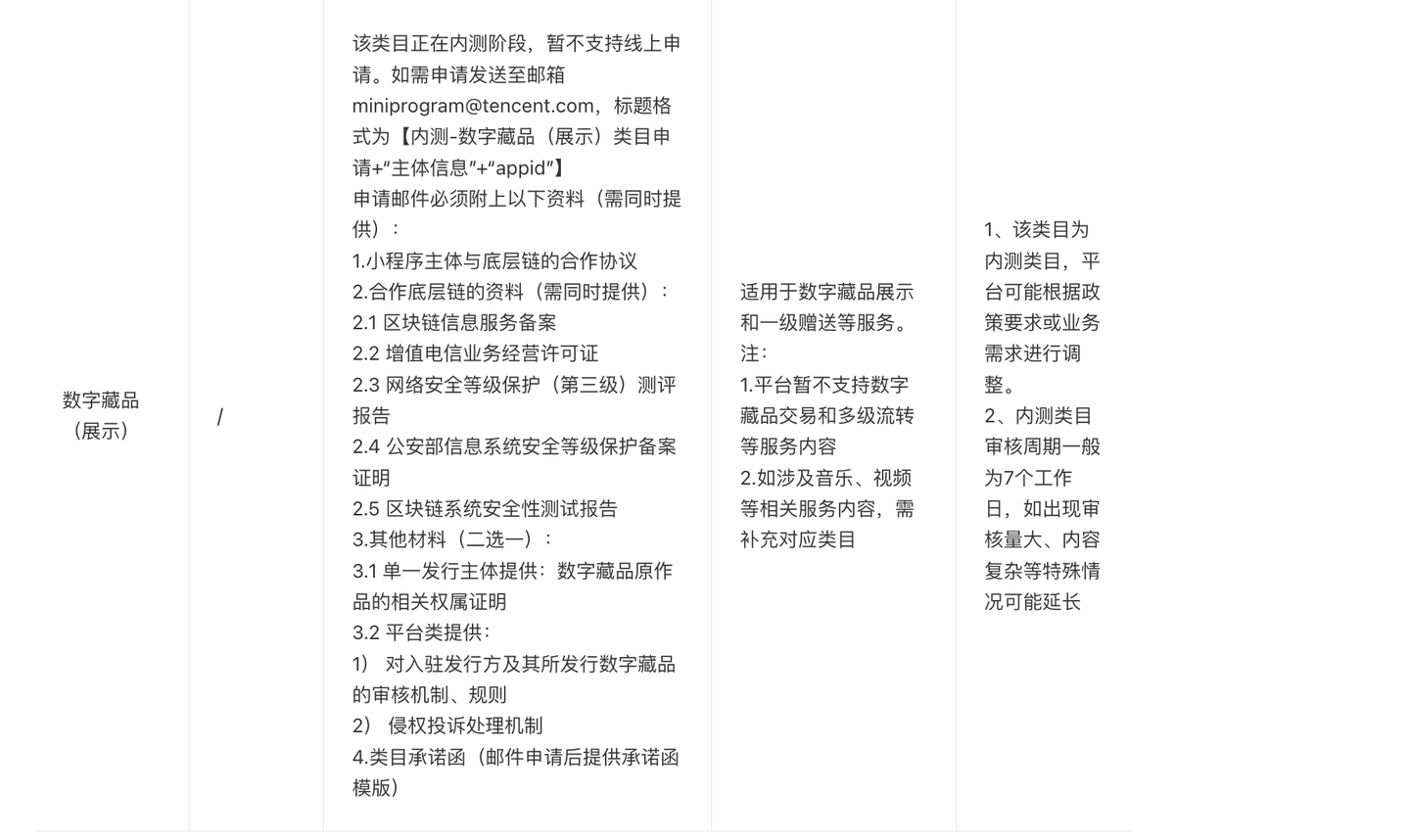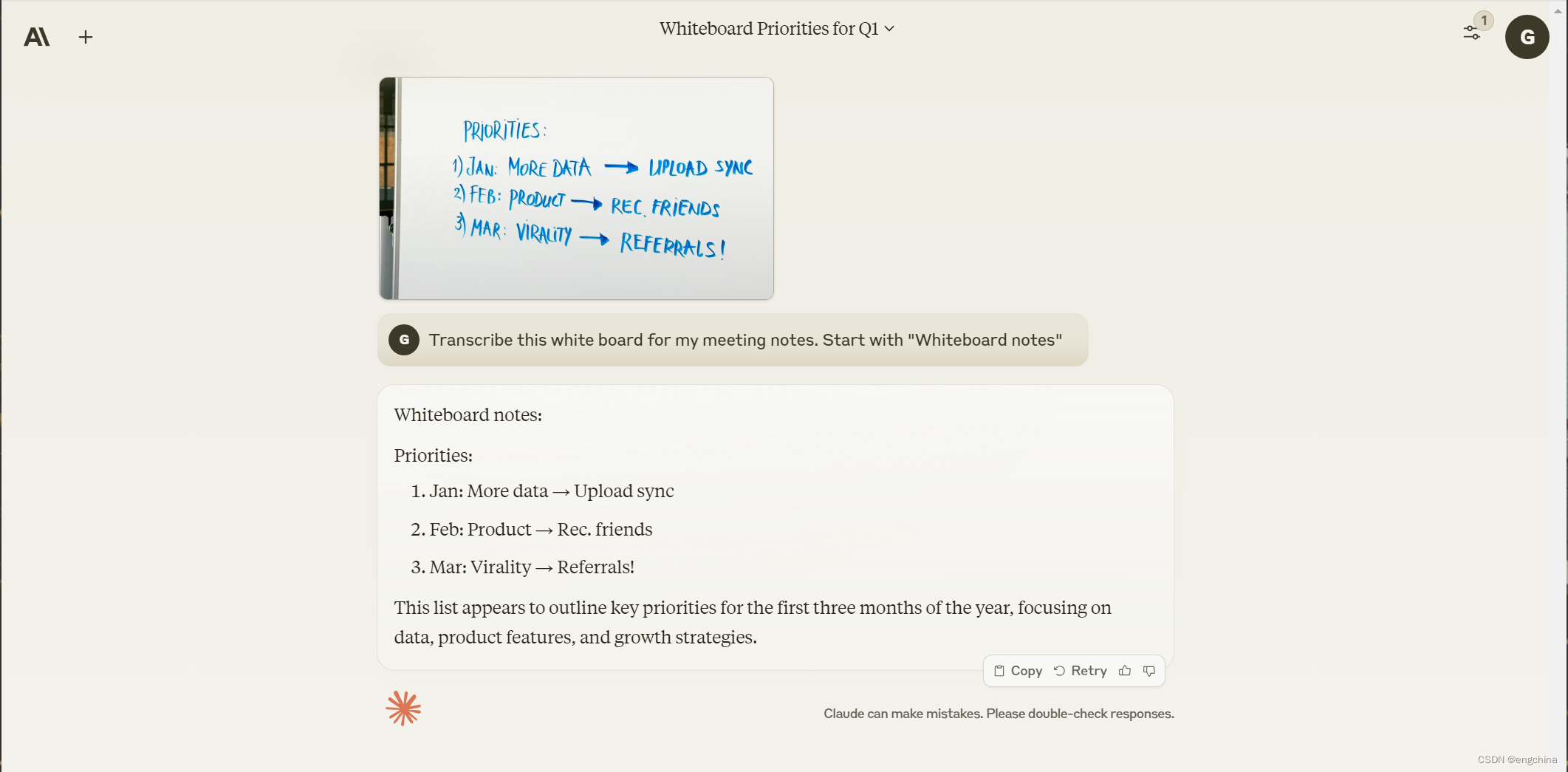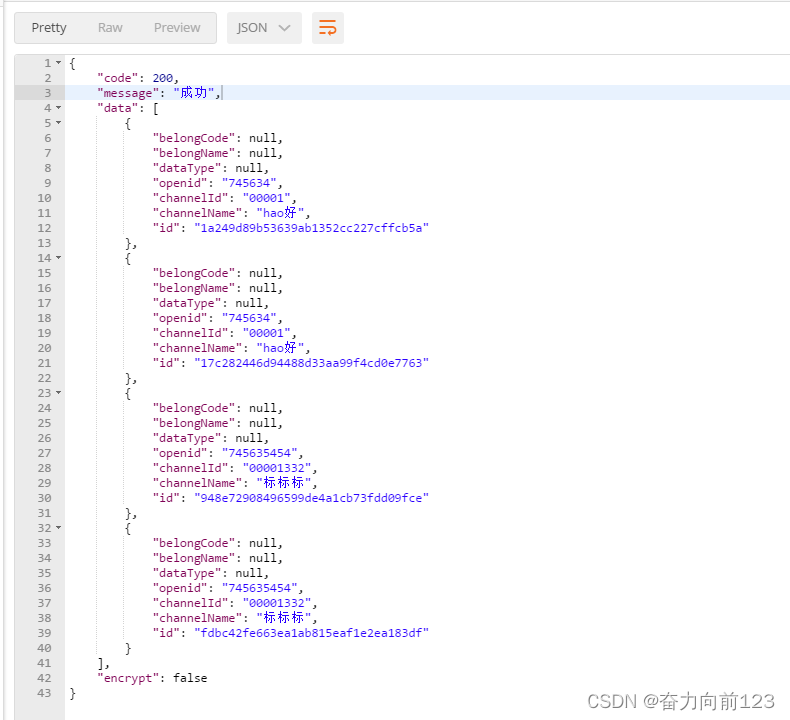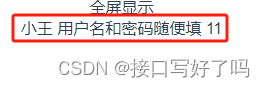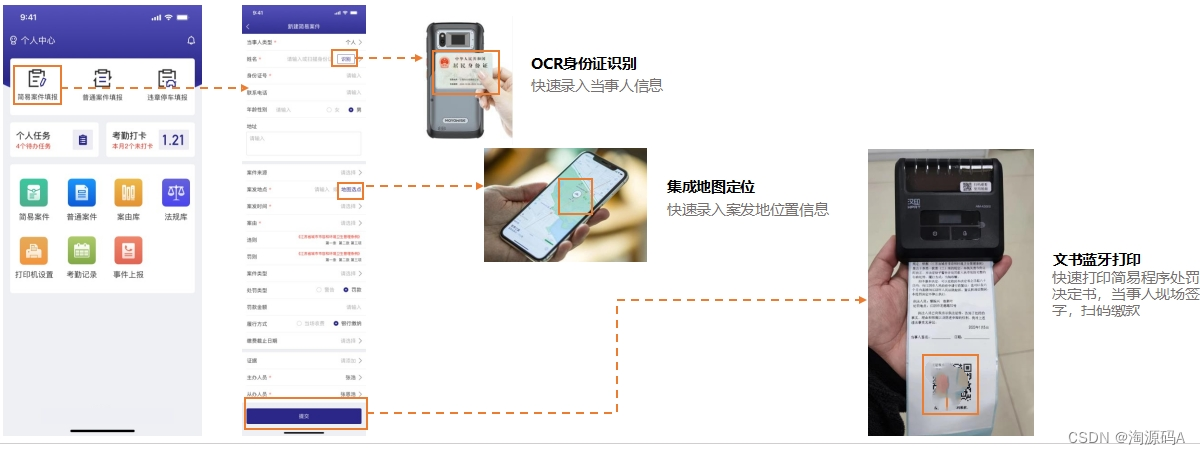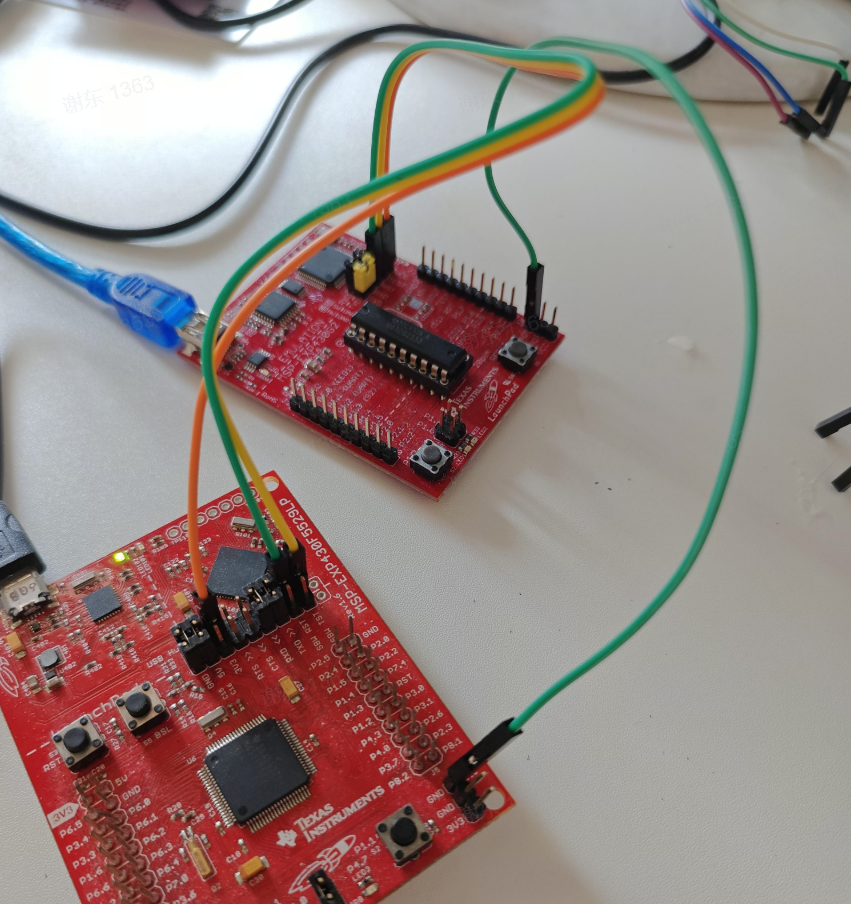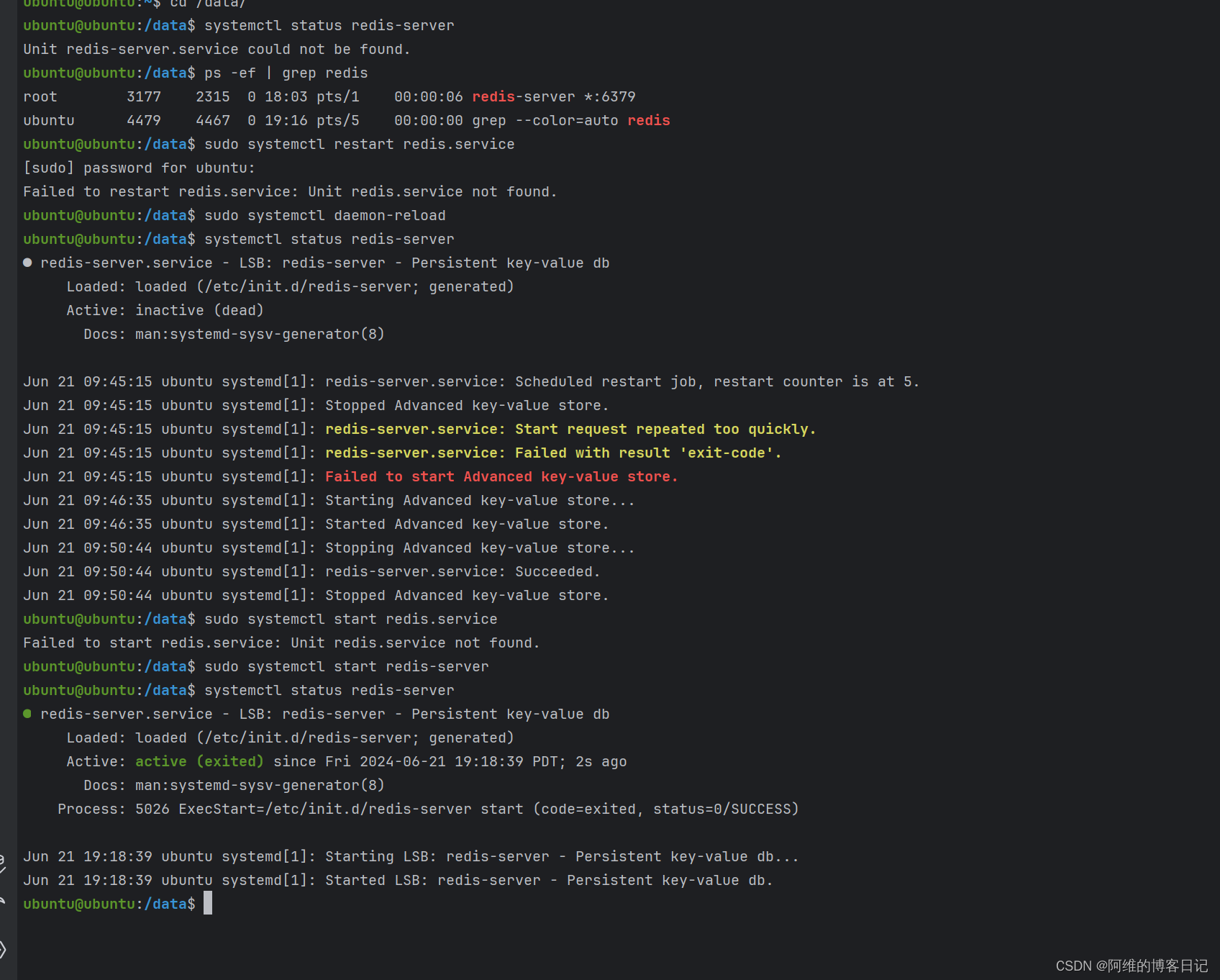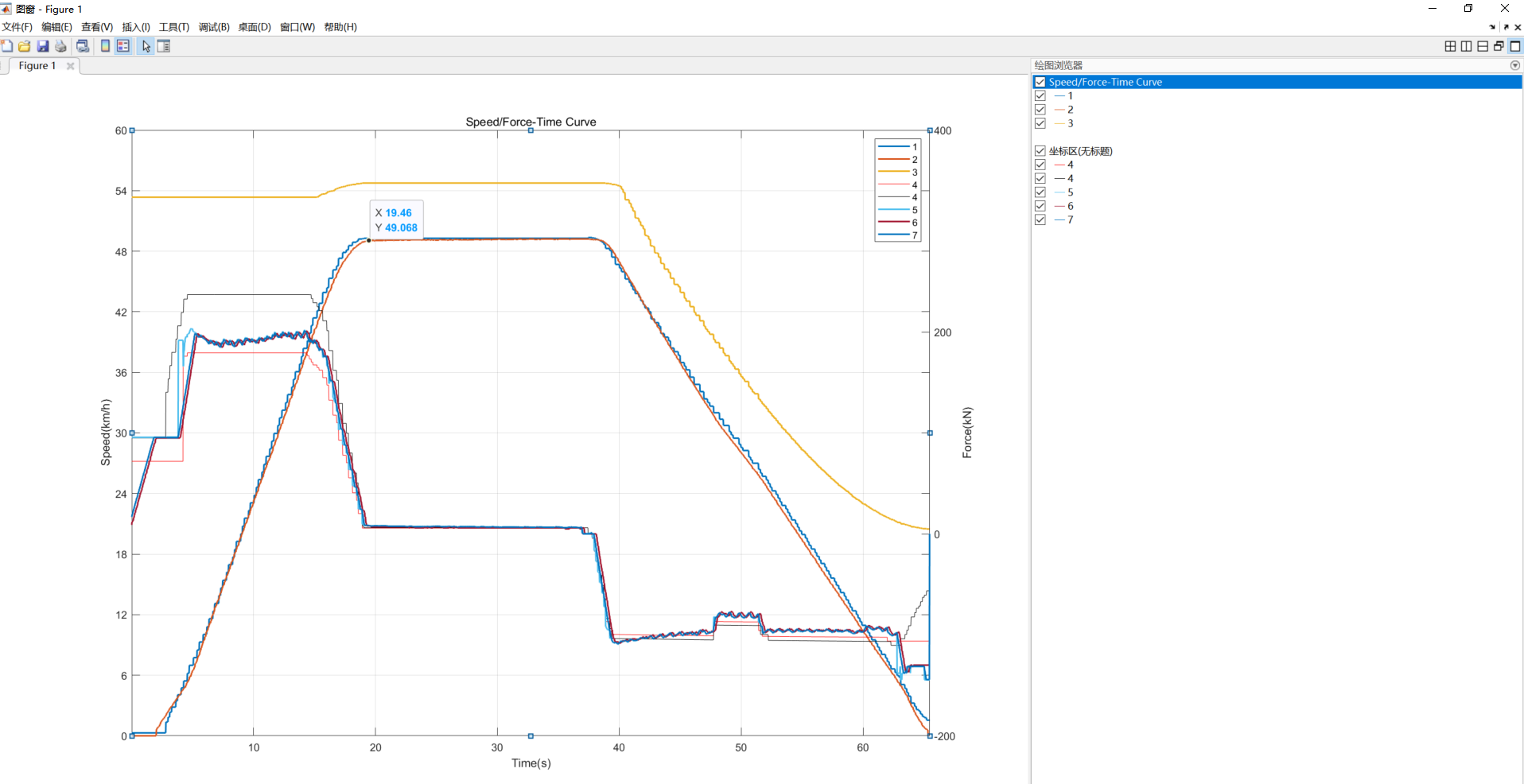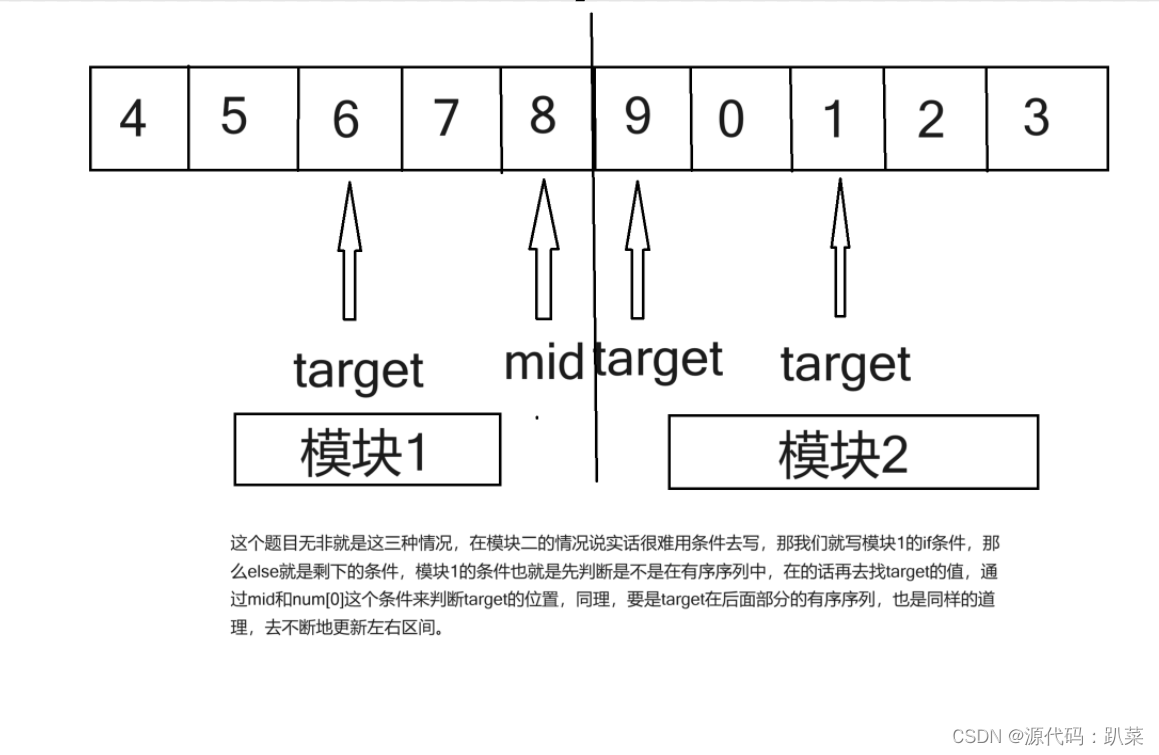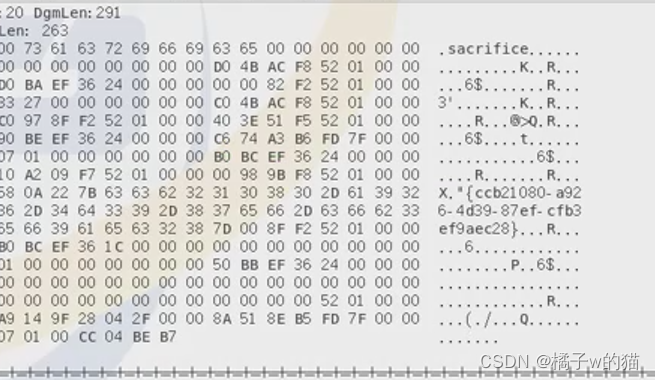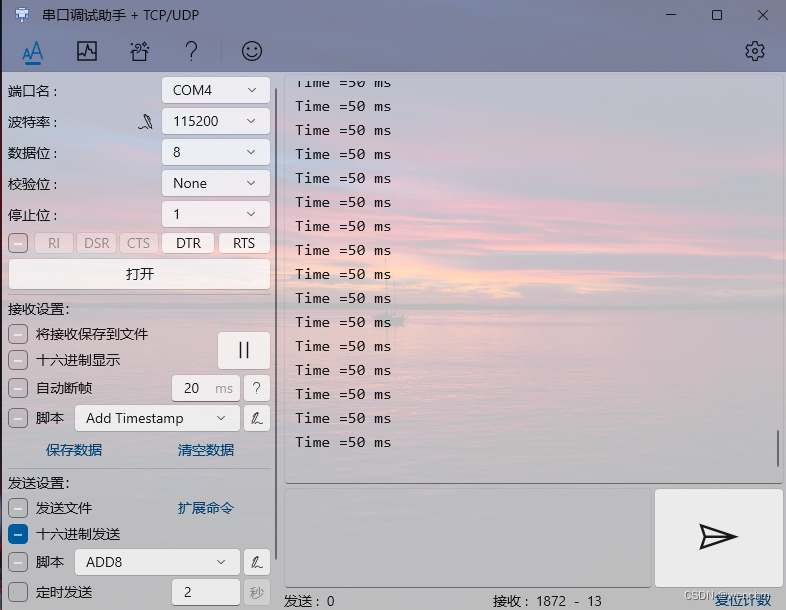文章目录
- 一、分析问题背景
- 二、可能出错的原因
- 三、错误代码示例
- 四、正确代码示例
- 五、注意事项

已解决java.io.InterruptedIOException异常
在Java中,java.io.InterruptedIOException异常通常与I/O操作被中断有关。这种中断可能由多种因素引起,如线程被中断或I/O操作超时。本文将详细分析InterruptedIOException异常,并提供解决方案。
一、分析问题背景
InterruptedIOException异常通常出现在执行I/O操作时,当前线程被另一个线程通过调用interrupt()方法中断。这种情况在多线程环境中尤为常见,尤其是在处理网络请求或文件读写时。当线程在等待I/O操作完成时,如果其他线程认为该操作不再需要或应该停止,它可能会调用interrupt()方法。
二、可能出错的原因
- 线程中断:当线程在等待I/O操作(如读取文件或网络连接)时,其他线程调用了该线程的interrupt()方法。
- I/O超时:某些I/O操作设置了超时时间,当操作超过该时间仍未完成时,会抛出InterruptedIOException。
- 代码逻辑问题:代码中可能存在逻辑错误,导致在不应该中断的I/O操作期间调用了interrupt()方法。
三、错误代码示例
以下是一个可能导致InterruptedIOException异常的代码示例:
public class FileReaderExample implements Runnable {
private String filePath;
public FileReaderExample(String filePath) {
this.filePath = filePath;
}
@Override
public void run() {
try (BufferedReader reader = new BufferedReader(new FileReader(filePath))) {
String line;
while ((line = reader.readLine()) != null) {
// 假设这里执行了一些耗时的处理
Thread.sleep(1000); // 模拟耗时操作
// 如果在读取文件时线程被中断,这里可能会抛出InterruptedIOException
// 或者,如果外部调用了Thread.currentThread().interrupt(),同样会抛出该异常
}
} catch (IOException | InterruptedException e) {
e.printStackTrace();
}
}
public static void main(String[] args) {
Thread thread = new Thread(new FileReaderExample("example.txt"));
thread.start();
// 假设在读取文件过程中,我们决定中断该线程
thread.interrupt(); // 这可能导致InterruptedIOException
}
}
四、正确代码示例
为了正确处理InterruptedIOException,我们应该在捕获该异常时恢复线程的中断状态,并在必要时重新抛出InterruptedException。以下是一个改进后的代码示例:
public class FileReaderExample implements Runnable {
// ...(省略其他代码)
@Override
public void run() {
try (BufferedReader reader = new BufferedReader(new FileReader(filePath))) {
String line;
while ((line = reader.readLine()) != null) {
// ...(省略其他代码)
// 检查中断状态并在必要时抛出InterruptedException
if (Thread.currentThread().isInterrupted()) {
throw new InterruptedException("Thread was interrupted");
}
}
} catch (IOException e) {
if (e instanceof InterruptedIOException) {
// 恢复中断状态
Thread.currentThread().interrupt();
throw new InterruptedException("Interrupted while reading file", e);
}
e.printStackTrace();
} catch (InterruptedException e) {
// 处理InterruptedException,如记录日志或重新抛出
e.printStackTrace();
// 如果需要,可以在此处重新抛出InterruptedException
// throw new InterruptedException("Interrupted while reading file", e);
}
}
// ...(省略其他代码)
}
五、注意事项
- 恢复中断状态:当捕获到InterruptedIOException时,应始终恢复线程的中断状态,以便上层代码能够正确地处理中断。
- 避免在I/O操作中随意中断线程:中断线程应谨慎操作,确保在合适的时机中断,并考虑对其他线程和应用程序的影响。
- 正确处理InterruptedException:当捕获到InterruptedException时,应根据应用程序的需求选择适当的处理方式,如记录日志、重新抛出异常或执行其他清理操作。
- 避免在循环中频繁检查中断状态:如果可能的话,最好在等待I/O操作完成的阻塞方法外部检查中断状态,以避免不必要的性能开销。
- 注意线程安全:在多线程环境中处理I/O操作时,要确保线程安全,避免竞态条件和死锁等问题。