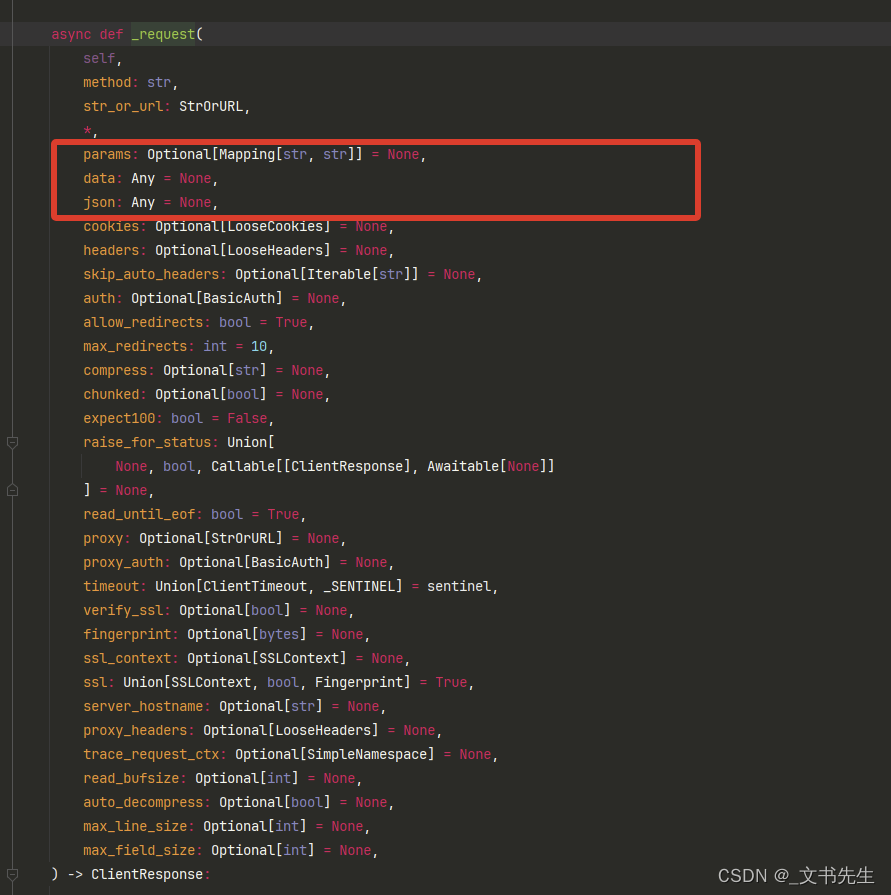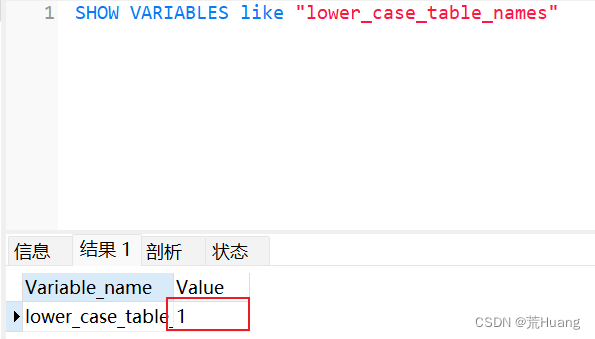Separator类表示水平或垂直分隔线。它分割元素,不产生任何动作。
我们可以设计风格,应用视觉效果,并为分隔符设置动画。
默认情况下,分隔符是水平的。我们可以使用setOrientation方法改变它的方向。
Separator类扩展了Node类。
创建分隔符
创建水平分隔符
Separator separator1 = new Separator();创建垂直分隔符
Separator separator2 = new Separator();
separator2.setOrientation(Orientation.VERTICAL);setMaxWidth方法定义了一个特定的宽度。
setValignment方法指定垂直位置。
例子
带分隔符的标签
import javafx.application.Application;
import javafx.geometry.Insets;
import javafx.geometry.VPos;
import javafx.scene.Group;
import javafx.scene.Scene;
import javafx.scene.control.Label;
import javafx.scene.control.Separator;
import javafx.scene.layout.GridPane;
import javafx.scene.text.Font;
import javafx.stage.Stage;
public class Main extends Application {
Label caption = new Label("We");
@Override
public void start(Stage stage) {
Group root = new Group();
Scene scene = new Scene(root, 500, 200);
stage.setScene(scene);
GridPane grid = new GridPane();
grid.setPadding(new Insets(10, 10, 10, 10));
grid.setVgap(2);
grid.setHgap(5);
scene.setRoot(grid);
caption.setFont(Font.font("Verdana", 20));
GridPane.setConstraints(caption, 0, 0);
GridPane.setColumnSpan(caption, 8);
grid.getChildren().add(caption);
final Separator sepHor = new Separator();
sepHor.setValignment(VPos.CENTER);
GridPane.setConstraints(sepHor, 0, 1);
GridPane.setColumnSpan(sepHor, 7);
grid.getChildren().add(sepHor);
stage.show();
}
public static void main(String[] args) {
launch(args);
}
}

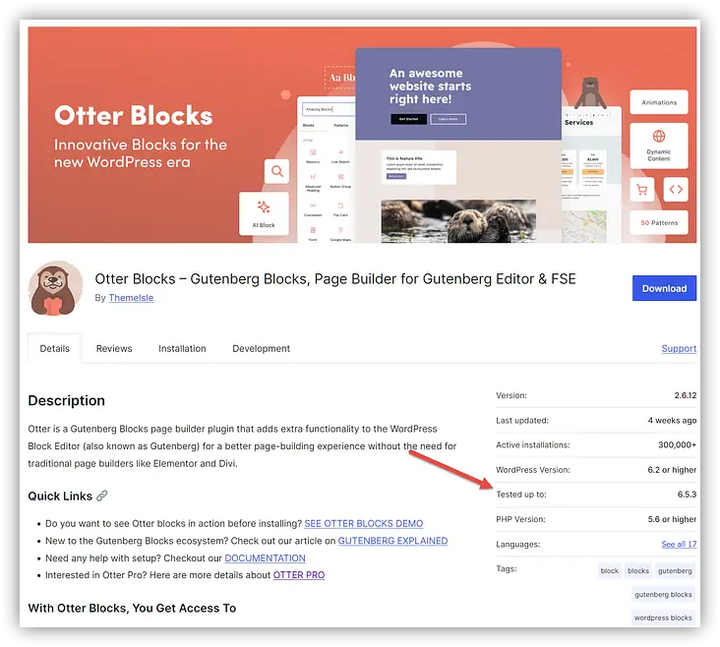

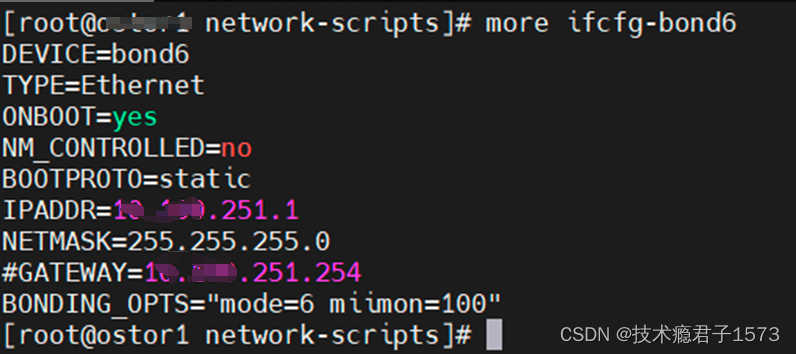



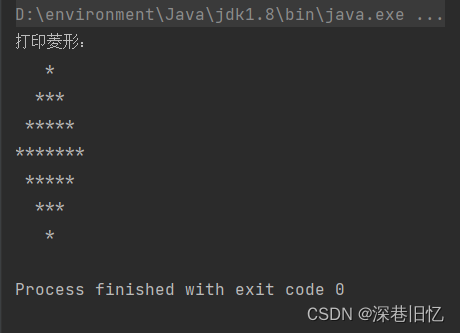

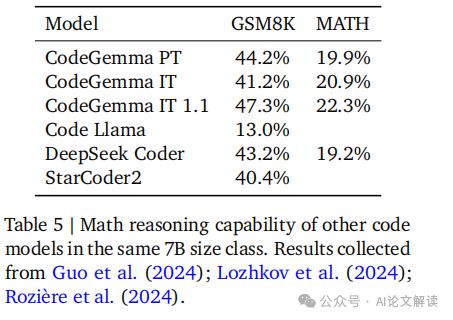
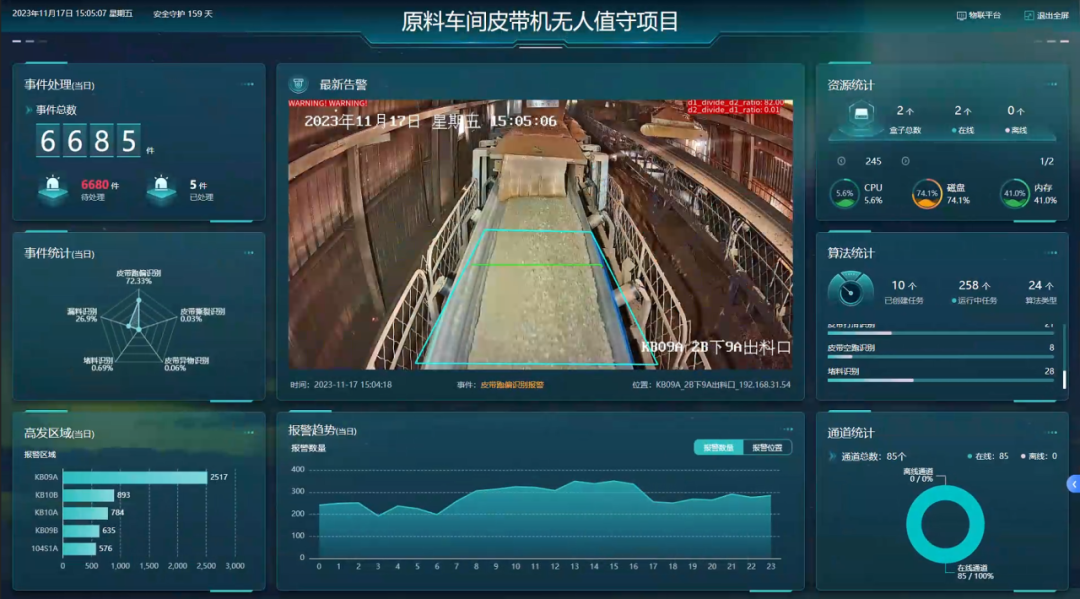

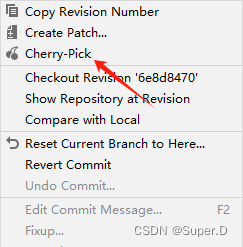


![[14] CUDA_使用Opencv处理图像](https://img-blog.csdnimg.cn/direct/c528a304253e4fc28ce0754ba67ee8dd.png)