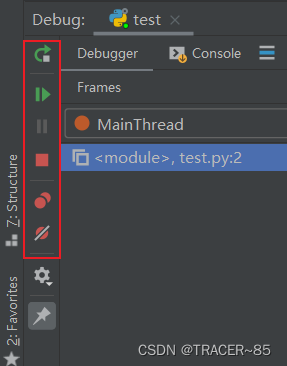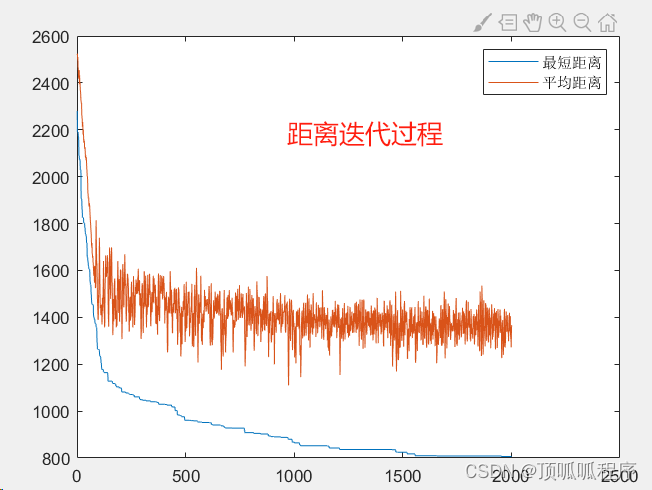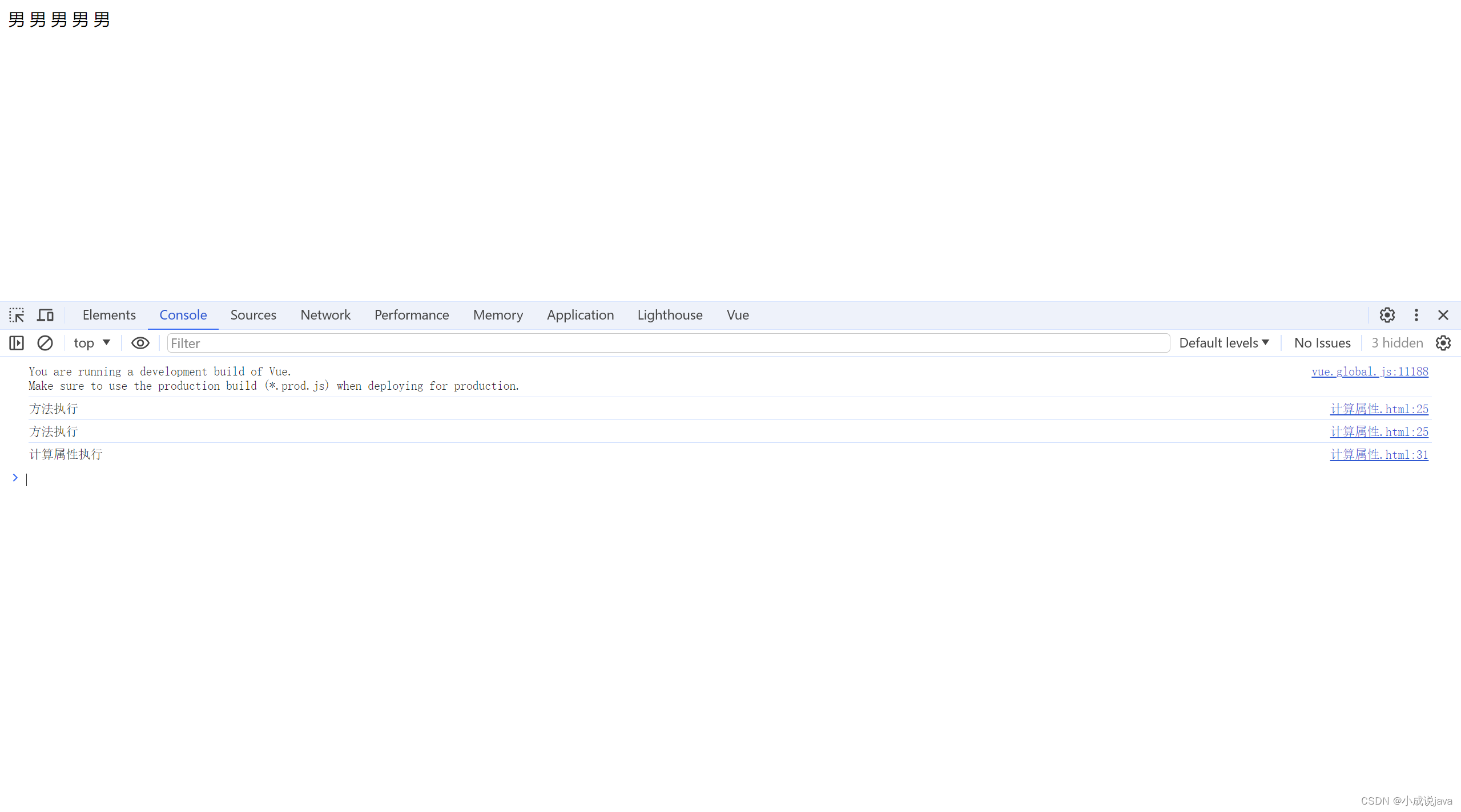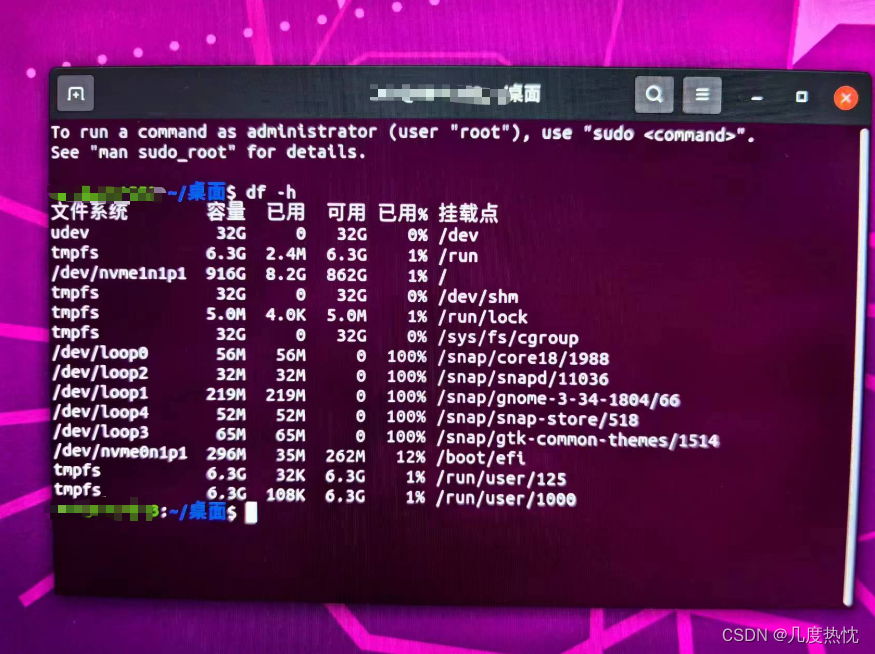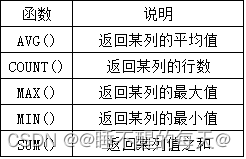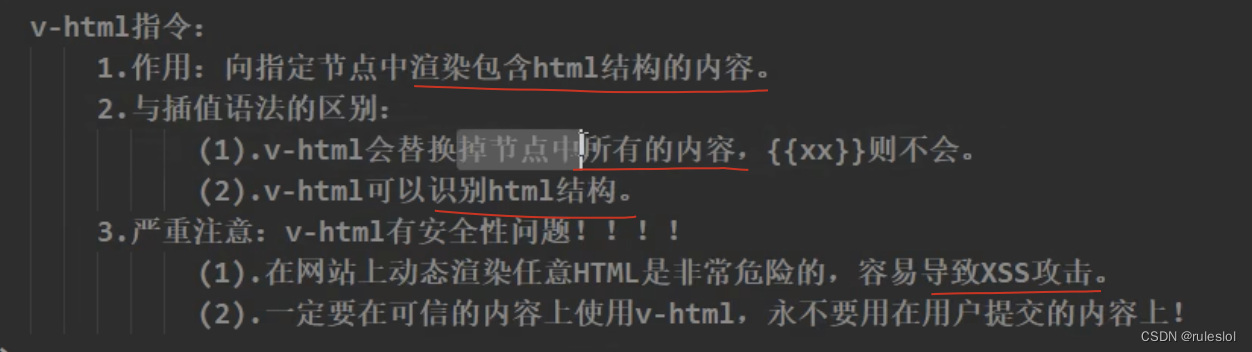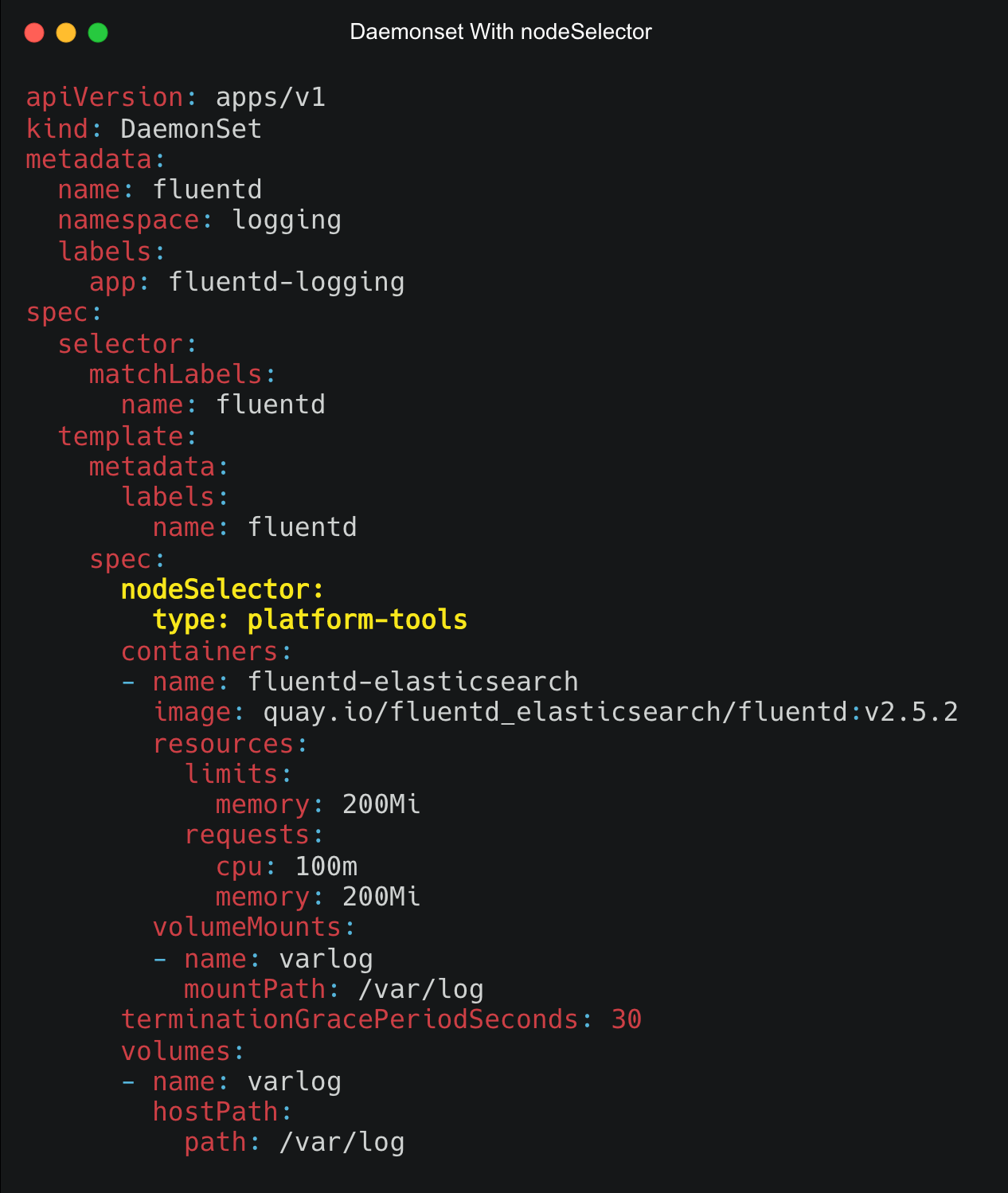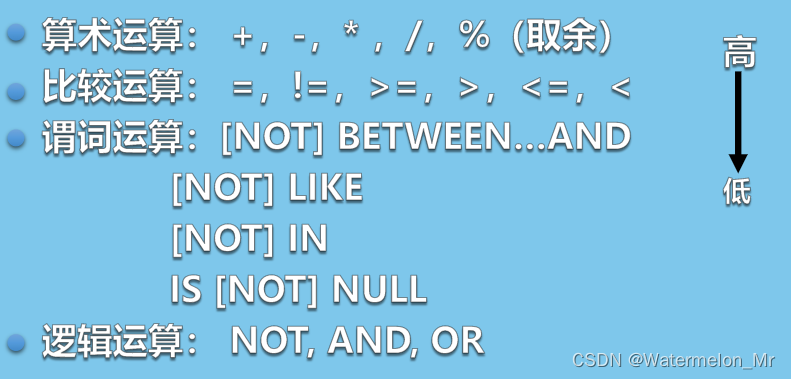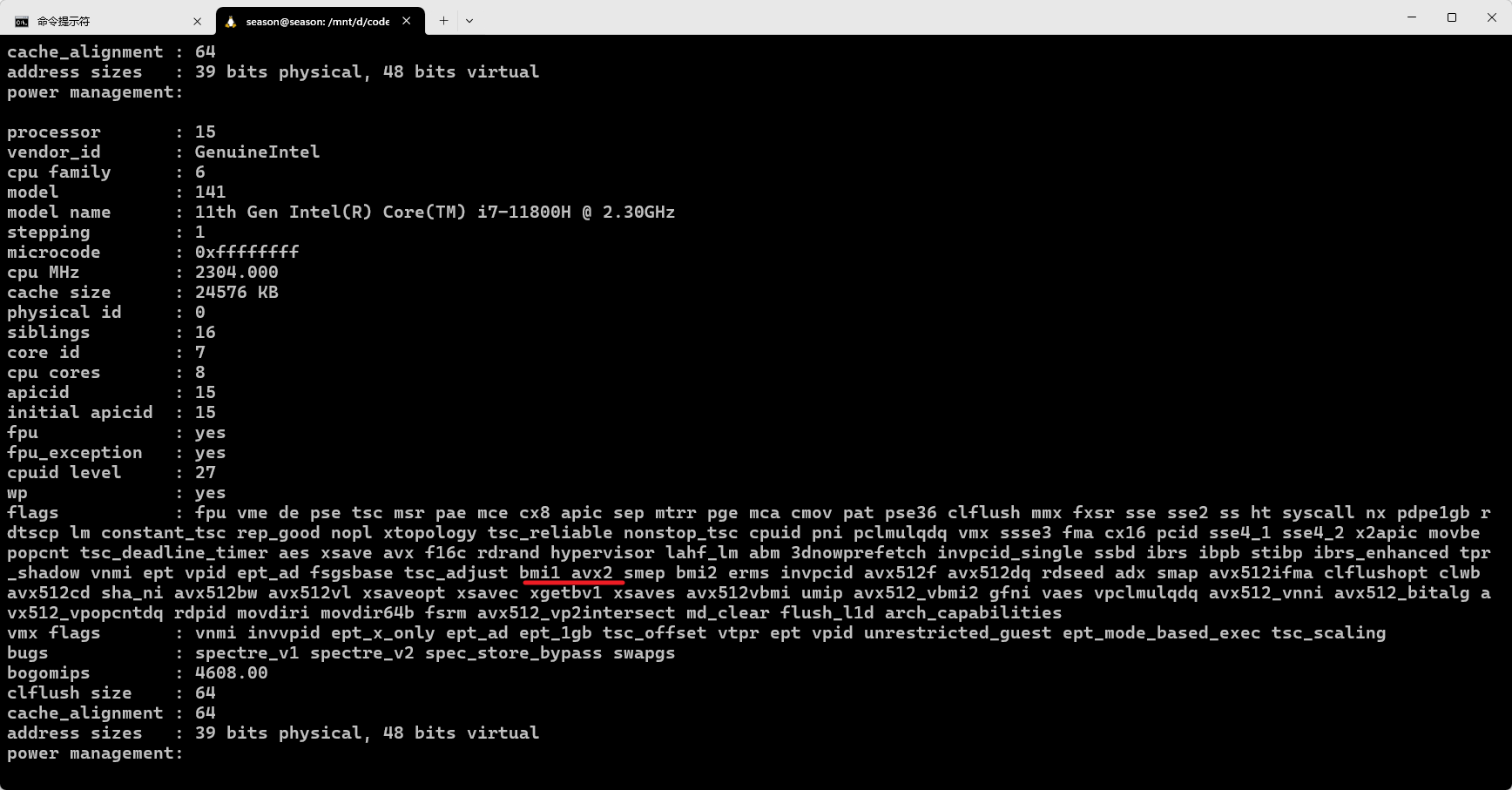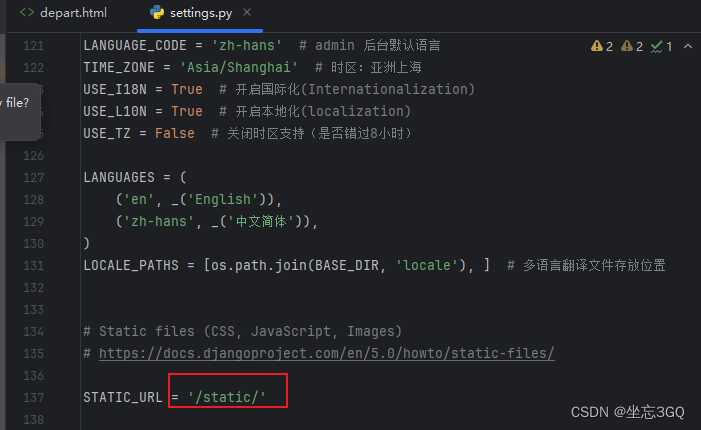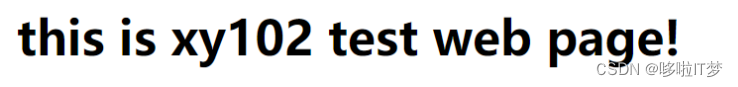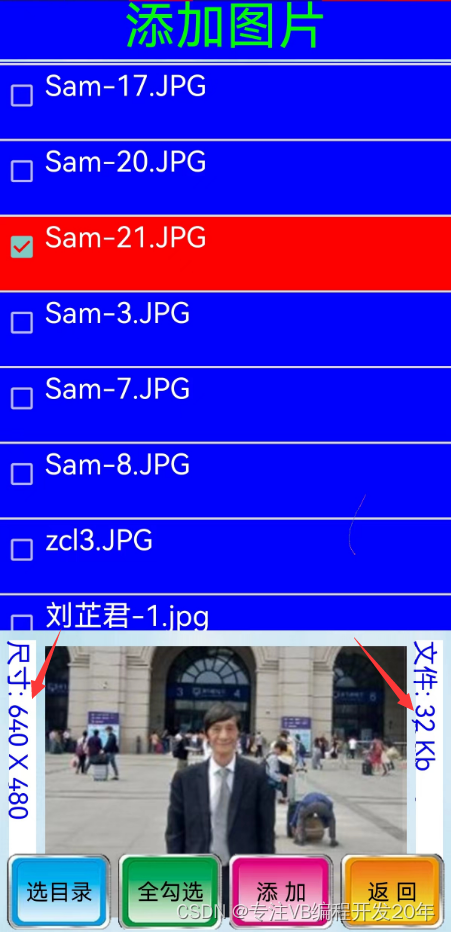在 Rust 编程语言中,宏是一种强大的工具,可以用于在编译时生成代码。json! 是一个在 Rust 中广泛使用的宏,它允许我们在 Rust 代码中方便地创建 JSON 数据。
声明宏(declarative macros)是 Rust 中的一种宏,它们使用 macro_rules! 关键字定义。
本文将参考《Rust 程序设计(第二版)》,通过实现 json! 宏,深入理解声明宏的工作原理。
结论先行
本文我们将构建一个 json! 宏,它支持我们以字符串 JSON 风格的语法来编写 Json 值。如下面这个例子:
let students = json![
{
"name": "Hedon Wang",
"class_of": 2022,
"major": "Software engineering"
},
{
"name": "Jun Lei",
"class_of": 1991,
"major": "Computor science"
}
]
完整代码
实现 json!
定义 Json enum
首先我们需要思考一下 Json 结构是什么样子的?主要是以下 3 种模式:
{
"name": "hedon",
"age": 18,
"school": {
"name": "Wuhan University",
"address": "Hubwi Wuhan"
}
}
[
{
"name": "hedon"
},
{
"name": "john"
}
]
null
为此我们定义一个 Json 结构的枚举:
#[derive(Clone, PartialEq, Debug)]
pub enum Json {
Null,
Boolean(bool),
Number(f64),
String(String),
Array(Vec<Json>),
Object(HashMap<String, Json>),
}
你应该可以感到非常奇妙,使用一个这么简单的枚举,居然就可以表示所有的 Json 结构了。遗憾的是,现在这个结构编写 Json 值的语法相当冗长。
let people = Json::Object(HashMap::from([
("name".to_string(), Json::String("hedon".to_string())),
("age".to_string(), Json::Number(10.0)),
("is_student".to_string(), Json::Boolean(true)),
(
"detail".to_string(),
Json::Object(HashMap::from([
("address".to_string(), Json::String("beijing".to_string())),
("phone".to_string(), Json::String("1234567890".to_string()))
]))
)
]))
我们期望可以以下面这种方式来声明 Json 变量,这看起来就清爽许多了。
let students = json!([
{
"name": "Jim Blandy",
"class_of": 1926,
"major": "Tibetan throat singing"
},
{
"name": "Jason Orendorff",
"class_of": 1702,
"major": "Knots"
}
]);
猜想 json!
我们可以预见 Json 宏内部将会有多条规则,因为 JSON 数据有多种类型:对象、数组、数值等。事实上,我们可以合理地猜测每种 JSON 类型都将有一条规则:
macro_rules! json {
(null) => { Json::Null };
([ ... ]) => { Json::Array(...) };
({ ... }) => { Json::Object(...) };
(???) => { Json::Boolean(...) };
(???) => { Json::Number(...) };
(???) => { Json::String(...) };
}
然而这不太正确,因为宏模式无法区分最后 3 种情况,稍后我们会讨论如何处理。至于前 3 种情况,显然它们是以不同的语法标记开始的,所以这几种情况比较好处理。
实现 Null
我们先从最简单的 Null 分支开始,先编写如下测试用例:
#[cfg(test)]
mod tests {
use super::*;
#[test]
fn test_null_json() {
let json = json!(null);
assert_eq!(json, Json::Null);
}
}
想要通过上述测试用例非常简单,我们只需要在 macro_rules! 支持中匹配这种情况即可:
#[macro_export]
macro_rules! json {
(null) => {
Json::Null
};
}
#[macro_export]注解是 Rust 中的一个属性,用于指示这个宏应该被导出到调用者的作用域中,这样其他模块也可以使用它。macro_rules!宏定义了一个自定义的宏。在这里,它创建了一个名为json的宏,用于生成 JSON 数据。- 宏定义中
(null)是匹配模式。这意味着当你调用json!宏并传递null作为参数时,将会触发这个规则。 =>符号用于指示匹配模式后的代码块。在这里,它指定了当匹配(null)时应该生成的代码块。Json::Null是一个 JSON 类型的枚举值,表示 JSON 中的 null 值。这个宏的目的是将传入的null转换为Json::Null。
实现 Boolean/Number/String
我们先准备如下测试用例:
#[test]
fn test_boolean_number_string_json() {
let json = json!(true);
assert_eq!(json, Json::Boolean(true));
let json = json!(1.0);
assert_eq!(json, Json::Number(1.0));
let json = json!("hello");
assert_eq!(json, Json::String("hello".to_string()));
}
通过观察分析,它们其实都是同一种模式:
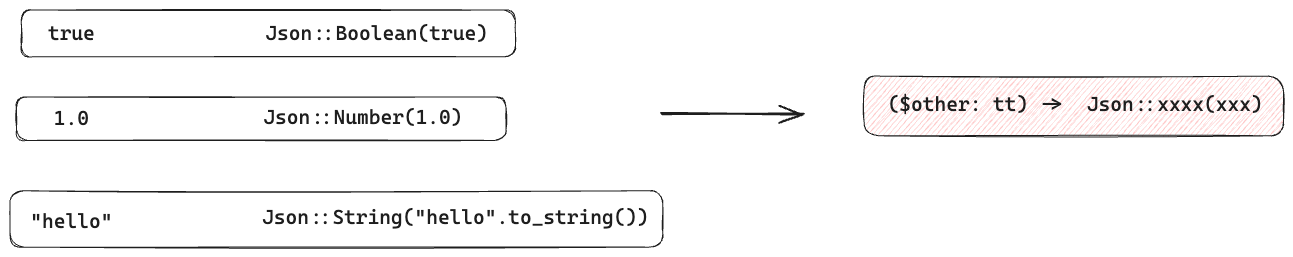
现在需要解决的问题就是,如何将这 3 种模式进行统一,这样在 macro_rules! 中才可以统一匹配模式并进行代码生成。
这里我们其实需要做的就是将 bool、f64 和 &str 转为对应的 Json 类型。那就需要用到标准库中的 From trait 了。
做法很简单,我们实现如下代码:
impl From<bool> for Json {
fn from(value: bool) -> Self {
Json::Boolean(value)
}
}
impl From<&str> for Json {
fn from(value: &str) -> Self {
Json::String(value.to_string())
}
}
impl From<f64> for Json {
fn from(value: f64) -> Self {
Json::Number(value)
}
}
然后完善我们的 json!,目前的实现如下:
#[macro_export]
macro_rules! json {
(null) => {
Json::Null
};
($value: tt) => {
Json::from($value)
};
}
这里我们使用 $value作 为变量来承接匹配到的元素,其类型为 tt ,表示任意的语法标记树。具体可以参考:片段类型。
这时运行上述测试用例,是没有问题的:
PASS [ 0.004s] json-macro tests::test_boolean_number_string_json
PASS [ 0.004s] json-macro tests::test_null_json
美中不足的是,JSON 结构中的数字类型,其实不一定是 f64,也可以是 i32、u32、f32 或其他的数字类型,如果我们要为这全部的数字类型都实现到 Json 的 From trait,那就多冗余。
这个时候我们又可以实现一个宏,用于快速生成 impl From<T> for Json 。这个实现比较简单,本文就不赘述了,代码如下:
#[macro_export]
macro_rules! impl_from_for_primitives {
( $( $type: ty ) * ) => {
$(
impl From<$type> for Json {
fn from(value: $type) -> Self {
Json::Number(value as f64)
}
}
)*
}
}
然后我们只需要用下面这一行代码,就可以为所有的数字类型实现 From trait 了:
impl_from_for_primitives!(u8 u16 u32 u64 i8 i16 i32 i64 f32 f64 isize usize);
记得这个时候你要删除上面手动实现的 impl From<f64> for Json,不然会有 impl 冲突错误。
再次运行测试,也是可以通过的。
实现 Array
准备如下测试用例:
#[test]
fn test_array_json() {
let json = json!([1, null, "string", true]);
assert_eq!(
json,
Json::Array(vec![
Json::Number(1.0),
Json::Null,
Json::String("string".to_string()),
Json::Boolean(true)
])
)
}
要匹配 [1, null, "string", true]这个模式,笔者的分析过程如下:
- 首先是外面的两个中括号
[和]; - 再往里,是一个重复匹配的模式,以
,分割,可以匹配 0 到任意多个元素,所以是$( ,*),具体可以参考:重复模式; - 最里面就是第 2 步要匹配的元素了,我们先用
$element作为变量来承接每一个元素,其类型为tt,表示任意的语法标记树。
分析完匹配的表达式后,我们就可以得到:
([ $( $element:tt ), * ]) => { /* TODO */ }
我们要生成的代码长这个样子:
Json::Array(vec![
Json::Number(1.0),
Json::Null,
Json::String("string".to_string()),
Json::Boolean(true)
])
其实就是一个 vec!,然后里面每个元素都是一个 Json,如此递归下去。
即可以得到代码生成部分的逻辑为:
Json::Array(vec![$(json!($element)),* ])
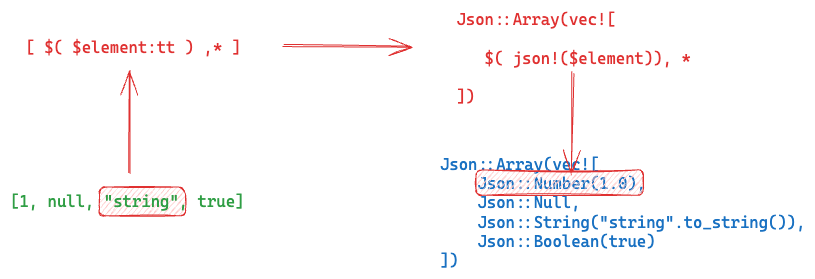
综上,我们实现的代码如下:
#[macro_export]
macro_rules! json {
(null) => {
Json::Null
};
([ $( $element: tt),* ]) => {
Json::Array(vec![ $( json!($element)), * ])
};
($value: tt) => {
Json::from($value)
};
}
运行测试用例:
PASS [ 0.003s] json-macro tests::test_null_json
PASS [ 0.003s] json-macro tests::test_boolean_number_string_json
PASS [ 0.004s] json-macro tests::test_array_json
实现 Object
写好如下测试用例,这次我们顺带把 Null、Boolean、Number 和 String 带上了:
#[test]
fn test_object_json() {
let json = json!({
"null": null,
"name": "hedon",
"age": 10,
"is_student": true,
"detail": {
"address": "beijing",
"phone": "1234567890"
}
});
assert_eq!(
json,
Json::Object(HashMap::from([
("name".to_string(), Json::String("hedon".to_string())),
("age".to_string(), Json::Number(10.0)),
("is_student".to_string(), Json::Boolean(true)),
(
"detail".to_string(),
Json::Object(HashMap::from([
("address".to_string(), Json::String("beijing".to_string())),
("phone".to_string(), Json::String("1234567890".to_string()))
]))
)
]))
)
}
对比预期的 json! 宏内容和展开后的代码:
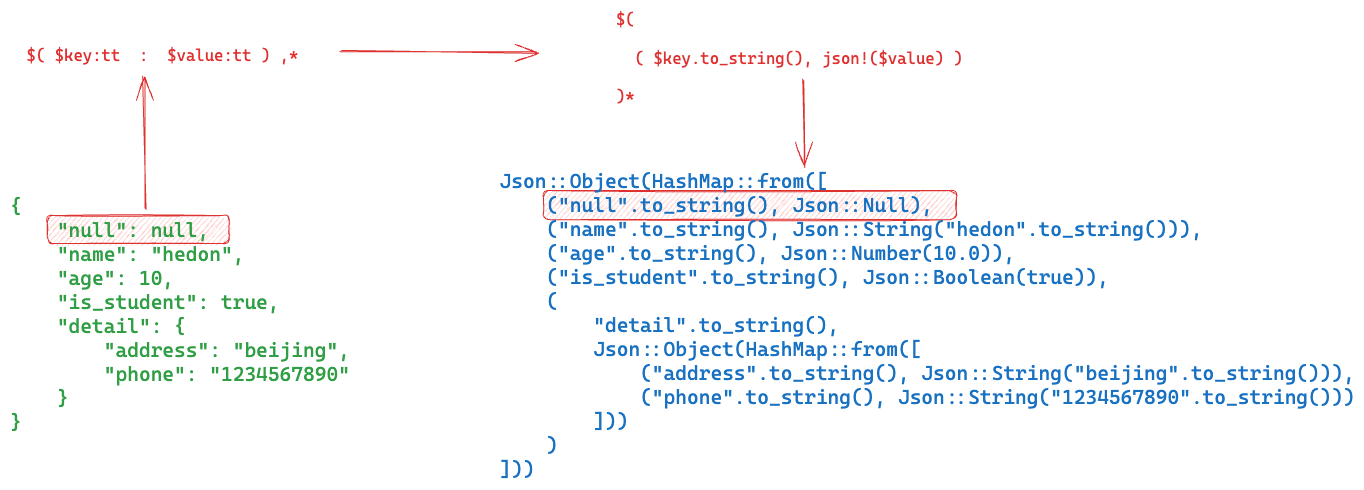
完善我们的 macro_rules! json :
#[macro_export]
macro_rules! json {
(null) => {
Json::Null
};
([ $( $element: tt),* ]) => {
Json::Array(vec![ $( json!($element)), * ])
};
({ $( $key:tt : $value:tt ),* }) => {
Json::Object(HashMap::from([
$(
( $key.to_string(), json!($value) )
), *
]))
};
($value: tt) => {
Json::from($value)
};
}
运行测试用例:
PASS [ 0.004s] json-macro tests::test_object_json
PASS [ 0.005s] json-macro tests::test_array_json
PASS [ 0.004s] json-macro tests::test_null_json
PASS [ 0.005s] json-macro tests::test_boolean_number_string_json
至此,我们就完成了 json! 宏的构建了!完整源码可见:完整代码
Peace! Enjoy coding~
附录
重复模式
在 实现 Array 中,我们匹配了这样一个模式:
([ $( $element:tt ), * ]) => { /* TODO */ }
其中 $($element:tt), *) 就是一个重复模式,其可以进一步抽象为 $( ... ),* ,表示匹配 0 次或多次,以 , 分隔。
Rust 支持以下全部重复模式:
| 模式 | 含义 |
|---|---|
| $( … ) * | 匹配 0 次或多次,没有分隔符 |
| $( … ), * | 匹配 0 次或多次,以逗号分隔 |
| $( … ); * | 匹配 0 次或多次,以分号分隔 |
| $( … ) + | 匹配 1 次或多次,没有分隔符 |
| $( … ), + | 匹配 1 次或多次,以逗号分隔 |
| $( … ); + | 匹配 1 次或多次,以分号分隔 |
| $( … ) ? | 匹配 0 次或 1 次,没有分隔符 |
即:
*表示 0 次或多次+表示 1 次或多次?表示 0 次或 1 次- 可在上述 3 者之前加入分隔符
片段类型
在 实现 Array 中,我们匹配了这样一个模式:
([ $( $element:tt ), * ]) => { /* TODO */ }
这里我们将 $element 指定为 tt,这个 tt 就是宏中的一种片段类型。
tt 能匹配单个语法标记树,包含:
- 一对括号,如
(..)、[..]、或{..},以及位于其中的所有内容,包括嵌套的语法标记树。 - 单独的非括号语法标记,比如
1926或Knots。
所以为了匹配任意类型的 Json ,我们选择了 tt 作为 $element 的片段类型。
macro_rules! 支持的片段类型如下所示:
| 片段类型 | 匹配(带例子) | 后面可以跟 ······ |
|---|---|---|
| expr | 表达式:2 + 2, “udon”, x.len() | =>,; |
| stmt | 表达式或声明,不包括任何尾随分号(很难用,请尝试使用 expr 或 block) | =>,; |
| ty | 类型:String, Vec, (&str, bool), dyn Read + Send | =>,; = |
| path | 路径:ferns, ::std::sync::mpsc | =>,; = |
| pat | 模式:_, Some(ref x) | =>,= |
| item | 语法项:struct Point { x: f64, y: f64 }, mod ferns; | 任意 |
| block | 块:{ s += “ok\n”; true } | 任意 |
| meta | 属性的主体:inline, derive(Copy, Clone), doc=“3D models.” | 任意 |
| literal | 字面量值:1024, “Hello, world!”, 1_000_000f64 | 任意 |
| lifetime | 生命周期:'a, 'item, 'static | 任意 |
| vis | 可见性说明符:pub, pub(crate), pub(in module::submodule) | 任意 |
| ident | 标识符:std, Json, longish_variable_name | 任意 |
| tt | 语法标记树:;, >=, {}, [0 1 (+ 0 1)] | 任意 |
完整代码
use std::collections::HashMap;
#[derive(Debug, Clone, PartialEq)]
#[allow(unused)]
enum Json {
Null,
Boolean(bool),
String(String),
Number(f64),
Array(Vec<Json>),
Object(HashMap<String, Json>),
}
impl From<bool> for Json {
fn from(value: bool) -> Self {
Json::Boolean(value)
}
}
impl From<&str> for Json {
fn from(value: &str) -> Self {
Json::String(value.to_string())
}
}
impl From<String> for Json {
fn from(value: String) -> Self {
Json::String(value)
}
}
#[macro_export]
macro_rules! impl_from_for_primitives {
( $( $type: ty ) * ) => {
$(
impl From<$type> for Json {
fn from(value: $type) -> Self {
Json::Number(value as f64)
}
}
)*
}
}
impl_from_for_primitives!(u8 u16 u32 u64 i8 i16 i32 i64 f32 f64 isize usize);
#[macro_export]
macro_rules! json {
(null) => {
Json::Null
};
([ $( $element: tt),* ]) => {
Json::Array(vec![ $( json!($element)), * ])
};
({ $( $key:tt : $value:tt ),* }) => {
Json::Object(HashMap::from([
$(
( $key.to_string(), json!($value) )
), *
]))
};
($value: tt) => {
Json::from($value)
};
}
#[cfg(test)]
mod tests {
use super::*;
#[test]
fn test_null_json() {
let json = json!(null);
assert_eq!(json, Json::Null);
}
#[test]
fn test_boolean_number_string_json() {
let json = json!(true);
assert_eq!(json, Json::Boolean(true));
let json = json!(1.0);
assert_eq!(json, Json::Number(1.0));
let json = json!("hello");
assert_eq!(json, Json::String("hello".to_string()));
}
#[test]
fn test_object_json() {
let json = json!({
"null": null,
"name": "hedon",
"age": 10,
"is_student": true,
"detail": {
"address": "beijing",
"phone": "1234567890"
}
});
assert_eq!(
json,
Json::Object(HashMap::from([
("null".to_string(), Json::Null),
("name".to_string(), Json::String("hedon".to_string())),
("age".to_string(), Json::Number(10.0)),
("is_student".to_string(), Json::Boolean(true)),
(
"detail".to_string(),
Json::Object(HashMap::from([
("address".to_string(), Json::String("beijing".to_string())),
("phone".to_string(), Json::String("1234567890".to_string()))
]))
)
]))
)
}
#[test]
fn test_array_json() {
let json = json!([1, null, "string", true]);
assert_eq!(
json,
Json::Array(vec![
Json::Number(1.0),
Json::Null,
Json::String("string".to_string()),
Json::Boolean(true)
])
)
}
}