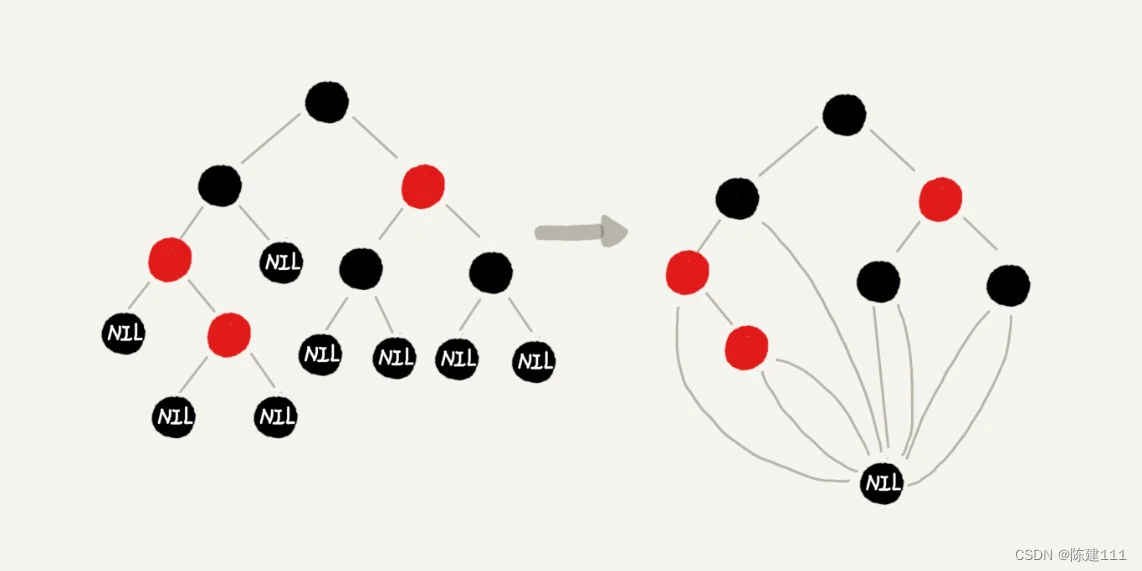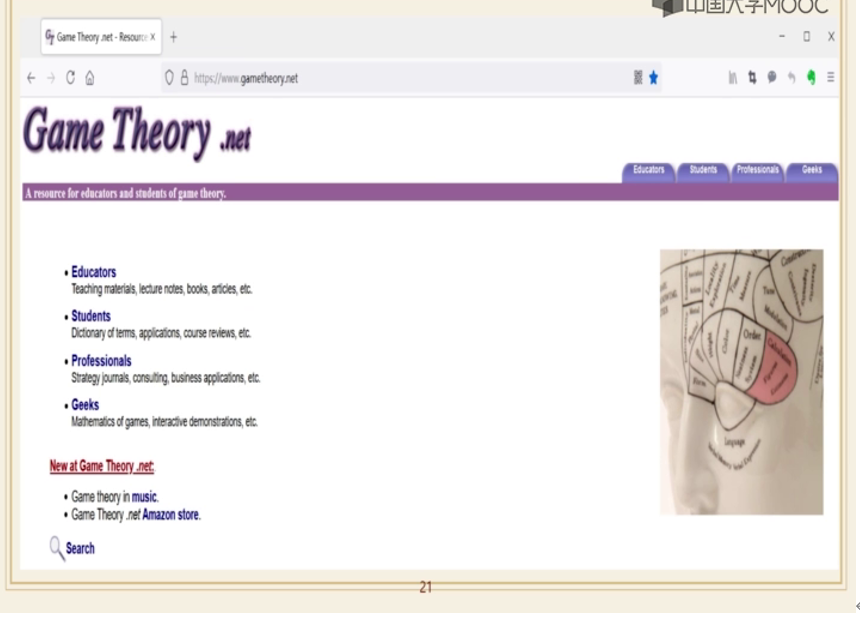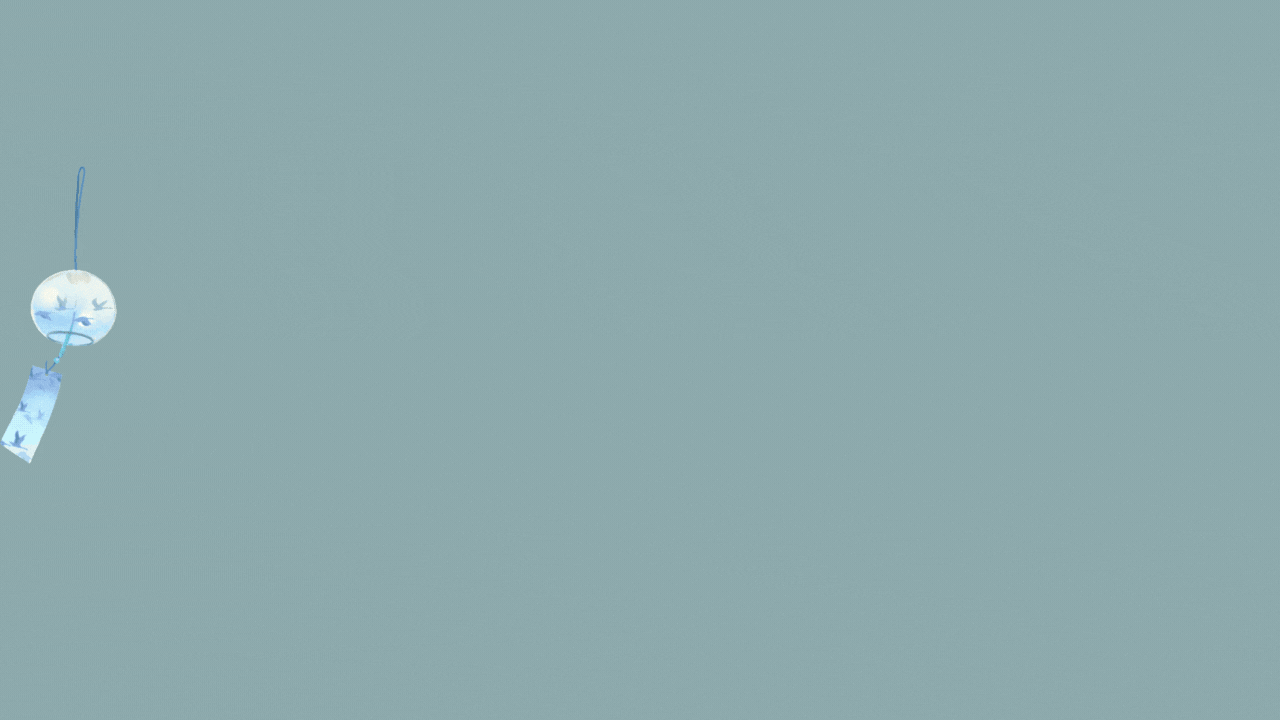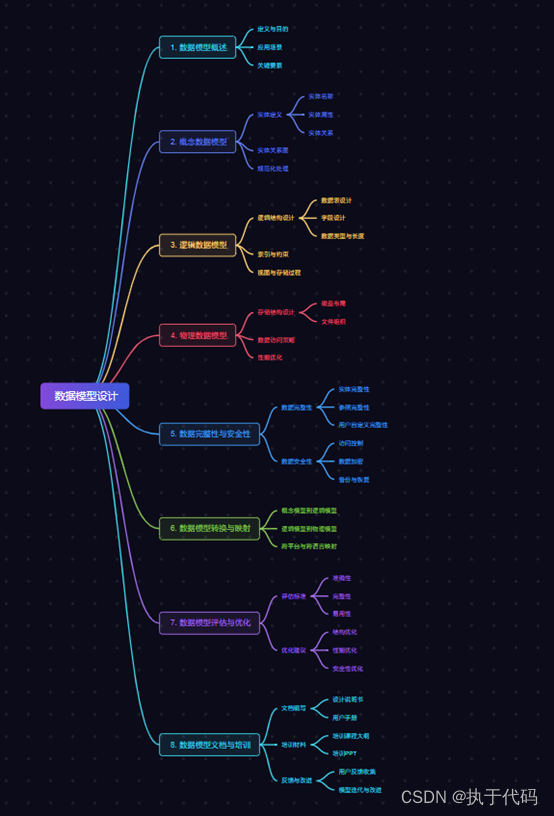转载请注明出处:小锋学长生活大爆炸[xfxuezhagn.cn]
如果本文帮助到了你,欢迎[点赞、收藏、关注]哦~
默认xorg会使用GPU加速:
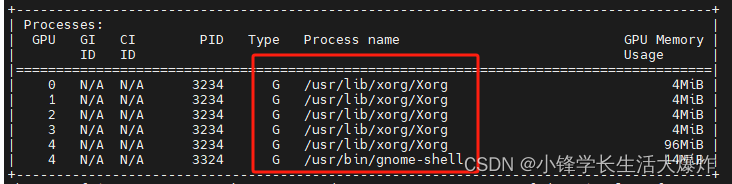
现在取消他对GPU的占用:
sudo vim /etc/X11/xorg.conf
修改或添加以下内容:
Section "Device"
Identifier "NVIDIA Graphics"
Driver "nvidia"
Option "NoAccel" "true"
EndSection
如果是Intel的GPU,那就是:
Section "Device"
Identifier "Intel Graphics"
Driver "intel"
Option "AccelMethod" "none"
EndSection
然后重启计算机或者重启xorg:
如果你使用GDM(GNOME Display Manager):
sudo systemctl restart gdm
# 如果你使用LightDM:
# sudo systemctl restart lightdm
# 如果你使用SDDM(Simple Desktop Display Manager):
# sudo systemctl restart sddm发现不再占用了:
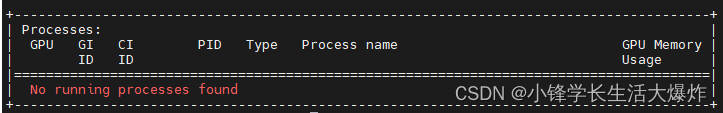
并且xorg不受影响,可以继续使用:
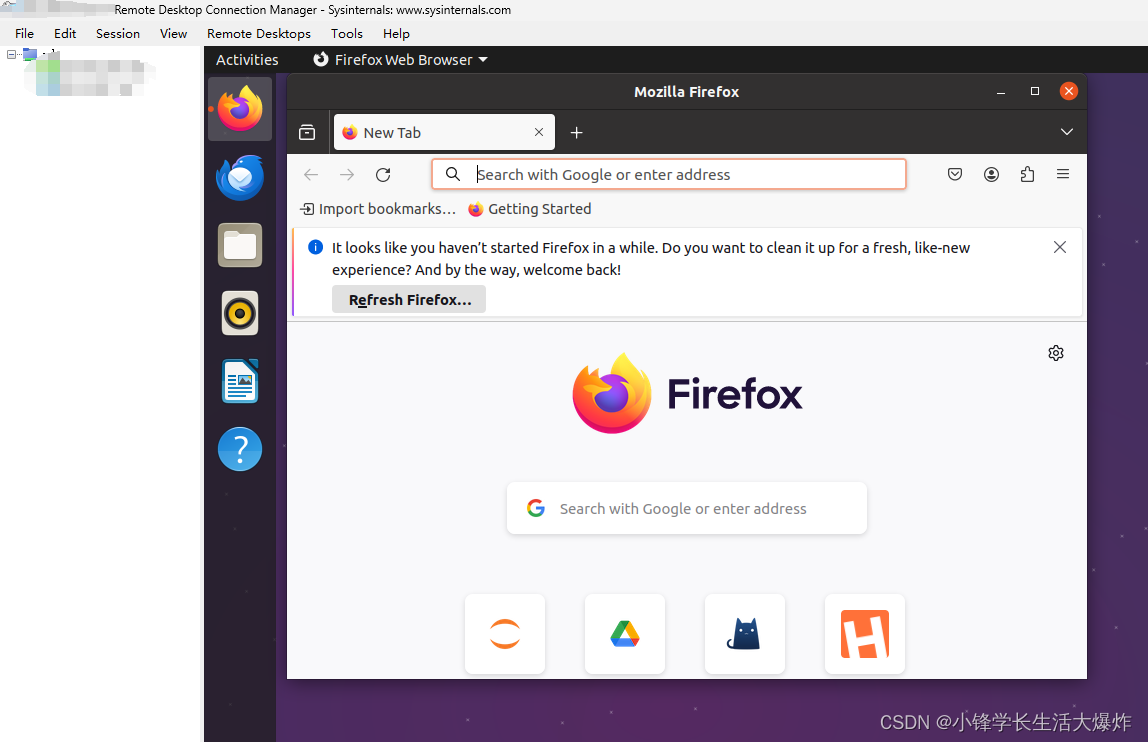
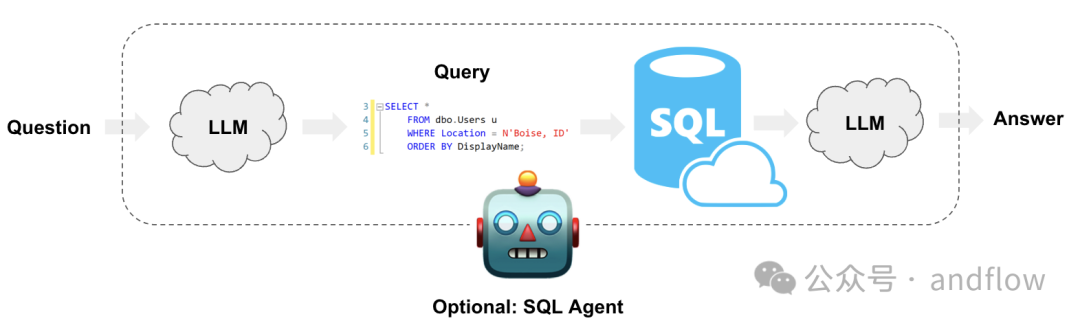
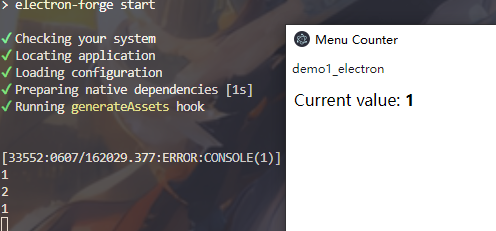



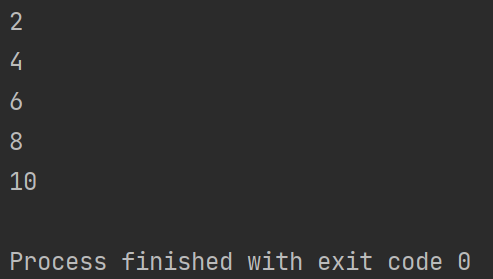
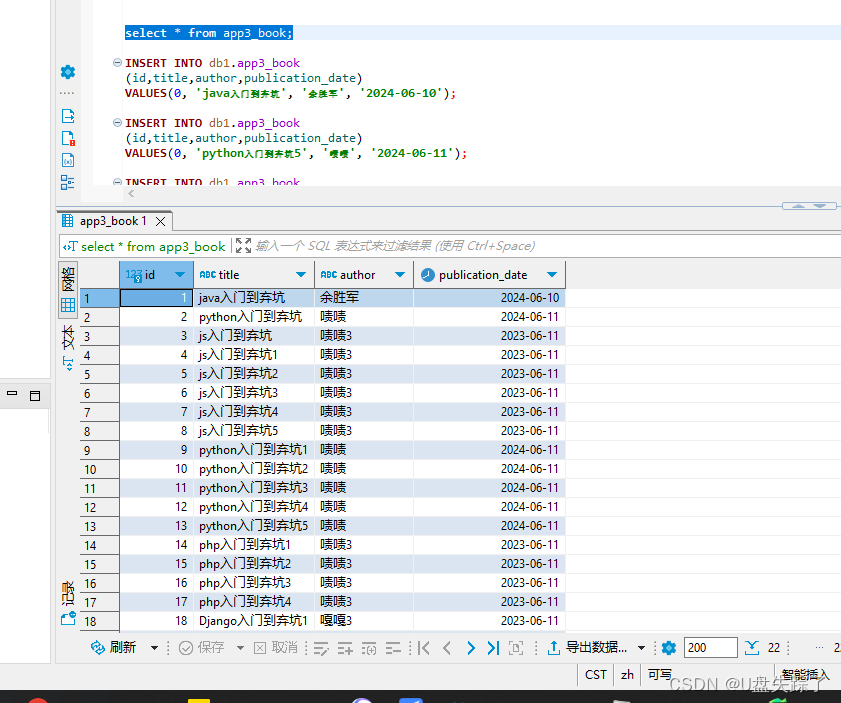




![[Spring Boot实战] 如何快速地创建spring boot项目](https://img-blog.csdnimg.cn/direct/7b8127d8e68e434ca84dc49c48e55dd5.png)