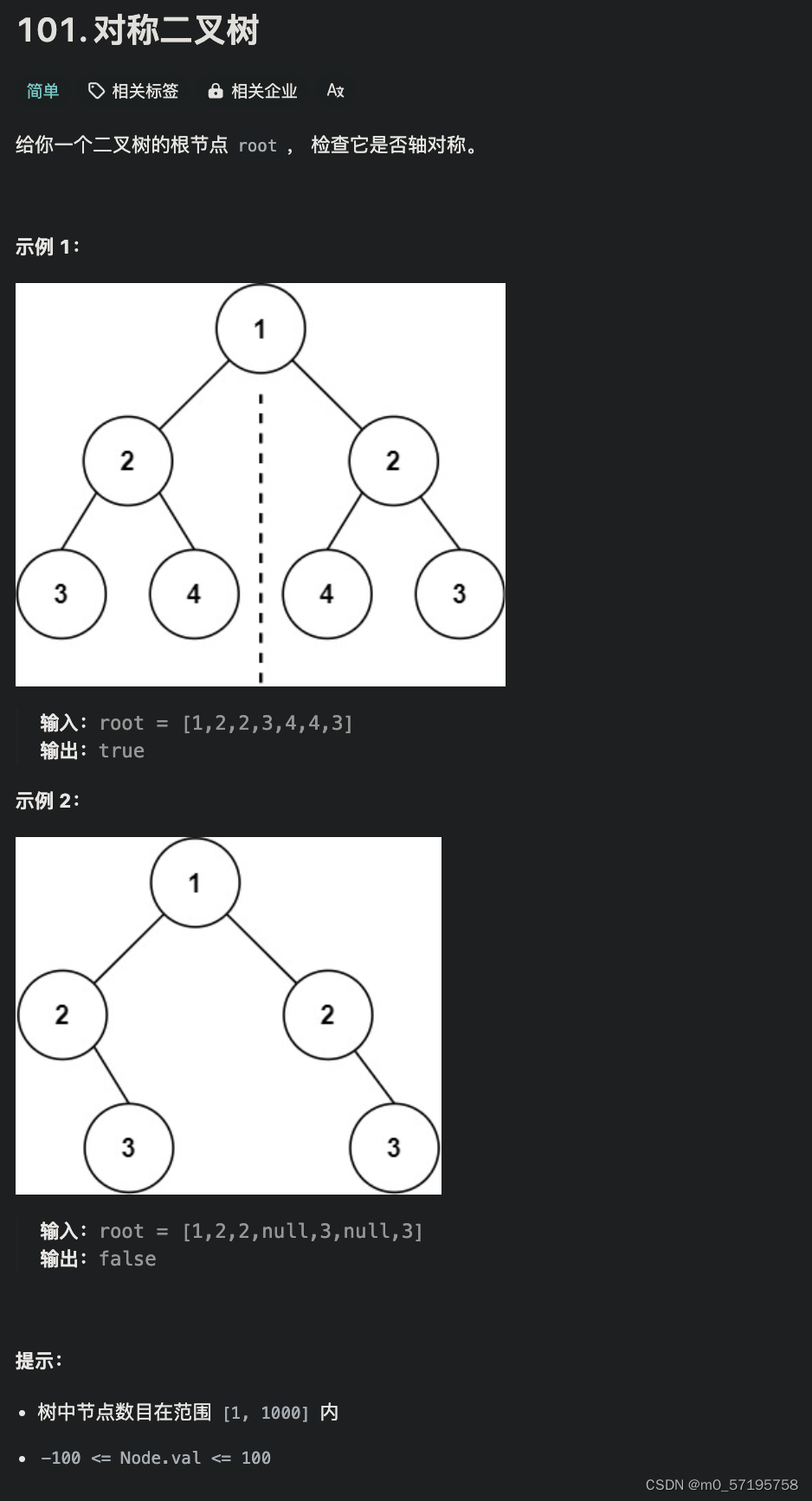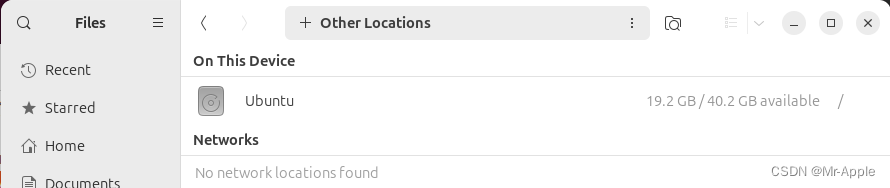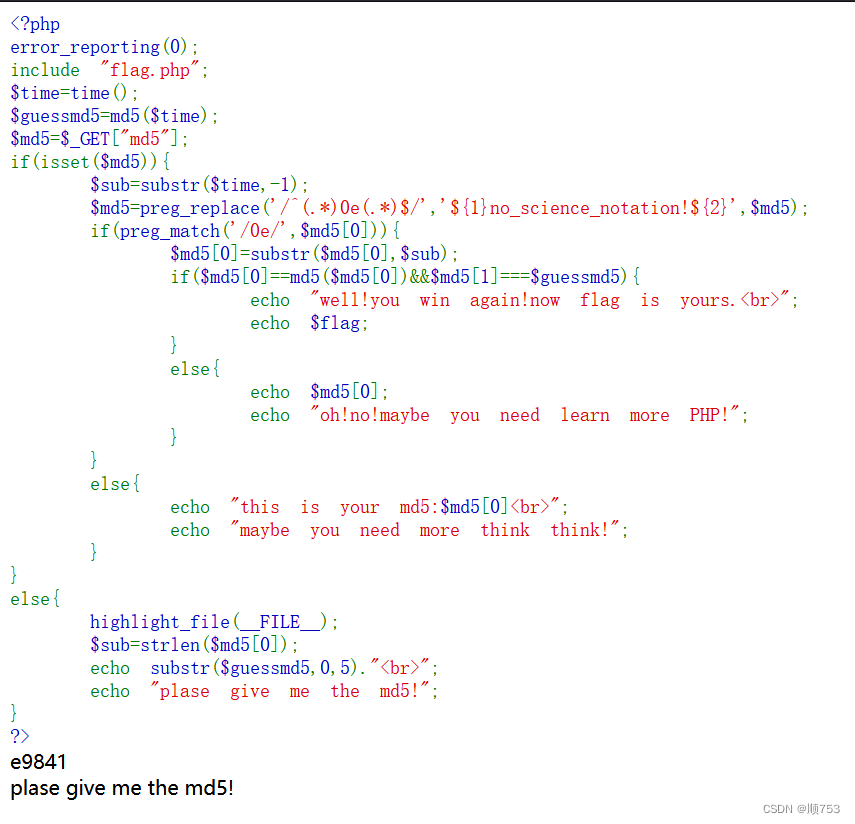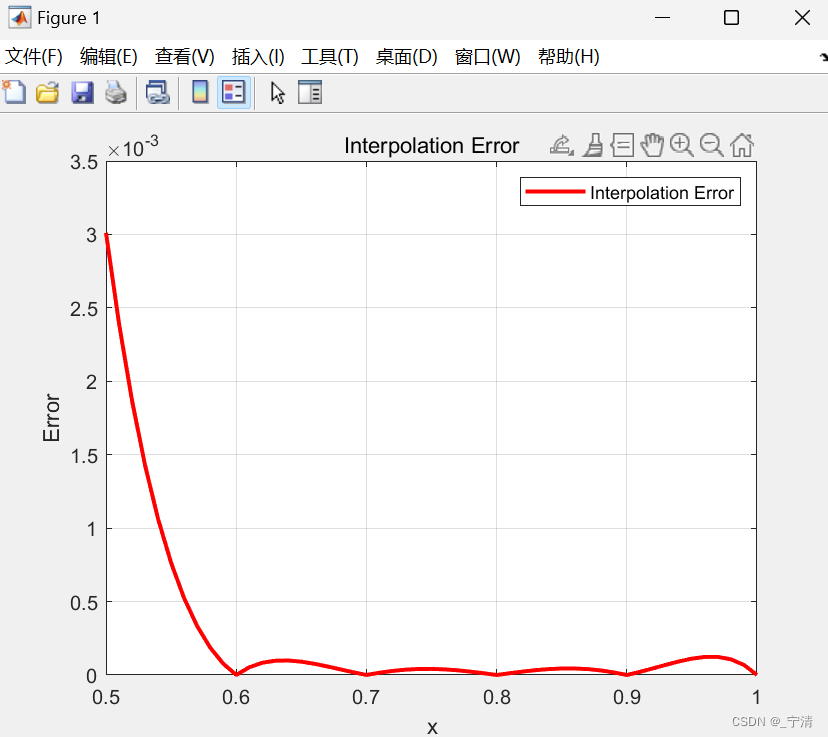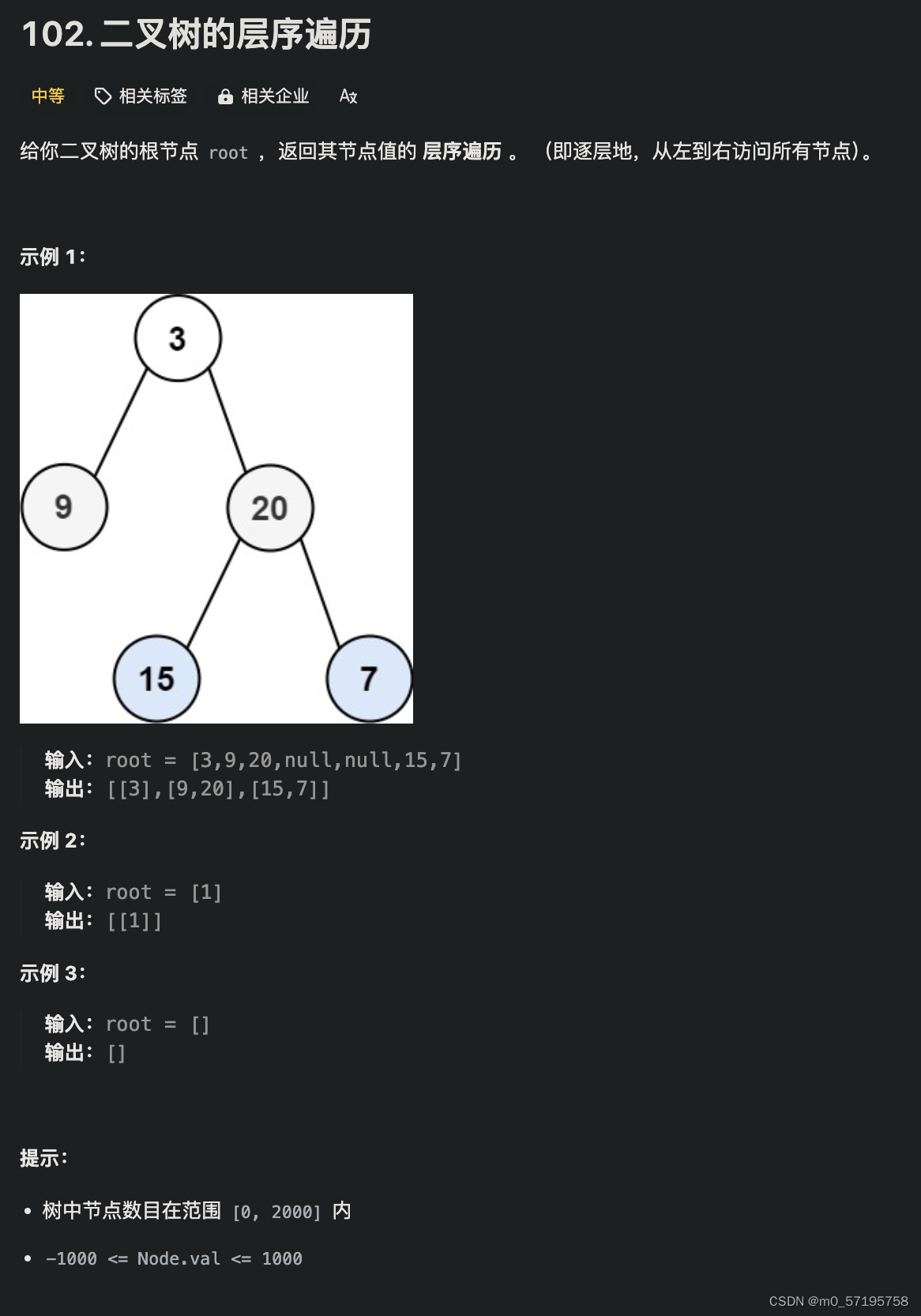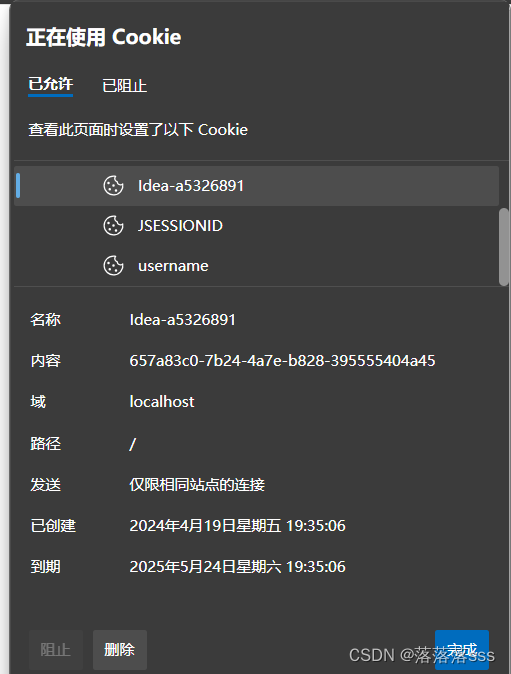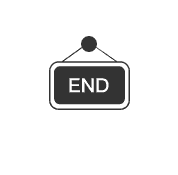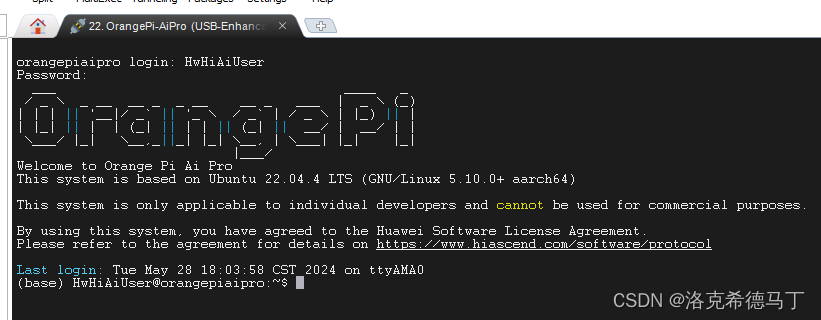QCheckBox 是 PyQt6 中的一个复选框控件,它允许用户通过单击来选择或取消选择某个选项。与 QRadioButton 不同,QCheckBox 控件并不互斥,这意味着用户可以同时选择多个 QCheckBox。示例对应的制作的 ui文件 界面如下所示。
<?xml version="1.0" encoding="UTF-8"?>
<ui version="4.0">
<class>Form</class>
<widget class="QWidget" name="Form">
<property name="geometry">
<rect>
<x>0</x>
<y>0</y>
<width>400</width>
<height>300</height>
</rect>
</property>
<property name="windowTitle">
<string>Form</string>
</property>
<widget class="QWidget" name="verticalLayoutWidget">
<property name="geometry">
<rect>
<x>20</x>
<y>20</y>
<width>101</width>
<height>80</height>
</rect>
</property>
<layout class="QVBoxLayout" name="verticalLayout">
<item>
<widget class="QCheckBox" name="checkBox_2">
<property name="text">
<string>选项1</string>
</property>
</widget>
</item>
<item>
<widget class="QCheckBox" name="checkBox_1">
<property name="text">
<string>选项2</string>
</property>
</widget>
</item>
<item>
<widget class="QCheckBox" name="checkBox_3">
<property name="text">
<string>选项3</string>
</property>
</widget>
</item>
</layout>
</widget>
</widget>
<resources/>
<connections/>
</ui>
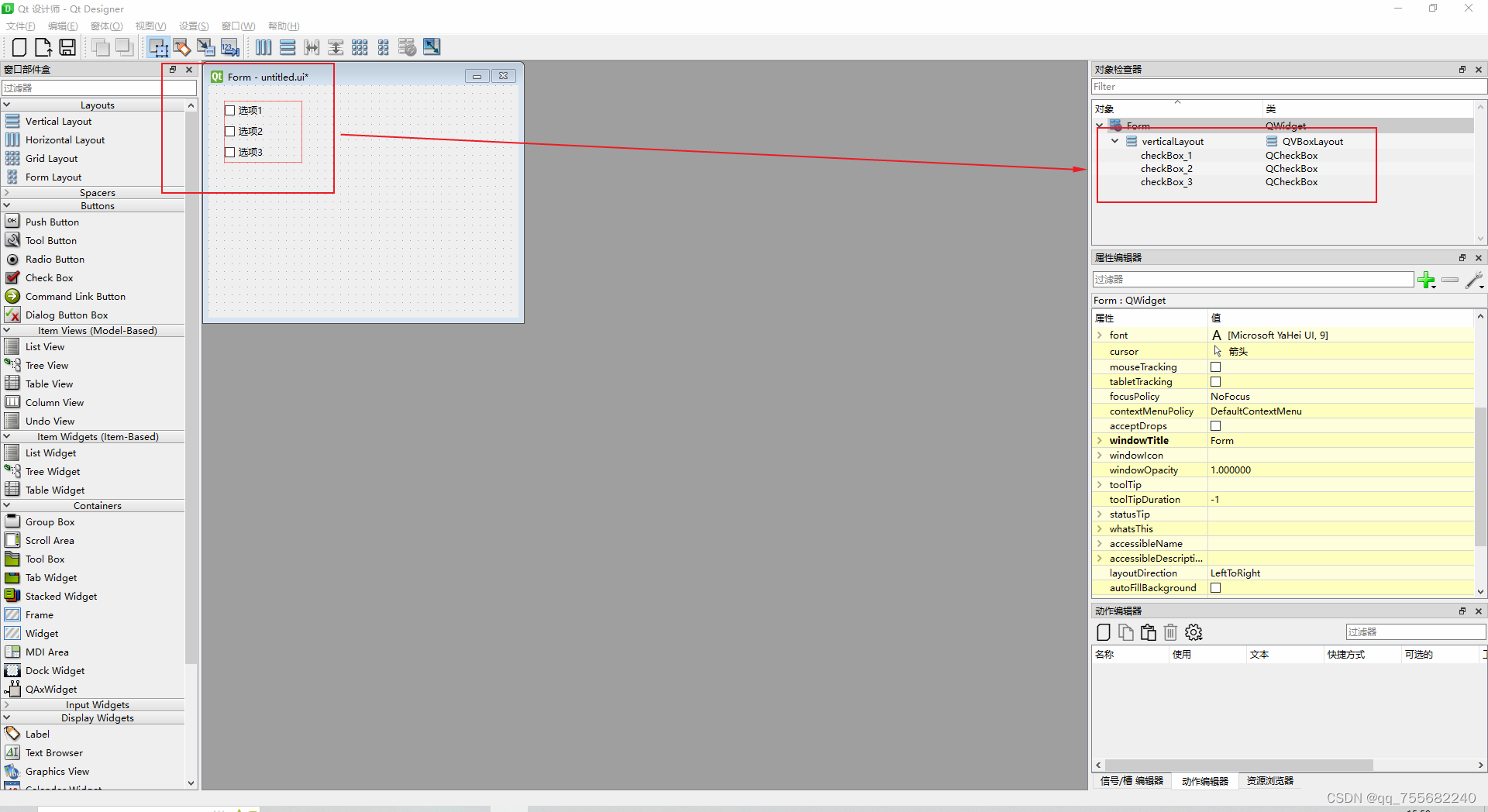
from PyQt6.QtWidgets import QApplication, QMainWindow, QButtonGroup
from PyQt6.uic import loadUi
from PyQt6.QtCore import Qt
class MyWindow(QMainWindow):
def on_checkbox_changed(self, state):
# 槽函数,当复选框状态改变时调用
sender = self.sender() # 获取发出信号的控件
if state:
print(f'选中的复选框是: {sender.text()}')
else:
print(f'取消选中的复选框是: {sender.text()}')
def __init__(self, ui_file):
super().__init__()
# 使用 loadUi 加载 .ui 文件
loadUi(ui_file, self)
# 初始化窗口设置(如果需要)
self.setWindowTitle('My Window')
# 连接每个 QCheckBox 的 stateChanged 信号到槽函数
self.checkBox_1.stateChanged.connect(self.on_checkbox_changed)
self.checkBox_2.stateChanged.connect(self.on_checkbox_changed)
self.checkBox_3.stateChanged.connect(self.on_checkbox_changed)
if __name__ == '__main__':
import sys
app = QApplication(sys.argv)
# 假设 untitled.ui 是你的 UI 文件,并且文件在同一目录
window = MyWindow('untitled.ui')
window.show()
sys.exit(app.exec())
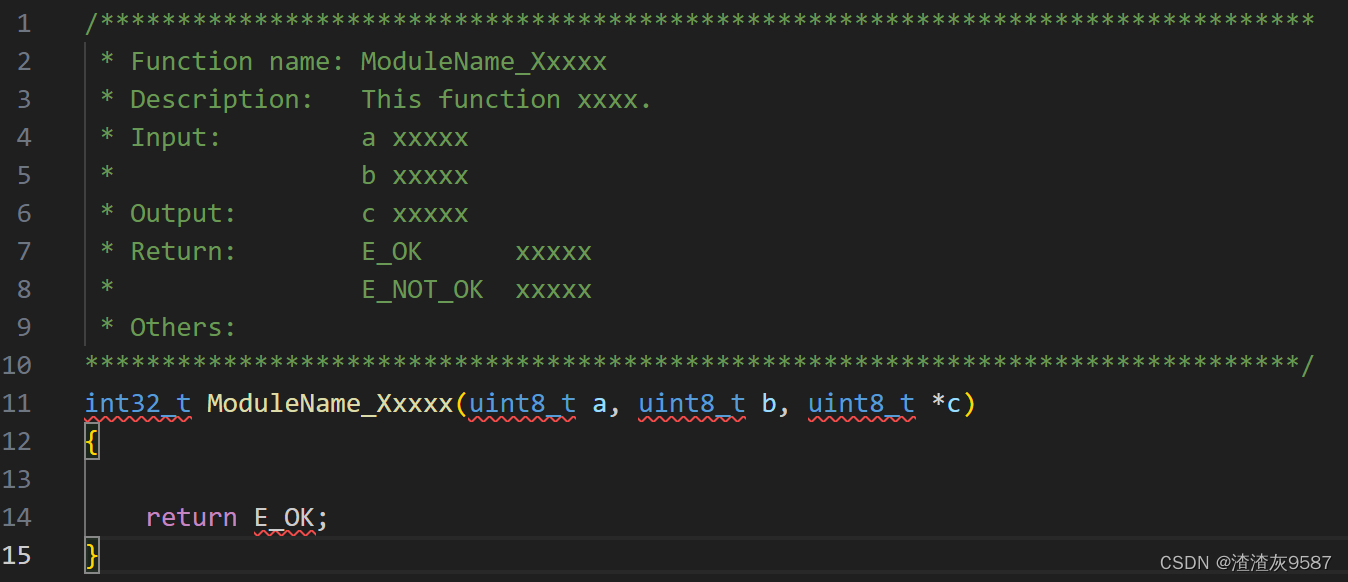
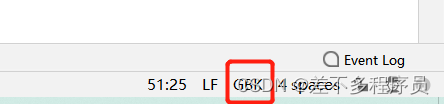

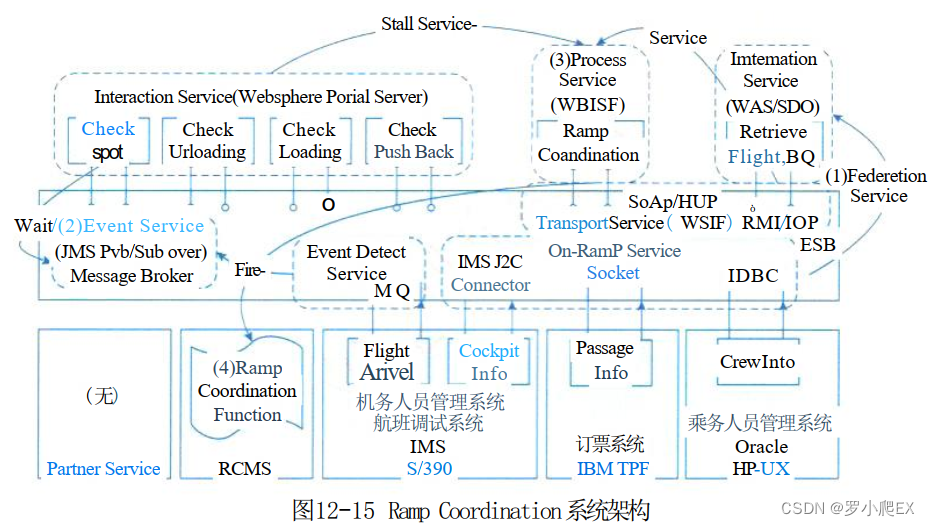
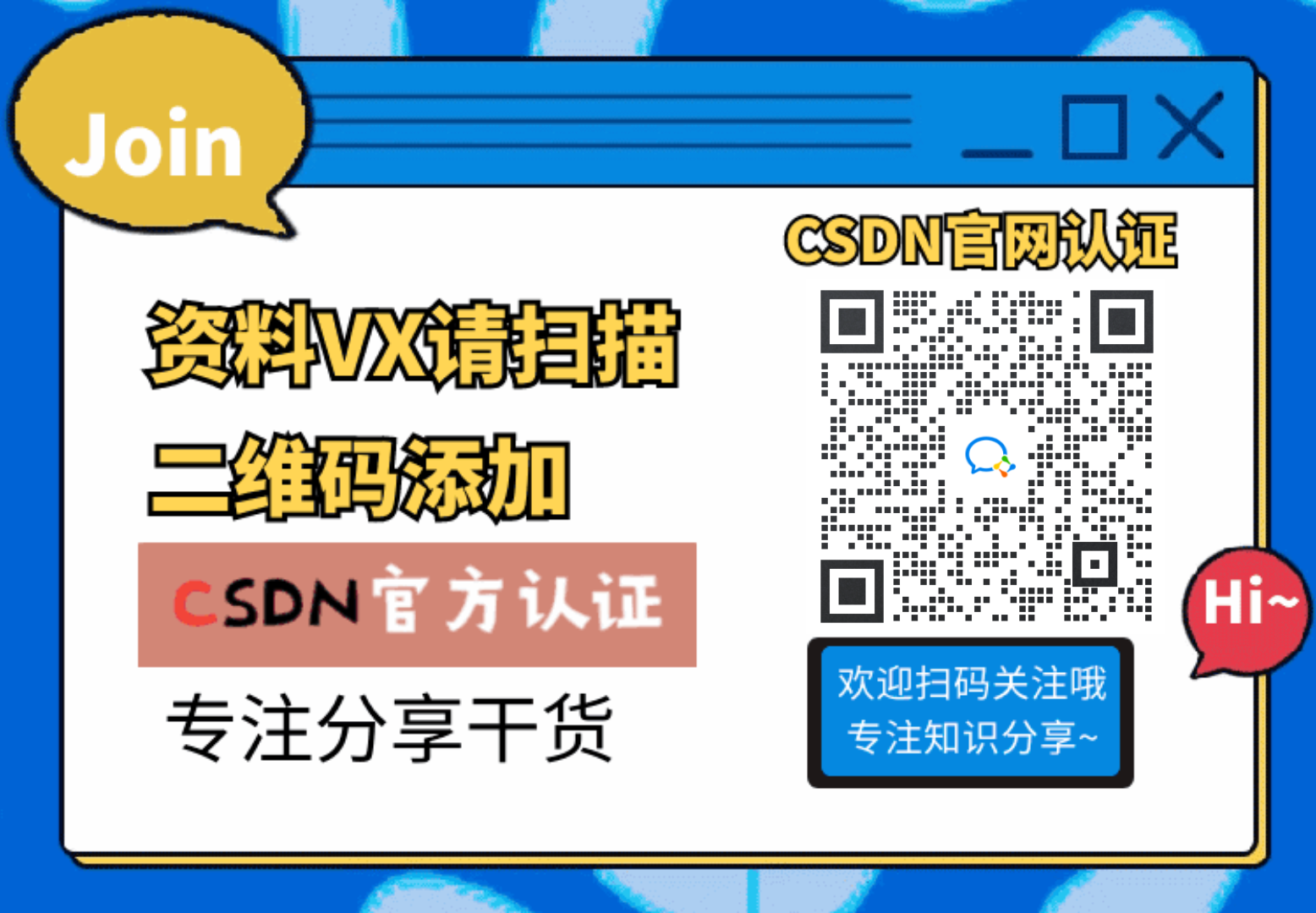
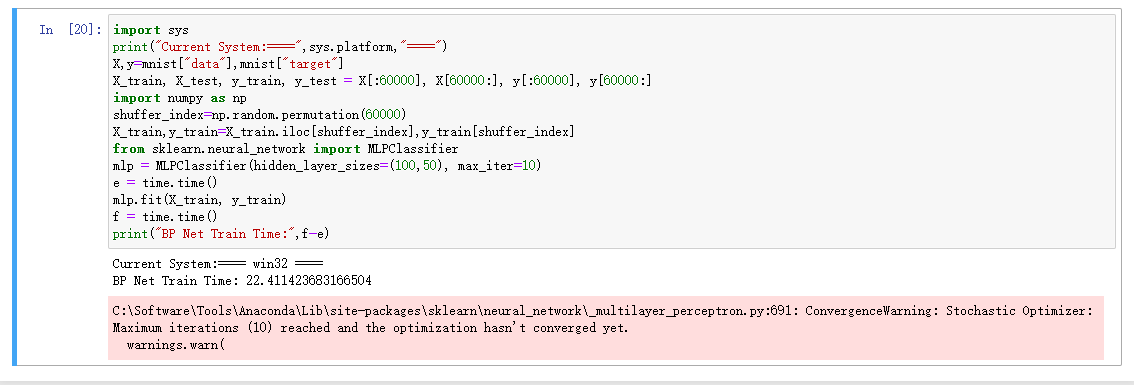
![[SWPUCTF 2022 新生赛]奇妙的MD5... ...](https://img-blog.csdnimg.cn/direct/ac722a61490945769341258a522f298a.png)